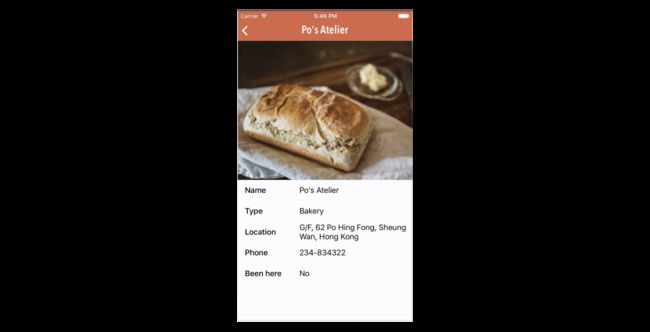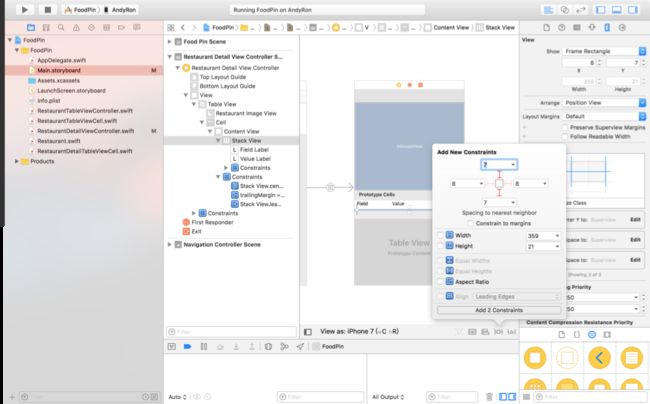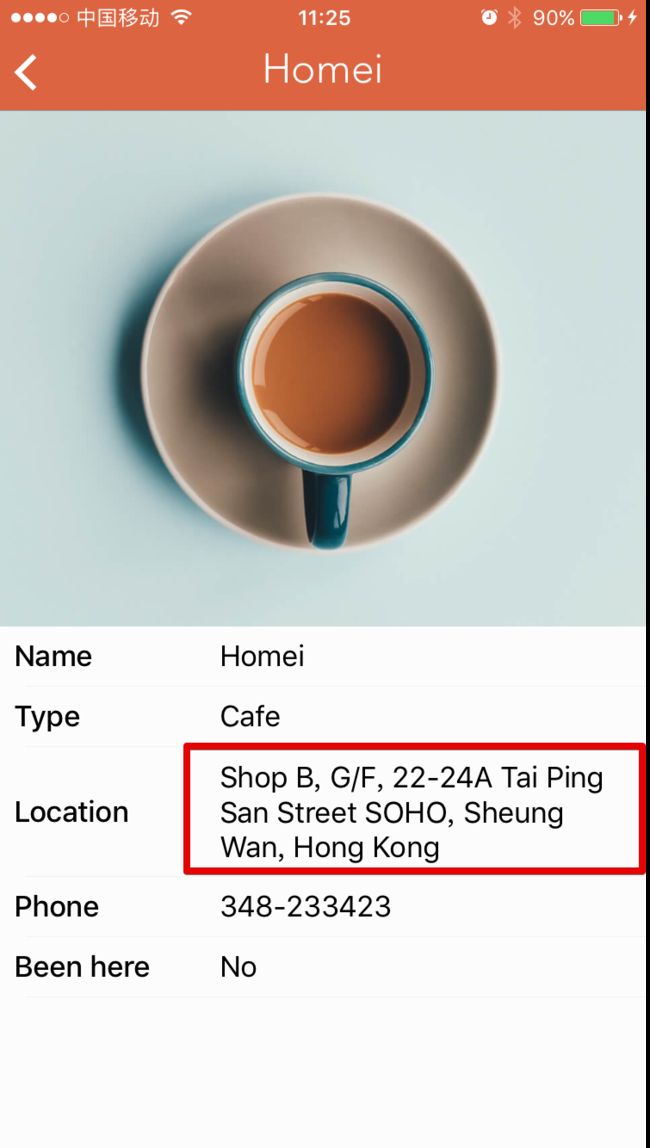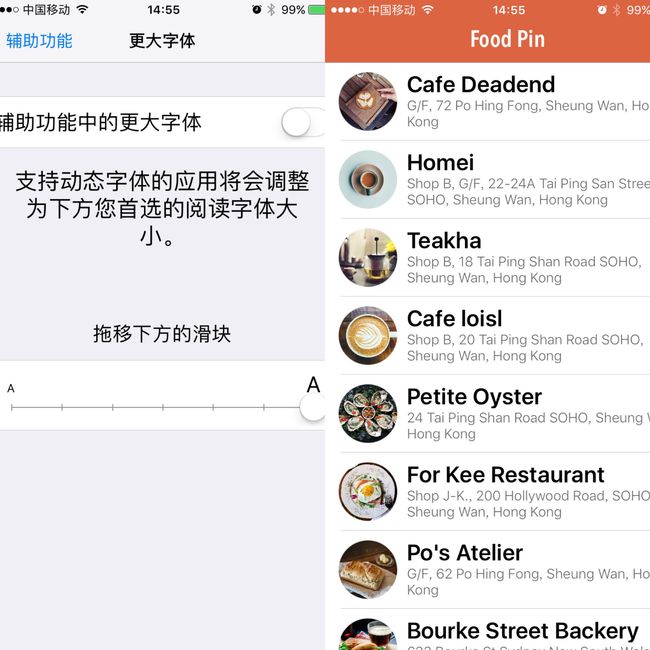接着上一遍开始用Swift开发iOS 10 - 12 丰富Detail View和定制化Navigation Bar的代码稍作修改,为Restaurant多加一个phone属性,修改过location的长度。
- 修改
RestaurantTableViewController中的restaurants变量(添加字段phone,location字段内容增多):
var restaurants:[Restaurant] = [
Restaurant(name: "Cafe Deadend", type: "Coffee & Tea Shop",location: "G/F, 72 Po Hing Fong, Sheung Wan, Hong Kong", phone: "232-923423",image: "cafedeadend.jpg", isVisited: false),
Restaurant(name: "Homei", type: "Cafe", location: "Shop B, G/F, 22-24A Tai Ping San Street SOHO, Sheung Wan, Hong Kong", phone: "348-233423", image:"homei.jpg", isVisited: false),
Restaurant(name: "Teakha", type: "Tea House", location: "Shop B, 18 Tai Ping Shan Road SOHO, Sheung Wan, Hong Kong", phone: "354-243523", image: "teakha.jpg", isVisited: false),
Restaurant(name: "Cafe loisl", type: "Austrian / Causual Drink", location: "Shop B, 20 Tai Ping Shan Road SOHO, Sheung Wan, Hong Kong", phone: "453-333423", image: "cafeloisl.jpg", isVisited: false),
Restaurant(name: "Petite Oyster", type: "French", location: "24 Tai Ping Shan Road SOHO, Sheung Wan, Hong Kong", phone: "983-284334", image: "petiteoyster.jpg", isVisited: false),
Restaurant(name: "For Kee Restaurant", type: "Bakery", location: "Shop J-K., 200 Hollywood Road, SOHO, Sheung Wan, Hong Kong", phone: "232-434222", image: "forkeerestaurant.jpg", isVisited: false),
Restaurant(name: "Po's Atelier", type: "Bakery", location: "G/F, 62 Po Hing Fong, Sheung Wan, Hong Kong", phone: "234-834322", image: "posatelier.jpg", isVisited: false),
Restaurant(name: "Bourke Street Backery", type: "Chocolate", location: "633 Bourke St Sydney New South Wales 2010 Surry Hills", phone: "982-434343", image:"bourkestreetbakery.jpg", isVisited: false),
Restaurant(name: "Haigh's Chocolate", type: "Cafe", location: "412-414 George St Sydney New South Wales", phone: "734-232323", image: "haighschocolate.jpg", isVisited: false),
Restaurant(name: "Palomino Espresso", type: "American / Seafood", location: "Shop 1 61 York St Sydney New South Wales", phone: "872-734343", image: "palominoespresso.jpg", isVisited: false),
Restaurant(name: "Upstate", type: "American", location: "95 1st Ave New York, NY 10003", phone: "343-233221", image: "upstate.jpg", isVisited: false),
Restaurant(name: "Traif", type: "American", location: "229 S 4th St Brooklyn, NY 11211", phone: "985-723623", image: "traif.jpg", isVisited: false),
Restaurant(name: "Graham Avenue Meats", type: "Breakfast & Brunch", location: "445 Graham Ave Brooklyn, NY 11211", phone: "455-232345", image: "grahamavenuemeats.jpg", isVisited: false),
Restaurant(name: "Waffle & Wolf", type: "Coffee & Tea", location: "413 Graham Ave Brooklyn, NY 11211", phone: "434-232322", image: "wafflewolf.jpg", isVisited: false),
Restaurant(name: "Five Leaves", type: "Coffee & Tea", location: "18 Bedford Ave Brooklyn, NY 11222", phone: "343-234553", image: "fiveleaves.jpg", isVisited: false),
Restaurant(name: "Cafe Lore", type: "Latin American", location: "Sunset Park 4601 4th Ave Brooklyn, NY 11220", phone: "342-455433", image: "cafelore.jpg", isVisited: false),
Restaurant(name: "Confessional", type: "Spanish", location: "308 E 6th St New York, NY 10003", phone: "643-332323", image: "confessional.jpg", isVisited: false),
Restaurant(name: "Barrafina", type: "Spanish", location: "54 Frith Street London W1D 4SL United Kingdom", phone: "542-343434", image: "barrafina.jpg", isVisited: false),
Restaurant(name: "Donostia", type: "Spanish", location: "10 Seymour Place London W1H 7ND United Kingdom", phone: "722-232323", image: "donostia.jpg", isVisited: false),
Restaurant(name: "Royal Oak", type: "British", location: "2 Regency Street London SW1P 4BZ United Kingdom", phone: "343-988834", image: "royaloak.jpg", isVisited: false),
Restaurant(name: "CASK Pub and Kitchen", type: "Thai", location: "22 Charlwood Street London SW1V 2DY Pimlico", phone: "432-344050", image: "caskpubkitchen.jpg", isVisited: false)
]
- 为
Restaurant添加属性phone。 - 修改
RestaurantDetailViewController中两个table view方法:
func tableView(_ tableView: UITableView, numberOfRowsInSection section: Int) -> Int {
return 5
}
func tableView(_ tableView: UITableView, cellForRowAt indexPath: IndexPath) -> UITableViewCell {
let cell = tableView.dequeueReusableCell(withIdentifier: "Cell", for: indexPath) as! RestaurantDetailTableViewCell
// Configure the cell...
switch indexPath.row {
case 0:
cell.fieldLabel.text = "Name"
cell.valueLabel.text = restaurant.name
case 1:
cell.fieldLabel.text = "Type"
cell.valueLabel.text = restaurant.type
case 2:
cell.fieldLabel.text = "Location"
cell.valueLabel.text = restaurant.location
case 3:
cell.fieldLabel.text = "Phone"
cell.valueLabel.text = restaurant.phone
case 4:
cell.fieldLabel.text = "Been here"
cell.valueLabel.text = (restaurant.isVisited) ? "Yes, I've been herebefore" : "No"
default:
cell.fieldLabel.text = ""
cell.valueLabel.text = ""
}
cell.backgroundColor = UIColor.clear
return cell
}
使Cell自适应
- 在
RestaurantDetailViewController中的viewDidLoad中添加:
tableView.estimatedRowHeight = 36.0
tableView.rowHeight = UITableViewAutomaticDimension
-
estimatedRowHeight是cell的预计高度,这边就设置成原本prototype cell的高度。 -
UITableViewAutomaticDimension表示超过预计高度后自动适应高度。
- 修改Value label的
numberOfLines属性为0,就是不限制行数。
添加spacing约束
当value label超过两行,文本显示出问题:
这是因为虽然value label的高度自适应了合适的高度,但是stack view的高度没有约束,不能计算的出来,因此要给stack view添加两个上下的相等spcing约束。
这样不管value label是多少行,高度都会自适应了。
Dynamic Type
Dynamic Type当在手机设置 >通用 > 辅助功能 > 更大字体设置字体大小时,app中的应用也相应的变化。
只要把字体设置成text style - Headline就会有Dynamic Type功能。目前只有name label的字体设置成了text style - Headline,其他设置成固定大小的字体,不会随着在手机设置 >通用 > 辅助功能 > 更大字体设置字体大小时而变化。
代码
Beginning-iOS-Programming-with-Swift
说明
此文是学习appcode网站出的一本书 《Beginning iOS 10 Programming with Swift》 的一篇记录
系列文章目录
- 开始用Swift开发iOS 10 - 1 前言
- 开始用Swift开发iOS 10 - 2 Hello World!第一个Swift APP
- 开始用Swift开发iOS 10 - 3 介绍Auto Layout
- 开始用Swift开发iOS 10 - 4 用Stack View设计UI
- [开始用Swift开发iOS 10 - 5 原型的介绍]
- 开始用Swift开发iOS 10 - 6 创建简单的Table Based App
- 开始用Swift开发iOS 10 - 7 定制Table Views
- 开始用Swift开发iOS 10 - 8 Table View和UIAlertController的交互
- 开始用Swift开发iOS 10 - 9 Table Row的删除, UITableViewRowAction和UIActivityViewController的使用
- 开始用Swift开发iOS 10 - 10 Navigation Controller的介绍和Segue
- 开始用Swift开发iOS 10 - 11 面向对象编程介绍
- 开始用Swift开发iOS 10 - 12 丰富Detail View和定制化Navigation Bar