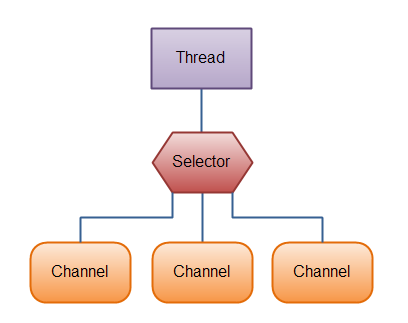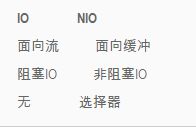引言:NIO是Java面试中老生常谈的一个话题,No-Block-IO(非阻塞IO);今天专花了一天时间将并发变成网站上便于NIO的东西全看了一遍,下面算是自己的一个学习笔记,方便以后回顾:
一:NIO简介
1:基本概念nio 是non-blocking的简称,在jdk1.4 里提供的新api 。Sun 官方标榜的特性如下: 为所有的原始类型提供(Buffer)缓存支持。字符集编码解码解决方案。
Channel :一个新的原始I/O 抽象。 支持锁和内存映射文件的文件访问接口。 提供多路(non-bloking) 非阻塞式的高伸缩性网络I/O 。-
2:几个核心类
- A:channel
- B:buffer
- C:selector
2.1:channel:NIO中的通道,类比于JavaIO就相当于JavaIO中的流;基本上,所有的 IO 在NIO 中都从一个Channel 开始。Channel 有点象流。 数据可以从Channel读到Buffer中,也可以从Buffer 写到Channel中。
2.2:buffer:Buffer 类是 java.nio 的构造基础。一个 Buffer 对象是固定数量的数据的容器,其作用是一个存储器,或者分段运输区,在这里,数据可被存储并在之后用于检索。缓冲区可以被写满或释放。对于每个非布尔原始数据类型都有一个缓冲区类,即 Buffer 的子类有:ByteBuffer、CharBuffer、DoubleBuffer、FloatBuffer、IntBuffer、LongBuffer 和 ShortBuffer,是没有 BooleanBuffer 之说的。Java NIO 还有个 MappedByteBuffer,用于表示内存映射文件 - 缓冲区的四个属性:
- 1:容量(Capacity):缓冲区能够容纳的数据元素的最大数量。这一容量在缓冲区创建时被设定,并且永远不能被改变。
- 2:上界(Limit):缓冲区的第一个不能被读或写的元素。缓冲创建时,limit 的值等于 capacity 的值。假设 capacity = 1024,我们在程序中设置了 limit = 512,说明,Buffer 的容量为 1024,但是从 512 之后既不能读也不能写,因此可以理解成,Buffer 的实际可用大小为 512。
- 3:”位置(Position):下一个要被读或写的元素的索引。位置会自动由相应的 get() 和 put() 函数更新。
- 4:标记(Mark):一个备忘位置
2.3:selector:允许单线程处理多个 Channel。如果你的应用打开了多个连接(通道),但每个连接的流量都很低,使用Selector就会很方便。
二:具体用法:
- 2.1:Buffer的基本用法
使用Buffer读写数据一般遵循以下四个步骤: - 1:写入数据到Buffer
- 2:调用flip()方法
- 3:从Buffer中读取数据
- 4:调用clear()方法或者compact()方法
当向buffer写入数据时,buffer会记录下写了多少数据。一旦要读取数据,需要通过flip()方法将Buffer从写模式切换到读模式。在读模式下,可以读取之前写入到buffer的所有数据。
一个小Demo:
public class deme1Nio {
public static void main(String[] args) {
File file = new File("F:\\1.txt");
try {
RandomAccessFile randomfile = new RandomAccessFile(file, "rw");
FileChannel channel = randomfile.getChannel();
ByteBuffer buff = ByteBuffer.allocate(48);
int data = channel.read(buff);
while(data!=-1){
//去读到文件的最后位置,安字节算的;换行:算两个字节
int pos = buff.position();
System.out.println(",pos="+pos);
System.out.println(data);
//切换到读模式
buff.flip();
while(buff.hasRemaining()){
byte[] bytes = new byte[pos];
buff.get(bytes);
System.out.print(new String(bytes,"GBK"));
}
buff.clear();
data = channel.read(buff);
}
} catch (IOException e) {
// TODO Auto-generated catch block
e.printStackTrace();
}
}
}
- 2.2:聚合和分散:
- 聚合:写入Channel是指在写操作时将多个buffer的数据写入同一个Channel,因此,Channel 将多个Buffer中的数据“聚集(gather)”后发送到Channel。
- 分撒:从Channel中读取是指在读操作时将读取的数据写入多个buffer中。因此,Channel将从Channel中读取的数据“分散(scatter)”到多个Buffer中。
- 应用:读取报文头信息和报文体信息时;
File file1 = new File("f:\\1.txt");
FileInputStream in1;
try {
in1 = new FileInputStream(file1);
FileChannel channel1 = in1.getChannel();
//用来存储头部信息
ByteBuffer head = ByteBuffer.allocate(5);
//用来存储区body信息
ByteBuffer body = ByteBuffer.allocate(10);
//将两个信息整合在一起
ByteBuffer[] arr = {head,body};
long data1 = channel1.read(arr);
while(data1!=-1){
head.flip();
while(head.hasRemaining()){
byte[] he = new byte[head.limit()];
head.get(he);
System.out.println("头部信息为"+new String(he,"gbk"));
}
body.flip();
while(body.hasRemaining()){
byte[] bo = new byte[body.limit()];
body.get(bo);
System.out.println("内容体信息为"+new String(bo,"gbk"));
}
head.compact();
body.compact();
data1 = channel1.read(arr);
}
} catch (IOException e) {
// TODO Auto-generated catch block
e.printStackTrace();
}
}
public static void writeCombine(){
File file1 = new File("f:\\2.txt");
RandomAccessFile in1;
try {
in1 = new RandomAccessFile(file1,"rw");
FileChannel channel1 = in1.getChannel();
//用来存储头部信息
ByteBuffer head = ByteBuffer.allocate(5);
head.put("99999".getBytes());
//用来存储区body信息
ByteBuffer body = ByteBuffer.allocate(10);
body.put("1111111111".getBytes());
//将两个信息整合在一起
ByteBuffer[] arr = {head,body};
head.flip();
body.flip();
channel1.write(arr);
channel1.close();
} catch (IOException e) {
// TODO Auto-generated catch block
e.printStackTrace();
}
}
- 2.3:通道之间传输数据:
- transfromFrom()和transfromTo()方法的使用;
- FileChannel的transferFrom()方法可以将数据从源通道传输到FileChannel中;
- transferTo()方法将数据从FileChannel传输到其他的channel中
public class demo3Transform {
public static void trasfromF(){
File file1 = new File("F:\\1.txt");
File file2 = new File("F:\\2.txt");
try {
RandomAccessFile rfile1 = new RandomAccessFile(file1, "rw");
RandomAccessFile rfile2 = new RandomAccessFile(file2, "rw");
FileChannel channel1 = rfile1.getChannel();
FileChannel channel2 = rfile2.getChannel();
long position = channel2.position();
long size = channel2.size();
//将channel2的内容复制到channel1中去;(从1的position的位置开始)
channel1.transferFrom(channel2, 2, size);
} catch (IOException e) {
// TODO Auto-generated catch block
e.printStackTrace();
}
}
public static void trasfromT(){
File file1 = new File("F:\\1.txt");
File file2 = new File("F:\\2.txt");
try {
RandomAccessFile rfile1 = new RandomAccessFile(file1, "rw");
RandomAccessFile rfile2 = new RandomAccessFile(file2, "rw");
FileChannel channel1 = rfile1.getChannel();
FileChannel channel2 = rfile2.getChannel();
long position = channel2.position();
long size = channel2.size();
//将channel1的内容复制到channel2中去;(从2的position的位置开始,赋值2那么长)
channel1.transferTo(position, size, channel2);
} catch (IOException e) {
// TODO Auto-generated catch block
e.printStackTrace();
}
}
public static void main(String[] args) {
demo3Transform.trasfromT();
}
}
- 2.4:selector的使用;
仅用单个线程来处理多个Channels的好处是,只需要更少的线程来处理通道。事实上,可以只用一个线程处理所有的通道。对于操作系统来说,线程之间上下文切换的开销很大,而且每个线程都要占用系统的一些资源(如内存)。因此,使用的线程越少越好。
但是,需要记住,现代的操作系统和CPU在多任务方面表现的越来越好,所以多线程的开销随着时间的推移,变得越来越小了。实际上,如果一个CPU有多个内核,不使用多任务可能是在浪费CPU能力。不管怎么说,关于那种设计的讨论应该放在另一篇不同的文章中。在这里,只要知道使用Selector能够处理多个通道就足够了。 - 1:Selector的创建
通过调用Selector.open()方法创建一个Selector,如下:
elector selector = Selector.open(); - 2:向Selector注册通道
为了将Channel和Selector配合使用,必须将channel注册到selector上。通过SelectableChannel.register()方法来实现,如下:- 1:channel.configureBlocking(false);
- 2:SelectionKey key = channel.register(selector,Selectionkey.OP_READ);
与Selector一起使用时,Channel必须处于非阻塞模式下。这意味着不能将FileChannel与Selector一起使用,因为FileChannel不能切换到非阻塞模式。而套接字通道都可以。
- 3:SelectionKey
在上一小节中,当向Selector注册Channel时,register()方法会返回一个SelectionKey对象。这个对象包含了一些属性:- interest集合
- ready集合
- Channel
- Selector
- 附加的对象(可选)
下面我会描述这些属性。 - interest集合
可以通过SelectionKey读写interest集合 - ready集合
ready 集合是通道已经准备就绪的操作的集合。在一次选择(Selection)之后,你会首先访问这个ready的set集合。 - 附加的对象
可以将一个对象或者更多信息附着到SelectionKey上,这样就能方便的识别某个给定的通道。 - 通过Selector选择通道
一旦向Selector注册了一或多个通道,就可以调用几个重载的select()方法。这些方法返回你所感兴趣的事件(如连接、接受、读或写)已经准备就绪的那些通道。换句话说,如果你对“读就绪”的通道感兴趣,select()方法会返回读事件已经就绪的那些通道。
下面是select()方法:- int select()
- int select(long timeout)
- int selectNow()
- select()阻塞到至少有一个通道在你注册的事件上就绪了。
- select(long timeout)和select()一样,除了最长会阻塞timeout毫秒(参数)。
- selectNow()不会阻塞,不管什么通道就绪都立刻返回
select()方法返回的int值表示有多少通道已经就绪
- selectedKeys()
一旦调用了select()方法,并且返回值表明有一个或更多个通道就绪了,然后可以通过调用selector的selectedKeys()方法,访问“已选择键集(selected key set)”中的就绪通道
Set selectedKeys = selector.selectedKeys();
Iterator keyIterator = selectedKeys.iterator();
while(keyIterator.hasNext()) {
SelectionKey key = keyIterator.next();
if(key.isAcceptable())
// a connection was accepted by a ServerSocketChannel.
} else if (key.isConnectable()) {
// a connection was established with a remote server.
}else if (key.isReadable()) {
// a channel is ready for reading
} else if(key.isWritable()) {
// a channel is ready for writing
}
keyIterator.remove();
}
四:IO和NIO
1:区别: