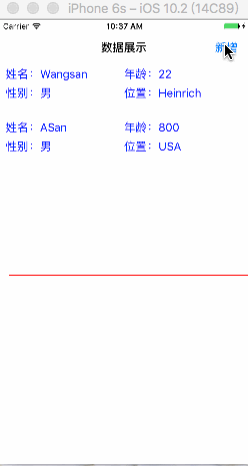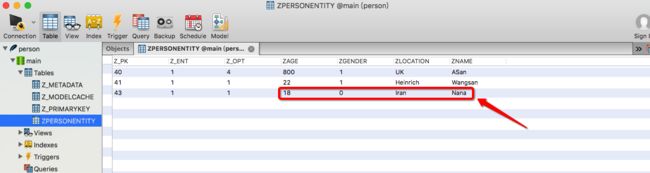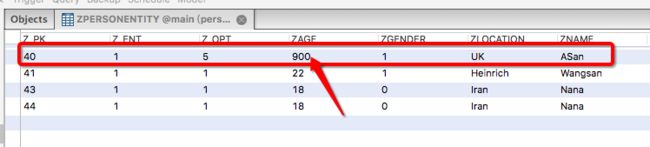前言
数据是移动端的重点关注对象,其中有一条就是数据存储。CoreData是苹果出的数据存储和持久化技术,面向对象进行数据相关存储。感兴趣的可以看下面几篇文章。
1. iOS CoreData(一)
实现效果
我们先看下边的gif图,主要就是实现数据的新增,已有数据的删除和修改。
- 在数据展示界面导航点击“新增”按钮,到下一个界面,填写数据新增数据,数据的每一项不能为空。返回数据展示界面新增一条数据。
- 点击数据展示界面的一条数据,来到数据修删界面,可以对已有的某一条数据进行修改和删除。返回数据展示界面会发现原有数据实现了删除或者修改。
代码实现
前面已经有了项目的需求,下面我们直接来代码实现,就不讲过多的理论了。我们先看一下工程的项目框架的搭建。
下面我就分着文件给大家说
//这里主要就是对window根视图进行初始化,基本都会,就不多啰嗦了,为了整体看着全面点我也都粘贴出来了,大神务笑,哈哈。
1. AppDelegate.m
#import "AppDelegate.h"
#import "DDDataDisplayVC.h"
@interface AppDelegate ()
@end
@implementation AppDelegate
- (BOOL)application:(UIApplication *)application didFinishLaunchingWithOptions:(NSDictionary *)launchOptions
{
self.window = [[UIWindow alloc] initWithFrame:[UIScreen mainScreen].bounds];
DDDataDisplayVC *displayVC = [[DDDataDisplayVC alloc] init];
UINavigationController *nav = [[UINavigationController alloc] initWithRootViewController:displayVC];
self.window.rootViewController = nav;
[self.window makeKeyAndVisible];
return YES;
}
// 数据展示的实现
2. DDDataDisplayVC.h
#import
@interface DDDataDisplayVC : UIViewController
@end
DDDataDisplayVC.m 文件
#import "DDDataDisplayVC.h"
#import "DDDataSetVC.h"
#import "DDCoreDataManager.h"
#import "PersonEntity.h"
#import "DDDataDisplayCell.h"
#define kDDDataDisplayVCCellReuseIdentify (@"kDDDataDisplayVCCellReuseIdentify")
@interface DDDataDisplayVC ()
@property (nonatomic, strong) NSMutableArray *dataArrM;
@property (nonatomic, strong) DDCoreDataManager *dataManager;
@property (nonatomic, strong) UITableView *tableView;
@end
@implementation DDDataDisplayVC
#pragma mark - Override Base Function
- (void)viewDidLoad
{
[super viewDidLoad];
self.title = @"数据展示";
self.dataArrM = [NSMutableArray array];
self.dataManager = [DDCoreDataManager shareCoreDataManager];
self.tableView = [[UITableView alloc] initWithFrame:[UIScreen mainScreen].bounds];
[self.view addSubview:self.tableView];
self.tableView.delegate = self;
self.tableView.dataSource = self;
[self.tableView setSeparatorColor:[UIColor redColor]];
self.tableView.rowHeight = 80.0;
[self.tableView registerClass:[DDDataDisplayCell class] forCellReuseIdentifier:kDDDataDisplayVCCellReuseIdentify];
self.navigationItem.rightBarButtonItem = [[UIBarButtonItem alloc] initWithTitle:@"新增" style:UIBarButtonItemStylePlain target:self action:@selector(addData)];
}
- (void)viewWillAppear:(BOOL)animated
{
[super viewWillAppear:animated];
NSFetchRequest *request = [[NSFetchRequest alloc] init];
NSEntityDescription *entityDescription = [NSEntityDescription entityForName:@"PersonEntity" inManagedObjectContext:self.dataManager.manageObjectContext];
NSSortDescriptor *sortDescriptor = [[NSSortDescriptor alloc] initWithKey:@"age" ascending:YES];
NSArray *sortArr = [NSArray arrayWithObjects:sortDescriptor, nil];
[request setEntity:entityDescription];
[request setSortDescriptors:sortArr];
NSError *error = nil;
NSArray *fetchResults = [self.dataManager.manageObjectContext executeFetchRequest:request error:&error];
if (error) {
NSLog(@"error --- %@ --- %@",error,[error userInfo]);
}
[self.dataArrM removeAllObjects];
[self.dataArrM addObjectsFromArray:fetchResults];
[self.tableView reloadData];
}
#pragma mark - Action/Event
- (void)addData
{
DDDataSetVC *dataSetVC = [[DDDataSetVC alloc] init];
dataSetVC.title = @"数据增加";
dataSetVC.type = DDDataSetVCTypeADD;
[self.navigationController pushViewController:dataSetVC animated:NO];
}
#pragma mark - UITableViewDelegate & UITableViewDataSource
- (NSInteger)tableView:(UITableView *)tableView numberOfRowsInSection:(NSInteger)section
{
return self.dataArrM.count;
}
- (UITableViewCell *)tableView:(UITableView *)tableView cellForRowAtIndexPath:(NSIndexPath *)indexPath
{
DDDataDisplayCell *cell = [tableView dequeueReusableCellWithIdentifier:kDDDataDisplayVCCellReuseIdentify forIndexPath:indexPath];
if (!cell) {
cell = [[DDDataDisplayCell alloc] initWithStyle:UITableViewCellStyleSubtitle reuseIdentifier:kDDDataDisplayVCCellReuseIdentify];
}
cell.personEntity = self.dataArrM[indexPath.row];
return cell;
}
- (void)tableView:(UITableView *)tableView didSelectRowAtIndexPath:(NSIndexPath *)indexPath
{
PersonEntity *personEntity = [self.dataArrM objectAtIndex:indexPath.row];
DDDataSetVC *dataSetVC = [[DDDataSetVC alloc] init];
dataSetVC.type = DDDataSetVCTypeChange;
dataSetVC.title = @"数据修删";
dataSetVC.personEntity = personEntity;
[self.navigationController pushViewController:dataSetVC animated:NO];
}
@end
// 自定义cell的实现
3. DDDataDisplayCell.h
#import
#import "PersonEntity.h"
@interface DDDataDisplayCell : UITableViewCell
@property (nonatomic, strong) PersonEntity *personEntity;
@end
DDDataDisplayCell.m 文件中
#import "DDDataDisplayCell.h"
#define kDDDataDisplayCellLabelTextColor ([UIColor blueColor])
#define kDDDataDisplayCellScreenWidth ([UIScreen mainScreen].bounds.size.width * 0.5)
#define kDDDataDisplayCellLabelWidth (100.0)
#define kDDDataDisplayCellLabelHeight (20.0)
#define kDDDataDisplayCellLabelLeftMargin (10.0)
#define kDDDataDisplayCellLabelTopMargin (8.0)
@interface DDDataDisplayCell ()
@property (nonatomic, strong) UILabel *nameLabel;
@property (nonatomic, strong) UILabel *genderLabel;
@property (nonatomic, strong) UILabel *locationLabel;
@property (nonatomic, strong) UILabel *ageLabel;
@end
@implementation DDDataDisplayCell
#pragma mark - Override Base Function
- (instancetype)initWithStyle:(UITableViewCellStyle)style reuseIdentifier:(NSString *)reuseIdentifier
{
self = [super initWithStyle:style reuseIdentifier:reuseIdentifier];
if (self) {
[self setupUI];
}
return self;
}
#pragma mark - Object Private Function
- (void)setupUI
{
//姓名
UILabel *nameLabel = [[UILabel alloc] init];
nameLabel.textColor = kDDDataDisplayCellLabelTextColor;
[self.contentView addSubview:nameLabel];
//年龄
UILabel *ageLabel = [[UILabel alloc] init];
ageLabel.textColor = kDDDataDisplayCellLabelTextColor;
[self.contentView addSubview:ageLabel];
//性别
UILabel *genderLabel = [[UILabel alloc] init];
genderLabel.textColor = kDDDataDisplayCellLabelTextColor;
[self.contentView addSubview:genderLabel];
//地区
UILabel *locationLabel = [[UILabel alloc] init];
locationLabel.textColor = kDDDataDisplayCellLabelTextColor;
[self.contentView addSubview:locationLabel];
self.nameLabel = nameLabel;
self.ageLabel = ageLabel;
self.genderLabel = genderLabel;
self.locationLabel = locationLabel;
}
- (void)layoutSubviews
{
//姓名
self.nameLabel.frame = CGRectMake(kDDDataDisplayCellLabelLeftMargin, kDDDataDisplayCellLabelTopMargin, kDDDataDisplayCellLabelWidth, kDDDataDisplayCellLabelHeight);
[self.nameLabel sizeToFit];
//年龄
self.ageLabel.frame = CGRectMake(kDDDataDisplayCellScreenWidth, CGRectGetMinY(self.nameLabel.frame), kDDDataDisplayCellLabelWidth, kDDDataDisplayCellLabelHeight);
[self.ageLabel sizeToFit];
//性别
self.genderLabel.frame = CGRectMake(CGRectGetMinX(self.nameLabel.frame), CGRectGetMaxY(self.nameLabel.frame) + kDDDataDisplayCellLabelTopMargin, kDDDataDisplayCellLabelWidth, kDDDataDisplayCellLabelHeight);
[self.genderLabel sizeToFit];
//位置
self.locationLabel.frame = CGRectMake(CGRectGetMinX(self.ageLabel.frame), CGRectGetMinY(self.genderLabel.frame), kDDDataDisplayCellLabelWidth, kDDDataDisplayCellLabelHeight);
[self.locationLabel sizeToFit];
}
#pragma mark - getter/setter Function
- (void)setPersonEntity:(PersonEntity *)personEntity
{
_personEntity = personEntity;
self.nameLabel.text = [NSString stringWithFormat:@"姓名:%@",self.personEntity.name];
self.ageLabel.text = [NSString stringWithFormat:@"年龄:%@",@(self.personEntity.age)];
NSString *genderStr = self.personEntity.gender == 0? @"女": @"男";
self.genderLabel.text = [NSString stringWithFormat:@"性别:%@",genderStr];
self.locationLabel.text = [NSString stringWithFormat:@"位置:%@",self.personEntity.location];
}
@end
// PersonEntity数据模型类
4. PersonEntity.h 类
#import
@interface PersonEntity : NSManagedObject
@property (nonatomic, copy) NSString *name;
@property (nonatomic, copy) NSString *location;
@property (nonatomic, assign) NSInteger age;
@property (nonatomic, assign) BOOL gender;
//+ (NSString *)description;
@end
PersonEntity.m 类的实现
#import "PersonEntity.h"
@implementation PersonEntity
@dynamic name;
@dynamic age;
@dynamic location;
@dynamic gender;
@end
// 数据设置界面的实现
5. DDDataSetVC.h
#import
#import "PersonEntity.h"
typedef NS_ENUM(NSInteger, DDDataSetVCType) {
DDDataSetVCTypeADD = 100,
DDDataSetVCTypeChange
};
@interface DDDataSetVC : UIViewController
@property (nonatomic, assign) DDDataSetVCType type;
@property (nonatomic, strong) PersonEntity *personEntity;
@end
DDDataSetVC.m 文件
#import "DDDataSetVC.h"
#import "DDCoreDataManager.h"
#define kDDDataSetVCLabelTextColor ([UIColor blueColor])
#define kDDDataSetVCButtonTextColor ([UIColor blueColor])
#define kDDDataSetVCTextFieldBorderLineColor ([UIColor magentaColor].CGColor)
#define kDDDataSetVCLabelXMargin (50.0)
#define kDDDataSetVCLabelTopMargin (30.0)
#define kDDDataSetVCTextFieldWidth (200.0)
#define kDDDataSetVCTextFieldHeight (30.0)
#define kDDDataSetVCLabelToTextFieldMargin (8.0)
@interface DDDataSetVC ()
@property (nonatomic, strong) UILabel *nameLabel;
@property (nonatomic, strong) UILabel *genderLabel;
@property (nonatomic, strong) UILabel *locationLabel;
@property (nonatomic, strong) UILabel *ageLabel;
@property (nonatomic, strong) UITextField *nameTextField;
@property (nonatomic, strong) UITextField *genderTextField;
@property (nonatomic, strong) UITextField *locationTextField;
@property (nonatomic, strong) UITextField *ageTextField;
@property (nonatomic, strong) UIButton *saveButton;
@property (nonatomic, strong) UIButton *deleteButton;
@property (nonatomic, strong) UIButton *changeButton;
@end
@implementation DDDataSetVC
#pragma mark - Override Base Function
- (void)viewDidLoad {
[super viewDidLoad];
self.view.backgroundColor = [UIColor whiteColor];
UITapGestureRecognizer *tapGesture = [[UITapGestureRecognizer alloc] initWithTarget:self action:@selector(tapDidTouch)];
[self.view addGestureRecognizer:tapGesture];
[self setupUI];
}
- (void)viewWillLayoutSubviews
{
//姓名
self.nameLabel.frame = CGRectMake(kDDDataSetVCLabelXMargin, kDDDataSetVCLabelTopMargin + 100.0, CGRectGetWidth(self.nameLabel.frame), CGRectGetHeight(self.nameLabel.frame));
self.nameTextField.frame = CGRectMake(CGRectGetMaxX(self.nameLabel.frame) + kDDDataSetVCLabelToTextFieldMargin , CGRectGetMidY(self.nameLabel.frame) - kDDDataSetVCTextFieldHeight * 0.5, kDDDataSetVCTextFieldWidth, kDDDataSetVCTextFieldHeight);
//年龄
self.ageLabel.frame = CGRectMake(CGRectGetMinX(self.nameLabel.frame), CGRectGetMaxY(self.nameLabel.frame) + kDDDataSetVCLabelTopMargin, CGRectGetWidth(self.ageLabel.frame), CGRectGetHeight(self.ageLabel.frame));
self.ageTextField.frame = CGRectMake(CGRectGetMaxX(self.ageLabel.frame) + kDDDataSetVCLabelToTextFieldMargin , CGRectGetMidY(self.ageLabel.frame) - kDDDataSetVCTextFieldHeight * 0.5, kDDDataSetVCTextFieldWidth, kDDDataSetVCTextFieldHeight);
//性别
self.genderLabel.frame = CGRectMake(CGRectGetMinX(self.nameLabel.frame), CGRectGetMaxY(self.ageLabel.frame) + kDDDataSetVCLabelTopMargin, CGRectGetWidth(self.genderLabel.frame), CGRectGetHeight(self.genderLabel.frame));
self.genderTextField.frame = CGRectMake(CGRectGetMaxX(self.genderLabel.frame) + kDDDataSetVCLabelToTextFieldMargin , CGRectGetMidY(self.genderLabel.frame) - kDDDataSetVCTextFieldHeight * 0.5, kDDDataSetVCTextFieldWidth, kDDDataSetVCTextFieldHeight);
//地区
self.locationLabel.frame = CGRectMake(CGRectGetMinX(self.nameLabel.frame), CGRectGetMaxY(self.genderLabel.frame) + kDDDataSetVCLabelTopMargin, CGRectGetWidth(self.locationLabel.frame), CGRectGetHeight(self.locationLabel.frame));
self.locationTextField.frame = CGRectMake(CGRectGetMaxX(self.locationLabel.frame) + kDDDataSetVCLabelToTextFieldMargin , CGRectGetMidY(self.locationLabel.frame) - kDDDataSetVCTextFieldHeight * 0.5, kDDDataSetVCTextFieldWidth, kDDDataSetVCTextFieldHeight);
switch (self.type) {
case DDDataSetVCTypeADD:
self.saveButton.frame = CGRectMake(CGRectGetMinX(self.nameLabel.frame), CGRectGetMaxY(self.locationLabel.frame) + kDDDataSetVCLabelTopMargin, CGRectGetWidth(self.nameLabel.frame) + kDDDataSetVCLabelToTextFieldMargin + kDDDataSetVCTextFieldWidth, 30.0);
break;
case DDDataSetVCTypeChange:
self.deleteButton.frame = CGRectMake(CGRectGetMinX(self.nameLabel.frame), CGRectGetMaxY(self.locationLabel.frame) + kDDDataSetVCLabelTopMargin, CGRectGetWidth(self.nameLabel.frame) + kDDDataSetVCLabelToTextFieldMargin + kDDDataSetVCTextFieldWidth, 30.0);
self.changeButton.frame = CGRectMake(CGRectGetMinX(self.nameLabel.frame), CGRectGetMaxY(self.deleteButton.frame) + kDDDataSetVCLabelTopMargin, CGRectGetWidth(self.nameLabel.frame) + kDDDataSetVCLabelToTextFieldMargin + kDDDataSetVCTextFieldWidth, 30.0);
break;
default:
break;
}
}
#pragma mark - Object Private Function
- (void)setupUI
{
//姓名
UILabel *nameLabel = [[UILabel alloc] init];
nameLabel.textColor = kDDDataSetVCLabelTextColor;
nameLabel.text = @"姓名:";
[nameLabel sizeToFit];
[self.view addSubview:nameLabel];
UITextField *nameTextField = [[UITextField alloc] init];
nameTextField.placeholder = @"请输入名字";
[nameTextField setBorderStyle:UITextBorderStyleLine];
[nameTextField.layer setBorderColor:kDDDataSetVCTextFieldBorderLineColor];
nameTextField.layer.borderWidth = 1.0;
[self.view addSubview:nameTextField];
//年龄
UILabel *ageLabel = [[UILabel alloc] init];
ageLabel.textColor = kDDDataSetVCLabelTextColor;
ageLabel.text = @"年龄:";
[ageLabel sizeToFit];
[self.view addSubview:ageLabel];
UITextField *ageTextField = [[UITextField alloc] init];
ageTextField.placeholder = @"请输入年龄";
[ageTextField setBorderStyle:UITextBorderStyleLine];
[ageTextField.layer setBorderColor:kDDDataSetVCTextFieldBorderLineColor];
ageTextField.layer.borderWidth = 1.0;
[self.view addSubview:ageTextField];
//性别
UILabel *genderLabel = [[UILabel alloc] init];
genderLabel.textColor = kDDDataSetVCLabelTextColor;
genderLabel.text = @"性别:";
[genderLabel sizeToFit];
[self.view addSubview:genderLabel];
UITextField *genderTextField = [[UITextField alloc] init];
genderTextField.placeholder = @"请输入性别";
[genderTextField setBorderStyle:UITextBorderStyleLine];
[genderTextField.layer setBorderColor:kDDDataSetVCTextFieldBorderLineColor];
genderTextField.layer.borderWidth = 1.0;
[self.view addSubview:genderTextField];
//地区
UILabel *locationLabel = [[UILabel alloc] init];
locationLabel.textColor = kDDDataSetVCLabelTextColor;
locationLabel.text = @"地区:";
[locationLabel sizeToFit];
[self.view addSubview:locationLabel];
UITextField *locationTextField = [[UITextField alloc] init];
locationTextField.placeholder = @"请输入位置";
[locationTextField setBorderStyle:UITextBorderStyleLine];
[locationTextField.layer setBorderColor:kDDDataSetVCTextFieldBorderLineColor];
locationTextField.layer.borderWidth = 1.0;
[self.view addSubview:locationTextField];
self.nameLabel = nameLabel;
self.ageLabel = ageLabel;
self.genderLabel = genderLabel;
self.locationLabel = locationLabel;
self.nameTextField = nameTextField;
self.ageTextField = ageTextField;
self.genderTextField = genderTextField;
self.locationTextField = locationTextField;
//保存按钮
UIButton *saveButton = [[UIButton alloc] init];
[saveButton setTitle:@"保存" forState:UIControlStateNormal];
[saveButton setTitleColor:kDDDataSetVCButtonTextColor forState:UIControlStateNormal];
[saveButton setBackgroundColor:[UIColor lightGrayColor]];
[saveButton addTarget:self action:@selector(saveButtonDidClick) forControlEvents:UIControlEventTouchUpInside];
[self.view addSubview:saveButton];
//删除按钮
UIButton *deleteButton = [[UIButton alloc] init];
[deleteButton setTitle:@"删除" forState:UIControlStateNormal];
[deleteButton setTitleColor:kDDDataSetVCButtonTextColor forState:UIControlStateNormal];
[deleteButton setBackgroundColor:[UIColor lightGrayColor]];
[deleteButton addTarget:self action:@selector(deleteButtonDidClick) forControlEvents:UIControlEventTouchUpInside];
[self.view addSubview:deleteButton];
//改变按钮
UIButton *changeButton = [[UIButton alloc] init];
[changeButton setTitle:@"修改" forState:UIControlStateNormal];
[changeButton setTitleColor:kDDDataSetVCButtonTextColor forState:UIControlStateNormal];
[changeButton setBackgroundColor:[UIColor lightGrayColor]];
[changeButton addTarget:self action:@selector(changeButtonDidClick) forControlEvents:UIControlEventTouchUpInside];
[self.view addSubview:changeButton];
self.saveButton = saveButton;
self.deleteButton = deleteButton;
self.changeButton = changeButton;
if (self.type == DDDataSetVCTypeChange) {
self.nameTextField.text = self.personEntity.name;
self.ageTextField.text = [NSString stringWithFormat:@"%ld",self.personEntity.age];
self.genderTextField.text = [NSString stringWithFormat:@"%d",self.personEntity.gender];
self.locationTextField.text = self.personEntity.location;
}
}
- (void)showAlertView
{
UIAlertController *alertVC = [UIAlertController alertControllerWithTitle:@"注意" message:@"内容不能为空" preferredStyle:UIAlertControllerStyleActionSheet];
UIAlertAction *cancelAction = [UIAlertAction actionWithTitle:@"取消" style:UIAlertActionStyleCancel handler:nil];
UIAlertAction *certainAction = [UIAlertAction actionWithTitle:@"确定" style:UIAlertActionStyleDefault handler:nil];
[alertVC addAction:cancelAction];
[alertVC addAction:certainAction];
[self.navigationController presentViewController:alertVC animated:YES completion:nil];
}
#pragma mark - Action/Event
- (void)saveButtonDidClick
{
if ([self.nameTextField.text isEqualToString:@""] || [self.ageTextField.text isEqualToString:@""]|| [self.genderTextField.text isEqualToString:@""] || [self.locationTextField.text isEqualToString:@""]) {
[self showAlertView];
return;
}
self.personEntity = [NSEntityDescription insertNewObjectForEntityForName:@"PersonEntity" inManagedObjectContext:[DDCoreDataManager shareCoreDataManager].manageObjectContext];
[self.personEntity setName:self.nameTextField.text];
[self.personEntity setAge:[self.ageTextField.text integerValue]];
[self.personEntity setGender:[self.genderTextField.text integerValue]];
[self.personEntity setLocation:self.locationTextField.text];
NSError *error;
BOOL isSaveSuccess = [[DDCoreDataManager shareCoreDataManager].manageObjectContext save:&error];
if (isSaveSuccess) {
NSLog(@"save success");
}
else {
NSLog(@"save failure, reason--%@",[error userInfo]);
}
}
- (void)deleteButtonDidClick
{
[[DDCoreDataManager shareCoreDataManager].manageObjectContext deleteObject:self.personEntity];
NSError *error;
BOOL isSaveSuccess = [[DDCoreDataManager shareCoreDataManager].manageObjectContext save:&error];
if (isSaveSuccess) {
NSLog(@"save success");
self.nameTextField.text = @"";
self.ageTextField.text = @"";
self.genderTextField.text = @"";
self.locationTextField.text = @"";
}
else {
NSLog(@"save failure, reason--%@",[error userInfo]);
}
}
- (void)changeButtonDidClick
{
if ([self.nameTextField.text isEqualToString:@""] || [self.ageTextField.text isEqualToString:@""]|| [self.genderTextField.text isEqualToString:@""] || [self.locationTextField.text isEqualToString:@""]) {
[self showAlertView];
return;
}
[self.personEntity setName:self.nameTextField.text];
[self.personEntity setAge:[self.ageTextField.text integerValue]];
[self.personEntity setGender:[self.genderTextField.text integerValue]];
[self.personEntity setLocation:self.locationTextField.text];
NSError *error;
BOOL isSaveSuccess = [[DDCoreDataManager shareCoreDataManager].manageObjectContext save:&error];
if (isSaveSuccess) {
NSLog(@"save success");
}
else {
NSLog(@"save failure, reason--%@",[error userInfo]);
}
}
- (void)tapDidTouch
{
[self.view endEditing:YES];
}
#pragma mark - Getter/Setter Function
- (void)setType:(DDDataSetVCType)type
{
_type = type;
switch (type) {
case DDDataSetVCTypeADD:
self.saveButton.hidden = NO;
self.deleteButton.hidden = YES;
self.changeButton.hidden = YES;
break;
case DDDataSetVCTypeChange:
self.saveButton.hidden = YES;
self.deleteButton.hidden = NO;
self.changeButton.hidden = NO;
break;
default:
break;
}
}
@end
6. CoreData的封装
这个不多说了,可以直接点我链接过去,已经封装好了。
查看结果
1、新增数据
我们新增下面这一条数据。
下面我们用Navicat查询数据库,看是否有这一条数据。
可以看见数据库里面已经有这一条数据了,再回到数据展示页面,看是否显示。
可以看见数据展示界面是有这条数据的。
2、修改数据
我们修改下面这条数据,将年龄修改为900。
同样我们先看数据库。
可以看见数据已经修改成功,我们回到数据展示层看是否修改成功。
可以看见数据修改成功。
3、 数据删除
我们先选择一条要删除的数据。
进行数据删除
查看数据库
可以看见数据已经被删除,回到数据展示界面。
可以看见数据展示界面,该条数据也被删除了。
致谢
谢谢每一个关注我的人,谢谢大家!