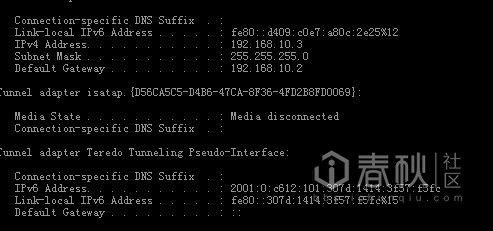来源:http://bbs.ichunqiu.com/thread-8965-1-1.html?from=ch
作者:野驴
首发:i春秋社区
注明:转载请务必注明i春秋社区(bbs.ichunqiu.com)
0x01 前言
又到周末了,野驴的心又骚动了,又想渗透测试了,可是苦于没有目标,殊不知在这个日新月异,技术一日千里的今天,渗透测试在很多方面都已做到工程化,只是大多内部使用,但是互联网的精神就是开放、共享,所以有了zoomeye、censys、shadan等业界搜索神器,为我们确定渗透目标提供了极大的方便,特别是zoomeye,国产自主,方便使用,最近还开放了API,简直就是业界良心(老师,我真的不是在打广告),今天我与大家分享的就是从zoomeyeAPI脚本的编写一直到提权这样一个过程。
0x02 zoomeyeAPI
什么?你还不知道什么是zoomeye?你知道吗,你这样容易被老虎拖走,我跟你讲,看这里
https://www.zoomeye.org/about
而前期还开放了API,为了节约篇幅,直接给出DOC(点我),zoomeyeAPI流程如下
下面我们就利用python批量获取目标。(当然,你要先注册账号哦)
直接上代码,详细说明请看注释。
[Python]纯文本查看复制代码
?
01
02
03
04
05
06
07
08
09
10
11
12
13
14
15
16
17
18
19
20
21
22
23
24
25
26
27
28
29
30
31
32
33
34
35
36
37
38
39
40
41
42
43
44
45
46
47
48
49
50
51
52
53
54
55
56
57
58
59
60
61
62
63
64
65
66
67
68
69
70
71
72
73
74
75
76
77
78
79
80
81
82
83
84
85
86
87
88
89
90
91
92
93
94
95
96
97# coding: utf-8
importos
importrequests
importjson
access_token=''
ip_list=[]
deflogin():
"""
输入用户米密码 进行登录操作
:return: 访问口令 access_token
"""
user=raw_input('[-] input : username :')
passwd=raw_input('[-] input : password :')
data={
'username': user,
'password': passwd
}
data_encoded=json.dumps(data)# dumps 将 python 对象转换成 json 字符串
try:
r=requests.post(url='https://api.zoomeye.org/user/login',data=data_encoded)
r_decoded=json.loads(r.text)# loads() 将 json 字符串转换成 python 对象
globalaccess_token
access_token=r_decoded['access_token']
exceptException,e:
print'[-] info : username or password is wrong, please try again '
exit()
defsaveStrToFile(file,str):
"""
将字符串写如文件中
:return:
"""
withopen(file,'w') as output:
output.write(str)
defsaveListToFile(file,list):
"""
将列表逐行写如文件中
:return:
"""
s='\n'.join(list)
withopen(file,'w') as output:
output.write(s)
defapiTest():
"""
进行 api 使用测试
:return:
"""
page=1
globalaccess_token
withopen('access_token.txt','r') asinput:
access_token=input.read()
# 将 token 格式化并添加到 HTTP Header 中
headers={
'Authorization':'JWT '+access_token,
}
# print headers
while(True):
try:
r=requests.get(url='https://api.zoomeye.org/host/search?query="phpmyadmin"&facet=app,os&page='+str(page),
headers=headers)
r_decoded=json.loads(r.text)
# print r_decoded
# print r_decoded['total']
forxinr_decoded['matches']:
printx['ip']
ip_list.append(x['ip'])
print'[-] info : count '+str(page*10)
exceptException,e:
# 若搜索请求超过 API 允许的最大条目限制 或者 全部搜索结束,则终止请求
ifstr(e.message)=='matches':
print'[-] info : account was break, excceeding the max limitations'
break
else:
print'[-] info : '+str(e.message)
else:
ifpage==10:
break
page+=1
defmain():
# 访问口令文件不存在则进行登录操作
ifnotos.path.isfile('access_token.txt'):
print'[-] info : access_token file is not exist, please login'
login()
saveStrToFile('access_token.txt',access_token)
apiTest()
saveListToFile('ip_list.txt',ip_list)
if__name__=='__main__':
main()
这里我重点说一下第65行,因为我们进行的是主机搜索,所以请求的接口为
[AppleScript]纯文本查看复制代码
?
1
https://api.zoomeye.org/host/search?query="your sring"&facet=app,os&page=
如果进行web搜索,请求接口为
[AppleScript]纯文本查看复制代码
?
1
https://api.zoomeye.org/web/search?query="port:21"&page=
Query为要搜索的关键字。
好了,zoomeeyeAPI工具打造好了,我们来搜索什么目标呢?就搜索个phpmyadmin吧,说不定有弱口令呢,多说无益,行动。在65行query处,把“your string”替换为phpmyadmin。
[AppleScript]纯文本查看复制代码
?
1
Python zoomAPI2.py
运行后,就会不断返回符合要求的主机地址了,搜索完毕后,会在当前目录下生成你的access_token文件access_token.txt,方便下次调用,以及搜索结果文件ip_list.txt。妈妈再也不用担心我没有目标了。哪里不会搜哪里,so easy!
0x03 渗透目标
0x031 信息搜集
有了目标主机后,大家就可以尽情发挥了。这里我找到一个目标,大概是这个样子的
大家可以看到,有很多信息。我们点backups进去看看,真是意想不到的收获,数据库备份
表结构、用户名、密码等信息应有尽有,密码还是明文存储。可它用在哪呢?我们再点helpdesk_central,啊哈!登录界面出来了,可这helpdesk_central是个什么东东?问度娘
原来是控制台,用刚才获得的用户名密码尝试登录,成功了,幸福来得就是这么突然,还是管理员……
看到后边有个邮箱,看看这个管理系统属于什么组织,搞清楚对手是谁?
再看看DNS记录,尝试输入域名
原来是一家南非的一家互联网厂商
0x032 getshell
这系统转一圈,没发现可以getshell的地方,停下来,出去喝妹子约会,休息是为了更好的开始。回去以后继续,看看phpinfo吧,中规中矩,win系统,有web绝对路径,为getshell打下了基础。
再看看phpmyadmin吧,Duang!!!竟然是空口令
查看权限,我的天哪(岳云鹏表情)!是root权限,幸福来的太突然。那还等什么?绝对路径都有了,写文件吧
成功getshell,发现了很多敏感资料,还发现了前辈的足迹。
0x033 提权
看看PHP是什么权限吧,DuangDuang!!竟然是system,到目前为止,形势一片大好。
来建个用户吧,成功了
远程一下,可惜要证书,失败了,也是,总不能太顺利。本来想上MSF的,可没有公网服务器,不太方便,对方还是内网,就此打住吧。有机会再单独写个内网渗透的。
0x04 后记
重点在zoomAPI的学习,有了它,大家可以尽情的发挥想象,比如jboss、SSH弱口令等等,后面的渗透大家可能会说,这运气也太好了,各种高权限。我想说,“谁过年不吃顿饺子呢”,呸呸呸,是“运气也是实力的一部分”,重要的还是要思路清晰啦。
以上
作者:野驴
首发:i春秋社区
注明:转载请务必注明i春秋社区(bbs.ichunqiu.com)