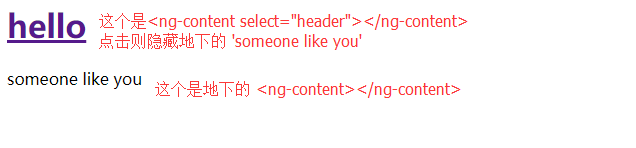主要内容:
ng-contentng-template*ngTemplateOutletng-container
1, 2 原文链接 Angular2 Tips & Tricks
3, 4 原文链接 Angular ng-template, ng-container and ngTemplateOutlet - The Complete Guide To Angular Templates
1. Content Projection (内容投影)
Content Projection in Angular with ng-content 这篇文章讲的比较详细
使用 transclude。这个还有一个 select 属性,用来选择投影的内容。
内容投影就是在组件内部有1个或者多个槽点(slots)。多用于Sections或Dialogs, 外部样式固定,内部包含实际的内容。
// section.component.ts
@Component({
selector: 'app-section',
templateUrl: './section.component.html',
styleUrls: ['./section.component.css']
})
export class SectionComponent implements OnInit {
private visible: boolean = true; // 用来控制显示或隐藏
constructor() { }
ngOnInit() {
}
}
// section.component.html
app.component中
// app.component.ts
@Component({
selector: 'app-root',
templateUrl: './app.component.html'
})
export class AppComponent {
}
// app.component.html
// 内容投影
hello
someone like you
最后显示效果如下
可以看出 有 select 属性的就只显示选择的内容, 没有改属性的会显示剩下的内容,而不是全部都显示
ng-template 模板插件(template outlet)
ngTemplateOutlet 接受一个 模板引用 和一个上下文对象的模板插件,相当于Angular1.x中的 ng-included.也可以类比 router-outlet,相当于 其它模版的入口
// section.component.ts
import { Component, OnInit, Input } from '@angular/core';
@Component({
selector: 'app-section',
templateUrl: './section.component.html'
})
export class SectionComponent implements OnInit {
@Input() name: string; // 父组件传入的上下文
@Input() template: any; // 父组件传入的模板名称
constructor() { }
ngOnInit() {
}
}
// section.component.html
Welcome
父组件
// app.component.html
// 这个模板将被放在 子组件 中
// let-name="name"为下上文名 '#myTemplate'问模板名
hi {{ name }} on {{ data.toLocaleString() }}
// app.component.ts
import { Component, Input, ViewChild } from '@angular/core';
@Component({
selector: 'app-root',
templateUrl: './app.component.html'
})
export class AppComponent {
@ViewChild('myTemplate') myTemplate: any;
data: Date = new Date();
customer: string = 'James';
}
可以看出父组件中,对要插入的模板可以使用 let-name=name 创建模板的上下文对象名, #myTemplate 用来创建模板名。
子组件中需要引入动态的模板,可以使用 [ngTemplateOutlet]="outerTemplate" 来表示引入的外部模板名, 使用 [ngOutletContext]="{name: name}" 来表示下上文对象
最后显示效果: