CheeseZH: Stanford University: Machine Learning Ex2:Logistic Regression
1. Sigmoid Function
In Logisttic Regression, the hypothesis is defined as:
![]()
where function g is the sigmoid function. The sigmoid function is defined as:
![]()
2.Cost function and gradient
The cost function in logistic regression is:
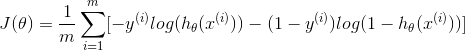
the gradient of the cost is a vector of the same length as θ where jth element(for j=0,1,...,n) is defined as follows:
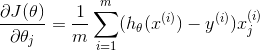
3. Regularized Cost function and gradient
Recall that the regularized cost function in logistic regression is:
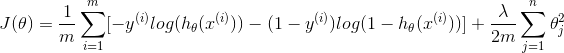
The gradient of the cost function is a vector where the jth element is defined as follows:
for j=0:
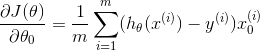
for j>=1:
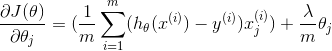
Here are the code files:
ex2_data1.txt

34.62365962451697,78.0246928153624,0 30.28671076822607,43.89499752400101,0 35.84740876993872,72.90219802708364,0 60.18259938620976,86.30855209546826,1 79.0327360507101,75.3443764369103,1 45.08327747668339,56.3163717815305,0 61.10666453684766,96.51142588489624,1 75.02474556738889,46.55401354116538,1 76.09878670226257,87.42056971926803,1 84.43281996120035,43.53339331072109,1 95.86155507093572,38.22527805795094,0 75.01365838958247,30.60326323428011,0 82.30705337399482,76.48196330235604,1 69.36458875970939,97.71869196188608,1 39.53833914367223,76.03681085115882,0 53.9710521485623,89.20735013750205,1 69.07014406283025,52.74046973016765,1 67.94685547711617,46.67857410673128,0 70.66150955499435,92.92713789364831,1 76.97878372747498,47.57596364975532,1 67.37202754570876,42.83843832029179,0 89.67677575072079,65.79936592745237,1 50.534788289883,48.85581152764205,0 34.21206097786789,44.20952859866288,0 77.9240914545704,68.9723599933059,1 62.27101367004632,69.95445795447587,1 80.1901807509566,44.82162893218353,1 93.114388797442,38.80067033713209,0 61.83020602312595,50.25610789244621,0 38.78580379679423,64.99568095539578,0 61.379289447425,72.80788731317097,1 85.40451939411645,57.05198397627122,1 52.10797973193984,63.12762376881715,0 52.04540476831827,69.43286012045222,1 40.23689373545111,71.16774802184875,0 54.63510555424817,52.21388588061123,0 33.91550010906887,98.86943574220611,0 64.17698887494485,80.90806058670817,1 74.78925295941542,41.57341522824434,0 34.1836400264419,75.2377203360134,0 83.90239366249155,56.30804621605327,1 51.54772026906181,46.85629026349976,0 94.44336776917852,65.56892160559052,1 82.36875375713919,40.61825515970618,0 51.04775177128865,45.82270145776001,0 62.22267576120188,52.06099194836679,0 77.19303492601364,70.45820000180959,1 97.77159928000232,86.7278223300282,1 62.07306379667647,96.76882412413983,1 91.56497449807442,88.69629254546599,1 79.94481794066932,74.16311935043758,1 99.2725269292572,60.99903099844988,1 90.54671411399852,43.39060180650027,1 34.52451385320009,60.39634245837173,0 50.2864961189907,49.80453881323059,0 49.58667721632031,59.80895099453265,0 97.64563396007767,68.86157272420604,1 32.57720016809309,95.59854761387875,0 74.24869136721598,69.82457122657193,1 71.79646205863379,78.45356224515052,1 75.3956114656803,85.75993667331619,1 35.28611281526193,47.02051394723416,0 56.25381749711624,39.26147251058019,0 30.05882244669796,49.59297386723685,0 44.66826172480893,66.45008614558913,0 66.56089447242954,41.09209807936973,0 40.45755098375164,97.53518548909936,1 49.07256321908844,51.88321182073966,0 80.27957401466998,92.11606081344084,1 66.74671856944039,60.99139402740988,1 32.72283304060323,43.30717306430063,0 64.0393204150601,78.03168802018232,1 72.34649422579923,96.22759296761404,1 60.45788573918959,73.09499809758037,1 58.84095621726802,75.85844831279042,1 99.82785779692128,72.36925193383885,1 47.26426910848174,88.47586499559782,1 50.45815980285988,75.80985952982456,1 60.45555629271532,42.50840943572217,0 82.22666157785568,42.71987853716458,0 88.9138964166533,69.80378889835472,1 94.83450672430196,45.69430680250754,1 67.31925746917527,66.58935317747915,1 57.23870631569862,59.51428198012956,1 80.36675600171273,90.96014789746954,1 68.46852178591112,85.59430710452014,1 42.0754545384731,78.84478600148043,0 75.47770200533905,90.42453899753964,1 78.63542434898018,96.64742716885644,1 52.34800398794107,60.76950525602592,0 94.09433112516793,77.15910509073893,1 90.44855097096364,87.50879176484702,1 55.48216114069585,35.57070347228866,0 74.49269241843041,84.84513684930135,1 89.84580670720979,45.35828361091658,1 83.48916274498238,48.38028579728175,1 42.2617008099817,87.10385094025457,1 99.31500880510394,68.77540947206617,1 55.34001756003703,64.9319380069486,1 74.77589300092767,89.52981289513276,1
ex2.m

1 %% Machine Learning Online Class - Exercise 2: Logistic Regression 2 % 3 % Instructions 4 % ------------ 5 % 6 % This file contains code that helps you get started on the logistic 7 % regression exercise. You will need to complete the following functions 8 % in this exericse: 9 % 10 % sigmoid.m 11 % costFunction.m 12 % predict.m 13 % costFunctionReg.m 14 % 15 % For this exercise, you will not need to change any code in this file, 16 % or any other files other than those mentioned above. 17 % 18 19 %% Initialization 20 clear ; close all; clc 21 22 %% Load Data 23 % The first two columns contains the exam scores and the third column 24 % contains the label. 25 26 data = load('ex2data1.txt'); 27 X = data(:, [1, 2]); y = data(:, 3); 28 29 %% ==================== Part 1: Plotting ==================== 30 % We start the exercise by first plotting the data to understand the 31 % the problem we are working with. 32 33 fprintf(['Plotting data with + indicating (y = 1) examples and o ' ... 34 'indicating (y = 0) examples.\n']); 35 36 plotData(X, y); 37 38 % Put some labels 39 hold on; 40 % Labels and Legend 41 xlabel('Exam 1 score') 42 ylabel('Exam 2 score') 43 44 % Specified in plot order 45 legend('Admitted', 'Not admitted') 46 hold off; 47 48 fprintf('\nProgram paused. Press enter to continue.\n'); 49 pause; 50 51 52 %% ============ Part 2: Compute Cost and Gradient ============ 53 % In this part of the exercise, you will implement the cost and gradient 54 % for logistic regression. You neeed to complete the code in 55 % costFunction.m 56 57 % Setup the data matrix appropriately, and add ones for the intercept term 58 [m, n] = size(X); 59 60 % Add intercept term to x and X_test 61 X = [ones(m, 1) X]; 62 63 % Initialize fitting parameters 64 initial_theta = zeros(n + 1, 1); 65 66 % Compute and display initial cost and gradient 67 [cost, grad] = costFunction(initial_theta, X, y); 68 69 fprintf('Cost at initial theta (zeros): %f\n', cost); 70 fprintf('Gradient at initial theta (zeros): \n'); 71 fprintf(' %f \n', grad); 72 73 fprintf('\nProgram paused. Press enter to continue.\n'); 74 pause; 75 76 77 %% ============= Part 3: Optimizing using fminunc ============= 78 % In this exercise, you will use a built-in function (fminunc) to find the 79 % optimal parameters theta. 80 81 % Set options for fminunc 82 options = optimset('GradObj', 'on', 'MaxIter', 400); 83 84 % Run fminunc to obtain the optimal theta 85 % This function will return theta and the cost 86 [theta, cost] = ... 87 fminunc(@(t)(costFunction(t, X, y)), initial_theta, options); 88 89 % Print theta to screen 90 fprintf('Cost at theta found by fminunc: %f\n', cost); 91 fprintf('theta: \n'); 92 fprintf(' %f \n', theta); 93 94 % Plot Boundary 95 plotDecisionBoundary(theta, X, y); 96 97 % Put some labels 98 hold on; 99 % Labels and Legend 100 xlabel('Exam 1 score') 101 ylabel('Exam 2 score') 102 103 % Specified in plot order 104 legend('Admitted', 'Not admitted') 105 hold off; 106 107 fprintf('\nProgram paused. Press enter to continue.\n'); 108 pause; 109 110 %% ============== Part 4: Predict and Accuracies ============== 111 % After learning the parameters, you'll like to use it to predict the outcomes 112 % on unseen data. In this part, you will use the logistic regression model 113 % to predict the probability that a student with score 45 on exam 1 and 114 % score 85 on exam 2 will be admitted. 115 % 116 % Furthermore, you will compute the training and test set accuracies of 117 % our model. 118 % 119 % Your task is to complete the code in predict.m 120 121 % Predict probability for a student with score 45 on exam 1 122 % and score 85 on exam 2 123 124 prob = sigmoid([1 45 85] * theta); 125 fprintf(['For a student with scores 45 and 85, we predict an admission ' ... 126 'probability of %f\n\n'], prob); 127 128 % Compute accuracy on our training set 129 p = predict(theta, X); 130 131 fprintf('Train Accuracy: %f\n', mean(double(p == y)) * 100); 132 133 fprintf('\nProgram paused. Press enter to continue.\n'); 134 pause;
sigmoid.m

1 function g = sigmoid(z) 2 %SIGMOID Compute sigmoid functoon 3 % J = SIGMOID(z) computes the sigmoid of z. 4 5 % You need to return the following variables correctly 6 g = zeros(size(z)); 7 8 % ====================== YOUR CODE HERE ====================== 9 % Instructions: Compute the sigmoid of each value of z (z can be a matrix, 10 % vector or scalar). 11 12 13 g = 1./(1+exp(-z)); 14 15 16 % ============================================================= 17 18 end
costFunction.m

1 function [J, grad] = costFunction(theta, X, y) 2 %COSTFUNCTION Compute cost and gradient for logistic regression 3 % J = COSTFUNCTION(theta, X, y) computes the cost of using theta as the 4 % parameter for logistic regression and the gradient of the cost 5 % w.r.t. to the parameters. 6 7 % Initialize some useful values 8 m = length(y); % number of training examples 9 10 % You need to return the following variables correctly 11 J = 0; 12 grad = zeros(size(theta)); 13 14 % ====================== YOUR CODE HERE ====================== 15 % Instructions: Compute the cost of a particular choice of theta. 16 % You should set J to the cost. 17 % Compute the partial derivatives and set grad to the partial 18 % derivatives of the cost w.r.t. each parameter in theta 19 % 20 % Note: grad should have the same dimensions as theta 21 % 22 hx = sigmoid(X*theta); % m x 1 23 J = -1/m*(y'*log(hx)+((1-y)'*log(1-hx))); 24 grad = 1/m*X'*(hx-y); 25 26 27 28 29 30 31 % ============================================================= 32 33 end
predict.m

1 function p = predict(theta, X) 2 %PREDICT Predict whether the label is 0 or 1 using learned logistic 3 %regression parameters theta 4 % p = PREDICT(theta, X) computes the predictions for X using a 5 % threshold at 0.5 (i.e., if sigmoid(theta'*x) >= 0.5, predict 1) 6 7 m = size(X, 1); % Number of training examples 8 9 % You need to return the following variables correctly 10 p = zeros(m, 1); 11 12 % ====================== YOUR CODE HERE ====================== 13 % Instructions: Complete the following code to make predictions using 14 % your learned logistic regression parameters. 15 % You should set p to a vector of 0's and 1's 16 % 17 18 p = sigmoid(X*theta)>=0.5; 19 20 21 22 23 % ========================================================================= 24 25 26 end
costFunctionReg.m

1 function [J, grad] = costFunctionReg(theta, X, y, lambda) 2 %COSTFUNCTIONREG Compute cost and gradient for logistic regression with regularization 3 % J = COSTFUNCTIONREG(theta, X, y, lambda) computes the cost of using 4 % theta as the parameter for regularized logistic regression and the 5 % gradient of the cost w.r.t. to the parameters. 6 7 % Initialize some useful values 8 m = length(y); % number of training examples 9 10 % You need to return the following variables correctly 11 J = 0; 12 grad = zeros(size(theta)); 13 14 % ====================== YOUR CODE HERE ====================== 15 % Instructions: Compute the cost of a particular choice of theta. 16 % You should set J to the cost. 17 % Compute the partial derivatives and set grad to the partial 18 % derivatives of the cost w.r.t. each parameter in theta 19 hx = sigmoid(X*theta); 20 reg = lambda/(2*m)*sum(theta(2:size(theta),:).^2); 21 J = -1/m*(y'*log(hx)+(1-y)'*log(1-hx)) + reg; 22 theta(1) = 0; 23 grad = 1/m*X'*(hx-y)+lambda/m*theta; 24 25 26 % ============================================================= 27 28 end
