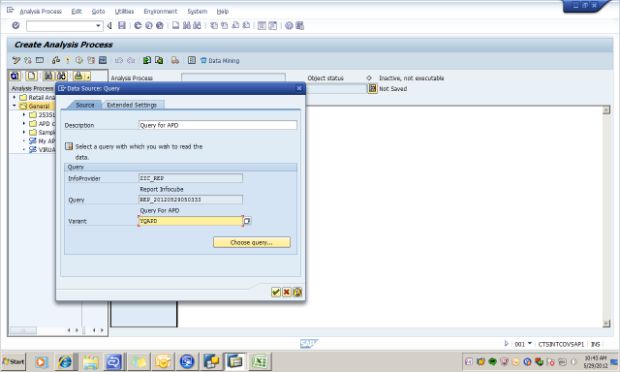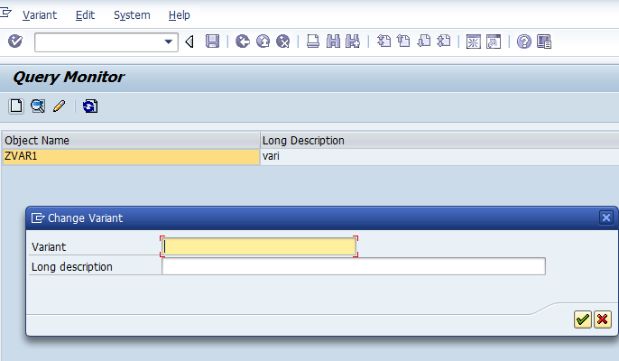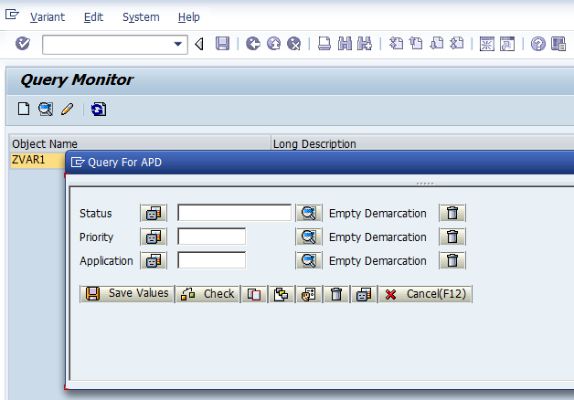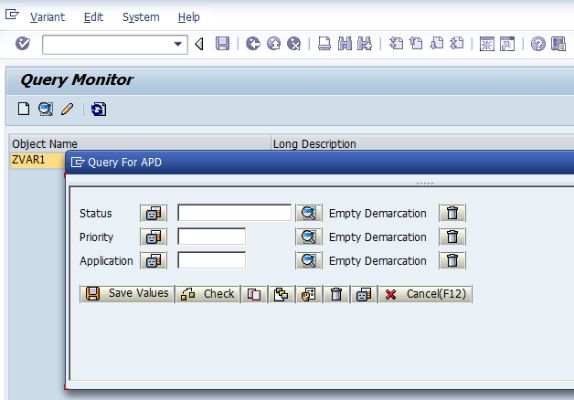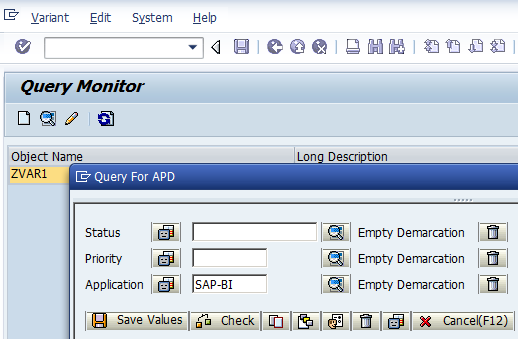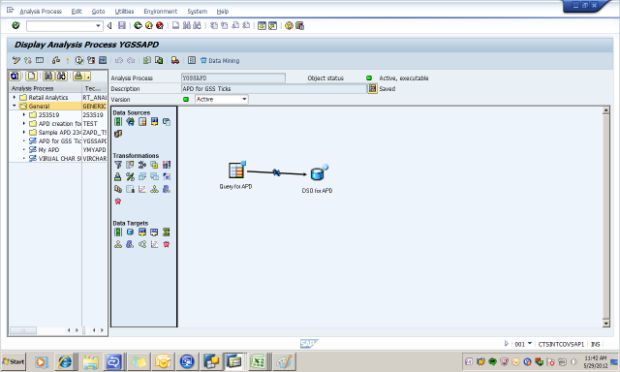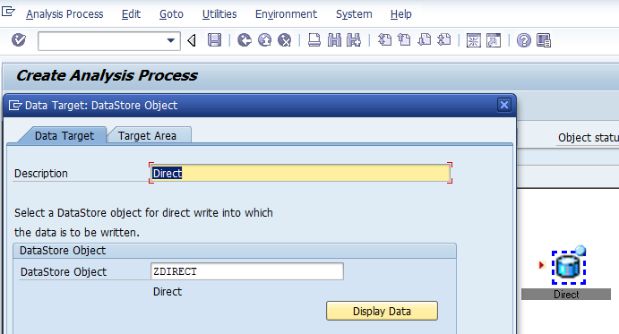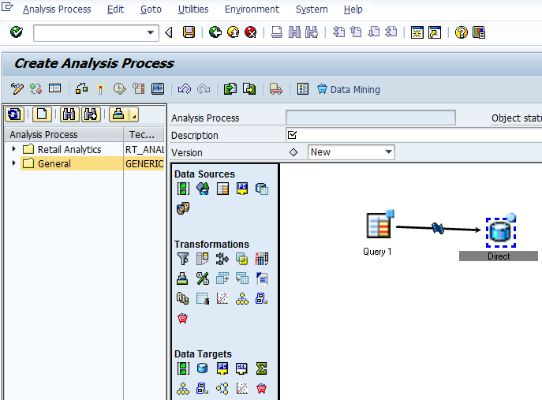Step by step Process of creating APD
Step by step Process of creating APD:
Business Scenario:
Here we are going to create an APD on top of a Query and then storing the result into a Direct Update DSO. Here I am taking a simple example for our understanding.
Step: 1 Go to RSA1 -> Edit -> Analysis Process Designer (or) RSANWB
Step: 2 General -> Rt Click ->Create Analysis Process -> Enter the Description
Step: 3 Now we can drag and drop the source & target objects which are there in the Functional Area. We can map Source & Target by using the Transformations. We can use several functions which are available in “Transformations”. (Join, Aggregate, Filter, Formula, ABAP Routine etc)
As per our requirement, we have to send the Query result to a DSO. So drag and drop Query (Use Query to Read Data) form Data Sources in the Graphical Work Area.
Maintain the source details in the Data Source: Query window -> enter Description and choose query -> Enter Query Variant. (There should be a Variant for the Query which is data Source for the APD)
Step: 4
Query Variant:
A query variant is a query for which the variable values have already been selected. You can also use the variants for opening the query in the online display and for background processing.
Go to RSRT -> Enter Query name ->Query Variants -> New -> Enter variant name and Description -> Select the value in the Variable Selection screen -> Save Values.
Hence the Query variant is created. We have to enter the Query Variant in the APD Data Source: Query screen. APD result will be based on the Query Variant (We have given priority: “High” in the Query variant.)
Step: 5 Drag and drop the Data Target which is DSO (Direct Update) and enter the DSO details.
Now connect the Source (Query) and Target DSO by dragging one end to the other. We can use Transformations Join, Aggregate, Filter, Formula, ABAP Routine etc based on our desired output. We can use ABAP Routine for complex transformations. Here in the present example we are not using any of these transformations.
Step: 6 Save ADP, Activate and execute.
Step: 7 Check data in DSO. It will have data based on the Query variant only not the entire Query result.
In the same way we can create APD with multiple tansformations between multipme Sources and Targets .
Scenarios where we use APD:
The Analysis Process Designer (APD) makes it possible to find and identify these hidden or complex relationships between data in a simple way. Various data transformations are provided for this purpose, such as statistical and mathematical calculations, and data cleansing or structuring processes