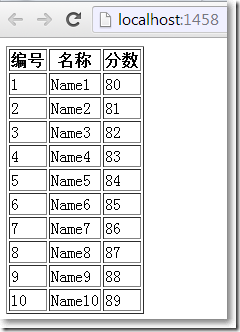自定义MVC视图引擎ViewEngine 创建Model的专属视图
MVC内置的视图引擎有WebForm view engine和Razor view engine,当然也可以自定义视图引擎ViewEngine。本文想针对某个Model,自定义该Model的专属视图。
□ 思路
1、控制器方法返回ActionResult是一个抽象类
2、ActionResult的其中一个子类ViewResult,正是她使用IView实例最终渲染出视图
3、需要自定义IView
4、IViewEngine管理着IView,同时也需要自定义IViewEngine
5、自定义IViewEngine是需要全局注册的
□ IView接口
public interface IView
{
void Render(System.Web.Mvc.ViewContext viewContext, System.IO.TextWriter writer)
}
第一个参数ViewContext包含了需要被渲染的信息,被传递到前台的强类型Model也包含在其中。
第二个参数TextWriter可以帮助我们写出想要的html格式。
□ IViewEngine接口
public interface IViewEngine
{
System.Web.Mvc.ViewEngineResult FindPartialView(System.Web.Mvc.ControllerContext controllerContext, string partialViewName, bool useCache);
System.Web.Mvc.ViewEngineResult FindView(System.Web.Mvc.ControllerContext controllerContext, string viewName, string masterName, bool useCache);
void ReleaseView(System.Web.Mvc.ControllerContext controllerContext, System.Web.Mvc.IView view);
}
FindPartialView:在当前控制器上下文ControllerContext中找到部分视图。
FindView:在当前控制器上下文ControllerContext中找到视图。
ReleaseView:释放当前控制器上下文ControllerContext中的视图。
模拟一个Model和数据服务类
public class Student
{
public int Id { get; set; }
public string Name { get; set; }
public int Score { get; set; }
}
public class DataAccess
{
List<Student> students = new List<Student>();
public DataAccess()
{
for (int i = 0; i < 10; i++)
{
students.Add(new Student
{
Id = i + 1,
Name = "Name" + Convert.ToString(i+1),
Score = i + 80
});
}
}
public List<Student> GetStudents()
{
return students;
}
}
实现IView接口,自定义输出html格式
using System.Collections.Generic;
using System.Web.Mvc;
using CustomViewEngine.Models;
namespace CustomViewEngine.Extension
{
public class StudentView : IView
{
public void Render(ViewContext viewContext, System.IO.TextWriter writer)
{
//从视图上下文ViewContext中拿到model
var model = viewContext.ViewData.Model;
var students = model as List<Student>;
//自定义输出视图的html格式
writer.Write("<table border=1><tr><th>编号</th><th>名称</th><th>分数</th></tr>");
foreach (Student stu in students)
{
writer.Write("<tr><td>" + stu.Id + "</td><td>" + stu.Name + "</td><td>" + stu.Score + "</td></tr>");
}
writer.Write("</table>");
}
}
}
实现IViewEngine,返回自定义IView
using System;
using System.Web.Mvc;
namespace CustomViewEngine.Extension
{
public class StudentViewEngine : IViewEngine
{
public ViewEngineResult FindPartialView(ControllerContext controllerContext, string partialViewName, bool useCache)
{
throw new System.NotImplementedException();
}
public ViewEngineResult FindView(ControllerContext controllerContext, string viewName, string masterName, bool useCache)
{
if (viewName == "StudentView")
{
return new ViewEngineResult(new StudentView(), this);
}
else
{
return new ViewEngineResult(new String[]{"针对Student的视图还没创建!"});
}
}
public void ReleaseView(ControllerContext controllerContext, IView view)
{
}
}
}
HomeController
using System.Web.Mvc;
using CustomViewEngine.Models;
namespace CustomViewEngine.Controllers
{
public class HomeController : Controller
{
public ActionResult Index()
{
var students = new DataAccess().GetStudents();
ViewData.Model = students;
return View("StudentView");
}
}
}
全局注册
public class MvcApplication : System.Web.HttpApplication
{
protected void Application_Start()
{
AreaRegistration.RegisterAllAreas();
WebApiConfig.Register(GlobalConfiguration.Configuration);
FilterConfig.RegisterGlobalFilters(GlobalFilters.Filters);
RouteConfig.RegisterRoutes(RouteTable.Routes);
BundleConfig.RegisterBundles(BundleTable.Bundles);
ViewEngines.Engines.Add(new StudentViewEngine());
}
}
浏览/Home/Index效果: