nginx反向代理缓存
背景
之前的项目里一直是用 redis 做缓存,也有些场景是用 java 的 Map/List 等数据结构做本地缓存;这次接手浏览器项目,发现他们用到了 nginx 的缓存,所以就研究了一下 nginx 的缓存配置
简单介绍
nginx 一般用来做反向代理和负载均衡,将客户端请求发送到后端的 jetty,并将 jetty 的响应发送给客户端。后端的 jetty 通常不止一个,nginx 根据配置来选择其中一个 jetty,比较常见的选择策略是轮询。示意图如下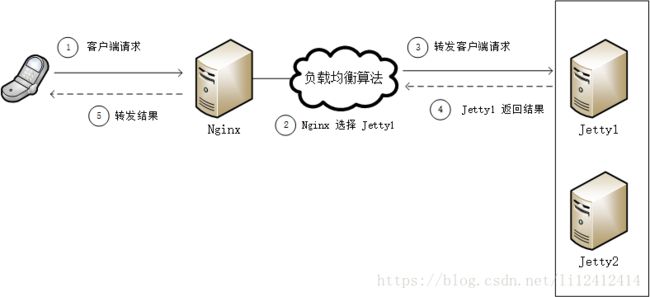
启动缓存支持以后,nginx 在将请求转发到 jetty 之前会在缓存里查找结果,如果缓存里存在匹配客户端请求的结果,则直接返回给客户端,不会将请求发送给 jetty;如果缓存没有命中,才会将请求发送给 jetty,接收到 jetty 返回的结果后,会将结果进行缓存以备客户端下次的请求。示意图如下
缓存命中

缓存未命中
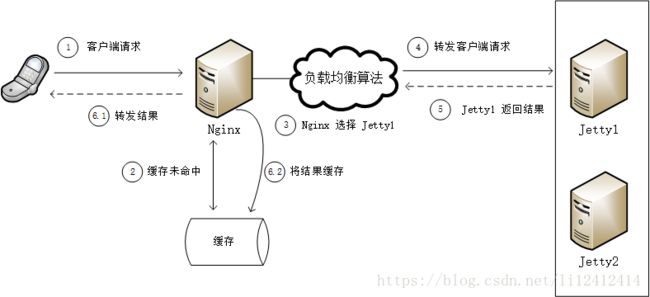
最简单的缓存设置
web 程序
首先我们有个简单的 web 程序,返回当前时间,如下@Controller
public class TestController {
@ResponseBody
@RequestMapping("time.do")
public Map time() {
Map map = new HashMap();
map.put("time", System.currentTimeMillis());
return map;
}
} nginx 配置
现在配置 nginx 的缓存,首先在 http 小节添加如下配置http {
...
# 设置缓存的路径和其他参数
# proxy_cache_path path [levels=levels] keys_zone=name:size [inactive=time] [max_size=size] [loader_files=number] [loader_sleep=time] [loader_threshold=time];
# 缓存路径 /data/nginx/cache 缓存结构为 2 层,即该路径下会有 2 层子目录,缓存文件会保存在最下层子目录
# 缓存的 key 会保存在名为 web_cache 的内存区域,该内存区域大小为 50 m
# 10 分钟内缓存没有被访问就会过期
# 缓存文件最多占用 1g 空间
proxy_cache_path /data/nginx/cache levels=1:2 keys_zone=web_cache:50m inactive=10m max_size=1g;
# proxy_cache_path 指令必须在 include 指令之前
include vhosts/*.conf;
...
}location / {
proxy_store off;
proxy_redirect off;
proxy_set_header X-Forwarded-For $proxy_add_x_forwarded_for;
proxy_set_header X-Real-IP $remote_addr;
proxy_set_header Host $http_host;
proxy_pass http://my-server/;
# 缓存使用前面定义的内存区域
proxy_cache web_cache;
# 这个貌似没啥用
proxy_ignore_headers Expires Set-Cookie;
# 对于 200 和 304 的响应码进行缓存,过期时间为 2 分钟,这会覆盖前面定义的 10 分钟过期时间
proxy_cache_valid 200 304 2m;
# 设置缓存的 key,这里用到了 nginx 的内嵌变量,表示用整个 url 作 key
proxy_cache_key $scheme$proxy_host$request_uri;
# 在返回的响应里添加响应头 X-Proxy-Cache,其值表示是否命中了缓存,貌似没啥用
add_header X-Proxy-Cache $upstream_cache_status;
# 返回的响应头里,设置过期时间为 10 分,貌似没啥用
expires 10m;
# 貌似没啥用
add_header Access-Control-Allow-Origin "http://myserver.net";
# 貌似没啥用
add_header Access-Control-Allow-Credentials true;
}缓存特定的参数
有的参数每个客户端都不一样,而且该参数的值并不影响返回的结果,如果我们用整个 url 作为缓存的 key,那么 key 的数量就太多了,导致缓存的命中率非常低。例如,用户手机的 imei 是唯一的,如果 key 包括了 imei,那就会导致每个用户都有一个缓存,这显然不是我们需要的。那么,能不能把某些参数排除在 key 之外呢?答案是肯定滴,看看下面这个 web 程序: @ResponseBody
@RequestMapping("/test/user.do")
public Map user(String imei, String sn, String phone, String name) {
Map map = new HashMap();
map.put("imei", imei);
map.put("sn", sn);
map.put("phone", phone);
map.put("name", name);
return map;
} 只用 phone 和 name 参数来构造缓存的 key,可以如下配置
location / {
proxy_store off;
proxy_redirect off;
proxy_set_header X-Forwarded-For $proxy_add_x_forwarded_for;
proxy_set_header X-Real-IP $remote_addr;
proxy_set_header Host $http_host;
proxy_pass http://my-server/;
# 缓存使用前面定义的内存区域
proxy_cache web_cache;
# 对于 200 和 304 的响应码进行缓存,过期时间为 2 分钟,这会覆盖前面定义的 10 分钟过期时间
proxy_cache_valid 200 304 2m;
# 设置缓存的 key,只用 phone 和 name 构造 key
proxy_cache_key $host$uri$is_args$arg_phone&$arg_name;
}
这次把貌似没用的配置都移除了,要指定某些参数来构造缓存的 key,关键是以下的内嵌变量
* $is_args
* $arg_{name}缓存特定的接口
有时候不是所有接口都需要被 nginx 缓存,或者缓存的 key 采用不同的规则,可以通过不同的 location 来配置例如,下面的配置就只对以 /test/ 开头的接口做缓存
location / {
proxy_store off;
proxy_redirect off;
proxy_set_header X-Forwarded-For $proxy_add_x_forwarded_for;
proxy_set_header X-Real-IP $remote_addr;
proxy_set_header Host $http_host;
proxy_pass http://my-server/;
# 不缓存 proxy_cache 默认值就是 off,所以也可以省略这一行
proxy_cache off
}
location /test/ {
proxy_store off;
proxy_redirect off;
proxy_set_header X-Forwarded-For $proxy_add_x_forwarded_for;
proxy_set_header X-Real-IP $remote_addr;
proxy_set_header Host $http_host;
proxy_pass http://my-server/test/;
# 缓存使用前面定义的内存区域
proxy_cache web_cache;
# 对于 200 和 304 的响应码进行缓存,过期时间为 2 分钟,这会覆盖前面定义的 10 分钟过期时间
proxy_cache_valid 200 304 2m;
# 设置缓存的 key,只用 phone 和 name 构造 key
proxy_cache_key $host$uri$is_args$arg_phone&$arg_name;
}
缓存的使用
nginx 反向代理缓存看上去很美,只需要配置一下就能达到缓存的效果;相比之下,无论是用 redis 还是本地缓存,都不可避免的要增加开发的工作量——这是不是意味着只要用 nginx 做缓存就行了?答案是未必,nginx 缓存相比 redis 或其他缓存方案,也存在不足
# 缓存和实际数据不同步时,无法更新缓存,只能被动的等待缓存过期
#*使用 redis 的方案,我们可以直接修改 redis 里的数据来保证缓存数据与实际数据的一致性
# 性能也许没有优势
#第一感会觉得 nginx 缓存的性能肯定比用 redis 更强,但我们应该注意到 nginx 是把缓存的 key 放在内存里,但是缓存的 value 却是保存在磁盘的文件中,那么磁盘的读写速度实际上是没有什么优势的,个人感觉性能比 redis 应该要差很多,尤其是并发量极大的场合
# nginx 缓存的命中必然会导致磁盘的读取,而未命中则会导致磁盘的写入,这样在高并发的情况下会导致较高的磁盘 IO,实际上会影响整个系统的性能,导致 nginx 所在的服务器全面的性能下降
个人看法
nginx 缓存适合于实时性要求不高,单次传输数据量较大的场合实时性要求不高,对数据不一致的容忍程度就比较高,这时 nginx 缓存的简单易行的优势还是很明显的数据量较大,从 nginx 返回应该比较有性能优势,毕竟将很大的数据从后端的 jetty 传输给 nginx,耗用的时间也许会远远超过从缓存里获取数据的时间。当然,这也不一定成立,网络传输速度比硬盘读取速度更快并不是新闻。
参考资料
* [http://www.cnblogs.com/meteoric_cry/archive/2011/05/14/2046263.html Nginx 的反向代理缓存]* [http://blog.csdn.net/zjf280441589/article/details/51501408 Nginx - 代理、缓存]
* [http://tengine.taobao.org/nginx_docs/cn/docs/ Nginx 文档]
致谢
在此十分感谢本人导师张彦