vive手柄按键开发说明
如何开发一款VR游戏,实现输入交互至关重要,我们先来看看在unity中如何对vive手柄进行编程,包括对手柄圆盘的使用说法。
第一步,导入steamVR 插件和认识手柄:
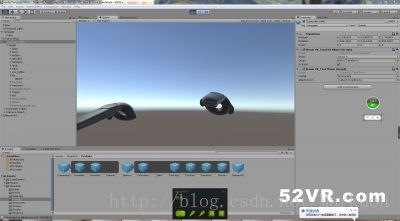
如图,我们已经导入了SteamVR Plugin,下面的SteamVR绿色图标表明Htc Vive的硬件也已经准备就绪,这是SteamVR_TestThrow场景,也是我们展开分析的入手点.这个测试很简单,就是你按下Trigger的时候,手柄上会实例化一个圆球+cube的结合体,当然松开Trigger的时候这个结合体就会脱离手柄,当然,你还可以施加一个扔的动作,这样的话结合体会有一个对应的加速度。
手柄的按键说明图示:
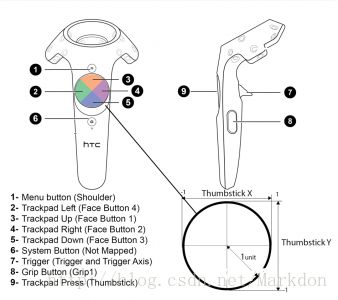
手柄是HTC Vive的重要交互手段,我们通过第一个图片应该对其有一个直观的了解了,总共是九个按钮:
第一个是菜单按钮;
2,3,4,5分别对应的是Trackpad/Touchpad的上下左右,有时候对应的是XBox手柄的▲OX囗四个按钮或者摇杆;
6对应的是系统按钮/Steam;
7是Trigger/扳机,对应大多数FPS游戏里面的枪械的Shoot/Fire;
8对应的Grip/紧握在手柄的左右两侧各有一个,有时候我们用它来翻页;
9其实是Trackpad/Touchpad在Z轴的一个延伸,相当于是点击事件Click.
第二步:上代码说明如何控制:
比较难明白的就是那个圆盘键,这个键是一个以中心为(0,0)点的直角坐标系,四个端长度都是1,可接收触摸和按压两种事件,见上图,触摸touch或按压press会通过GetAxis方法返回一个坐标系中的点,可以判断你按在哪里,触发不同的事件,可以根据角度或各种方法来切分按键为n个按钮。
[代码]:
001
using UnityEngine;
002
using System.Collections;
003
//检测手柄功能的脚本 这个脚本挂到手柄上(controler(right)和controler(left))上
004
public class ButtonTouchAction : MonoBehaviour {
005
//手柄
006
SteamVR_TrackedObject trackdeObjec;
007
008
void Awake() {
009
//获取手柄上的这个组件
010
trackdeObjec = GetComponent();
011
}
012
// Use this for initialization
013
void Start () {
014
}
015
void FixedUpdate()
016
{ //获取手柄输入
017
var device = SteamVR_Controller.Input((int)trackdeObjec.index);
018
//以下是api中复制出来的按键列表
019
/* public class ButtonMask
020
{
021
public const ulong System = (1ul << (int)EVRButtonId.k_EButton_System); // reserved
022
public const ulong ApplicationMenu = (1ul << (int)EVRButtonId.k_EButton_ApplicationMenu);
023
public const ulong Grip = (1ul << (int)EVRButtonId.k_EButton_Grip);
024
public const ulong Axis0 = (1ul << (int)EVRButtonId.k_EButton_Axis0);
025
public const ulong Axis1 = (1ul << (int)EVRButtonId.k_EButton_Axis1);
026
public const ulong Axis2 = (1ul << (int)EVRButtonId.k_EButton_Axis2);
027
public const ulong Axis3 = (1ul << (int)EVRButtonId.k_EButton_Axis3);
028
public const ulong Axis4 = (1ul << (int)EVRButtonId.k_EButton_Axis4);
029
public const ulong Touchpad = (1ul << (int)EVRButtonId.k_EButton_SteamVR_Touchpad);
030
public const ulong Trigger = (1ul << (int)EVRButtonId.k_EButton_SteamVR_Trigger);
031
}
032
*/
033
034
//同样是三种按键方式,以后不做赘述
035
if (device.GetTouch(SteamVR_Controller.ButtonMask.Trigger)) {
036
Debug.Log(“按了 “trigger” “扳机键””);
037
038
//右手震动
039
//拉弓类似操作应该就是按住trigger(扳机)gettouch时持续调用震动方法模拟弓弦绷紧的感觉。
040
var deviceIndex2 = SteamVR_Controller.GetDeviceIndex(SteamVR_Controller.DeviceRelation.Rightmost);
041
SteamVR_Controller.Input(deviceIndex2).TriggerHapticPulse(500);
042
043
}
044
if (device.GetTouchDown(SteamVR_Controller.ButtonMask.Trigger))
045
{ Debug.Log(“按下了 “trigger” “扳机键””);
046
047
}
048
if (device.GetTouchUp(SteamVR_Controller.ButtonMask.Trigger)) {
049
Debug.Log(“松开了 “trigger” “扳机键””);
050
051
//左手震动
052
var deviceIndex = SteamVR_Controller.GetDeviceIndex(SteamVR_Controller.DeviceRelation.Leftmost);
053
SteamVR_Controller.Input(deviceIndex).TriggerHapticPulse(3000);
054
055
//右手震动
056
var deviceIndex1 = SteamVR_Controller.GetDeviceIndex(SteamVR_Controller.DeviceRelation.Rightmost);
057
SteamVR_Controller.Input(deviceIndex1).TriggerHapticPulse(3000);
058
}
059
060
//这三种也能检测到 后面不做赘述
061
if(device.GetPressDown(SteamVR_Controller.ButtonMask.Trigger)) {
062
Debug.Log(“用press按下了 “trigger” “扳机键””);
063
}
064
if (device.GetPress(SteamVR_Controller.ButtonMask.Trigger))
065
{
066
Debug.Log(“用press按了 “trigger” “扳机键””);
067
}
068
if (device.GetPressUp(SteamVR_Controller.ButtonMask.Trigger))
069
{
070
Debug.Log(“用press松开了 “trigger” “扳机键””);
071
}
072
073
//system键 圆盘下面那个键
074
// reserved 为Steam系统保留,用来调出Steam系统菜单 因此貌似自己加的功能没啥用
075
if (device.GetTouchDown(SteamVR_Controller.ButtonMask.System))
076
{
077
Debug.Log(“按下了 “system” “系统按钮/Steam””);
078
}
079
if (device.GetPressDown(SteamVR_Controller.ButtonMask.System))
080
{
081
Debug.Log(“用press按下了 “System” “系统按钮/Steam””);
082
}
083
084
//ApplicationMenu键 带菜单标志的那个按键(在方向圆盘上面)
085
if (device.GetTouchDown(SteamVR_Controller.ButtonMask.ApplicationMenu))
086
{
087
Debug.Log(“按下了 “ApplicationMenu” “菜单键””);
088
}
089
if (device.GetPressDown(SteamVR_Controller.ButtonMask.ApplicationMenu))
090
{
091
Debug.Log(“用press按下了 “ApplicationMenu” “菜单键””);
092
}
093
094
//Grip键 两侧的键 (vive雇佣兵游戏中的换弹键),每个手柄左右各一功能相同,同一手柄两个键是一个键。
095
if (device.GetTouchDown(SteamVR_Controller.ButtonMask.Grip))
096
{
097
Debug.Log(“按下了 “Grip” “ ””);
098
}
099
if (device.GetPressDown(SteamVR_Controller.ButtonMask.Grip))
100
{
101
Debug.Log(“用press按下了 “Grip” “ ””);
102
}
103
104
105
106
//Axis0键 与圆盘有交互 与圆盘有关
107
//触摸触发
108
if (device.GetTouchDown(SteamVR_Controller.ButtonMask.Axis0))
109
{
110
Debug.Log(“按下了 “Axis0” “方向 ””);
111
}
112
//按动触发
113
if (device.GetPressDown(SteamVR_Controller.ButtonMask.Axis0))
114
{
115
Debug.Log(“用press按下了 “Axis0” “方向 ””);
116
}
117
118
//Axis1键 目前未发现按键位置
119
//触摸触发
120
if (device.GetTouchDown(SteamVR_Controller.ButtonMask.Axis1))
121
{
122
Debug.Log(“按下了 “Axis1” “ ””);
123
}
124
//按动触发
125
if (device.GetPressDown(SteamVR_Controller.ButtonMask.Axis1))
126
{
127
Debug.Log(“用press按下了 “Axis1” “ ””);
128
}
129
130
//Axis2键 目前未发现按键位置
131
//触摸触发
132
if (device.GetTouchDown(SteamVR_Controller.ButtonMask.Axis2))
133
{
134
Debug.Log(“按下了 “Axis2” “ ””);
135
}
136
//按动触发
137
if (device.GetPressDown(SteamVR_Controller.ButtonMask.Axis2))
138
{
139
Debug.Log(“用press按下了 “Axis2” “ ””);
140
}
141
142
//Axis3键 未目前未发现按键位置
143
//触摸触发
144
if (device.GetTouchDown(SteamVR_Controller.ButtonMask.Axis3))
145
{
146
Debug.Log(“按下了 “Axis3” “ ””);
147
}
148
//按动触发
149
if (device.GetPressDown(SteamVR_Controller.ButtonMask.Axis3))
150
{
151
Debug.Log(“用press按下了 “Axis3” “ ””);
152
}
153
154
//Axis4键 目前未发现按键位置
155
//触摸触发
156
if (device.GetTouchDown(SteamVR_Controller.ButtonMask.Axis4))
157
{
158
Debug.Log(“按下了 “Axis4” “ ””);
159
}
160
//按动触发
161
if (device.GetPressDown(SteamVR_Controller.ButtonMask.Axis4))
162
{
163
Debug.Log(“用press按下了 “Axis4” “ ””);
164
}
165
166
//方向圆盘:
167
//这里开始区分了press检测与touch检测的不同之处,圆盘可以触摸,顾名思义,touch检测的是触摸,press检测的是按动
//Axis0键 与圆盘有交互 与圆盘有关
168
//触摸触发
169
if (device.GetTouchDown(SteamVR_Controller.ButtonMask.Axis0))
170
{
171
Debug.Log(“按下了 “Axis0” “方向 ””);
172
}
173
//按动触发
174
if (device.GetPressDown(SteamVR_Controller.ButtonMask.Axis0))
175
{
176
Debug.Log(“用press按下了 “Axis0” “方向 ””);
177
}
178179
//Axis1键 目前未发现按键位置
180
//触摸触发
181
if (device.GetTouchDown(SteamVR_Controller.ButtonMask.Axis1))
182
{
183
Debug.Log(“按下了 “Axis1” “ ””);
184
}
185
//按动触发
186
if (device.GetPressDown(SteamVR_Controller.ButtonMask.Axis1))
187
{
188
Debug.Log(“用press按下了 “Axis1” “ ””);
189
}
190
191
//Axis2键 目前未发现按键位置
192
//触摸触发
193
if (device.GetTouchDown(SteamVR_Controller.ButtonMask.Axis2))
194
{
195
Debug.Log(“按下了 “Axis2” “ ””);
196
}
197
//按动触发
198
if (device.GetPressDown(SteamVR_Controller.ButtonMask.Axis2))
199
{
200
Debug.Log(“用press按下了 “Axis2” “ ””);
201
}
202
203
//Axis3键 未目前未发现按键位置
204
//触摸触发
205
if (device.GetTouchDown(SteamVR_Controller.ButtonMask.Axis3))
206
{
207
Debug.Log(“按下了 “Axis3” “ ””);
208
}
209
//按动触发
210
if (device.GetPressDown(SteamVR_Controller.ButtonMask.Axis3))
211
{
212
Debug.Log(“用press按下了 “Axis3” “ ””);
213
}
214
215
//Axis4键 目前未发现按键位置
216
//触摸触发
217
if (device.GetTouchDown(SteamVR_Controller.ButtonMask.Axis4))
218
{
219
Debug.Log(“按下了 “Axis4” “ ””);
220
}
221
//按动触发
222
if (device.GetPressDown(SteamVR_Controller.ButtonMask.Axis4))
223
{
224
Debug.Log(“用press按下了 “Axis4” “ ””);
225
}
226
227
228
//ATouchpad键 圆盘交互
229
//触摸触发
230
if (device.GetTouchDown(SteamVR_Controller.ButtonMask.Touchpad))
231
{
232
Debug.Log(“按下了 “Touchpad” “ ””);
233
234
//方法返回一个坐标 接触圆盘位置
235
Vector2 cc = device.GetAxis();
236
Debug.Log(cc);
237
// 例子:圆盘分成上下左右
238
float jiaodu = VectorAngle(new Vector2(1, 0), cc);
239
Debug.Log(jiaodu);
240
//下
241
if (jiaodu > 45 && jiaodu < 135)
242
{
243
Debug.Log(“下”);
244
}
245
//上
246
if (jiaodu < -45 && jiaodu > -135)
247
{
248
Debug.Log(“上”);
249
}
250
//左
251
if ((jiaodu < 180 && jiaodu > 135) || (jiaodu < -135 && jiaodu > -180))
252
{
253
Debug.Log(“左”);
254
}
255
//右
256
if ((jiaodu > 0 && jiaodu < 45) || (jiaodu > -45 && jiaodu < 0))
257
{
258
Debug.Log(“右”);
259
}
260
}
261
//按动触发
262
if (device.GetPressDown(SteamVR_Controller.ButtonMask.Touchpad))
263
{
264
Debug.Log(“用press按下了 “Touchpad” “ ””);
265
}
266
267
268
269
270
271
}
272
// Update is called once per frame
273
void Update () {
274
275
}
276
//方向圆盘最好配合这个使用 圆盘的.GetAxis()会检测返回一个二位向量,可用角度划分圆盘按键数量
277
//这个函数输入两个二维向量会返回一个夹角 180 到 -180
278
float VectorAngle(Vector2 from, Vector2 to)
279
{
280
float angle;
281
Vector3 cross = Vector3.Cross(from, to);
282
angle = Vector2.Angle(from, to);
283
return cross.z > 0 ? -angle : angle;
284
}
285
}
附上 vive手柄 3ds max模型下载:
