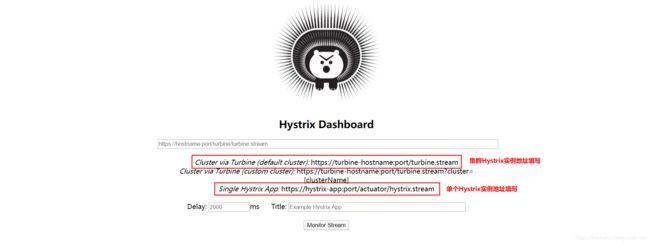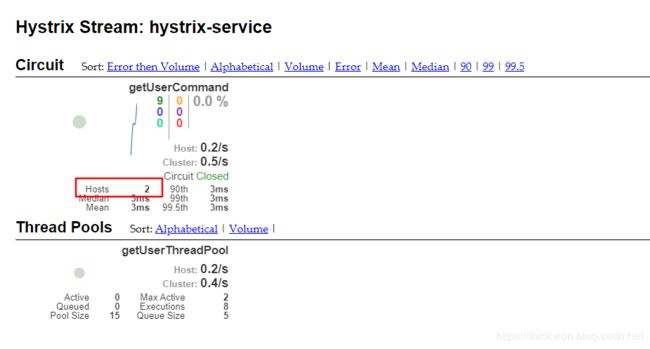Spring Cloud入门-Hystrix Dashboard与Turbine断路器监控(Hoxton版本)
文章目录
- Spring Cloud入门系列汇总
- 摘要
- 简介
- Hystrix 单个实例监控
- 创建一个hystrix-dashboard模块
- 启动相关服务
- Hystrix实例监控演示
- Hystrix Dashboard 图表解读
- Hystrix 集群实例监控
- 创建一个turbine-service模块
- 启动相关服务
- Hystrix集群监控演示
- 使用到的模块
- 项目源码地址
项目使用的Spring Cloud为Hoxton版本,Spring Boot为2.2.2.RELEASE版本
Spring Cloud入门系列汇总
| 序号 | 内容 | 链接地址 |
|---|---|---|
| 1 | Spring Cloud入门-十分钟了解Spring Cloud | https://blog.csdn.net/ThinkWon/article/details/103715146 |
| 2 | Spring Cloud入门-Eureka服务注册与发现(Hoxton版本) | https://blog.csdn.net/ThinkWon/article/details/103726655 |
| 3 | Spring Cloud入门-Ribbon服务消费者(Hoxton版本) | https://blog.csdn.net/ThinkWon/article/details/103729080 |
| 4 | Spring Cloud入门-Hystrix断路器(Hoxton版本) | https://blog.csdn.net/ThinkWon/article/details/103732497 |
| 5 | Spring Cloud入门-Hystrix Dashboard与Turbine断路器监控(Hoxton版本) | https://blog.csdn.net/ThinkWon/article/details/103734664 |
| 6 | Spring Cloud入门-OpenFeign服务消费者(Hoxton版本) | https://blog.csdn.net/ThinkWon/article/details/103735751 |
| 7 | Spring Cloud入门-Zuul服务网关(Hoxton版本) | https://blog.csdn.net/ThinkWon/article/details/103738851 |
| 8 | Spring Cloud入门-Config分布式配置中心(Hoxton版本) | https://blog.csdn.net/ThinkWon/article/details/103739628 |
| 9 | Spring Cloud入门-Bus消息总线(Hoxton版本) | https://blog.csdn.net/ThinkWon/article/details/103753372 |
| 10 | Spring Cloud入门-Sleuth服务链路跟踪(Hoxton版本) | https://blog.csdn.net/ThinkWon/article/details/103753896 |
| 11 | Spring Cloud入门-Consul服务注册发现与配置中心(Hoxton版本) | https://blog.csdn.net/ThinkWon/article/details/103756139 |
| 12 | Spring Cloud入门-Gateway服务网关(Hoxton版本) | https://blog.csdn.net/ThinkWon/article/details/103757927 |
| 13 | Spring Cloud入门-Admin服务监控中心(Hoxton版本) | https://blog.csdn.net/ThinkWon/article/details/103758697 |
| 14 | Spring Cloud入门-Oauth2授权的使用(Hoxton版本) | https://blog.csdn.net/ThinkWon/article/details/103761687 |
| 15 | Spring Cloud入门-Oauth2授权之JWT集成(Hoxton版本) | https://blog.csdn.net/ThinkWon/article/details/103763364 |
| 16 | Spring Cloud入门-Oauth2授权之基于JWT完成单点登录(Hoxton版本) | https://blog.csdn.net/ThinkWon/article/details/103766368 |
| 17 | Spring Cloud入门-Nacos实现注册和配置中心(Hoxton版本) | https://blog.csdn.net/ThinkWon/article/details/103769680 |
| 18 | Spring Cloud入门-Sentinel实现服务限流、熔断与降级(Hoxton版本) | https://blog.csdn.net/ThinkWon/article/details/103770879 |
| 19 | Spring Cloud入门-Seata处理分布式事务问题(Hoxton版本) | https://blog.csdn.net/ThinkWon/article/details/103786102 |
| 20 | Spring Cloud入门-汇总篇(Hoxton版本) | https://blog.csdn.net/ThinkWon/article/details/103786588 |
摘要
Hystrix Dashboard 是Spring Cloud中查看Hystrix实例执行情况的一种仪表盘组件,支持查看单个实例和查看集群实例,本文将对其用法进行详细介绍。
简介
Hystrix提供了Hystrix Dashboard来实时监控HystrixCommand方法的执行情况。 Hystrix Dashboard可以有效地反映出每个Hystrix实例的运行情况,帮助我们快速发现系统中的问题,从而采取对应措施。
Hystrix 单个实例监控
我们先通过使用Hystrix Dashboard监控单个Hystrix实例来了解下它的使用方法。
创建一个hystrix-dashboard模块
用来监控hystrix实例的执行情况。
在pom.xml中添加相关依赖:
<dependency>
<groupId>org.springframework.cloudgroupId>
<artifactId>spring-cloud-starter-netflix-eureka-clientartifactId>
dependency>
<dependency>
<groupId>org.springframework.cloudgroupId>
<artifactId>spring-cloud-starter-netflix-hystrix-dashboardartifactId>
dependency>
<dependency>
<groupId>org.springframework.bootgroupId>
<artifactId>spring-boot-starter-actuatorartifactId>
dependency>
在application.yml进行配置:
server:
port: 8501
spring:
application:
name: hystrix-dashboard
eureka:
client:
register-with-eureka: true
fetch-registry: true
service-url:
defaultZone: http://localhost:8001/eureka/
在启动类上添加@EnableHystrixDashboard来启用监控功能:
@EnableHystrixDashboard
@EnableDiscoveryClient
@SpringBootApplication
public class HystrixDashboardApplication {
public static void main(String[] args) {
SpringApplication.run(HystrixDashboardApplication.class, args);
}
}
启动相关服务
这次我们需要启动如下服务:eureka-server、user-service、hystrix-service、hystrix-dashboard,启动后注册中心显示如下。
Hystrix实例监控演示
访问Hystrix Dashboard:http://localhost:8501/hystrix
填写好信息后点击监控按钮,这里我们需要注意的是,由于我们本地不支持https,所以我们的地址需要填入的是http,否则会无法获取监控信息;
还有一点值得注意的是,被监控的hystrix-service服务需要开启Actuator的hystrix.stream端点,配置信息如下:
management:
endpoints:
web:
exposure:
#暴露hystrix监控端点
include: 'hystrix.stream'
调用几次hystrix-service的接口:http://localhost:8401/user/testCommand/1
可以发现曾经我们在@HystrixCommand中添加的commandKey和threadPoolKey属性都显示在上面了,并且有4次调用都成功了。
Hystrix Dashboard 图表解读
图表解读如下,需要注意的是,小球代表该实例健康状态及流量情况,颜色越显眼,表示实例越不健康,小球越大,表示实例流量越大。曲线表示Hystrix实例的实时流量变化。
Hystrix 集群实例监控
这里我们使用Turbine来聚合hystrix-service服务的监控信息,然后我们的hystrix-dashboard服务就可以从Turbine获取聚合好的监控信息展示给我们了。
创建一个turbine-service模块
用来聚合hystrix-service的监控信息。
在pom.xml中添加相关依赖:
<dependency>
<groupId>org.springframework.bootgroupId>
<artifactId>spring-boot-starter-actuatorartifactId>
dependency>
<dependency>
<groupId>org.springframework.cloudgroupId>
<artifactId>spring-cloud-starter-netflix-eureka-clientartifactId>
dependency>
<dependency>
<groupId>org.springframework.cloudgroupId>
<artifactId>spring-cloud-starter-netflix-turbineartifactId>
dependency>
在application.yml进行配置,主要是添加了Turbine相关配置:
server:
port: 8601
spring:
application:
name: turbine-service
eureka:
client:
register-with-eureka: true
fetch-registry: true
service-url:
defaultZone: http://localhost:8001/eureka/
turbine:
# 指定需要收集信息的服务名称
app-config: hystrix-service
# 指定服务所属集群
cluster-name-expression: new String('default')
# 以主机名和端口号区分服务
combine-host-port: true
在启动类上添加@EnableTurbine来启用Turbine相关功能:
@EnableTurbine
@EnableDiscoveryClient
@SpringBootApplication
public class TurbineServiceApplication {
public static void main(String[] args) {
SpringApplication.run(TurbineServiceApplication.class, args);
}
}
启动相关服务
使用application-replica1.yml配置再启动一个hystrix-service服务,启动turbine-service服务,此时注册中心显示如下。
Hystrix集群监控演示
访问Hystrix Dashboard:http://localhost:8501/hystrix
添加集群监控地址,需要注意的是我们需要添加的是turbine-service的监控端点地址:
调用几次hystrix-service的接口:http://localhost:8401/user/testCommand/1以及http://localhost:8402/user/testCommand/1
可以看到我们的Hystrix实例数量变成了两个。
使用到的模块
springcloud-learning
├── eureka-server -- eureka注册中心
├── user-service -- 提供User对象CRUD接口的服务
├── hystrix-service -- hystrix服务调用测试服务
├── turbine-service -- 聚合收集hystrix实例监控信息的服务
└── hystrix-dashboard -- 展示hystrix实例监控信息的仪表盘
项目源码地址
GitHub项目源码地址