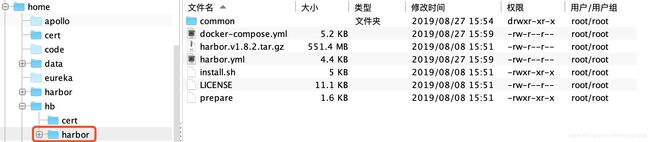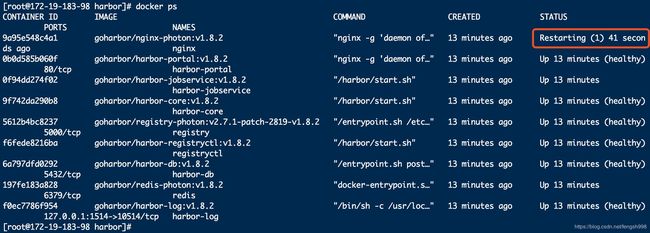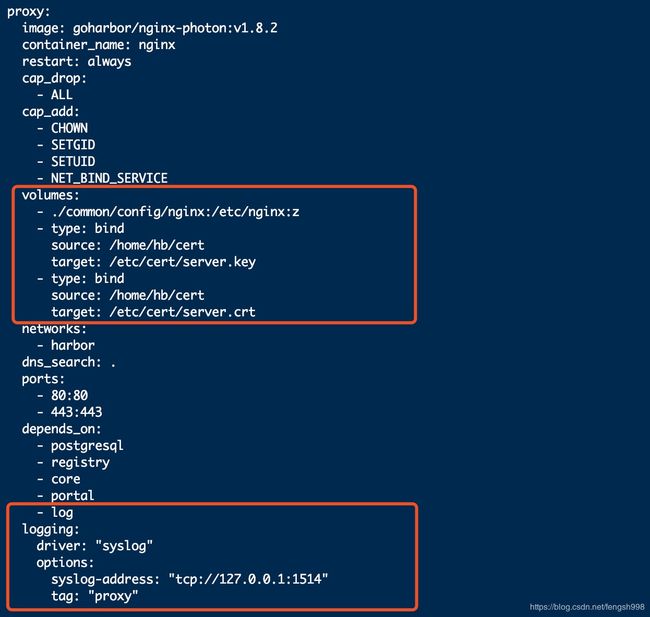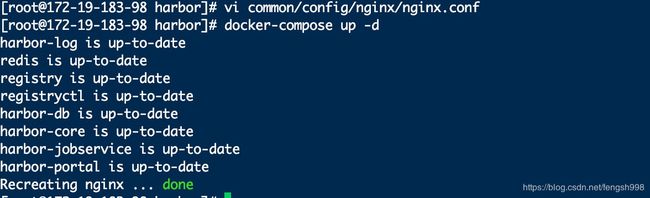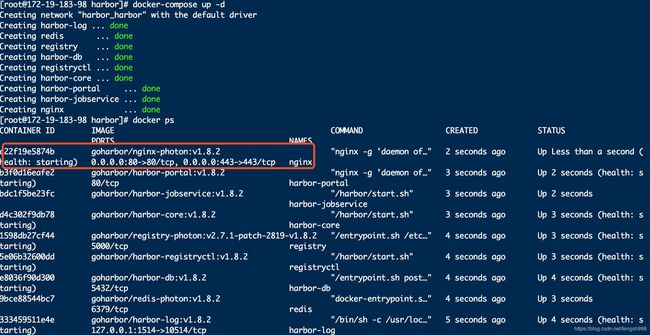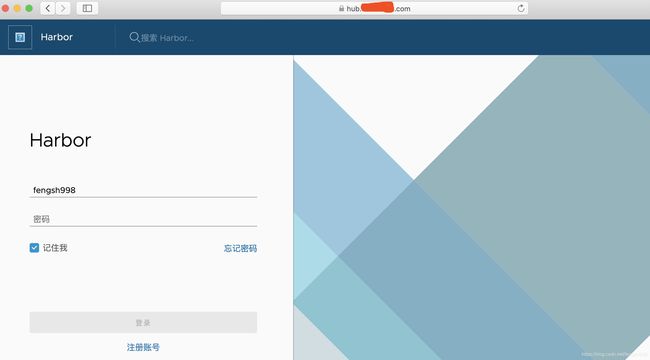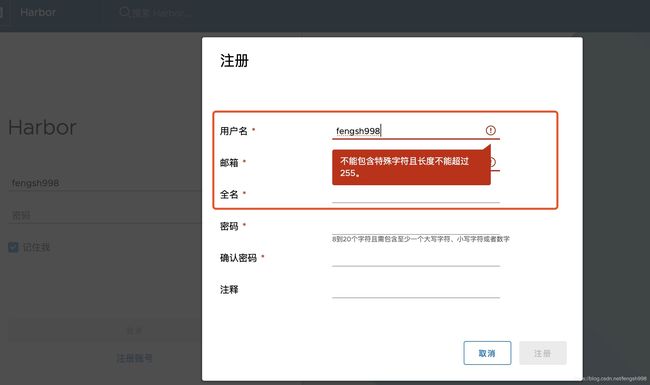Docker私有仓库搭建笔记(五)--配置HTTPS 弯路篇
为什么说是弯路篇,因为按文档来配置,一直启动不启来,然后不断的定位问题,查出原因。一度怀疑是harbor官方包有问题。
问题开始前先说下环境准备:
Centos 7.6:
harbor v1.8.2 版本。(前四章都用1.8.1)因怀 疑升到了 1.8.2 。
说下解压目录:本人解压在/home/hb下
为了配https 我选建一个证书存放目录: /home/hb/cert在里面放置了key和pem, 版本中启动时,用到的是crt格式的。但我只有key和pem.姑且就这个。
按官方配置说明步骤:
1. cd /home/hb/harbor 到 配置运行目录。
2. vi harbor.yml 后修改几个地方
hostname: hub.xxx.com //自己对应的域名,没有话就用ip地址。
打开https,
及设置证书和key的路径。
然后保存退出。
3. 执行 ./prepare 这个操作是大发师啊,一招就把所有配置都重新生成了。
[root@172-19-183-98 harbor]# ./prepare
prepare base dir is set to /home/hb/harbor
Clearing the configuration file: /config/registry/config.yml
Clearing the configuration file: /config/registry/root.crt
Clearing the configuration file: /config/db/env
Clearing the configuration file: /config/core/app.conf
Clearing the configuration file: /config/core/env
Clearing the configuration file: /config/registryctl/config.yml
Clearing the configuration file: /config/registryctl/env
Clearing the configuration file: /config/log/logrotate.conf
Clearing the configuration file: /config/jobservice/config.yml
Clearing the configuration file: /config/jobservice/env
Clearing the configuration file: /config/cert/server.crt
Clearing the configuration file: /config/cert/server.key
Clearing the configuration file: /config/nginx/nginx.conf
Generated configuration file: /config/log/logrotate.conf
Generated configuration file: /config/nginx/nginx.conf
Generated configuration file: /config/core/env
Generated configuration file: /config/core/app.conf
Generated configuration file: /config/registry/config.yml
Generated configuration file: /config/registryctl/env
Generated configuration file: /config/db/env
Generated configuration file: /config/jobservice/env
Generated configuration file: /config/jobservice/config.yml
loaded secret from file: /secret/keys/secretkey
Generated configuration file: /compose_location/docker-compose.yml
Clean up the input dir
4. 执行 ./install.sh 这个就是安装运行了(从执行来看,真心觉得第3步没必要)。如果你这样设置能成功运行。那么真的恭喜,至少我在centos 上没有成功。
[root@172-19-183-98 harbor]# ./install.sh
[Step 0]: checking installation environment ...
Note: docker version: 18.09.7
Note: docker-compose version: 1.24.1
[Step 1]: loading Harbor images ...
Loaded image: goharbor/prepare:v1.8.2
Loaded image: goharbor/registry-photon:v2.7.1-patch-2819-v1.8.2
Loaded image: goharbor/notary-signer-photon:v0.6.1-v1.8.2
Loaded image: goharbor/chartmuseum-photon:v0.9.0-v1.8.2
Loaded image: goharbor/harbor-log:v1.8.2
Loaded image: goharbor/harbor-jobservice:v1.8.2
Loaded image: goharbor/redis-photon:v1.8.2
Loaded image: goharbor/clair-photon:v2.0.8-v1.8.2
Loaded image: goharbor/harbor-portal:v1.8.2
Loaded image: goharbor/harbor-core:v1.8.2
Loaded image: goharbor/nginx-photon:v1.8.2
Loaded image: goharbor/notary-server-photon:v0.6.1-v1.8.2
Loaded image: goharbor/harbor-db:v1.8.2
Loaded image: goharbor/harbor-registryctl:v1.8.2
Loaded image: goharbor/harbor-migrator:v1.8.2
[Step 2]: preparing environment ...
prepare base dir is set to /home/hb/harbor
Clearing the configuration file: /config/registry/config.yml
Clearing the configuration file: /config/db/env
Clearing the configuration file: /config/core/app.conf
Clearing the configuration file: /config/core/env
Clearing the configuration file: /config/registryctl/config.yml
Clearing the configuration file: /config/registryctl/env
Clearing the configuration file: /config/log/logrotate.conf
Clearing the configuration file: /config/jobservice/config.yml
Clearing the configuration file: /config/jobservice/env
Clearing the configuration file: /config/cert/server.crt
Clearing the configuration file: /config/cert/server.key
Clearing the configuration file: /config/nginx/nginx.conf
Generated configuration file: /config/log/logrotate.conf
Generated configuration file: /config/nginx/nginx.conf
Generated configuration file: /config/core/env
Generated configuration file: /config/core/app.conf
Generated configuration file: /config/registry/config.yml
Generated configuration file: /config/registryctl/env
Generated configuration file: /config/db/env
Generated configuration file: /config/jobservice/env
Generated configuration file: /config/jobservice/config.yml
loaded secret from file: /secret/keys/secretkey
Generated configuration file: /compose_location/docker-compose.yml
Clean up the input dir
Note: stopping existing Harbor instance ...
Stopping nginx ... done
Stopping harbor-portal ... done
Stopping harbor-jobservice ... done
Stopping harbor-core ... done
Stopping harbor-db ... done
Stopping registryctl ... done
Stopping registry ... done
Stopping redis ... done
Stopping harbor-log ... done
Removing nginx ... done
Removing harbor-portal ... done
Removing harbor-jobservice ... done
Removing harbor-core ... done
Removing harbor-db ... done
Removing registryctl ... done
Removing registry ... done
Removing redis ... done
Removing harbor-log ... done
Removing network harbor_harbor
[Step 3]: starting Harbor ...
Creating network "harbor_harbor" with the default driver
Creating harbor-log ... done
Creating redis ... done
Creating registryctl ... done
Creating harbor-db ... done
Creating registry ... done
Creating harbor-core ... done
Creating harbor-jobservice ... done
Creating harbor-portal ... done
Creating nginx ... done
✔ ----Harbor has been installed and started successfully.----
Now you should be able to visit the admin portal at https://hub.xxx.com.
For more details, please visit https://github.com/goharbor/harbor .
执行后从日志中显示是成功的。这个时候你看到提示https://hub.xxx.com成功了?真兴奋啊,马上把网址CP到浏览器上呗,结果,结果就是GG。啥也访问不了。好吧,排查问题开始。
很明显可以看到nginx 一直在重试。意思就是死活启不来呗。好,那nginx有什么问题,怎么样看日志呢?
仍然是在/home/hb/harbor目录下
iv docker-compose.yml
(图docker-compose.yml)
可以看到docker-compose中配置了日志依赖和挂裁的目录。为了看日志,我们先把最后那段logging:和依赖去除。
再次执行 docker-compose down -v 先全部停止,再docker-compose up -d.
然后执行
docker logs --tail=100 nginx 查看一下日志,发现:
2019/08/27 14:44:40 [emerg] 1#0: cannot load certificate "/etc/cert/server.crt":
PEM_read_bio_X509_AUX() failed (SSL: error:25066067:DSO support
routines:DLFCN_LOAD:could not load the shared library:filename(libz.so): libz.so:
cannot open shared object file: No such file or directory error:25070067:DSO
support routines:DSO_load:could not load the shared library error:0906D06C:PEM
routines:PEM_read_bio:no start line)
nginx: [emerg] cannot load certificate "/etc/cert/server.crt":
PEM_read_bio_X509_AUX() failed (SSL: error:25066067:DSO support
routines:DLFCN_LOAD:could not load the shared library:filename(libz.so): libz.so:
cannot open shared object file: No such file or directory error:25070067:DSO
support routines:DSO_load:could not load the shared library error:0906D06C:PEM
routines:PEM_read_bio:no start line)
可以看到,哎呀,路径找不到这个证书。好吧,看下这个是在那里配置的。
见前面的(图docker-compose.yml)可以看到volumes 中有指定source 和target,可以看到,我们的source配置的就是/home/hb/harbor中的harbor.yml中的证书路径。因为我没有crt文件,难道是这个原因生,好,手动改下。把crt改成pem.
volumes:
- ./common/config/nginx:/etc/nginx:z
- type: bind
source: /home/hb/cert
target: /etc/cert/server.key
- type: bind
source: /home/hb/cert
target: /etc/cert/server.pem
这里只是改了docker run的,还要改nginx.conf,那这个 又在什么地方?看到./common/config/nginx么,说明应该是在harbor下的common下的,好,找到nginx.conf修改一下。
[root@172-19-183-98 harbor]# vi common/config/nginx/nginx.conf
...
server {
listen 443 ssl;
# server_name harbordomain.com;
server_tokens off;
# SSL
ssl_certificate /etc/cert/server.pem; #改为pem,原来是crt的,因为我没有,所以用pem
ssl_certificate_key /etc/cert/server.key;
....修改完成后,执行docker-compose up -d
好像是正常?
nginx: [emerg] cannot load certificate "/etc/cert/server.pem":
PEM_read_bio_X509_AUX() failed (SSL: error:25066067:DSO support
routines:DLFCN_LOAD:could not load the shared library:filename(libz.so): libz.so:
cannot open shared object file: No such file or directory error:25070067:DSO
support routines:DSO_load:could not load the shared library error:0906D06C:PEM
routines:PEM_read_bio:no start line)查看好像还是一样。仍是找不到证书问题。
那好吧,出大招。修改:docker-compose.yml中的proxy节
...
proxy:
image: goharbor/nginx-photon:v1.8.2
container_name: nginx
restart: always
cap_drop:
- ALL
cap_add:
- CHOWN
- SETGID
- SETUID
- NET_BIND_SERVICE
volumes:
- ./common/config/nginx:/etc/nginx:z
- ./common/config/cert:/etc/nginx/cert
networks:
- harbor
dns_search: .
ports:
- 80:80
- 443:443
depends_on:
- postgresql
- registry
- core
- portal
...主要就是改了volumes增加了证书目录的挂载路径,把证书.key和.pem考到common/config/cert 的目录下。然后再修改一次nginx.conf中的证书目录
...
server {
listen 443 ssl;
# server_name harbordomain.com;
server_tokens off;
# SSL
# 因为挂载的是./common/config/cert,所以实际上这个/etc/nginx/cert访问的就是实际路径
# ./common/config/cert中的文件。
ssl_certificate /etc/nginx/cert/server.pem;
ssl_certificate_key /etc/nginx/cert/server.key;
...先执行docker-compose down -v
再次 docker-compose up -d
再后docker ps
然后在浏览器中进行访问https://hub.xxx.com
可以看到,能正常打开网页了。但好像使用上还有点问题吧。
不知是不是https的原因造成的浏览器访问有问题。
查到原因了,因为重新执行docker-compose down -v后,./common/config/cert中的server.key和server.pem被重置为0kb导至证书失效了。重新把这个证书copy一下,就好了。