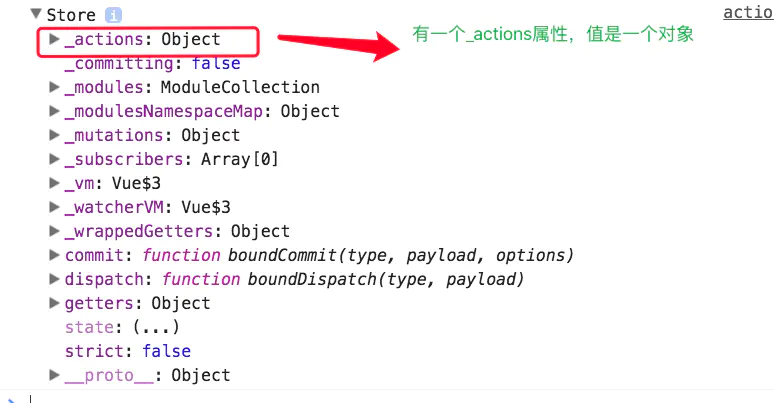vue中的Actions
actions异步修改状态
actions和mutations是类似的,不同之处在于:
- Action提交的是Mutation,不能够直接修改state中的状态,而Mutations是可以直接修改state中状态的;
- Action是支持异步操作的,而Mutations只能是同步操作。
还是通过代码来理解吧
1、在store.js中定义一个常量actions,如下:
const mutations = {
//注册事件 type:add 回调第一个参数是state
add(state,val){
state.count++
},
reduce(state, val){
state.count --
}
}
const actions = {
//这里的actionAdd是组件中和所触发的事件相对应的方法
actionAdd(context){
context.commit(‘add’)//这里的add是mutations中的方法
},
//这里是通过参数结构来简化代码。
actionReduce( { commit } ){
commit(‘reduce’)
}
}
Actions接受一个context对象参数,该参数具有和store实例相同的属性和方法,所以我们可以通过context.commit()提交mutations中的方法,或者可以通过context.state和context.getters去获取state和getters。
context作为上下文对象,可以简单的理解成store实例,有共享store实例的属性和方法的权利,但是切记:context并不是store实例本身。
{ commit } 这里直接把commit为属性的对象传过来,可以让代码简单明了。
2、同样的,我们需要将actions导出去
export defualt new Vuex.Store({
state, mutations, actions
})
3、分发action:在组件中可以通过this.$store.dispatch分发action,或者使用mapActions辅助函数将methods映射为store.dispatch调用。
Action 通过 store.dispatch 方法触发
add(){
this.$store.dispatch('actionAdd')
},
reduce(){
this.$store.dispatch('actionReduce')
}
Actions支持同样的载荷方式和对象进行分发:
add(){
this.$store.dispatch('actionAdd', {
num: 20
})
},
reduce(){
this.$store.dispatch(
{type:'actionReduce', num : 10}
)
}
在actions里对应的方法中第二个参数接受分发是传递的值。
使用mapActions辅助函数
//同样需要导入mapActions辅助函数
import { mapState, mapMutations, mapActions } from 'vuex'
methods: {
//如果名字不同,使用mapActions辅助函数的对象参数
//...mapActions( { add: 'actionAdd', reduce: 'actionReduce'} )
//当action中的函数名和组件节点的方法名相同的时候,使用mapActions辅助函数的数组参数
...mapActions( ['actionAdd', 'actionReduce'] )
}
如果觉得以上不好理解,看下面代码,哈哈,这是写笔记的过程中尝试出来的(纯属瞎玩,正真开发是不带这么干的)。
//组件通过触发事件去调用actions中的方法,进而调用mutations中的方法
add(){
console.log(this.$store._actions)
this.$store._actions.actionAdd[0]()
},
reduce(){
this.$store._actions.actionReduce[0]()
}
为什么要这样做,我们先把store打印出来看看里边究竟是什么鬼便一目了然:
然后我们_action展开:
发现_action对象的两个属性就是我们在store.js的actions里定义的两个函数,值是分别是一个长度为1的数组。所以我们可以通过下面的这种方法也可以触发action中的方法,进而触发mutations中的方法。
这种方式仅仅是为了理解它是怎么一回事,在真正的开发中是不能这样做的,且不说代码乱,更重要的显示不专业啊。_