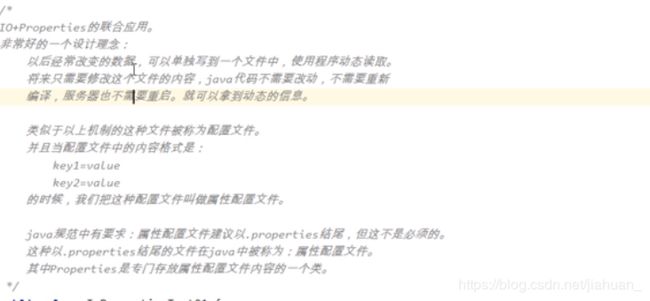一文搞定Java的输入输出流等常见流
前言:“如果你想要从未拥有过的东西,那么你必须做你从未做过的事。”
你好,我是梦阳辰,感谢遇见,让我们一起学习起来吧!点赞再看,养成习惯,常用流,多看多练准没错!文章较长,建议收藏再看!
文章目录
- 1.IO流分析
- 2.常用的IO流
- 3.FileInputStream
- 4.FileOutputStream
- 5.通过Stream类实现文件复制
- 6.FileReader
- 7.FileWriter
- 8.BufferedReader缓冲流
- 9.DataInputStream和DataOutputStream数据流
- 10.标准输出流PrintStream
- 11.File类
- 12.拷贝目录练习(重点)
- 13.ObjectInputStream和ObjectOutputStream对象流
- 14.IO +Properties联合使用
1.IO流分析
- 什么是IO?
- I:Input
- O:Output
通过IO可以完成对硬盘的读和写。
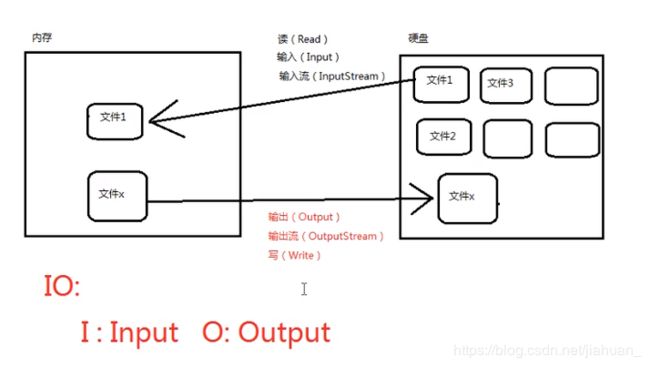
- IO流的分类。
有多种分类方式: - 一种方式是:按照流的方向进行分类,以内存为参照物,往内存中去叫做输入(Input),或者叫做读(Read).往内存中出来叫做输出(Output),或者叫做写。
- 第二种:以读取数据方式的不同进行分类:
有的流是按照字节的方式读取数据。一次读取一个字节byte,等同于读取8个二进制。这种流是万能的,什么文件都可以读取,比如:文本,图片,视频…
有的流是按照字符的方式读取数据的,一次读取一个字符,这种流是为了方便读取普通文本文件而存在的,这种流不能读取:图片,视频等文件,连word文件都不能读取。
例如:假设文本文件file.txt,采用字符流的话:
a中国bo张三
第一次读:‘a’字符('a’字符在win系统中占用1个字节)
第二次读:’中’字符('中‘字符在win系统中占用2个字节)
总结列的分类:
输入流 ,输出流。
字节流,字符流。 - Java中char字符占用两个字节,但系统中占一个字节。
注意:Java中的IO流都已经写好了,我们要会用就可以了。主要研究怎么new流对象,调用哪个对象的哪个方法读,哪个方法写。
2.常用的IO流
Java中所有的流在:java.io.*;
Java IO流的四大家族(都为抽象类):
- java.io.InputStream 字节输入流
- java.io.OutputStream 字节输出流
- java.io.Reader 字符输入流。
- java.io.Writer 字符输出流。
Java中以Stream结尾的都是字节流,以Reader/Writer结尾的都是字符流。 - 所有的流都是可关闭的,都有close()方法,流是一个管道,是内存和硬盘之间的管道,用完后一定要关闭,不然会浪费很多资源。
- 所有的输出流:都实现了java.io.Flushiable接口,都是可刷新的,都有flush方法,输出流最后输出之后,一定要记得flush(),刷新一下,这个刷新表示将管道中剩余为输出的数据强行输出完(清空管道),刷新就是为了清空管道。如果没有flush()肯能会造成数据丢失。
- java.io包下我们需要掌握的16个流:
//文件
java.io.FileInputStream
java.io.FileOutputStream
java.io.FileReader
java.io.FileWriter
//转换流:(将字节流转换成字符流)
java.io.InputStreamReader
java.io.OutputStreamWriter
//缓存流
java.io.BufferedReader
java.io.BufferedWriter
java.io.BufferedInputStream
java.io.BufferedOutputStream
数据流
java.io.DateInputStream
java.io.DateOutputStream
标准流
java.io.PrintWriter
java.io.PrintStream
对象流
java.io.ObjectInputStream
java.io.ObjectOutputStream
3.FileInputStream
- 文件字节输入流,万能的,任何类型的文件都可以采用这个流来读。
- read()方法读取一个字节的数据,到文件末尾返回-1。
public class FileInputStreamTest1 {
public static void main(String[] args) {
//创建文件字节输入流对象
FileInputStream fis = null;
{
try {
fis = new FileInputStream("E:\\A/Cat.txt");//双斜杠代表一个斜杠或用反斜杠
while (true) {
int readData = fis.read();//读取到字节本身
if(readData==-1)
break;
System.out.println(readData);
}
} catch (FileNotFoundException e) {
e.printStackTrace();
} catch (IOException e) {
e.printStackTrace();
} finally {//在finally语句块中确保流一定关闭
if (fis != null) {//关闭流的前提是,流不是空
try {
fis.close();
} catch (IOException e) {
e.printStackTrace();
}
}
}
}
}
}
- read(byte[] t):一次最多读取t.length个字节,返回读取的数量,注意在数组中第二次读的数据,将第一次读的数据覆盖,第一次没有覆盖的数据还在数组中。如果一个都没有读取到将返回-1。减少内存和硬盘的交互。
可以利用String类的转换方法,将byte数组转换成String.
public class FileInputStreamTest2 {
public static void main(String[] args) {
FileInputStream fis = null;
try {
fis = new FileInputStream("Chapter1\\Team");
// 准备一个byte数组
byte[] bytes = new byte[4];
int readCount =0;
while ((readCount=fis.read(bytes))!=-1){
System.out.println(new String(bytes,0,readCount));//将数组转换成字符串
}
} catch (FileNotFoundException e) {
e.printStackTrace();
} catch (IOException e) {
e.printStackTrace();
} finally {
if(fis!=null){
try {
fis.close();
} catch (IOException e) {
e.printStackTrace();
}
}
}
}
}
- IDEA默认的当前路径是工程project的根,不是模块。
- available()方法:返回流当中剩余的没有读到的字节数。
- skip()方法:跳过几个字节不读。
public class FileInputStreamTest3 {
public static void main(String[] args) {
FileInputStream pis = null;
try {
pis = new FileInputStream("Chapter1\\Team");
/* int readByte = pis.read();
// 剩余的字节数量,其作用为...
System.out.println(pis.available());
// 作用
byte[] bytes= new byte[pis.available()];
// 不需要循环了,因为数组不能太大所以不适合大文件
int readCount = pis.read(bytes);
System.out.println(new String(bytes));*/
// skip跳过几个字节不读取
pis.skip(3);
System.out.println(pis.read());
} catch (FileNotFoundException e) {
e.printStackTrace();
} catch (IOException e) {
e.printStackTrace();
} finally {
if(pis != null){
try {
pis.close();
} catch (IOException e) {
e.printStackTrace();
}
}
}
}
}
4.FileOutputStream
- 文件字节输出流,负责写。
- 从内存到硬盘
- write(int b)方法。
- write(byte[] b)方法。
- write(byte[] b,int off,int len)方法。
public class FileOutputStreamTest1 {
public static void main(String[] args) {
FileOutputStream fos = null;
try {
// 文件不存在会新建,将源文件清空再写入
// fos=new FileOutputStream("Chapter1\\Team");
// 以追加的方式写入
fos = new FileOutputStream("Chapter1\\Team",true);
byte[] bytes = {97,98,99};
String s ="我是一个中国人";
byte[] aa= s.getBytes();//将字符串转换成byte[]数组
fos.write(aa);
fos.write(bytes);
// 写部分
fos.write(bytes,0,1);
// 注意写完后要刷新
fos.flush();
} catch (FileNotFoundException e) {
e.printStackTrace();
} catch (IOException e) {
e.printStackTrace();
} finally {
if(fos!=null){
try {
fos.close();
} catch (IOException e) {
e.printStackTrace();
}
}
}
}
}
5.通过Stream类实现文件复制
使用FileInputStream+ FileOutputStream完成文件的拷贝。
- 适用于任何文件。
- 练习:
public class Copy1 {
public static void main(String[] args) {
FileInputStream fis =null;
FileOutputStream fos =null;
try {
fis = new FileInputStream("F:\\视频\\VID_20190425_125038.mp4");
fos = new FileOutputStream("D:\\VID_20190425_125038.mp4");
// 一边读一边写
byte[] bytes = new byte[1024*1024];//一次最多1M
int readCount =0;
// 读多少写多少
while ((readCount=fis.read(bytes))!=-1){
fos.write(bytes,0,readCount);//写
}
// 记得刷新
fos.flush();
} catch (FileNotFoundException e) {
e.printStackTrace();
} catch (IOException e) {
e.printStackTrace();
}
finally {
if(fos!=null){
try {
fos.close();
} catch (IOException e) {
e.printStackTrace();
}
}
if(fis!=null){
try {
fis.close();
} catch (IOException e) {
e.printStackTrace();
}
}
}
}
}
6.FileReader
- 文件字符输入流,只能读取普通文本。
- 读取文本内容时,比较方便,快捷。
- 操作跟FileInputStream类似,将byte数组,改为char数组即可,也可以用String的方法将其装换成字符串形式。
7.FileWriter
- 文件字符输出流,写。
- 只能输出普通文本。
例子:
char[] chars = {’我‘,’是‘,'中’} - write(chars)
- writer(chars,0,2);
- writer("我是中国人“);
- 不想被清空再创建输出流对象是,在文件名后面的第二个可填项,添加true)
public class FileWriterTest1 {
public static void main(String[] args) {
FileWriter out = null;
try {
out = new FileWriter("file",true);
out.write("我是中国人" + "哈哈");
} catch (IOException e) {
e.printStackTrace();
}
finally {
if(out!=null){
try {
out.close();
} catch (IOException e) {
e.printStackTrace();
}
}
}
}
}
- 通过Writer实现拷贝普通文件:操作跟Stream一样,只不过将byte数组改为Char数组。
8.BufferedReader缓冲流
- 带有缓冲区的字符输入流。
- 使用这个流的时候不需要自定义char数组,或byte数组,自带缓冲。
- readLine()方法:读一行。
public class BufferedReaderTest1 {
public static void main(String[] args) {
FileReader reader = null;
try {
reader = new FileReader("file");
} catch (FileNotFoundException e) {
e.printStackTrace();
}
//当一个流的构造方法需要一个流的时候,这个被传进来的流叫做“节点流”。
//外部负责包装的这个流,叫做:包装流,还有一个名字叫做:处理流
//当前FileReader是节点流,BufferedReader流叫做包装流
BufferedReader sc = new BufferedReader(reader);
//对于包装流来说,只需要关闭外层流就行,里面的节点流会自动关闭
// readLine方法
String s =null;
while (true) {
try {
if (!((s=sc.readLine())!=null)) break;
} catch (IOException e) {
e.printStackTrace();
}
System.out.println(s);
}
try {
sc.close();
} catch (IOException e) {
e.printStackTrace();
}
}
}
练习二:涉及装换流
package Day1;
import java.io.*;
public class BufferedReaderTest2 {
public static void main(String[] args) {
FileInputStream in = null;
BufferedReader ge=null;
try {
/*//字节流
in = new FileInputStream("file");
// 通过转换流转换,in是节点流,reader是包装流
InputStreamReader reader = new InputStreamReader(in);
// 这个构造方法只能传一个字符流,不能传字节流,reader是节点流
ge = new BufferedReader(reader);*/
String line = null;
// 将以上三个步骤合并
ge= new BufferedReader(new InputStreamReader(new FileInputStream("file")));
while((line=ge.readLine())!=null){
System.out.println(line);
}
} catch (FileNotFoundException e) {
e.printStackTrace();
} catch (IOException e) {
e.printStackTrace();
} finally {
if(ge!=null){
try {
ge.close();
} catch (IOException e) {
e.printStackTrace();
}
}
}
}
}
9.DataInputStream和DataOutputStream数据流
- DataOutputStream这个流可以将数据连同数据的类型一并写入文件。
- 不是普通文档。
- DateOutputStream写的文件,只能使用DataInputStream去读。并且度的时候需要提前知道写入的顺序。读的顺序要和写的顺序一致,才可以正常取出数量。
package Day2;
import javax.swing.*;
import java.io.DataOutputStream;
import java.io.FileNotFoundException;
import java.io.FileOutputStream;
import java.io.IOException;
public class DateInputStreamTest1 {
public static void main(String[] args) {
DataOutputStream dos = null;
{
try {
dos = new DataOutputStream(new FileOutputStream("Team"));
// 写数据
byte b = 0;
short s = 300;
int i = 322;
long c = 455L;
double d = 3.4;
boolean sex = false;
char f = 'a';
// 写,包括类型
dos.writeByte(b);
dos.writeShort(s);
dos.writeInt(i);
dos.writeLong(c);
dos.writeDouble(d);
dos.writeBoolean(sex);
dos.writeChar(f);
// 刷新
dos.flush();
} catch (FileNotFoundException e) {
e.printStackTrace();
} catch (IOException e) {
e.printStackTrace();
} finally {
if (dos != null) {
try {
dos.close();
} catch (IOException e) {
e.printStackTrace();
}
}
}
}
}
}
10.标准输出流PrintStream
- 标准的字节输出流,默认输出流,默认输出到控制台。
- 标准输出流不需要手动close关闭。
- 存在节点流,和包装流。
package Day2;
import java.io.FileNotFoundException;
import java.io.FileOutputStream;
import java.io.PrintStream;
public class PrintStreamTest1 {
public static void main(String[] args) throws FileNotFoundException {
System.out.println("Hello World!");
PrintStream print = System.out;
print.println("Oh my god!");
// 可以改变标准输出流的方向
/* System.gc();
System.currentTimeMillis();
PrintStream print = System.out;
System.exit(0);
System.arraycopy()*/
// 标准输出流指向file文件,不指向控制台
PrintStream printStream=new PrintStream(new FileOutputStream("file"));
// 修改输出方向
System.setOut(printStream);
System.out.println("Hello SZ");
}
}
练习2:
package Day2;
import java.io.FileNotFoundException;
import java.io.FileOutputStream;
import java.io.PrintStream;
public class PrintStreamTest1 {
public static void main(String[] args) throws FileNotFoundException {
System.out.println("Hello World!");
PrintStream print = System.out;
print.println("Oh my god!");
// 可以改变标准输出流的方向
/* System.gc();
System.currentTimeMillis();
PrintStream print = System.out;
System.exit(0);
System.arraycopy()*/
// 标准输出流指向file文件,不指向控制台
PrintStream printStream=new PrintStream(new FileOutputStream("file"));
// 修改输出方向
System.setOut(printStream);
System.out.println("Hello SZ");
}
}
练习三(记录日志):
package Day2;
import java.io.FileNotFoundException;
import java.io.FileOutputStream;
import java.io.PrintStream;
import java.text.SimpleDateFormat;
import java.util.Date;
public class LogTest1 {
public static void main(String[] args) {
logs("成功完成了日志的代码!");
logs("完成Java的学习!");
logs("登入系统成功!");
logs("你向某某支付XXX钱!");
logs("你收到来着某某的XXXXXXXX人民币!");
}
public static void logs (String s){
// 指向日志文件
PrintStream log =null;
try {
log = new PrintStream(new FileOutputStream("log.txt",true));
// 改变输出方向
System.setOut(log);
// 获取当前时间
Date nowTime = new Date();
SimpleDateFormat ss = new SimpleDateFormat("yyyy-MM-dd HH:mm:ss:SSS");
String times=ss.format(nowTime);
System.out.println(times+" "+s);
} catch (FileNotFoundException e) {
e.printStackTrace();
}
//不需要关闭
}
}
11.File类
- File类和四大家族没有关系,所以不能完成文件的读取。
File对象代表什么? - 文件和目录路径名的抽象表示形式。
C:\Drivers 这是一个File对象。
C:\Drevers\reader.txt 也是一个File对象。 - File只是一个路径名的表现形式。
FIle的常用方法: - 以下通过练习来说明
package Day2;
import java.io.File;
import java.io.IOException;
public class FileTest1 {
public static void main(String[] args) {
// 创建一个File对象
File f1 = new File("D:\\tt.txt");
// 判断文件是否存在
System.out.println(f1.exists());
// 1.如果D:\tt.txt不存在,以文件的形式创建
/* if(!f1.exists()){
try {
f1.createNewFile();
} catch (IOException e) {
e.printStackTrace();
}
}*/
// 2.如果不存在,以目录的形式创建
/*if(!f1.exists()){
f1.mkdir();
}*/
// 3.以多重目录新建
/* File f2 =new File("D:\\xi\\c\\z\\a");
if(!f2.exists()){
f2.mkdirs();
}*/
// 4.获取文件的父路径
File f3 = new File("D:\\WeChat\\locales");
String parentPath = f3.getParent();
System.out.println(parentPath);
// 5.获取绝对路径
File f4 = new File("Team");
System.out.println(f4.getAbsolutePath());
}
}
练习2:
package Day2;
import java.io.File;
import java.text.SimpleDateFormat;
import java.util.Date;
public class FileTest2 {
public static void main(String[] args) {
File f1 = new File("D:\\resources");
// 6.获取文件名
System.out.println(f1.getName());
// 7.判断是否时一个目录
System.out.println(f1.isDirectory());
// 8.判断是否是一个文件
System.out.println(f1.isFile());
// 9.获去文件最后一次修改时间
long haoMiao = f1.lastModified();
// 将总毫秒树转换成日期
Date time = new Date(haoMiao);
SimpleDateFormat sd = new SimpleDateFormat("yyyy-MM-dd HH:mm:ss:SSS");
System.out.println(sd.format(time));
// 10.获取文件大小,字节
System.out.println(f1.length());
// 11.获取当前目录下所有的子文件
File[] files = f1.listFiles();
for(File file :files){
System.out.println(file);
}
}
}
12.拷贝目录练习(重点)
package Day2;
import java.io.*;
public class CopyContent1 {
public static void main(String[] args) {
// 拷贝源
File srcFile = new File("F:\\QQ");
// 拷贝目标(放哪里)
File destFile = new File("D:\\");
// 调用方法
copyDir(srcFile,destFile);
}
private static void copyDir(File srcFile, File destFile) {
if(srcFile.isFile()){//如果是文件递归结束
/*是文件就拷贝,一边读,一边写*/
FileInputStream in = null;
FileOutputStream out = null;
try {
//读
in = new FileInputStream(srcFile);
//写
String path = (destFile.getAbsolutePath().endsWith("\\") ? destFile.getAbsolutePath() : destFile.getAbsolutePath() + "\\" )+srcFile.getAbsolutePath().substring(3);
out = new FileOutputStream(path);
byte[] bytes = new byte[1024*1024];
int readCount =0;
while((readCount=in.read(bytes))!=-1){
out.write(bytes,0,readCount);//读多少写多少
}
out.flush();
} catch (FileNotFoundException e) {
e.printStackTrace();
} catch (IOException e) {
e.printStackTrace();
}finally {
if(out!=null){
try {
out.close();
} catch (IOException e) {
e.printStackTrace();
}
}
if(in!=null){
try {
in.close();
} catch (IOException e) {
e.printStackTrace();
}
}
}
return;
}
// 获取源的子目录
File[] files= srcFile.listFiles();
for(File file :files){
if(file.isDirectory()) {
// 获取所有文件的绝对路径
// System.out.println(file.getAbsolutePath());
// 新建目标,对应的目录,将源目录除根目录外,其余加到目标目录后面
String srcDir = file.getAbsolutePath();
String destDir = (destFile.getAbsolutePath().endsWith("\\") ? destFile.getAbsolutePath() : destFile.getAbsolutePath() + "\\" )+ srcDir.substring(3);
File newFile = new File(destDir);
if (!newFile.exists()) {
newFile.mkdirs();
}
}
// 字目录可能还是目录
copyDir(file,destFile);
}
}
}
13.ObjectInputStream和ObjectOutputStream对象流
- 序列化(Serialize):将内存的对象数据信息存到磁盘中。(拆分对象)
- 反序列化(DeSerialize):将硬盘的数据重新恢复到内存当中,恢复成java对象。

- 参与序列化和反序列化的对象必须实现Serializalbe接口。
- Serializalbe接口,只是一个标志性接口,起到标志作用,让JVM参考,JVM会为该类创建一个序列化版本号。
- 序列化版本号的作用:(区分类)
第一:Java通过类名进行比对,如果类名不一样,肯定不是同一个类。
第二:如果类名一样,靠序列化版本号区分。
就算两个人写了同一个类,jvm但不是同一个类,这个时候序列化版本号可以将他们区分。 - 十年前写的代码放在硬盘,后面改动源代码,重新编译之后,生成了全新的字节码文件。(自动序列化缺点:代码确定后,不能修改,JVM就会认为不是同一个类)
==结论:凡是实现Serializable的类,建议收到将序列化版本号写出来,不建议自动生成。
private static final long serizlVersionUID =456464656546465465L; 建议全球唯一
== - IDEA自动生成版本号,先到settings->Inspections(搜索Serializable接口),后面鼠标移动到类名,ALt+回车。
package Day2;
import java.io.*;
public class ObjectInputStreamTest1 {
public static void main(String[] args) {
Student ss = new Student(1111,"zhangsh");
ObjectOutputStream oss =null;
try {
// 序列化
oss = new ObjectOutputStream(new FileOutputStream("Students"));
//序列化对象
oss.writeObject(ss);
oss.flush();
} catch (IOException e) {
e.printStackTrace();
}
finally {
if(oss!=null){
try {
oss.close();
} catch (IOException e) {
e.printStackTrace();
}
}
}
}
}
class Student implements Serializable{//可序列化接口
private int no;
private String name;
public Student() {
}
public Student(int no, String name) {
this.no = no;
this.name = name;
}
public int getNo() {
return no;
}
public void setNo(int no) {
this.no = no;
}
public String getName() {
return name;
}
public void setName(String name) {
this.name = name;
}
@Override
public String toString() {
return "Student{" +
"no=" + no +
", name='" + name + '\'' +
'}';
}
}
反序列化:
package Day2;
import java.io.FileInputStream;
import java.io.IOException;
import java.io.ObjectInputStream;
public class ObjectInputStreamTest2 {
public static void main(String[] args) {
ObjectInputStream ois =null;
try {
ois = new ObjectInputStream(new FileInputStream("Students"));
//反序列化
Object obj = ois.readObject();
System.out.println(obj);
} catch (IOException e) {
e.printStackTrace();
} catch (ClassNotFoundException e) {
e.printStackTrace();
}finally {
if(ois!=null){
try {
ois.close();
} catch (IOException e) {
e.printStackTrace();
}
}
}
}
}
- 将对象放到集合当中,序列化集合,要求对象和集合都要实现Serializalbe接口。
package Day2;
import java.io.*;
import java.util.ArrayList;
import java.util.List;
public class ObjectInputStreamTest1 {
public static void main(String[] args) {
ObjectOutputStream oss =null;
List<Student> list= new ArrayList<>();
list.add(new Student(33,"adsfsa"));
list.add(new Student(36,"aa"));
list.add(new Student(39,"adsa"));
try {
// 序列化
oss = new ObjectOutputStream(new FileOutputStream("Students"));
//序列化对象
oss.writeObject(list);
oss.flush();
} catch (IOException e) {
e.printStackTrace();
}
finally {
if(oss!=null){
try {
oss.close();
} catch (IOException e) {
e.printStackTrace();
}
}
}
}
}
class Student implements Serializable{//可序列化接口
private int no;
private String name;
public Student() {
}
public Student(int no, String name) {
this.no = no;
this.name = name;
}
public int getNo() {
return no;
}
public void setNo(int no) {
this.no = no;
}
public String getName() {
return name;
}
public void setName(String name) {
this.name = name;
}
@Override
public String toString() {
return "Student{" +
"no=" + no +
", name='" + name + '\'' +
'}';
}
}