ant design pro 暗黑模式失效解决
蚂蚁金服科技开源的ant design pro绝对是后台框架中的翘楚,在最近的使用过程中,发现官网的暗黑模式失效了。这么牛逼的主题居然不能用了,所以翻了翻源码,解决方案如下。
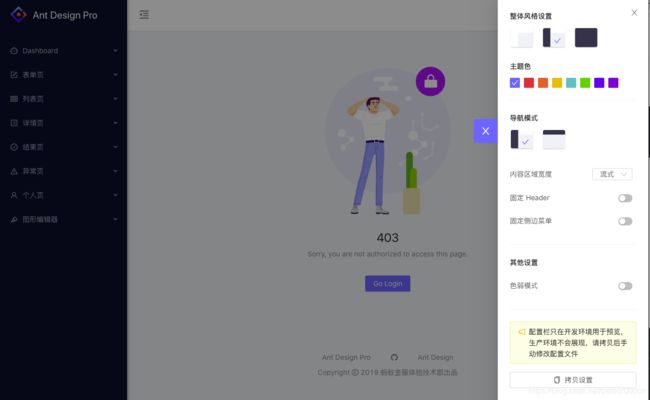

以上截图是官网的失效界面。因为要支持主题动态切换,需要umi-plugin-antd-theme的支持,所以第一步先运行下面的命令安装
npm i umi-plugin-antd-theme --save-dev
安装完毕后,在config目录创建theme.config.json文件,输入下面内容。
注意关键点:
"modifyVars": {
"dark": true
}
theme.config.json如下:
{
"theme": [
{
"key": "dark",
"fileName": "dark.css",
"theme": "dark",
"modifyVars": {
"dark": true
}
},
{
"key": "dust",
"fileName": "dust.css",
"modifyVars": {
"@primary-color": "#F5222D"
}
},
{
"key": "volcano",
"fileName": "volcano.css",
"modifyVars": {
"@primary-color": "#FA541C"
}
},
{
"key": "sunset",
"fileName": "sunset.css",
"modifyVars": {
"@primary-color": "#FAAD14"
}
},
{
"key": "cyan",
"fileName": "cyan.css",
"modifyVars": {
"@primary-color": "#13C2C2"
}
},
{
"key": "green",
"fileName": "green.css",
"modifyVars": {
"@primary-color": "#52C41A"
}
},
{
"key": "geekblue",
"fileName": "geekblue.css",
"modifyVars": {
"@primary-color": "#2F54EB"
}
},
{
"key": "purple",
"fileName": "purple.css",
"modifyVars": {
"@primary-color": "#722ED1"
}
},
{
"key": "dust",
"theme": "dark",
"fileName": "dark-dust.css",
"modifyVars": {
"@primary-color": "#F5222D",
"dark": true
}
},
{
"key": "volcano",
"theme": "dark",
"fileName": "dark-volcano.css",
"modifyVars": {
"@primary-color": "#FA541C",
"dark": true
}
},
{
"key": "sunset",
"theme": "dark",
"fileName": "dark-sunset.css",
"modifyVars": {
"@primary-color": "#FAAD14",
"dark": true
}
},
{
"key": "cyan",
"theme": "dark",
"fileName": "dark-cyan.css",
"modifyVars": {
"@primary-color": "#13C2C2",
"dark": true
}
},
{
"key": "green",
"theme": "dark",
"fileName": "dark-green.css",
"modifyVars": {
"@primary-color": "#52C41A",
"dark": true
}
},
{
"key": "geekblue",
"theme": "dark",
"fileName": "dark-geekblue.css",
"modifyVars": {
"@primary-color": "#2F54EB",
"dark": true
}
},
{
"key": "purple",
"theme": "dark",
"fileName": "dark-purple.css",
"modifyVars": {
"@primary-color": "#722ED1",
"dark": true
}
}
],
"min": true,
"isModule": true,
"ignoreAntd": false,
"ignoreProLayout": false,
"cache": true
}
至于为什么,请阅读 umi-plugin-antd-theme 和 antd-pro-merge-less 源码