ID3—决策树算法
一 基本概念
ID3 算法以信息论为基础,其中以信息熵和信息增益度为
度量标准,从而实现对数据的归纳分类。
熵的定义:假设有n个互不相容的事件a1,a2,a3,….,an, p(ai)表示事件ai发生的概率,则由该分布传递的信息量称为熵,记为式
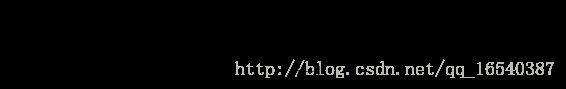
举个列子
如英语有26个字母,假如每个字母在文章中出现次数平均的话,每个字母的信息量为:
I(e)=-log2(1/26)=4.7
汉字常用的有2500个,假如每个汉字在文章中出现次数平均的话,每个汉字的信息量为:
I(e)=-log2(1/2500)=11.3
如果两个系统具有同样大的信息量,如一篇用不同文字写的同一文章,由于是所有元素信息量的加和,使用的汉字就比使用英文字母要少。
ID3 –计算信息增益
在决策树分类中,假设S是训练样本集合,假定类别标号属性具有m个不同的值,定义m个不同类**C1,C2,….Cm(身高、体重、学历),设**Si是类Ci中样本的个数。对一个给定的样本分类所需的数学期望信息由下式给出

其中 pi 是任意样本属于Ci的概率,并用Si /S估计。
设属性A具有v个不同值{a1,a2,….,av},可以用属性A(身高)将S划分为v个子集{s1,s2,….,sv}(高中低);其中Si包含S中这样一些样本,他们在A上具有值aj。如果A选作测试属性,则这些子集对应于包含集合S的节点生长出来的分支。设Sij是子集Sj中类Ci的样本数,根据由A划分成子集的熵或平均期望信息由下式给出:
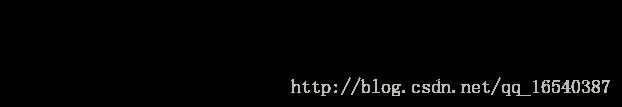
其中

定义信息增益为
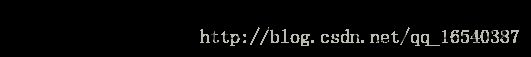
Gain(A)越大,说明选择测试属性对分类提供的信息越多
依据贪婪算法,为了使下一步所需的信息量最小,要求每一次
都选择其信息增益最大的属性作为决策树的新节点。
信息增益(Gain)=信息期望H-平均信息期望E
决策树建立的关键:一个好的决策树取决于决策树跟和子树跟
的属性
二 决策树理论计算的例子

第1步计算决策属性的熵
决策属性“买计算机?”。该属性分
两类:买/不买
S1(买)=641 买的样本个数
S2(不买)= 383 不买的样本个数
S=S1+S2=1024
P1=641/1024=0.6260
P2=383/1024=0.3740
测试样本的信息期望:
H(S1,S2)=H(641,383)
=-P1Log2P1-P2Log2P2
=-(P1Log2P1+P2Log2P2)
=0.9537
第2步计算条件属性的熵
条件属性共有4个。分别是年龄、
收入、学生、信誉。
分别计算不同属性的信息增益。
第2-1步计算年龄的熵
年龄共分三个组:
青年、中年、老年
青年买与不买比例为128/256
S1(买)=128
S2(不买)= 256
S=S1+S2=384
P1=128/384
P2=256/384
H青年(S1,S2)=H(128,256)
=-P1Log2P1-P2Log2P2
=-(P1Log2P1+P2Log2P2)
=0.9183
第2-2步计算年龄的熵
年龄共分三个组:
青年、中年、老年
中年买与不买比例为256/0
S1(买)=256
S2(不买)= 0
S=S1+S2=256
P1=256/256
P2=0/256
H中年(S1,S2)=H(256,0)
=-P1Log2P1-P2Log2P2
=-(P1Log2P1+P2Log2P2)
=0
第2-3步计算年龄的熵
年龄共分三个组:
青年、中年、老年
老年买与不买比例为257/127
S1(买)=257
S2(不买)=127
S=S1+S2=384
P1=257/384
P2=127/384
H老年(S1,S2)=H(125,127)
=-P1Log2P1-P2Log2P2
=-(P1Log2P1+P2Log2P2)
=0.9157
第2-4步计算年龄的Gain
年龄共分三个组:
青年、中年、老年
所占比例
青年组 384/1024=0.375
中年组 256/1024=0.25
老年组 384/1024=0.375
计算年龄的平均信息期望
E(年龄)=0.375*0.9183+
0.25*0+
0.375*0.9157
=0.6877
G(年龄信息增益)
=0.9537-0.6877
=0.2660 (1)
第3步计算收入的熵
收入共分三个组:
高、中、低
E(收入)=0.9361
收入信息增益=0.9537-0.9361
=0.0176 (2)
第4步计算学生的熵
学生共分二个组:
学生、非学生
E(学生)=0.7811
学生信息增益=0.9537-0.7811
=0.1726 (3)
第5步计算信誉的熵
信誉分二个组:
良好,优秀
E(信誉)= 0.9048
信誉信息增益=0.9537-0.9048
=0.0453 (4)
第6步计算选择节点
年龄信息增益=0.9537-0.6877
=0.2660 (1)
收入信息增益=0.9537-0.9361
=0.0176 (2)
学生信息增益=0.9537-0.7811
=0.1726 (3)
信誉信息增益=0.9537-0.9048
=0.0453 (4)
ID3 决策树建立算法步骤
1 决定分类属性;
2 对目前的数据表,建立一个节点N
3 如果数据库中的数据都属于同一个类,N就是树叶,在树叶上
标出所属的类
4 如果数据表中没有其他属性可以考虑,则N也是树叶,按照少
数服从多数的原则在树叶上标出所属类别
5 否则,根据平均信息期望值E或GAIN值选出一个最佳属性作
为节点N的测试属性
6 节点属性选定后,对于该属性中的每个值:
从N生成一个分支,并将数据表中与该分支有关的数据收集形
成分支节点的数据表,在表中删除节点属性那一栏
如果分支数据表非空,则运用以上算法从该节点建立子树。
三 python源代码
#coding=utf-8
from math import log
import operator
import copy
import tree_plot
def createDataSet():
dataSet = [[0, 2,1, 0, 'no'],
[0, 2,2, 1,'no'],
[1, 2,0, 0, 'yes'],
[2, 1,2, 0, 'yes'],
[2, 0,1, 0, 'yes'],
[2, 0,0, 1, 'no'],
[1, 0,0, 1, 'yes'],
[0, 1,2, 0, 'no'],
[0, 0,0, 0, 'yes'],
[2, 1,1, 0, 'yes'],
[0, 1,0, 1, 'yes'],
[1, 1,2, 1, 'yes'],
[1, 2,0, 0, 'yes'],
[2, 1,1, 1, 'no']]
labels = ['weather', 'temperature', 'humidity', 'wind']
return dataSet, labels
def calcShannonEnt(dataSet):#熵只和决策属性有关
numEntries = len(dataSet)
labelCounts = {}
for featVec in dataSet: # the the number of unique elements and their occurance
currentLabel = featVec[-1]
if currentLabel not in labelCounts.keys():
labelCounts[currentLabel] = 0
labelCounts[currentLabel] += 1
shannonEnt = 0.0
for key in labelCounts:
prob = float(labelCounts[key]) / numEntries
shannonEnt -= prob * log(prob, 2) # log base 2
return shannonEnt
def splitDataSet(dataSet, axis, value):#某一属性下某一特征的决策属性个数,axis某一属性,value某一特征
retDataSet = []
for featVec in dataSet:
if featVec[axis] == value:
reducedFeatVec = featVec[:axis] # chop out axis used for splitting
reducedFeatVec.extend(featVec[axis + 1:])
retDataSet.append(reducedFeatVec)
return retDataSet
def chooseBestFeatureToSplit(dataSet):
numFeatures = len(dataSet[0]) - 1 # 非决策属性个数
baseEntropy = calcShannonEnt(dataSet)#决策属性的熵
bestInfoGain = 0.0;
bestFeature = -1
for i in range(numFeatures): # 某一非决策属性
featList = [example[i] for example in dataSet] # 该属性的值
uniqueVals = set(featList) # 该属性下特征的种类
newEntropy = 0.0
for value in uniqueVals: #该属性下特征的某一种类
subDataSet = splitDataSet(dataSet, i, value)#某一属性下某一特征的个数
prob = len(subDataSet) / float(len(dataSet))#某一属性下某一特征的概率
newEntropy += prob * calcShannonEnt(subDataSet)#某一属性下某一特征的熵,并求和
infoGain = baseEntropy - newEntropy # 计算某一属性的信息增益
if (infoGain > bestInfoGain): #求最大增益的属性
bestInfoGain = infoGain # if better than current best, set to best
bestFeature = i
return bestFeature # 返回该属性
def majorityCnt(classList):
classCount = {}
for vote in classList:
if vote not in classCount.keys(): classCount[vote] = 0
classCount[vote] += 1
sortedClassCount = sorted(classCount.iteritems(), key=operator.itemgetter(1), reverse=True)
return sortedClassCount[0][0]
def createTree(dataSet, labels):
classList = [example[-1] for example in dataSet]#决策类
if classList.count(classList[0]) == len(classList):#递归终止条件,决策类单一
return classList[0] # stop splitting when all of the classes are equal
if len(dataSet[0]) == 1: #递归终止条件,特征里只剩决策类
return majorityCnt(classList)
bestFeat = chooseBestFeatureToSplit(dataSet)
bestFeatLabel = labels[bestFeat]
myTree = {bestFeatLabel: {}}
del (labels[bestFeat])
featValues = [example[bestFeat] for example in dataSet]
uniqueVals = set(featValues)
for value in uniqueVals:
subLabels = labels[:] # copy all of labels, so trees don't mess up existing labels
myTree[bestFeatLabel][value] = createTree(splitDataSet(dataSet, bestFeat, value), subLabels)
return myTree
def classify(inputTree, featLabels, testVec):
firstStr = inputTree.keys()[0] #树字典的第一个键值
secondDict = inputTree[firstStr] #树字典的第一个键值的值
featIndex = featLabels.index(firstStr)#树字典第一个键值在标签列表里的引索值
key = testVec[featIndex] #树字典第一个键值在标签列表里的引索值
valueOfFeat = secondDict[key]
if isinstance(valueOfFeat, dict): #判断valueOfFeat是否为字典
classLabel = classify(valueOfFeat, featLabels, testVec)#如果是字典迭代
else:
classLabel = valueOfFeat
return classLabel
def storeTree(inputTree, filename):
import pickle
fw = open(filename, 'w')
pickle.dump(inputTree, fw)
fw.close()
def grabTree(filename):
import pickle
fr = open(filename)
return pickle.load(fr)
# 执行分类
mydat,labels=createDataSet() # mydat,lables相当于全局变量
myTree=createTree(mydat,labels) # 树字典
labels = ['weather', 'temperature','humidity', 'wind']
print classify(myTree,labels,[1,1,2,0]) # 输出预测类型
tree_plot.createPlot(myTree)
画图源代码1—2 来自篇博客
# -*- coding: utf-8 -*-
"""
绘制树节点
Created on Thu Aug 10 10:37:02 2017
@author: LiLong
"""
#import decision_tree.py
import matplotlib.pyplot as plt
# boxstyle为文本框的类型,sawtooth是锯齿形,fc是边框线粗细
decisionNode = dict(boxstyle="sawtooth", fc="0.8")
leafNode = dict(boxstyle="round4", fc="0.8") # 定义决策树的叶子结点的描述属性
arrow_args = dict(arrowstyle="<-") # 定义箭头属性,也可以是<->,效果就变成双箭头的了
# 绘制结点文本和指向
def plotNode(nodeTxt, centerPt, parentPt, nodeType):
#nodeTxt为要显示的文本,xytext是文本的坐标,
#xy是注释点的坐标 ,nodeType是注释边框的属性,arrowprops连接线的属性
createPlot.ax1.annotate(nodeTxt, xy=parentPt, xycoords='axes fraction',
xytext=centerPt, textcoords='axes fraction',
va="center", ha="center", bbox=nodeType, arrowprops=arrow_args)
# 获取叶节点的数目
def getNumLeafs(myTree):
numLeafs = 0
firstStr = myTree.keys()[0] # 得到第一个键
secondDict = myTree[firstStr] # 得到第一个键对应的值
for key in secondDict.keys():
# 测试节点的数据类型是否是字典
if type(secondDict[key]).__name__=='dict':
numLeafs += getNumLeafs(secondDict[key]) # 又是递归调用
else: numLeafs +=1
return numLeafs # 返回叶节点数
# 获取树的层数(递归在此就像是一层一层的剥到最里面,然后再从里到外加起来)
def getTreeDepth(myTree):
maxDepth = 0
firstStr = myTree.keys()[0]
secondDict = myTree[firstStr]
for key in secondDict.keys(): #keys()函数得到的是key,是一个列表
#print'key:',key
# 测试节点的数据类型是否是字典,如果是字典说明是可以再分的,深度+1
if type(secondDict[key]).__name__=='dict':
thisDepth = 1 + getTreeDepth(secondDict[key]) # 递归调用,层层剥离字典
else: thisDepth = 1
if thisDepth > maxDepth: maxDepth = thisDepth
return maxDepth
# 绘制中间文本的坐标和显示内容,即父子之间的填充文本
def plotMidText(cntrPt, parentPt, txtString):
xMid = (parentPt[0]-cntrPt[0])/2.0 + cntrPt[0] # 求中间点的横坐标
yMid = (parentPt[1]-cntrPt[1])/2.0 + cntrPt[1]
# 绘制出来此文本
createPlot.ax1.text(xMid, yMid, txtString)
# 绘制树形图
def plotTree(myTree, parentPt, nodeTxt):
numLeafs = getNumLeafs(myTree) # 得到叶节点的数,宽
print 'numLeafs:',numLeafs
depth = getTreeDepth(myTree) # 获得树的层数,高
firstStr = myTree.keys()[0] # 得到第一个划分的特征
# 计算坐标
print 'plotTree.xOff:',plotTree.xOff
print 'plotTree.totalW:',plotTree.totalW
cntrPt = (plotTree.xOff + (1.0 + float(numLeafs))/2.0/plotTree.totalW, \
plotTree.yOff)
#print 'cntrPt:',cntrPt
# cntrPt是刚计算的坐标,parentPt是父节点坐标,nodeTxt目前为空字符
plotMidText(cntrPt, parentPt, nodeTxt) # 绘制连接线上的文本
plotNode(firstStr, cntrPt, parentPt, decisionNode) # 绘制树节点
secondDict = myTree[firstStr] # 下一级字典,即下一层
plotTree.yOff = plotTree.yOff - 1.0/plotTree.totalD # 纵坐标降低
for key in secondDict.keys():
if type(secondDict[key]).__name__=='dict': # 如果是树节点
plotTree(secondDict[key],cntrPt,str(key)) #递归,绘制
else: #如果是一个叶节点,就绘制出来
plotTree.xOff = plotTree.xOff + 1.0/plotTree.totalW # 定x坐标
# secondDict[key]叶节点文本,(plotTree.xOff, plotTree.yOff)箭头指向的坐标
# cntrPt注释(父节点)的坐标
plotNode(secondDict[key], (plotTree.xOff, plotTree.yOff), cntrPt, leafNode) #绘制文本及连线
plotMidText((plotTree.xOff, plotTree.yOff), cntrPt, str(key)) # 绘制父子填充文本
plotTree.yOff = plotTree.yOff + 1.0/plotTree.totalD
# 预留树信息
def retrieveTree(i):
listOfTrees =[{'no surfacing': {0: 'no', 1: {'flippers': {0: 'no', 1: 'yes'}}}},
{'no surfacing': {0: 'no', 1: {'flippers': {0: {'head': {0: 'no', 1: 'yes'}}, 1: 'no'}}}}
]
return listOfTrees[i]
# Axis为坐标轴,Label为坐标轴标注。Tick为刻度线,ax是坐标系区域
def createPlot(inTree):
fig = plt.figure(1, facecolor='white')
fig.clf()
# 横纵坐标轴的刻度线,应该为空,加上范围后,父子间的节点连线的填充文本位置错乱
axprops = dict(xticks=[], yticks=[]) # {'xticks': [], 'yticks': []}
# createPlot.ax1创建绘图区,无边框,无刻度值
createPlot.ax1 = plt.subplot(111, frameon=False, **axprops)
#createPlot.ax1 = plt.subplot(111, frameon=False)
# 计算树形图的全局变量,用于计算树节点的摆放位置,将树绘制在中心位置
plotTree.totalW = float(getNumLeafs(inTree)) # plotTree.totalW保存的是树的宽
plotTree.totalD = float(getTreeDepth(inTree)) # plotTree.totalD保存的是树的高
plotTree.xOff = -0.5/plotTree.totalW # 决策树起始横坐标
plotTree.yOff = 1.0 # 决策树的起始纵坐标
plotTree(inTree, (0.5,1.0), '') # 绘制树形图
plt.show() # 显示
