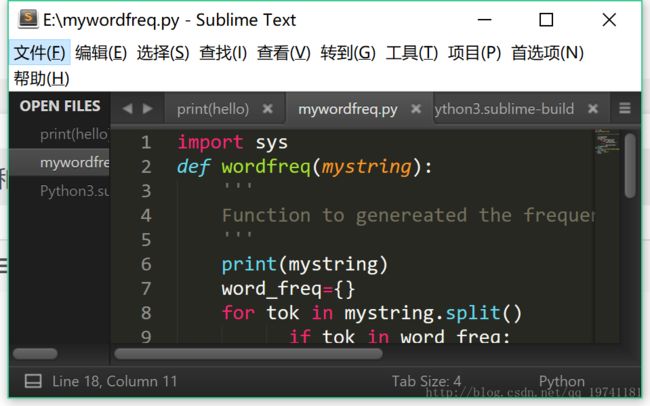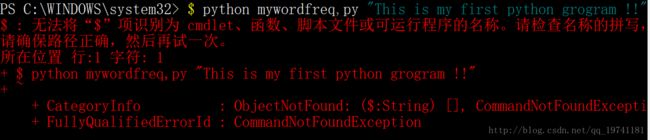【阅读】NLTK基础教程_用NLTK 和Python库构建机器学习应用 (1)
上一段书中的实例
>>> lst = [1,2,3,4]
>>> dir(lst)
['__add__', '__class__', '__contains__', '__delattr__', '__delitem__', '__dir__', '__doc__', '__eq__', '__format__', '__ge__', '__getattribute__', '__getitem__', '__gt__', '__hash__', '__iadd__', '__imul__', '__init__', '__init_subclass__', '__iter__', '__le__', '__len__', '__lt__', '__mul__', '__ne__', '__new__', '__reduce__', '__reduce_ex__', '__repr__', '__reversed__', '__rmul__', '__setattr__', '__setitem__', '__sizeof__', '__str__', '__subclasshook__', 'append', 'clear', 'copy', 'count', 'extend', 'index', 'insert', 'pop', 'remove', 'reverse', 'sort']
>>>
---------------------------------------------
果然,书中用的是python2,而我用的是python3.6.3,所以输出打印(print)要加括号!!!
>>> print 'First element:' +str(lst[0])
File "
print 'First element:' +str(lst[0])
^
SyntaxError: invalid syntax
>>> print('First element:' +str(lst[0]))
First element:1
>>>
-------------------------------
>>> help(lst.index)
Help on built-in function index:
index(...) method of builtins.list instance
L.index(value, [start, [stop]]) -> integer -- return first index of value.
Raises ValueError if the value is not present.
>>> #这是具体用例
--------------------------------------
书上说:python在分割文本上比C语言和Java语言都更具优势 = =
>>> mystring = "Monty Python ? And the holy Grail!\n"
>>> print(mystring.split())
['Monty', 'Python', '?', 'And', 'the', 'holy', 'Grail!']
>>>
所以说,默认的就是空格为分割点= =
---------------------------------------
要开始变形了= = split变strip
>>> mystring = "Monty Python ? And the holy Grail!\n"
>>> print(mystring.strip())
Monty Python ? And the holy Grail!
>>>#\n 不见了
--------------还提到了restrip(),lstrip() = =分布就是right ,left 去除尾部空白符 = =
>>> mystring = " Monty Python ? And the holy Grail!\n"#特意输入了一个空格
>>> print(mystring.lstrip())
Monty Python ? And the holy Grail!
>>> print(mystring.rstrip())
Monty Python ? And the holy Grail! #这里有空格哦
>>>
---------------------------------------------
大写upper()
>>> print(mystring.upper())
MONTY PYTHON ? AND THE HOLY GRAIL!
>>>
-----------------------------------------
替换字符串 # replace()
Monty Python ? And the holy Grail!
>>> print(mystring.replace('!',''''''))
Monty Python ? And the holy Grail
>>>
问题为什么要这么多‘’‘’‘?
然后试了一下
>>> print(mystring.replace('!','''))
...
...
...
结果,这些事转移,怎么要六个这么多 = =
------------------------------------
下面是正则表达式 = = #匹配,索引,搜索,这些词都适合吧
-----------------------------------下面就是这这段话里面,搜索python这个词 = =,有的就输出一个句子
>>> mystring = " Monty Python ? And the holy Grail!\n"
>>> if re.search('Python',mystring):
... print("We found python")
... else:#一定要冒号 ,然后这里对齐if的
... print("no")
...
We found python
>>>
------------------------------------
>>> print(re.findall('o',mystring))
['o', 'o', 'o']
>>> # find 找到 all 所有的字符,在我的句子里面
-----------------------------------
字典 # 也被称之为 关联数组/存储
-----------------------------------
说明:只要几行代码,就能构建起来一个非常复杂的字典结构(不会是 abbaabcacb,乘法吧)
还是那句话 mystring = monty pyhon!and the holy grain
>>> word_freq = {}
>>> for tok in mystring.split():
... if tok in word_freq:
... word_freq [tok]+=1
... else:
... word_freq [tok]=1
...
>>> print(word_freq)
{'Monty': 1, 'Python': 1, '!': 2, 'And': 1, 'the': 1, 'holy': 1, 'Grain': 1}
>>>
-------------------------------------------------
编写函数
----------------------从def开始-------------------
-----------return结束-----------------------------
错误的地方
>>> import sys
>>> def wordfreq(mystring):
... '''
...
... Function to grnerated the frequency distributino of the given text
... '''
... print(mystring)
... word_freq={}
... for tok in mystring .split():
... if tok in word_freq:
... word_freq [tok]+=1
... else:
... word_freq [tok]=1
... print(word_freq)
... def main():
File "
def main():
^
SyntaxError: invalid syntax
>>> def main():
... str="This is my fist python program"
... wordfreq(str)
... if _name_ == '_main_':
File "
if _name_ == '_main_':
^
SyntaxError: invalid syntax
>>> def main():
... str="This is my fist python program"
... wordfreq(str)
... if _name_ == '_main_':
File "
if _name_ == '_main_':
^
SyntaxError: invalid syntax
>>> if _name_ == '_main_':
... main()
...
Traceback (most recent call last):
File "
NameError: name '_name_' is not defined
>>>
-------------------------------
所有我要用文本编辑器来编写
结果,不知道终端是什么东西哦= =
最终解决了问题- -,然后就可以去吃饭了
E:\>python mywordfreq.py "this is logo"
This is my first python program{'This': 1, 'is': 1, 'my': 1, 'first': 1, 'python': 1, 'program': 1}
E:\>
2018年3月7日11:47:06