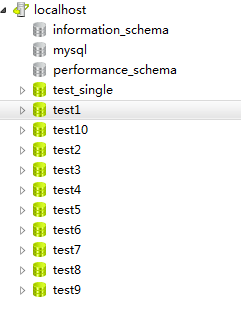java简单搭建分布式架构
一般来说,数据库的数据过多,查询效率就很慢,这时候我们如果把表分库到不同的数据库,这时候访问速度就会快很多,如果并且采用多线程去访问的话,查询速度也会提高的更快,我这里是运行内存8核电脑进行测试的单个访问mysql数据库的200万数据,时间在8秒左右,但是把表分到10个数据库里面,每张表20万,总共也是200万,并且采用多线程访问,这里只需要3-5秒左右,下面是代码: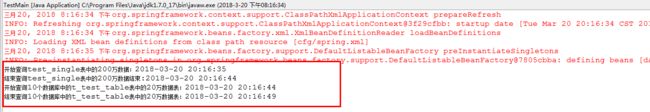
jar包
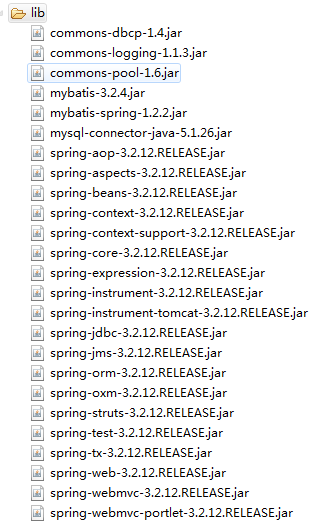
数据库:这里我们知道我是把所有数据库都放到一个一个服务器里面,当我们有两个服务器,相当于每个服务器是5个数据库,访问效率会更高,如果在往上加,效率就会更低,但是服务器成本也高。
/**
*
*/
package com.liuchaojun;
/**
* @author liuchaojun 数据库访问对象。用于插入数据。
* @date 2018-3-20 上午10:06:11
*/
public class DemoDAO
{
private int a;
private String b;
private int c;
public int getA()
{
return a;
}
public void setA(int a)
{
this.a = a;
}
public String getB()
{
return b;
}
public void setB(String b)
{
this.b = b;
}
public int getC()
{
return c;
}
public void setC(int c)
{
this.c = c;
}
} /*
*/
package com.liuchaojun;
/**
* @author liuchaojun 保存数据库标识。每个线程由独立的对象存储
* @date 2018-3-20 上午10:05:13
*/
public class DBIndetifier
{
private static ThreadLocal dbKey = new ThreadLocal();
public static void setDBKey(final String dbKeyPara)
{
dbKey.set(dbKeyPara);
}
public static String getDBKey()
{
return dbKey.get();
}
} /**
*
*/
package com.liuchaojun;
import java.lang.reflect.Method;
/**
* 数据库访问任务定义。将每一个对数据库访问的请求包装为一个任务对象,放到任务管理中, 然后等待任务执行完成,取出执行结果。
*
* @author liuchaojun
*/
public class DBTask implements Runnable {
// 操作数据库标识,用于指定访问的数据库。与spring配置文件中的数据动态数据源定义一致。
private final String dbKey;
// mybatis数据库访问对象
private final Object dbAccessObject;
// mysbatis数据库访问方法名称,用于反射调用
private final String methodName;
// 存储可变参数的值
private final Object[] paraArray;
// 存储可变参数类型
@SuppressWarnings("rawtypes")
private final Class[] paraClassArray;
// 数据库操作结果。查询操作返回查询结果; 插入、删除、修改操作返回null。
private Object operateResult;
// 操作数据库抛出的异常信息
private Exception exception;
// 标识任务是否已经执行
private boolean finish;
/**
* 构造函数
*
* @param dbKey
* 数据库标识
* @param dbAccessObject
* 数据库访问对象
* @param methodName
* 数据库访问方法名称
* @param paraArray
* 参数列表
*/
public DBTask(final String dbKey, final Object dbAccessObject,
final String methodName, final Object... paraArray) {
this.dbKey = dbKey;
this.dbAccessObject = dbAccessObject;
this.methodName = methodName;
this.paraArray = paraArray;
finish = false;
exception = null;
paraClassArray = new Class[paraArray.length];
for (int index = 0; index < paraArray.length; ++index) {
paraClassArray[index] = paraArray[index].getClass();
}
operateResult = null;
}
/**
*
* 任务执行函数
*
*/
@Override
public void run() {
try {
DBIndetifier.setDBKey(dbKey);
Method method = dbAccessObject.getClass().getMethod(methodName,
paraClassArray);
// 查询操作返回查询结果; 插入、删除、修改操作返回null
operateResult = method.invoke(dbAccessObject, paraArray);
} catch (Exception e) {
exception = e;
e.printStackTrace();
}
finish = true;
}
/**
*
* 返回操作结果。查询操作返回查询结果; 插入、删除、修改操作返回null
*
* @return 操作结果
*/
public Object getRetValue() {
return operateResult;
}
/**
* 抛出数据库操作异常
*
* @return 异常
*/
public Exception getException() {
return exception;
}
/**
*
* 返回任务是否已执行
*
* @return 标记
*/
public boolean isFinish() {
return finish;
}
}/**
*
*/
package com.liuchaojun;
import java.util.concurrent.ArrayBlockingQueue;
import java.util.concurrent.ThreadPoolExecutor;
import java.util.concurrent.TimeUnit;
/**
* @author liuchaojun 数据库访问任务管理。将数据库访问任务放到线程池中执行。
* @date 2018-3-20 上午10:07:58
*/
public class DBTaskMgr {
private static class DBTaskMgrInstance {
public static final DBTaskMgr instance = new DBTaskMgr();
}
public static DBTaskMgr instance() {
return DBTaskMgrInstance.instance;
}
private ThreadPoolExecutor pool;
public DBTaskMgr() {
pool = new ThreadPoolExecutor(10, 50, 60, TimeUnit.SECONDS,
new ArrayBlockingQueue(10000),
new ThreadPoolExecutor.CallerRunsPolicy());
}
public void excute(Runnable task) {
pool.execute(task);
}
} /**
*
*/
package com.liuchaojun;
import java.io.Serializable;
/**
* @author liuchaojun 映射结果定义
* @date 2018-3-20 上午10:06:39
*/
public class DemoResult implements Serializable
{
/**
* Comment for serialVersionUID
*
*/
private static final long serialVersionUID = -413001138792531448L;
private DemoDAO demoDAO;
/**
* @return the demoDAO
*/
public DemoDAO getDemoDAO() {
return demoDAO;
}
/**
* @param demoDAO the demoDAO to set
*/
public void setDemoDAO(DemoDAO demoDAO) {
this.demoDAO = demoDAO;
}
}package com.liuchaojun;
import java.util.List;
/**
* @author liuchaojun Mybatis 映射服务实现
* @date 2018-3-20 上午09:50:26
*/
public class DemoServiceImpl implements IDemoService
{
private IDemo idemo = null;
public void setIdemo(IDemo idemo) {
this.idemo = idemo;
}
@Override
public void insertDemo(DemoDAO demo)
{
idemo.insertDemo(demo);
}
@Override
public List selectGroup()
{
return idemo.selectGroup();
}
} package com.liuchaojun;
import org.springframework.jdbc.datasource.lookup.AbstractRoutingDataSource;
/**
* @author liuchaojun 动态数据源。可根据不同的数据索引连接不同的数据库
* @date 2018-3-20 上午10:05:48
*/
public class DynamicDataSource extends AbstractRoutingDataSource
{
@Override
public Object determineCurrentLookupKey()
{
return DBIndetifier.getDBKey();
}
}package com.liuchaojun;
import java.util.List;
/**
* @author liuchaojun Mybatis 映射接口
* @date 2018-3-20 上午09:44:03
*/
public interface IDemo
{
public void insertDemo(DemoDAO demo);
public List selectGroup();
} package com.liuchaojun;
import java.util.List;
/**
* @author liuchaojun Mybatis 映射服务接口
* @date 2018-3-20 上午09:45:34
*/
public interface IDemoService
{
public void insertDemo(DemoDAO demo);
public List selectGroup();
} package com.liuchaojun;
import java.text.SimpleDateFormat;
import java.util.ArrayList;
import java.util.Date;
import java.util.List;
import org.springframework.context.ApplicationContext;
import org.springframework.context.support.ClassPathXmlApplicationContext;
/**
* @author liuchaojun
* @date 2018-3-20 上午10:09:12
*/
public class TestMain {
/**
* 测试代码
*
* @param args
*/
public static void main(String[] args) {
ApplicationContext context = new ClassPathXmlApplicationContext(
"cfg/spring.xml");
IDemoService service1 = (IDemoService) context.getBean("iDemoService");
// 创建任务对象
DBTask task1 = new DBTask("test1", service1, "selectGroup");
DBTask task2 = new DBTask("test2", service1, "selectGroup");
DBTask task3 = new DBTask("test3", service1, "selectGroup");
DBTask task4 = new DBTask("test4", service1, "selectGroup");
DBTask task5 = new DBTask("test5", service1, "selectGroup");
DBTask task6 = new DBTask("test6", service1, "selectGroup");
DBTask task7 = new DBTask("test7", service1, "selectGroup");
DBTask task8 = new DBTask("test8", service1, "selectGroup");
DBTask task9 = new DBTask("test9", service1, "selectGroup");
DBTask task10 = new DBTask("test10", service1, "selectGroup");
DBTask task_single = new DBTask("test_single", service1, "selectGroup");
// 单个线程直接查询单表
SimpleDateFormat format = new SimpleDateFormat("yyyy-MM-dd HH:mm:ss");
DBTaskMgr.instance().excute(task_single);
System.out.println("开始查询test_single表中的200万数据:"+ format.format(new Date()));
while (true) {
if (!task_single.isFinish()) {
try {
Thread.sleep(1000);
} catch (InterruptedException e) {
e.printStackTrace();
}
} else {
break;
}
}
System.out.println("结束查询test_single表中的200万数据结束:"+ format.format(new Date()));
// 多个线程查询多个数据库中的表数据
List taskList = new ArrayList();
taskList.add(task1);
taskList.add(task2);
taskList.add(task3);
taskList.add(task4);
taskList.add(task5);
taskList.add(task6);
taskList.add(task7);
taskList.add(task8);
taskList.add(task9);
taskList.add(task10);
for (DBTask task : taskList) {
DBTaskMgr.instance().excute(task);
}
System.out.println("开始查询10个数据库中的t_test_table表中的20万数据表:"+ format.format(new Date()));
while (true) {
int success = 0;
for (DBTask task : taskList) {
if (!task.isFinish()) { // 运行线程run方法这里为false,没有运行择true
continue;
} else {
++success;
}
}
if (success == 10) {
break;
}
}
System.out.println("结束查询10个数据库中的t_test_table表中的20万数据表:"+ format.format(new Date()));
}
}
insert into t_test_table(a, b, c) values(#{a}, #{b}, #{c});
insert into t_test_table(a, b, c) values(#{a}, #{b}, #{c});
spring.xml
DROP PROCEDURE IF EXISTS pro_test1_insert;
DELIMITER //
CREATE PROCEDURE pro_test1_insert(cnt int)
BEGIN
DECLARE i int DEFAULT 0;
START TRANSACTION;
WHILE i
DO
INSERT INTO t_test_table(b,c) VALUES(i,'168');
set i=i+1;
end WHILE;
COMMIT;
end //
DELIMITER;
CALL pro_test1_insert(1000000);
项目源代码资源下载地址:https://download.csdn.net/download/qq_27026603/10298566