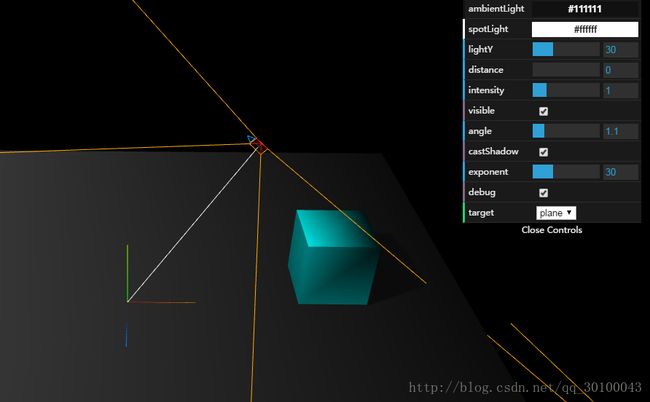26 Three.js的聚光灯光源THREE.SpotLight
介绍
THREE.SpotLight(聚光灯灯源)是最常使用的光源之一。THREE.SpotLight是一种具有锥形效果的光源。比如:手电筒。
案例查看地址:http://www.wjceo.com/blog/threejs/2018-02-12/28.html
相关属性
由于Three.js的版本更新过快,有可能有我没有测试的属性已经被抛弃了,如果大家有知道的已经被抛弃掉的记得给我留言。
| 属性 | 描述 |
|---|---|
| angle(角度) | 光源发射出的光束的宽度。单位是弧度,默认值为Math.PI/3 |
| castShadow(投影) | 如果设置为true,这个光源就会产生阴影 |
| color(颜色) | 光源的颜色 |
| distance(距离) | 光源照射的距离。默认为0,这意味着光线的强度不会随着距离增加而减弱 |
| exponent(光强衰减指数) | 使用THREE.SpotLight光源,发射的光线的强度随着光源距离的增加而减弱。exponent属性决定了光线前度递减的速度。使用低值,从光源发出的光线将到达远程的物体,而使用高值,光线仅能到达非常接近THREE.SpotLight光源的物体 |
| intensity(强度) | 光源找色的强度,默认为1 |
| onlyShadow(仅阴影)已经废弃 | 如果此属性设置为“true”,则该光源只生成阴影,而不会在场景中添加任何光照 |
| position(位置) | 光源在场景中的位置 |
| shadowBias(阴影偏移) | 用来偏置阴影的位置。当你使用非常薄的对象时,可以使用它来解决一些奇怪的效果。如果你看到奇怪的阴影效果,将该属性设置为很小的值(如0.01)通常可以解决问题。此属性默认为0 |
| shadowCameraFar(投影远点) | 到距离光源的哪一个位置之内可以生产阴影。默认5000 |
| shadowCameraFov(投影视场) | 用于生成阴影的视场有多大,默认50 |
| shadowCameraNear(投影近点) | 从距离光源的哪一个位置开始生成阴影,默认50 |
| shadowCameraVisible(投影方式可见)新版本推荐使用THREE.CameraHelper( light.shadow.camera ) | 如果该属性设置为“true”,你可以看到光源在哪里以及如何生成阴影的。默认值为“false” |
| shadowDarkness(阴影暗度) | 定义了阴影徐然的暗度。在场景渲染之后无法更改,默认0.5 |
| shadowMapWidth和shadowMapHeight(阴影映射宽度和阴影映射高度) | 决定了有多少像素用来生成阴影。当阴影具有锯齿状边缘或看起来不光滑时,可以增加这个值。在场景渲染之后无法更改。 |
| target(目标) | 使用THREE.SpotLight光源时,它的指向很重要。使用target属性,你可以将THREE.SpotLight光源指向场景中特定对象或位置。注意,此属性需要一个THREE.Object3D对象(如THREE.Mesh)。 |
| visible(是否可见) | 如果该属性设置为“true”(默认值),该光源就会打开,如果设置为“false”,该光源就会关闭 |
案例代码
<html lang="en">
<head>
<meta charset="UTF-8">
<title>Titletitle>
<style type="text/css">
html, body {
margin: 0;
height: 100%;
}
canvas {
display: block;
}
style>
head>
<body onload="draw();">
body>
<script src="build/three.js">script>
<script src="examples/js/controls/OrbitControls.js">script>
<script src="examples/js/libs/stats.min.js">script>
<script src="examples/js/libs/dat.gui.min.js">script>
<script>
var renderer;
function initRender() {
renderer = new THREE.WebGLRenderer({antialias: true});
renderer.setSize(window.innerWidth, window.innerHeight);
//告诉渲染器需要阴影效果
renderer.shadowMap.enabled = true;
renderer.shadowMap.type = THREE.PCFSoftShadowMap; // 默认的是,没有设置的这个清晰 THREE.PCFShadowMap
document.body.appendChild(renderer.domElement);
}
var camera;
function initCamera() {
camera = new THREE.PerspectiveCamera(45, window.innerWidth / window.innerHeight, 0.1, 1000);
camera.position.set(0, 40, 100);
camera.lookAt(new THREE.Vector3(0, 0, 0));
}
var scene;
function initScene() {
scene = new THREE.Scene();
}
//初始化dat.GUI简化试验流程
var gui;
function initGui() {
//声明一个保存需求修改的相关数据的对象
gui = {
ambientLight:"#111111", //环境光源
spotLight:"#ffffff", //点光源
lightY: 30, //灯光y轴的位置
distance:0, //点光源距离
intensity:1, //灯光强度
visible:true, //是否可见
angle:Math.PI/3,
castShadow:true,
exponent:30,
target:"plane",
debug:false
};
var datGui = new dat.GUI();
//将设置属性添加到gui当中,gui.add(对象,属性,最小值,最大值)
datGui.addColor(gui,"ambientLight").onChange(function (e) {
spotLight.color = new THREE.Color(e);
});
datGui.addColor(gui,"spotLight").onChange(function (e) {
spotLight.color = new THREE.Color(e);
});
datGui.add(gui, "lightY", 0, 100).onChange(function(e){
spotLight.position.y = gui.lightY;
});
datGui.add(gui,"distance",0,200).onChange(function (e) {
spotLight.distance = e;
});
datGui.add(gui,"intensity",0,5).onChange(function (e) {
spotLight.intensity = e;
});
datGui.add(gui,"visible").onChange(function (e) {
spotLight.visible = e;
});
datGui.add(gui,"angle",0,Math.PI*2).onChange(function (e) {
spotLight.angle = e;
});
datGui.add(gui,"castShadow").onChange(function (e) {
spotLight.castShadow = e;
});
datGui.add(gui,"exponent",0,100).onChange(function (e) {
spotLight.exponent = e;
});
datGui.add(gui,"debug").onChange(function (e) {
if(e){
var debug = new THREE.CameraHelper(spotLight.shadow.camera);
debug.name = "debug";
scene.add(debug);
}
else{
var debug = scene.getObjectByName("debug");
scene.remove(debug);
}
});
datGui.add(gui,"target",["plane","cube"]).onChange(function (e) {
switch (e){
case "plane":
spotLight.target = plane;
break;
case "cube":
spotLight.target = cube;
break;
}
});
}
var ambientLight,spotLight;
function initLight() {
ambientLight = new THREE.AmbientLight("#111111");
scene.add(ambientLight);
spotLight = new THREE.SpotLight("#ffffff");
spotLight.position.set(15, 30, 10);
console.log(spotLight);
//告诉平行光需要开启阴影投射
spotLight.castShadow = true;
scene.add(spotLight);
}
var cube,plane;
function initModel() {
//辅助工具
var helper = new THREE.AxisHelper(10);
scene.add(helper);
//立方体
var cubeGeometry = new THREE.CubeGeometry(10,10,10);
var cubeMaterial = new THREE.MeshLambertMaterial({color: 0x00ffff});
cube = new THREE.Mesh(cubeGeometry, cubeMaterial);
cube.position.x = 30;
cube.position.y = 5;
cube.position.z = -5;
//告诉立方体需要投射阴影
cube.castShadow = true;
scene.add(cube);
//底部平面
var planeGeometry = new THREE.PlaneGeometry(100, 100);
var planeMaterial = new THREE.MeshLambertMaterial({color: 0xaaaaaa});
plane = new THREE.Mesh(planeGeometry, planeMaterial);
plane.rotation.x = -0.5 * Math.PI;
plane.position.y = -0;
//告诉底部平面需要接收阴影
plane.receiveShadow = true;
scene.add(plane);
}
//初始化性能插件
var stats;
function initStats() {
stats = new Stats();
document.body.appendChild(stats.dom);
}
//用户交互插件 鼠标左键按住旋转,右键按住平移,滚轮缩放
var controls;
function initControls() {
controls = new THREE.OrbitControls(camera, renderer.domElement);
// 如果使用animate方法时,将此函数删除
//controls.addEventListener( 'change', render );
// 使动画循环使用时阻尼或自转 意思是否有惯性
controls.enableDamping = true;
//动态阻尼系数 就是鼠标拖拽旋转灵敏度
//controls.dampingFactor = 0.25;
//是否可以缩放
controls.enableZoom = true;
//是否自动旋转
controls.autoRotate = false;
//设置相机距离原点的最远距离
controls.minDistance = 50;
//设置相机距离原点的最远距离
controls.maxDistance = 200;
//是否开启右键拖拽
controls.enablePan = true;
}
function render() {
renderer.render(scene, camera);
}
//窗口变动触发的函数
function onWindowResize() {
camera.aspect = window.innerWidth / window.innerHeight;
camera.updateProjectionMatrix();
render();
renderer.setSize(window.innerWidth, window.innerHeight);
}
function animate() {
//更新控制器
render();
//更新性能插件
stats.update();
controls.update();
requestAnimationFrame(animate);
}
function draw() {
initGui();
initRender();
initScene();
initCamera();
initLight();
initModel();
initControls();
initStats();
animate();
window.onresize = onWindowResize;
}
script>
html>