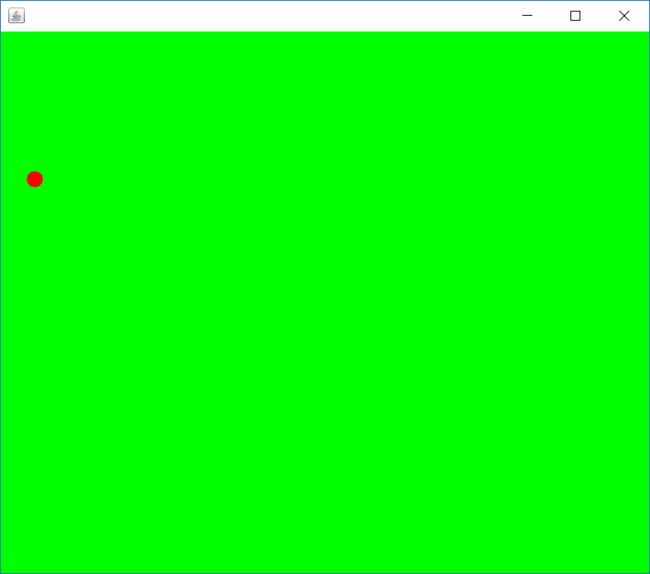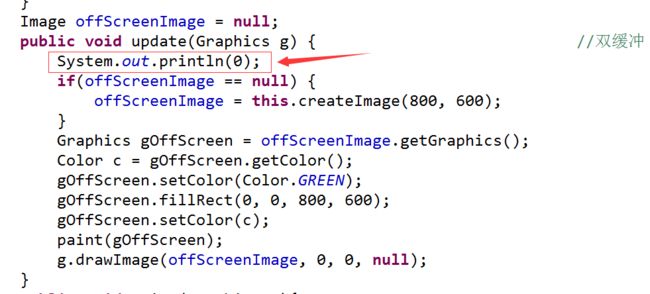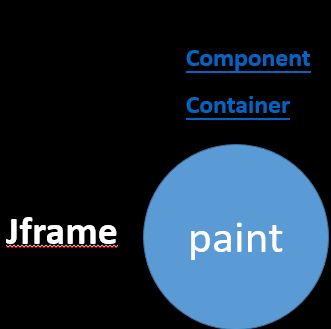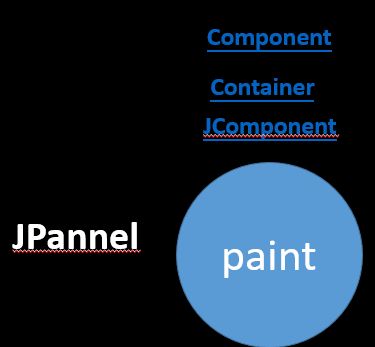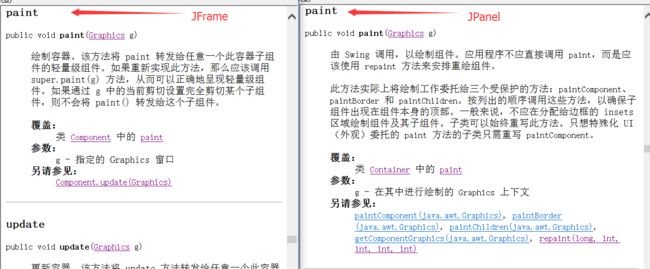java中paint,repaint,update之间的关系(闪烁问题的解决)
最近总结了一下java中的paint,repaint和updata三者之间的关系,首先咱们都知道用paint方法来绘图,用repaint重绘,用update来写双缓冲。但是他们之间是怎么来调用的呢,咱们来分析一下(想直接看结果,请跳过分析过程):
-----------------------------------------------------------------------------------------------------------------------------
1.首先咱们画在JFrame上面
import java.awt.Color;
import java.awt.Graphics;
import java.awt.Image;
import javax.swing.JFrame;
public class Jframe extends JFrame{
int x = 40,y=50;
Jframe(){
this.setSize(800,700);
this.setLocationRelativeTo(null);
this.getContentPane().setBackground(Color.GREEN);
this.setVisible(true);
this.setDefaultCloseOperation(JFrame.EXIT_ON_CLOSE);
}
public static void main(String[] args) {
new Jframe();
}
public void paint(Graphics g){
super.paint(g);//调用super.paint(g)去清除运动的痕迹
g.setColor(Color.RED);
g.fillOval(x, y, 20, 20);
y++;
repaint();//重画
try {
Thread.sleep(10);//在此处睡眠一会,要不运动太快
} catch (InterruptedException e) {
// TODO 自动生成的 catch 块
e.printStackTrace();
}
}
}
运行之后的界面
但是你仔细观察一下,会发现有闪烁现象,怎么办呢?我第一时间想到的就是加个双缓冲。那么咱们来试一下!
import java.awt.Color;
import java.awt.Graphics;
import java.awt.Image;
import javax.swing.JFrame;
public class Jframe extends JFrame{
int x = 40,y=50;
Jframe(){
this.setSize(800,700);
this.setLocationRelativeTo(null);
this.getContentPane().setBackground(Color.GREEN);
this.setVisible(true);
this.setDefaultCloseOperation(JFrame.EXIT_ON_CLOSE);
}
public static void main(String[] args) {
new Jframe();
}
Image offScreenImage = null;
public void update(Graphics g) { //双缓冲
if(offScreenImage == null) {
offScreenImage = this.createImage(800, 600);
}
Graphics gOffScreen = offScreenImage.getGraphics();
Color c = gOffScreen.getColor();
gOffScreen.setColor(Color.GREEN);
gOffScreen.fillRect(0, 0, 800, 600);
gOffScreen.setColor(c);
paint(gOffScreen);
g.drawImage(offScreenImage, 0, 0, null);
}
public void paint(Graphics g){
super.paint(g);
g.setColor(Color.RED);
g.fillOval(x, y, 20, 20);
y++;
repaint();
try {
Thread.sleep(10);
} catch (InterruptedException e) {
// TODO 自动生成的 catch 块
e.printStackTrace();
}
}
}
运行:仔细看一下,发现还是闪烁,这是什么鬼,难道双缓冲加错了么?咱们再用Frame试一下
import java.awt.Color;
import java.awt.Frame;
import java.awt.Graphics;
import java.awt.Image;
import javax.swing.JFrame;
public class Jframe extends Frame{
int x = 40,y=50;
Jframe(){
this.setSize(800,700);
this.setLocationRelativeTo(null);
this.setBackground(Color.GREEN);
this.setVisible(true);
// this.setDefaultCloseOperation(JFrame.EXIT_ON_CLOSE);
}
public static void main(String[] args) {
new Jframe();
}
Image offScreenImage = null;
public void update(Graphics g) { //双缓冲
if(offScreenImage == null) {
offScreenImage = this.createImage(800, 600);
}
Graphics gOffScreen = offScreenImage.getGraphics();
Color c = gOffScreen.getColor();
gOffScreen.setColor(Color.GREEN);
gOffScreen.fillRect(0, 0, 800, 600);
gOffScreen.setColor(c);
paint(gOffScreen);
g.drawImage(offScreenImage, 0, 0, null);
}
public void paint(Graphics g){
super.paint(g);
g.setColor(Color.RED);
g.fillOval(x, y, 20, 20);
y++;
repaint();
try {
Thread.sleep(10);
} catch (InterruptedException e) {
// TODO 自动生成的 catch 块
e.printStackTrace();
}
}
}
运行:发现不闪烁了,说明刚才加的双缓冲是没有问题的,然后我在JFrame的update方法里和Frame的update方法里都加个输出语句
结果发现,JFrame运行后并没有输出0,而Frame在不断输出0;
看来JFrame压根没有调用update方法!!!
然后咱们用JPanel再试一下,把小球画在JPanel上面
import java.awt.Color;
import java.awt.Graphics;
import javax.swing.JFrame;
import javax.swing.JPanel;
public class Jpanel extends JPanel{
int x=40,y=40;
Jpanel(){
JFrame frame = new JFrame();
frame.setSize( 800, 600);
frame.setLayout(null);
this.setBounds(0, 0, 800, 700);
frame.setLocationRelativeTo(null);
frame.setVisible(true);
this.setBackground(Color.GREEN);
frame.add(this);
frame.setDefaultCloseOperation(JFrame.EXIT_ON_CLOSE);
}
public static void main(String[] args) {
new Jpanel();
}
public void paint(Graphics g){
super.paint(g);
g.setColor(Color.red);
g.fillOval(x, y, 20, 20);
y++;
repaint();
try {
Thread.sleep(10);
} catch (InterruptedException e) {
// TODO 自动生成的 catch 块
e.printStackTrace();
}
}
}
运行后,竟然神奇的发现小球不闪烁了!!!并且没有加双缓冲!
为什么呢?
-----------------------------------------------------------------------------------------------------------------------------
我查了API和其他资得出如下结果:
首先repaint()方法在重量级组件的时候会调用update方法,在轻量级组件的时候会调用paint方法,(重量级和轻量级的概念自查)
恰恰Frame是重量级组件,JFrame是轻量级组件,这样就能解释JFrame不运行update方法的原因了!
那JPanel为什么就不会闪烁呢?
其实是因为JPanel中的paint方法和JFrame中的paint方法不太一样
JFrame的paint方法是继承Container类中的,而JPanel的paint方法是继承JComponent类中的,看看他俩之间方法的差异:
这样就明白了吧,JFrame的paint方法与JPanel中的paint方法并不一样!JPanel的paint是按顺序画的,因为Frame已经过时了,以后咱们就可以把用paint方法把东西画在JPanel(或者JLabel)上面,这样不用加双缓冲就不闪烁!