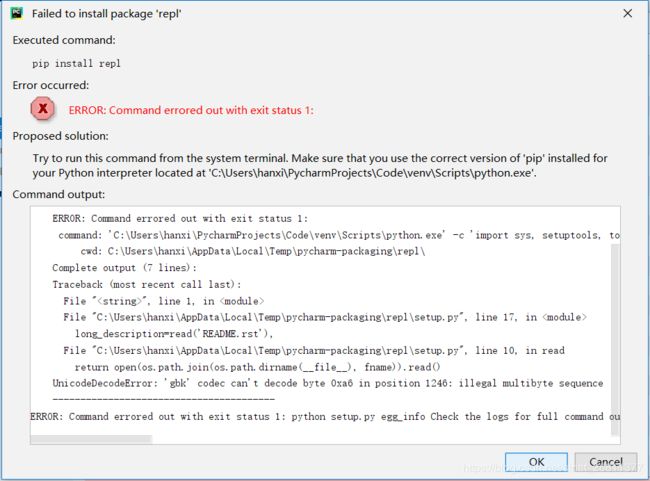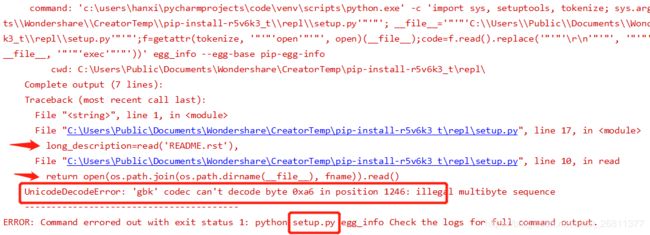Python报错ERROR: Command errored out with exit status 1:
因为Pycharm最近老是弹出RELP COMMUNICATIONS,非常影响代码运行的效率。
REPL(Read-Eval-Print Loop),翻译过来就是“读取-求值-输出”循环,是一个简单的交互式的编程环境。
听起来似乎挺有用,所以想直接在Pycharm中pip这个REPL。结果报错:
ERROR: Command errored out with exit status 1:
主要错误显示在最后几行:
UnicodeDecodeError: 'gbk' codec can't decode byte 0xa6 in position 1246: illegal multibyte sequence
----------------------------------------
ERROR: Command errored out with exit status 1: python setup.py egg_info Check the logs for full command output.
定位问题:
UnicodeDecodeError,表明是编码的问题。
具体就是在setup.py文件中的第10行和第17行,读取文件的编码方式为GBK,而并非UTF-8,因此报错使得无法安装。
更新成功解决的方法:
由于不能使用 Pycharm 里的 Project Interpreter。
解决思路:下载源码的包,进行代码改动之后install。
1、找到原始package的文件,找到报错的那一行。
REPL的官方地址是:https://github.com/mbr/repl。查看报错的setup文件的源码。
定位问题:源码中没有指定open时的编码方式,使得默认为gbk编码。
报错的源码:
def read(fname):
return open(os.path.join(os.path.dirname(__file__), fname)).read()
2、下载原始包文件后,解压找到setup.py文件,修改文件里的这一行,即加上encoding='utf-8',保存后打包为新的安装包。
修改后的代码:
def read(fname):
return open(os.path.join(os.path.dirname(__file__), fname),encoding='utf-8').read()
3、输入 pip install repl-1.0.tar.gz,用新的安装包来进行install。成功!
这个问题困扰了我一周,后来发现其实解决方法非常简单!
解决问题最重要的是要定位报错产生的原因,然后根据原因一步步找到解决的方法。