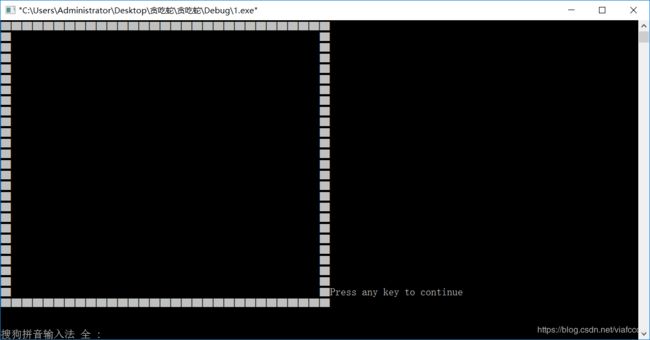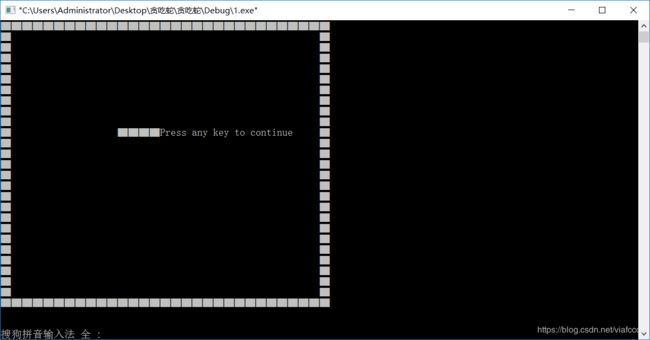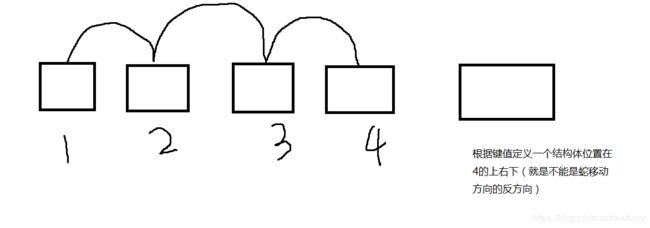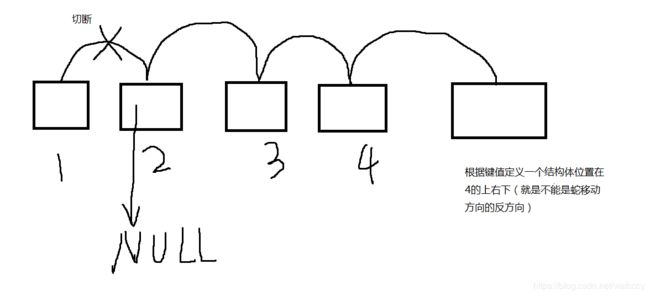c语言实现贪吃蛇教程
效果图如图
首先发现组成元素是“实心方块”我们可以百度 也可以在我这里直接复制 ▇ 进编译环境 (这个方块是两个字节这个很重要)
完成这个小程序基本上我们分以下几步
1.完成所有静态的元素(四周的方块界线)
2.绘制蛇
3.使蛇吃东西
下面分布进行实现
首先完成第一步
/*****************************************************************头文件**********************************************************/
#include
#include
#include
#include
/*****************************************************************函数声明*********************************************************/
void muban();
void Pos(int x, int y);
/*****************************************************************自定义函数*******************************************************/
void Pos(int x, int y)//设置光标位置,从哪里开始输出
{
COORD pos;//表示一个字符在控制台屏幕上的坐标,左上角(0,0)
HANDLE hOutput;
pos.X = x;
pos.Y = y;
hOutput = GetStdHandle(STD_OUTPUT_HANDLE);//返回标准的输入、输出或错误的设备的句柄,也就是获得输入、输出/错误的屏幕缓冲区的句柄
SetConsoleCursorPosition(hOutput, pos);
}
void muban()
{
int i;
for(i=0;i<=60;i+=2)//方块水平方向占两个字节
{
Pos(i,0);
printf("▇");//上行
Pos(i,26);
printf("▇");//下行
}
for(i=0;i<=25;i+=1)//方块竖直方向占1个字节
{
Pos(0,i);//左列
printf("▇");
Pos(60,i);//右列
printf("▇");
}
}
/*******************************************************************主函数************************************************************/
int main()
{
muban();
return 0;
} 下面我们来描绘蛇,这里要用到结构体指针和链表
主要思想是 一个▇是蛇的一段 然后用链表将它们链接起来
具体的链表和结构体指针可以看下面的文章:(只用掌握最基本的用法即可)
结构体https://blog.csdn.net/zhanghow/article/details/53463825
链表https://blog.csdn.net/govshell/article/details/63274614
指针https://blog.csdn.net/cyh183269855/article/details/52278941(这篇文章讲的很棒,配合结构体食用)
接下来继续撸代码
void initSnake()
{
snake *tail;//尾指针
snake *head;//头指针
tail = (snake*)malloc(sizeof(snake));//以snake结构体的形式开辟一块新的内存,内存中的数据是新的,用tail指向这个结构体
tail ->x=30;//因为实心方块宽度为2个单位长度,所以必须为偶数
tail ->y=10;
tail ->next=NULL;
for(i = 0;i<4;i++)
{
head=(snake*)malloc(sizeof(snake));//以snake结构体的形式开辟一块新的内存,内存中的数据是新的,用head指向这个结构体
head->next=tail;//将
tail=head;//将尾指针传向下一个头指针
}
}比较难理解的是这段尾插法,如果不会的可以去看这篇https://blog.csdn.net/viafcccy/article/details/84502334
这里下面的代码
typedef struct Snake//相当于蛇一个节点
{
int x;//横坐标
int y;//纵坐标
struct Snake *next;
}snake;等价于
struct Snake
{
int x;//横坐标
int y;//纵坐标
struct Snake *next;
};
struct Snake snake;关于typedef看这篇https://blog.csdn.net/viafcccy/article/details/84204456
下面完成蛇身的打印
其中第一遍的代码是这样
void initSnake()
{
int i;
snake *tail;//尾指针
snake *head;//头指针
tail = (snake*)malloc(sizeof(snake));//以snake结构体的形式开辟一块新的内存,内存中的数据是新的,用tail指向这个结构体
tail ->x=30;//因为实心方块宽度为2个单位长度,所以必须为偶数
tail ->y=10;
tail ->next=NULL;
for(i = 0;i<4;i++)
{
head=(snake*)malloc(sizeof(snake));//以snake结构体的形式开辟一块新的内存,内存中的数据是新的,用head指向这个结构体
head->next=tail;//链接成链
head->x=30+2*i;//下一节点的位置
head->y=10;
tail=head;//将尾指针传向下一个头指针
}
结果是
我们错在原来蛇是从右向左打印了8个单位 但是应为固定输出press any keyt continues将三个实心方块挡住了,于是将代码修改
/*****************************************************************头文件**********************************************************/
#include
#include
#include
#include
/*****************************************************************函数声明*********************************************************/
void muban();//打印四周的边界
void Pos(int x, int y);//设置光标输出位置
void initSnake();//初始化蛇身,将结构体中的坐标读取打印实心方块
/*****************************************************************结构体***********************************************************/
typedef struct Snake//将蛇身的位置存入结构体,相当于蛇身上的一个实心方块
{
int x;//横坐标
int y;//纵坐标
struct Snake *next;
}snake;
/*****************************************************************自定义函数*******************************************************/
void Pos(int x, int y)//设置光标位置,从哪里开始输出
{
COORD pos;//表示一个字符在控制台屏幕上的坐标,左上角(0,0)
HANDLE hOutput;
pos.X = x;
pos.Y = y;
hOutput = GetStdHandle(STD_OUTPUT_HANDLE);//返回标准的输入、输出或错误的设备的句柄,也就是获得输入、输出/错误的屏幕缓冲区的句柄
SetConsoleCursorPosition(hOutput, pos);
}
void muban()
{
int i;
for(i=0;i<=60;i+=2)//方块水平方向占两个单位
{
Pos(i,0);
printf("▇");//上行
Pos(i,26);
printf("▇");//下行
}
for(i=0;i<=25;i+=1)//方块垂直方向占1个单位
{
Pos(0,i);//左列
printf("▇");
Pos(60,i);//右列
printf("▇");
}
}
void initSnake()
{
int i;
snake *tail;//尾指针
snake *head;//头指针
tail = (snake*)malloc(sizeof(snake));//以snake结构体的形式开辟一块新的内存,内存中的数据是新的,用tail指向这个结构体
tail ->x=30;//因为实心方块宽度为2个单位长度,所以必须为偶数
tail ->y=10;
tail ->next=NULL;
for(i = 1;i<=4;i++)
{
head=(snake*)malloc(sizeof(snake));//以snake结构体的形式开辟一块新的内存,内存中的数据是新的,用head指向这个结构体
head->next=tail;//链接成链
head->x=30-2*i;//下一节点的位置
head->y=10;
tail=head;//将尾指针传向下一个头指针
}
//遍历打印出来
while(tail->next!=NULL)
{
Pos(tail->x,tail->y);
printf("▇");
tail = tail->next;
}
}
/*******************************************************************主函数************************************************************/
int main()
{
muban();
initSnake();
return 0;
} 这样我用四个永远紧紧相连的方块构成了蛇的身体,下面我们来生成食物
思路是随机生成两个随机数使x,y分别满足在边界内,但是x有一个要求就是要是偶数这个和实心方块两个字节有关,我们要避免下图的情况产生
void creatFood()//创建食物
{
snake *food;//创造一个食物
food=(snake*)malloc(sizeof(snake));
srand((unsigned int)time(NULL));//随着时间变化,产生不一样种子,就会得到没规律的食物
while(food->x%2!=0)
{
food->x=rand()%56+2;
}
food->y=rand()%23+1;
//上面虽然解决了食物不会出现在城墙里,没有考虑食物出现在蛇本身里面
p=head;//用p来遍历
while(p!=NULL)//解决食物出现在蛇本身
{
if(food->x==p->x&&food->y==p->y)
{
free(food);
creatFood();
}
p=p->next;
}
Pos(food->x,food->y);
food1=food;//food1用来标记的作用
printf("▇");
}关于产生随机数可以看这篇文章https://blog.csdn.net/viafcccy/article/details/84311336
于是我们下一步就是要做到我们按键蛇会动我们使用头文件windows.h,具体看这篇https://blog.csdn.net/viafcccy/article/details/84262393
这里介绍一下遍历 就是将所有链表中的数据访问一遍 通常是打印出来
蛇的移动主要通过获取键值,然后如下操作
但是我们要将1的位置打印空格 否则实心方块不会消失 但是这样打印时会有光标始终跟着蛇尾 因此需要在外面打印一个东西让光标绝大部分时间在外面 只有一个瞬间在蛇尾我们就不会看到了
void snakeMove()
{
snake *nexthead;
nexthead=(snake*)malloc(sizeof(snake));
if(status=='R')
{
nexthead->x=head->x+2;
nexthead->y=head->y;
if(nexthead->x==food1->x&&nexthead->y==food->y)
{
nexthead->next=head;
head=nexthead;
p=head;//遍历
while(p!=NULL)
{
Pos(p->x,p->y);
printf("▇");
p=p->next;
}
}
else
{
nexthead->next=head;
head=nexthead;
p=head;//遍历
while(p->next->next!=NULL)
{
Pos(p->x,p->y);
printf("▇");
p=p->next;
}
Pos(p->next->x,p->next->y);
printf(" ");//会带来一个光标闪烁
Pos(70,20);
printf("您的分数是:%d",score);
free(p->next);
p->next=NULL;
}
if(status=='L')//向左走
{
nexthead->x=head->x-2;
nexthead->y=head->y;
if(nexthead->x==food1->x&&nexthead->y==food1->y)//吃掉了食物
{
nexthead->next=head;
head=nexthead;
p=head;//p用来从头遍历,打印方块
while(p!=NULL)
{
Pos(p->x,p->y);
printf("▇");
p=p->next;
}//吃掉了食物得创造
score=score+add;
creatFood();
}
else//没有食物
{
nexthead->next=head;
head=nexthead;
p=head;//p用来从头遍历,打印方块
while(p->next->next!=NULL)
{
Pos(p->x,p->y);
printf("▇");
p=p->next;
}
Pos(p->next->x,p->next->y);
printf(" ");
Pos(70,20);//解决办法
printf("您的分数是:%d",score);
free(p->next);
p->next=NULL;
}
}
if(status=='U')//向上走
{
nexthead->x=head->x;
nexthead->y=head->y-1;
if(nexthead->x==food1->x&&nexthead->y==food1->y)//吃掉了食物
{
nexthead->next=head;
head=nexthead;
p=head;//p用来从头遍历,打印方块
while(p!=NULL)
{
Pos(p->x,p->y);
printf("▇");
p=p->next;
}//吃掉了食物得创造
score=score+add;
creatFood();
}
else//没有食物
{
nexthead->next=head;
head=nexthead;
p=head;//p用来从头遍历,打印方块
while(p->next->next!=NULL)
{
Pos(p->x,p->y);
printf("▇");
p=p->next;
}
Pos(p->next->x,p->next->y);
printf(" ");
Pos(70,20);//解决办法
printf("您的分数是:%d",score);
free(p->next);
p->next=NULL;
}
}
if(status=='D')//向下走
{
nexthead->x=head->x;
nexthead->y=head->y+1;
if(nexthead->x==food1->x&&nexthead->y==food1->y)//吃掉了食物
{
nexthead->next=head;
head=nexthead;
p=head;//p用来从头遍历,打印方块
while(p!=NULL)
{
Pos(p->x,p->y);
printf("▇");
p=p->next;
}//吃掉了食物得创造
score=score+add;
creatFood();
}
else//没有食物
{
nexthead->next=head;
head=nexthead;
p=head;//p用来从头遍历,打印方块
while(p->next->next!=NULL)
{
Pos(p->x,p->y);
printf("▇");
p=p->next;
}
Pos(p->next->x,p->next->y);
printf(" ");
Pos(70,20);//解决办法
printf("您的分数是:%d",score);
free(p->next);
p->next=NULL;
}
}
Sleep(sleepTime);//蛇移动的速度,里面是毫秒,越大速度越慢
status=reDirection();//判别下方向先
if(crossWall()==1||eatSelf()==1)
//exit(0);//直接把程序关闭了
endleap=1;
return endleap;
}
int crossWall()//判断蛇有没穿透墙
{
if(head->x==0||head->y==0||head->x==60||head->y==25)
leap=1;
return leap;
}
int eatSelf()//判断是否咬到了自己
{
snake *q;//遍历的
q=head->next;
while(q!=NULL)
{
if(q->x==head->x&&head->y==q->y)
leap=1;
q=q->next;
}
return leap;
}下面我们要解决gameover的判断
贪吃蛇结束就两种情况
1)撞到墙壁
2)咬到自己
int crossWall()//判断蛇有没撞墙
{
if(head->x==0||head->y==0||head->x==60||head->y==25)
leap=1;
return leap;
}int eatSelf()//判断是否咬到了自己
{
snake *q;//遍历的
q=head->next;
while(q!=NULL)
{
if(q->x==head->x&&head->y==q->y)
leap=1;
q=q->next;
}
return leap;
}最后经过优化的源代码在这里
/*********************************************头文件************************************/
#include
#include
#include
#include
/*********************************************函数声明**********************************/
void Pos(int x, int y);//光标位置设定
void muban();//打印模板
void initSnake();//蛇身的初始化
void creatFood();//创建食物
char reDirection();//识别方向
int snakeMove();//蛇移动
int crossWall();//不能穿墙
int eatSelf();//不能吃自己
/**********************************************结构体***********************************/
typedef struct Snake//相当于蛇一个节点
{
int x;//横坐标
int y;//纵坐标
struct Snake *next;
}snake;
/***********************************************全局变量********************************/
snake *head;//头指针
snake *p;//用来遍历
snake *food1;//用来标记的
char status='L';//初始方向的状态,解决开始会动的问题
int score=0;//分数
int add=10;//一个食物的分
int leap=0;//用来标志是否结束,0没有,1代表蛇死了代表结束了
int endleap=0;//结束标志 1就是结束
int sleepTime=500;
/***********************************************自定义函数******************************/
void initSnake()//蛇身初始化,给定一个长度,用结构体表示是蛇的骨架,真正要显示出来是打印▇
{
int i;
snake *tail;//尾指针
tail=(snake*)malloc(sizeof(snake));//第一个节点/头结点
tail->x=30;//2的倍数,因为方块的长是两个单位
tail->y=10;//1个单位
tail->next=NULL;
for(i=1;i<=4;i++)//尾插法
{
head=(snake*)malloc(sizeof(snake));//申请一个节点
head->next=tail;//连接成链
head->x=30-2*i;//下一个节点的位置
head->y=10;
tail=head;
}
//遍历打印出来
while(tail!=NULL)
{
Pos(tail->x,tail->y);
printf("▇");
tail=tail->next;
}
}
char reDirection()//识别用户按下的键值 保留方向值
{
if(GetAsyncKeyState(VK_F7))//热键
{
if(sleepTime>300)//最多减到300
{
sleepTime-=50;//每次减50
add++;//每次食物加1分
}
}
if(GetAsyncKeyState(VK_F8))
{
if(sleepTime<800)//最多加到800
{
sleepTime+=50;//每次加50
add--;//每次食物减1分
}
}
if(GetAsyncKeyState(VK_UP)&&status!='D')
status='U';
if(GetAsyncKeyState(VK_DOWN)&&status!='U')
status='D';
if(GetAsyncKeyState(VK_LEFT)&&status!='R')
status='L';
if(GetAsyncKeyState(VK_RIGHT)&&status!='L')
status='R';
return status;
}
void Pos(int x, int y)//设置光标位置,从哪里开始输出
{
COORD pos;//表示一个字符在控制台屏幕上的坐标,左上角(0,0)
HANDLE hOutput;
pos.X = x;
pos.Y = y;
hOutput = GetStdHandle(STD_OUTPUT_HANDLE);//返回标准的输入、输出或错误的设备的句柄,也就是获得输入、输出/错误的屏幕缓冲区的句柄
SetConsoleCursorPosition(hOutput, pos);
}
void creatFood()//创建食物
{
snake *food;//创造一个食物
food=(snake*)malloc(sizeof(snake));
srand((unsigned int)time(NULL));//随着时间变化,产生不一样种子,就会得到没规律的食物
while(food->x%2!=0)
{
food->x=rand()%56+2;
}
food->y=rand()%23+1;
//上面虽然解决了食物不会出现在城墙里,没有考虑食物出现在蛇本身里面
p=head;//用p来遍历
while(p!=NULL)//解决食物出现在蛇本身
{
if(food->x==p->x&&food->y==p->y)
{
free(food);
creatFood();
}
p=p->next;
}
Pos(food->x,food->y);
food1=food;//food1用来标记的作用
printf("▇");
Pos(70,20);//解决有光标闪烁的办法
printf("您的分数是:%d",score);
}
void muban()
{
int i;
for(i=0;i<=60;i+=2)//方块水平方向占两个单位
{
Pos(i,0);
printf("▇");//上行
Pos(i,26);
printf("▇");//下行
}
for(i=0;i<=25;i+=1)//方块垂直方向占1个单位
{
Pos(0,i);//左列
printf("▇");
Pos(60,i);//右列
printf("▇");
}
}
int snakeMove()
{
snake *nexthead;
nexthead=(snake*)malloc(sizeof(snake));
if(status=='R')//向右走
{
nexthead->x=head->x+2;
nexthead->y=head->y;
if(nexthead->x==food1->x&&nexthead->y==food1->y)//吃掉了食物
{
nexthead->next=head;
head=nexthead;
p=head;//p用来从头遍历,打印方块
while(p!=NULL)
{
Pos(p->x,p->y);
printf("▇");
p=p->next;
}//吃掉了食物得创造
score=score+add;
creatFood();
}
else//没有食物
{
nexthead->next=head;
head=nexthead;
p=head;//p用来从头遍历,打印方块
while(p->next->next!=NULL)
{
Pos(p->x,p->y);
printf("▇");
p=p->next;
}
Pos(p->next->x,p->next->y);
printf(" ");//会带来一个光标闪烁
Pos(70,20);//解决办法
printf("您的分数是:%d",score);
free(p->next);
p->next=NULL;
}
}
if(status=='L')//向左走
{
nexthead->x=head->x-2;
nexthead->y=head->y;
if(nexthead->x==food1->x&&nexthead->y==food1->y)//吃掉了食物
{
nexthead->next=head;
head=nexthead;
p=head;//p用来从头遍历,打印方块
while(p!=NULL)
{
Pos(p->x,p->y);
printf("▇");
p=p->next;
}//吃掉了食物得创造
score=score+add;
creatFood();
}
else//没有食物
{
nexthead->next=head;
head=nexthead;
p=head;//p用来从头遍历,打印方块
while(p->next->next!=NULL)
{
Pos(p->x,p->y);
printf("▇");
p=p->next;
}
Pos(p->next->x,p->next->y);
printf(" ");
Pos(70,20);//解决办法
printf("您的分数是:%d",score);
free(p->next);
p->next=NULL;
}
}
if(status=='U')//向上走
{
nexthead->x=head->x;
nexthead->y=head->y-1;
if(nexthead->x==food1->x&&nexthead->y==food1->y)//吃掉了食物
{
nexthead->next=head;
head=nexthead;
p=head;//p用来从头遍历,打印方块
while(p!=NULL)
{
Pos(p->x,p->y);
printf("▇");
p=p->next;
}//吃掉了食物得创造
score=score+add;
creatFood();
}
else//没有食物
{
nexthead->next=head;
head=nexthead;
p=head;//p用来从头遍历,打印方块
while(p->next->next!=NULL)
{
Pos(p->x,p->y);
printf("▇");
p=p->next;
}
Pos(p->next->x,p->next->y);
printf(" ");
Pos(70,20);//解决办法
printf("您的分数是:%d",score);
free(p->next);
p->next=NULL;
}
}
if(status=='D')//向下走
{
nexthead->x=head->x;
nexthead->y=head->y+1;
if(nexthead->x==food1->x&&nexthead->y==food1->y)//吃掉了食物
{
nexthead->next=head;
head=nexthead;
p=head;//p用来从头遍历,打印方块
while(p!=NULL)
{
Pos(p->x,p->y);
printf("▇");
p=p->next;
}//吃掉了食物得创造
score=score+add;
creatFood();
}
else//没有食物
{
nexthead->next=head;
head=nexthead;
p=head;//p用来从头遍历,打印方块
while(p->next->next!=NULL)
{
Pos(p->x,p->y);
printf("▇");
p=p->next;
}
Pos(p->next->x,p->next->y);
printf(" ");
Pos(70,20);//解决办法
printf("您的分数是:%d",score);
free(p->next);
p->next=NULL;
}
}
Sleep(sleepTime);//蛇移动的速度,里面是毫秒,越大速度越慢
status=reDirection();//判别下方向先
if(crossWall()==1||eatSelf()==1)
//exit(0);//直接把程序关闭了
endleap=1;
return endleap;
}
int crossWall()//判断蛇有没穿透墙
{
if(head->x==0||head->y==0||head->x==60||head->y==25)
leap=1;
return leap;
}
int eatSelf()//判断是否咬到了自己
{
snake *q;//遍历的
q=head->next;
while(q!=NULL)
{
if(q->x==head->x&&head->y==q->y)
leap=1;
q=q->next;
}
return leap;
}
//打印食物的时候会出现光标,解决办法就是引开它
/*********************************************主函数***********************************/
int main()
{
muban();//打印模板
initSnake();//初始化蛇
creatFood();//创建食物
while(1)//死循环,让蛇一直动起来,直到蛇死了
{
if(snakeMove()==1)//判断是否结束
{
Pos(70,23);
printf("蛇死了");
system("pause");//用来暂停
Pos(70,24);//解决press any key to continue 在该地点打印 大家试下
break;
}
}
printf("是否继续游戏,y or n:");//y 继续
if(getch()=='y')//重新游戏
{
//蛇一开始就死了,因为全局变量没有恢复原值,仍然保留上一局的值
status='L';//初始方向的状态,解决开始会动的问题
score=0;//分数
add=10;//一个食物的分
leap=0;//用来标志是否结束,0没有,1代表蛇死了代表结束了
endleap=0;//结束标志 1就是结束
sleepTime=500;
system("cls");//清理屏幕
main();//自己调用自己 看不一样的编译器,vc6.0允许调用自己
}
if(getch()=='n')
{
Pos(70,25);//定一个位置,再打印press
exit(0);//退出程序
}
return 0;
}
//蛇的速度变化,每个食物的分数增加
//是否继续游戏
//按键的作用