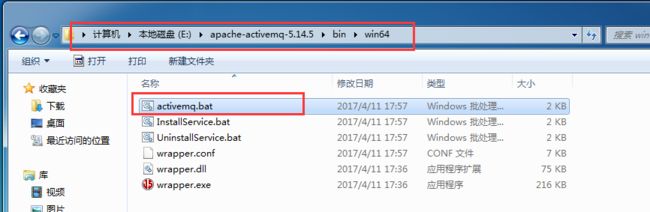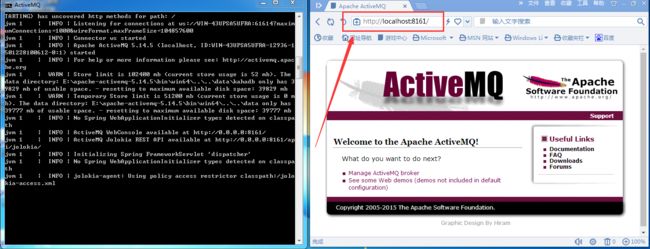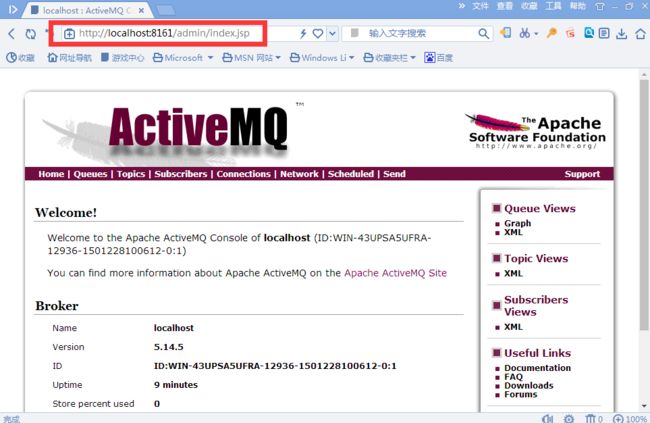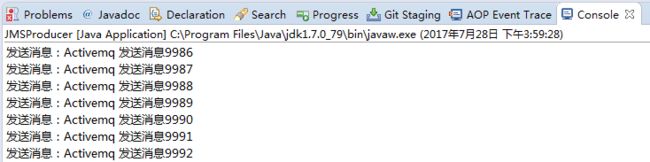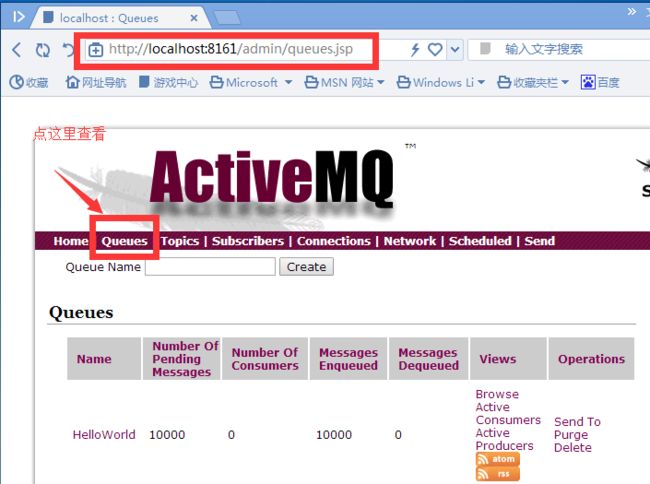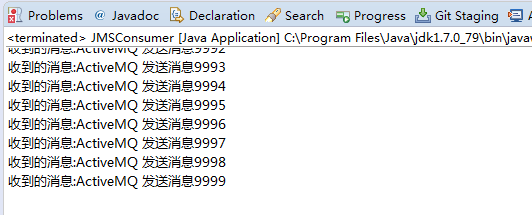2019独角兽企业重金招聘Python工程师标准>>> ![]()
-
JMS编程模型
(1) ConnectionFactory
创建Connection对象的工厂,针对两种不同的jms消息模型,分别有QueueConnectionFactory和TopicConnectionFactory两种。可以通过JNDI来查找ConnectionFactory对象。
(2) Destination
Destination的意思是消息生产者的消息发送目标或者说消息消费者的消息来源。对于消息生产者来说,它的Destination是某个队列(Queue)或某个主题(Topic);对于消息消费者来说,它的Destination也是某个队列或主题(即消息来源)。
所以,Destination实际上就是两种类型的对象:Queue、Topic可以通过JNDI来查找Destination。
(3) Connection
Connection表示在客户端和JMS系统之间建立的链接(对TCP/IP socket的包装)。Connection可以产生一个或多个Session。跟ConnectionFactory一样,Connection也有两种类型:QueueConnection和TopicConnection。
(4) Session
Session是我们操作消息的接口。可以通过session创建生产者、消费者、消息等。Session提供了事务的功能。当我们需要使用session发送/接收多个消息时,可以将这些发送/接收动作放到一个事务中。同样,也分QueueSession和TopicSession。
(5) 消息的生产者
消息生产者由Session创建,并用于将消息发送到Destination。同样,消息生产者分两种类型:QueueSender和TopicPublisher。可以调用消息生产者的方法(send或publish方法)发送消息。
(6) 消息消费者
消息消费者由Session创建,用于接收被发送到Destination的消息。两种类型:QueueReceiver和TopicSubscriber。可分别通过session的createReceiver(Queue)或createSubscriber(Topic)来创建。当然,也可以session的creatDurableSubscriber方法来创建持久化的订阅者。
(7) MessageListener
消息监听器。如果注册了消息监听器,一旦消息到达,将自动调用监听器的onMessage方法。EJB中的MDB(Message-Driven Bean)就是一种MessageListener。
-
企业消息系统的好处
我们先来看看下图,应用程序A将Message发送到服务器上,然后应用程序B从服务器中接收A发来的消息,通过这个图我们一起来分析一下JMS的好处: 
- 提供消息灵活性
- 松散耦合
- 异步性
开始学习JMS吧~~~~~~~~~~~~~~~~~~~~~~~~~~~~
下载安装activeMQ
解压,如图:
然后找到bin目录下的win64(因为我是64位机器)启动点击“activemq.bat”启动activieMQ,如下图
启动完毕后在浏览器地址栏敲入:
http://localhost:8161出来如下图界面表示activeMQ启动完毕了
activiteMQ还有个HTML的控制台,进入方式就是在地址栏后面加上"/admin",如下图
进入之后是这样的 :
接下来下一步,编写代码测试
了解过JMS规范的知道 ,消息分为生产者和消费者,注意下面的代码的IP地址不是localhost,因为我的activieMQ安装在了虚拟机上面,所以用的是虚拟机IP地址
先写生产者:
package actmq;
import javax.jms.Connection;
import javax.jms.ConnectionFactory;
import javax.jms.Destination;
import javax.jms.JMSException;
import javax.jms.MessageProducer;
import javax.jms.Session;
import javax.jms.TextMessage;
import org.apache.activemq.ActiveMQConnection;
import org.apache.activemq.ActiveMQConnectionFactory;
public class JMSProducer
{
// 默认连接用户名
private static final String USERNAME = ActiveMQConnection.DEFAULT_USER;
// 默认连接密码
private static final String PASSWORD = ActiveMQConnection.DEFAULT_PASSWORD;
// 默认连接地址
private static final String BROKEURL = "failover://tcp://10.224.71.118:61616";
// 发送的消息数量
private static final int SENDNUM = 10000;
public static void main(String[] args)
{
// 连接工厂
ConnectionFactory connectionFactory;
// 连接
Connection connection = null;
// 会话 接受或者发送消息的线程
Session session = null;
// 消息的目的地
Destination destination;
// 消息生产者
MessageProducer messageProducer;
// 实例化连接工厂
connectionFactory = new ActiveMQConnectionFactory(JMSProducer.USERNAME, JMSProducer.PASSWORD, JMSProducer.BROKEURL);
try
{
// 通过连接工厂获取连接
connection = connectionFactory.createConnection();
// 启动连接
connection.start();
// 创建session
session = connection.createSession(true, Session.AUTO_ACKNOWLEDGE);
// 创建一个名称为HelloWorld的消息队列
destination = session.createQueue("HelloWorld");
// 创建消息生产者
messageProducer = session.createProducer(destination);
// 发送消息
sendMessage(session, messageProducer);
// 提交
session.commit();
}
catch (Exception e)
{
e.printStackTrace();
}
finally
{
if (connection != null)
{
try
{
connection.close();
}
catch (JMSException e)
{
e.printStackTrace();
}
}
}
}
public static void sendMessage(Session session, MessageProducer messageProducer) throws Exception
{
for (int i = 0; i < JMSProducer.SENDNUM; i++)
{
// 创建一条文本消息
TextMessage message = session.createTextMessage("ActiveMQ 发送消息" + i);
System.out.println("发送消息:Activemq 发送消息" + i);
// 通过消息生产者发出消息
messageProducer.send(message);
}
}
}
接下来写消费者:
package actmq;
import javax.jms.Connection;
import javax.jms.ConnectionFactory;
import javax.jms.Destination;
import javax.jms.JMSException;
import javax.jms.MessageConsumer;
import javax.jms.Session;
import javax.jms.TextMessage;
import org.apache.activemq.ActiveMQConnection;
import org.apache.activemq.ActiveMQConnectionFactory;
public class JMSConsumer
{
private static final String USERNAME = ActiveMQConnection.DEFAULT_USER;// 默认连接用户名
private static final String PASSWORD = ActiveMQConnection.DEFAULT_PASSWORD;// 默认连接密码
private static final String BROKEURL = "failover://tcp://10.224.71.118:61616";// 默认连接地址
public static void main(String[] args)
{
ConnectionFactory connectionFactory;// 连接工厂
Connection connection = null;// 连接
Session session;// 会话 接受或者发送消息的线程
Destination destination;// 消息的目的地
MessageConsumer messageConsumer;// 消息的消费者
// 实例化连接工厂
connectionFactory = new ActiveMQConnectionFactory(JMSConsumer.USERNAME, JMSConsumer.PASSWORD, JMSConsumer.BROKEURL);
try
{
// 通过连接工厂获取连接
connection = connectionFactory.createConnection();
// 启动连接
connection.start();
// 创建session
session = connection.createSession(false, Session.AUTO_ACKNOWLEDGE);
// 创建一个连接HelloWorld的消息队列
destination = session.createQueue("HelloWorld");
// 创建消息消费者
messageConsumer = session.createConsumer(destination);
while (true)
{
TextMessage textMessage = (TextMessage) messageConsumer.receive(1000);
if (textMessage != null)
{
System.out.println("收到的消息:" + textMessage.getText());
}
else
{
break;
}
}
}
catch (JMSException e)
{
e.printStackTrace();
}
finally
{
if(connection != null)
{
try
{
connection.close();
}
catch (JMSException e)
{
e.printStackTrace();
}
}
}
}
}
运行一下生产者,看到eclipse控制台打印:
观察一下activiteMQ后台控制台,发现确实进来了1万条消息,如下图
再运行一下消费者,eclipse控制台打印如下图: