大家知道,在实体Entity里面,可以使用Java.sql.Date、java.sql.Timestamp、java.util.Date来映射到数据库的date、timestamp、datetime等字段
但是,java.sql.Date、java.sql.Timestamp、java.util.Date这些类都不好用,很多方法都过时了。
Java8里面新出来了一些API,LocalDate、LocalTime、LocalDateTime 非常好用
如果想要在JDBC中,使用Java8的日期LocalDate、LocalDateTime,则必须要求数据库驱动的版本不能低于4.2
下面将分别演示如何在JDBC中使用Java8的日期LocalDate、LocalDateTime来操作MySQL,postgresql
一:mysql
首先创建表:
create table tb_java8date (id int not null primary key auto_increment,t_date date, t_time time, t_datetime datetime);
然后,加入mysql的驱动
- <dependency>
- <groupId>mysqlgroupId>
- <artifactId>mysql-connector-javaartifactId>
- <version>5.1.37version>
- dependency>
上面说了,数据库驱动的版本不能低于4.2,如何判断呢?
直接打开数据库驱动jar,里面有个META-INF/MANIFEST.MF文件
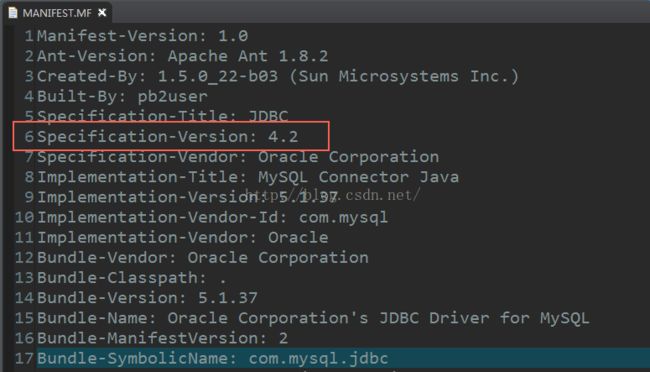
注意这里,必须要至少是4.2
JDBC代码如下:
- import java.sql.Connection;
- import java.sql.DriverManager;
- import java.sql.PreparedStatement;
- import java.time.LocalDate;
- import java.time.LocalDateTime;
- import java.time.LocalTime;
-
- public class App {
- public static void main(String[] args) throws Exception {
- Class.forName("com.mysql.jdbc.Driver");
- Connection conn = DriverManager.getConnection("jdbc:mysql://192.168.1.100:3306/db_java8","root","root123");
- PreparedStatement st = conn.prepareStatement("insert into tb_java8date (t_date,t_time,t_datetime)values(?,?,?)");
- st.setObject(1, LocalDate.now());
- st.setObject(2, LocalTime.now());
- st.setObject(3, LocalDateTime.now());
- st.execute();
- st.close();
- conn.close();
- }
- }
运行,查询数据库
mysql> select * from tb_java8date;
+----+------------+----------+---------------------+
| id | t_date | t_time | t_datetime |
+----+------------+----------+---------------------+
| 1 | 2016-11-13 | 11:34:31 | 2016-11-13 11:34:31 |
+----+------------+----------+---------------------+
1 row in set (0.00 sec)
看到已经成功插入到数据库中去了
如果你使用的mysql-connector-java版本低于5.1.37,则数据库的驱动版本低于4.2,运行会报如下错误:
- Exception in thread "main" com.mysql.jdbc.MysqlDataTruncation: Data truncation: Incorrect date value: '\xAC\xED\x00\x05sr\x00\x0Djava.time.Ser\x95]\x84\xBA\x1B"H\xB2\x0C\x00\x00xpw\x07\x03\x00\x00\x07\xE0\x0B\x0Dx' for column 't_date' at row 1
- at com.mysql.jdbc.MysqlIO.checkErrorPacket(MysqlIO.java:3845)
- at com.mysql.jdbc.MysqlIO.checkErrorPacket(MysqlIO.java:3783)
- at com.mysql.jdbc.MysqlIO.sendCommand(MysqlIO.java:2447)
- at com.mysql.jdbc.MysqlIO.sqlQueryDirect(MysqlIO.java:2594)
- at com.mysql.jdbc.ConnectionImpl.execSQL(ConnectionImpl.java:2545)
- at com.mysql.jdbc.PreparedStatement.executeInternal(PreparedStatement.java:1901)
- at com.mysql.jdbc.PreparedStatement.execute(PreparedStatement.java:1193)
- at com.pp.App.main(App.java:18)
二:PostgreSQL
首先创建表:
create table tb_java8date (id SERIAL not null primary key,t_date date, t_time time, t_datetime timestamp);
然后,加入PostgreSQL的数据库驱动
- <dependency>
- <groupId>org.postgresqlgroupId>
- <artifactId>postgresqlartifactId>
- <version>9.4.1212version>
- dependency>
注意这里添加的数据库驱动版本最低要是4.2,检验方法和上面类似
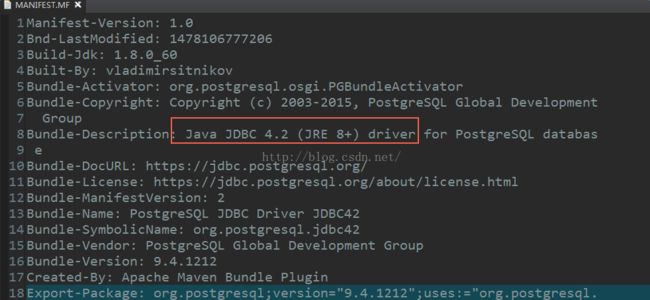
JDBC代码如下:
- import java.sql.Connection;
- import java.sql.DriverManager;
- import java.sql.PreparedStatement;
- import java.time.LocalDate;
- import java.time.LocalDateTime;
- import java.time.LocalTime;
-
- public class App {
- public static void main( String[] args ) throws Exception {
- Class.forName("org.postgresql.Driver");
- Connection conn = DriverManager.getConnection("jdbc:postgresql://127.0.0.1:5432/pg_java8","admin","123456");
- PreparedStatement st = conn.prepareStatement("insert into tb_java8date (t_date,t_time,t_datetime)values(?,?,?)");
- System.out.println(st.getClass());
- st.setObject(1, LocalDate.now());
- st.setObject(2, LocalTime.now());
- st.setObject(3, LocalDateTime.now());
- st.execute();
- st.close();
- conn.close();
- }
- }
运行,然后查询数据库表
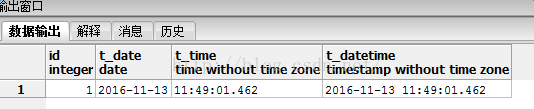
发现,已经成功执行
如果你加入的依赖,数据库的驱动版本低于4.2,运行会报如下错误:
- Exception in thread "main" org.postgresql.util.PSQLException: Can't infer the SQL type to use for an instance of java.time.LocalDate. Use setObject() with an explicit Types value to specify the type to use.
- at org.postgresql.jdbc.PgPreparedStatement.setObject(PgPreparedStatement.java:1051)
- at com.pp.App.main(App2.java:16)
以上只是演示了mysql,postgresql两个数据库,其他的数据库,请自行测试。我这里就不演示了,方法都类似。
![]()
![]()
![]()