TR069服务器配置DHCP/IP/PING/Tracert/HTTP/PPPoE等仿真诊断模板及IPWAN和PPPoE WAN模板创建
1.IPOE WAN 连接配置
下发操作步骤:
创建DHCP WAN,
1. 建立InternetGatewayDevice.WANDevice.1.WANConnectionDevice.==1实例(若有预配置WAN,可忽略该步骤)
2. 再增加
InternetGatewayDevice.WANDevice.1.WANConnectionDevice.1.WANIPConnection.=={i}实例==2
3. 设置WANIPConnection相关参数
InternetGatewayDevice.WANDevice.1.WANConnectionDevice.1.WANIPConnection.2.X_CMCC_VLANMode =
VLAN启用模式,以下值之一:
0表示不启用
1表示保持原来的标志位值
2表示重写VLAN
InternetGatewayDevice.WANDevice.1.WANConnectionDevice.1.WANIPConnection.{i}.X_CMCC_VLANIDMark =
InternetGatewayDevice.WANDevice.1.WANConnectionDevice.1.WANIPConnection.{i}.ConnectionType = IP_Routed
InternetGatewayDevice.WANDevice.1.WANConnectionDevice.1.WANIPConnection.{i}.AddressingType = DHCP
InternetGatewayDevice.WANDevice.1.WANConnectionDevice.1.WANIPConnection.{i}.X_CMCC_LanInterface = (和LAN侧的绑定关系)InternetGatewayDevice.LANDevice.1.LANEthernetInterfaceConfig.2
InternetGatewayDevice.WANDevice.1.WANConnectionDevice.1.WANIPConnection.{i}.X_CMCC_ ServiceList = (业务绑定)
InternetGatewayDevice.WANDevice.1.WANConnectionDevice.1.WANIPConnection.{i}.Enable=true
实际操作实践:
1. 先进入TR098数据模型树中 创建Object对象通过AddObject方法去创建,创建后会自动生成一条新的WAN连接:
由于默认WAN连接存在一条预配置IPOE 的TR069 WAN连接,WANConnectionDevice.1该实例默认就已经创建好了,因此创建WANIPConnection.==2实例从2 开始;
如:
InternetGatewayDevice.WANDevice.1.WANConnectionDevice. == 2(实例值)
2.设置WANIPConnection相关参数
InternetGatewayDevice.WANDevice.1.WANConnectionDevice.1.WANIPConnection.2.X_CMCC_VLANMode unsignedInt 2 (tag vlan)
InternetGatewayDevice.WANDevice.1.WANConnectionDevice.1.WANIPConnection.2.X_CMCC_VLANIDMark unsignedInt 200
InternetGatewayDevice.WANDevice.1.WANConnectionDevice.1.WANIPConnection.2.X_CMCC_802-1pMark unsignedInt 0(0--7)
InternetGatewayDevice.WANDevice.1.WANConnectionDevice.1.WANIPConnection.2.ConnectionType string IP_Routed or IP_Bridged
InternetGatewayDevice.WANDevice.1.WANConnectionDevice.1.WANIPConnection.2.AddressingType string DHCP 或 Static
InternetGatewayDevice.WANDevice.1.WANConnectionDevice.1.WANIPConnection.2.X_CMCC_LanInterface string InternetGatewayDevice.LANDevice.1.LANEthernetInterfaceConfig.2 (绑定LAN2 端口)
InternetGatewayDevice.WANDevice.1.WANConnectionDevice.1.WANIPConnection.2.X_CMCC_ ServiceList string ("TR069","INTERNET","VOIP","OTHER")
InternetGatewayDevice.WANDevice.1.WANConnectionDevice.1.WANIPConnection.2.Enable boolean TRUE 或 FALSE(默认)
InternetGatewayDevice.WANDevice.1.WANConnectionDevice.1.WANIPConnection.2.NATEnabled boolean TRUE 或 FALSE(默认)
设置静态WANIP,需要加上以下配置IPAddress,MASK,DNS,default gateway
InternetGatewayDevice.WANDevice.1.WANConnectionDevice.1.WANIPConnection.2.ExternalIPAddress string 192.168.1.111
InternetGatewayDevice.WANDevice.1.WANConnectionDevice.1.WANIPConnection.2.SubnetMask string 255.255.255.0
InternetGatewayDevice.WANDevice.1.WANConnectionDevice.1.WANIPConnection.2.DefaultGateway string 192.168.1.254
InternetGatewayDevice.WANDevice.1.WANConnectionDevice.1.WANIPConnection.2.DNSEnabled boolean TRUE
InternetGatewayDevice.WANDevice.1.WANConnectionDevice.1.WANIPConnection.2.DNSServers string 192.168.1.254
IP类型设置,默认IPv4
InternetGatewayDevice.WANDevice.1.WANConnectionDevice.1.WANIPConnection.2.X_CMCC_IPMode unsignedInt 默认为1(IPv4;2:IPv6;3:IPv4/IPv6;3:IPv4/IPv6)
组播VLANID设置
InternetGatewayDevice.WANDevice.1.WANConnectionDevice.1.WANIPConnection.2.X_CMCC_MulticastVlan Int 1000(-1 表示不启用)
是否启用本WAN绑定的LAN侧端口的DHCP分配IP功能
InternetGatewayDevice.WANDevice.1.WANConnectionDevice.1.WANIPConnection.2.X_CMCC_LanInterface-DHCPEnable boolean TRUE 或 FALSE
1.1.DHCP诊断模板信息 (前提是 ONU通过password方式去注册)
查看诊断结果,在TR-098数据模型树中通过GetParameterValue方法查看:
设置路径:InternetGatewayDevice.X_CMCC_IPoEDiagnostics.
可以看到以下所有参数信息,重点看InternetGatewayDevice.X_CMCC_IPoEDiagnostics.Result 这一参数;
仿真结果,如下值之一:
“SendDHCPMsgError” 发送DHCP报文失败
“ServerNotFound” 找不到DHCP服务器
“ServerDeny” DHCP服务器拒绝请求
“GetIPAddressTimeout” 请求IP地址超时
“AllDestinationPingFail” 所有的ping都失败
“SomeDestinationPingFail” 部分ping失败
“Other” 其他错误
InternetGatewayDevice.X_CMCC_IPoEDiagnostics.FailureCount 0
InternetGatewayDevice.X_CMCC_IPoEDiagnostics.DefaultGateway 默认网关IP
InternetGatewayDevice.X_CMCC_IPoEDiagnostics.AverageResponseTime 0
InternetGatewayDevice.X_CMCC_IPoEDiagnostics.MaximumResponseTime 0
InternetGatewayDevice.X_CMCC_IPoEDiagnostics.PingNumberOfRepetitions 5
InternetGatewayDevice.X_CMCC_IPoEDiagnostics.Timeout 800
InternetGatewayDevice.X_CMCC_IPoEDiagnostics.LocalAddress 仿真获取到的IP地址(默认会获取WANIP)
InternetGatewayDevice.X_CMCC_IPoEDiagnostics.MinimumResponseTime 0
InternetGatewayDevice.X_CMCC_IPoEDiagnostics.Result
InternetGatewayDevice.X_CMCC_IPoEDiagnostics.WANInterface
InternetGatewayDevice.X_CMCC_IPoEDiagnostics.SuccessCount 0
InternetGatewayDevice.X_CMCC_IPoEDiagnostics.UserMac 5c:c7:d7:00:a0:11
InternetGatewayDevice.X_CMCC_IPoEDiagnostics.PingDestIPAddress 192.168.1.254(DHCP连接成功后需要Ping的目的IP)
InternetGatewayDevice.X_CMCC_IPoEDiagnostics.DiagnosticsState Complete
配置一下DHCP 诊断模板
InternetGatewayDevice.X_CMCC_IPoEDiagnostics.WANInterface string InternetGatewayDevice.WANDevice.1.WANConnectionDevice.1.WANIPConnection.1
InternetGatewayDevice.X_CMCC_IPoEDiagnostics.PingDestIPAddress string 192.168.1.254
InternetGatewayDevice.X_CMCC_IPoEDiagnostics.Timeout unsignedInt 800
InternetGatewayDevice.X_CMCC_IPoEDiagnostics.DiagnosticsState string Start
InternetGatewayDevice.X_CMCC_IPoEDiagnostics.UserMac string 5c:c7:d7:00:a0:11
DiagnosticsState:仿真状态,如下值之一:
"None" 空
"Start" 开始
"Stop" 停止
"DHCPProceeding" DHCP进行中
"Complete" 完成
其中Start和Stop为可写,其它状态只读。
DHCP 仿真成功,如下图所示:

仿真失败图: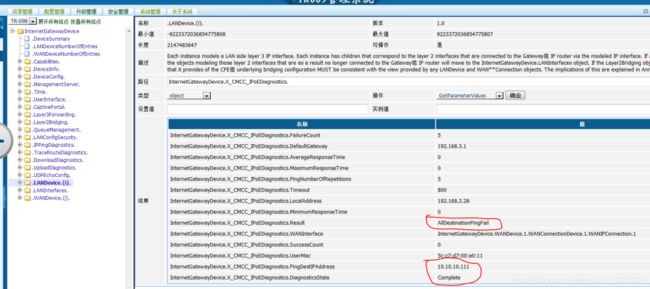
1.2. Ping诊断 模板配置
查看诊断结果时路径:InternetGatewayDevice.IPPingDiagnostics.
DiagnosticsState:诊断状态,如下值之一:
None
Requested
Complete
Error_CannotResolveHostName
Error_Internal
Error_Other
当执行写操作时,取值只能为Requested。其他状态只可读
重点看ping 成功后返回的Ping包个数,看参数SuccessCount=5(由于设置了Ping包个数NumberOfRepetitions为5个)
配置一下Ping 诊断模板参数
InternetGatewayDevice.IPPingDiagnostics.Interface string InternetGatewayDevice.WANDevice.1.WANConnectionDevice.1.WANIPConnection.1 (只针对路由WAN连接)
InternetGatewayDevice.IPPingDiagnostics.Host string 192.168.1.254(ping目标地址)
InternetGatewayDevice.IPPingDiagnostics.Timeout unsignedInt 1000
InternetGatewayDevice.IPPingDiagnostics.DiagnosticsState string Requested
InternetGatewayDevice.IPPingDiagnostics.NumberOfRepetitions unsignedInt 5
1.3. Traceroute诊断
查看诊断结果时路径:InternetGatewayDevice.TraceRouteDiagnostics.
DiagnosticsState:诊断状态,如下值之一:
None
Requested
Complete
Error_CannotResolveHostName
Error_MaxHopCountExceeded
当执行写操作时,取值只能为Requested。
配置一下Traceroute诊断模板参数
InternetGatewayDevice.TraceRouteDiagnostics.Interface string InternetGatewayDevice.WANDevice.1.WANConnectionDevice.1.WANIPConnection.1 (只针对路由WAN连接)
InternetGatewayDevice.TraceRouteDiagnostics.Host string 192.168.1.254(ping目标地址)
InternetGatewayDevice.TraceRouteDiagnostics.DiagnosticsState string Requested
InternetGatewayDevice.TraceRouteDiagnostics.Mode string UDP 或 ICMP(默认,默认值都可以不设置)
InternetGatewayDevice.TraceRouteDiagnostics.NumberOfTries unsignedInt 3 默认值
InternetGatewayDevice.TraceRouteDiagnostics.Timeout unsignedInt 5000 默认值
查看Traceroute诊断记录列表
InternetGatewayDevice.TraceRouteDiagnostics.RouteHops.{i}.
1.4. HTTP下载仿真
查看诊断结果时路径:InternetGatewayDevice.DownloadDiagnostics.
DiagnosticsState:诊断状态,如下值之一:
None
Requested
Completed
Error_InitConnectionFailed
Error_NoResponse
Error_PasswordRequestFailed
Error_LoginFailed
Error_NoTransferMode
Error_NoPASV
Error_NoCWD
Error_NoSTOR
Error_NoTransferComplete
当执行写操作时,取值只能为 Requested。
配置一下HTTP下载仿真模板参数
InternetGatewayDevice.DownloadDiagnostics.Interface string InternetGatewayDevice.WANDevice.1.WANConnectionDevice.1.WANIPConnection.1 (只针对路由WAN连接)
InternetGatewayDevice.DownloadDiagnostics.DownloadURL string 192.168.1.254(用于下载的URL )
InternetGatewayDevice.DownloadDiagnostics.DiagnosticsState string Requested
InternetGatewayDevice.DownloadDiagnostics.DSCP unsignedInt 0(用来测试包的DSCP值)
InternetGatewayDevice.DownloadDiagnostics.EthernetPriority unsignedInt 0 (用来测试包的优先级)
2. PPPOE WAN连接配置
1.上行路由连接PPPoE模式建立流程,若已经建立PPPoE_Bridge 桥连接,则创建PPPoE的WANID是2
InternetGatewayDevice.WANDevice.1.WANConnectionDevice.==1 (若存在预配置,该WANConnectionDevice会自动生成1)
InternetGatewayDevice.WANDevice.1.WANConnectionDevice.1.WANPPPConnection.=={i}
InternetGatewayDevice.WANDevice.1.WANConnectionDevice.1.WANPPPConnection.{i}.X_CMCC_VLANMode = 2
InternetGatewayDevice.WANDevice.1.WANConnectionDevice.1.WANPPPConnection.{i}.X_CMCC_VLANIDMark= 100
InternetGatewayDevice.WANDevice.1.WANConnectionDevice.1.WANPPPConnection.{i}.ConnectionType=PPPoE_Routed 或PPPoE_Bridged
InternetGatewayDevice.WANDevice.1.WANConnectionDevice.1.WANPPPConnection.{i}.Username =(PPPoE账号)2222
InternetGatewayDevice.WANDevice.1.WANConnectionDevice.1.WANPPPConnection.{i}.Password=(PPPoE密码)2222
InternetGatewayDevice.WANDevice.1.WANConnectionDevice.1.WANPPPConnection.{i}.X_CMCC_LanInterface = (和LAN侧的绑定关系)设置为空或不下发
InternetGatewayDevice.WANDevice.1.WANConnectionDevice.1.WANPPPConnection.{i}.X_CMCC_ServiceList = (业务绑定)INTERNET or VOIP or TR069 or..
InternetGatewayDevice.WANDevice.1.WANConnectionDevice.1.WANPPPConnection.{i}.Enable=true
InternetGatewayDevice.WANDevice.1.WANConnectionDevice.1.WANPPPConnection.{i}.NATEnabled=true 默认FALSE
2.1 PPPoE 仿真
查看诊断结果时路径:InternetGatewayDevice.X_CMCC_PPPOE_EMULATOR.
配置PPPoE诊断 模版信息
InternetGatewayDevice.X_CMCC_PPPOE_EMULATOR.WANInterface String InternetGatewayDevice.WANDevice.1.WANConnectionDevice.1.WANPPPConnection.{i} (针对桥接和路由WAN均适用)
InternetGatewayDevice.X_CMCC_PPPOE_EMULATOR.PPPAuthenticationProtocol string PAP或CHAP
InternetGatewayDevice.X_CMCC_PPPOE_EMULATOR.RetryTimes unsignedInt 3 (3次以内可设置)
InternetGatewayDevice.X_CMCC_PPPOE_EMULATOR.Username string 2222
InternetGatewayDevice.X_CMCC_PPPOE_EMULATOR.Password string 2222
InternetGatewayDevice.X_CMCC_PPPOE_EMULATOR.DiagnosticsState string Start
诊断状态,如下值之一:
“None” 空
“Start” 开始
“Stop” 停止
“Complete” 完成
“Running” 运行中
其中Start和Stop为可写,其它状态只读。
注意: 以上配置模版操作下发配置,需要在下一个inform上报时设置对应参数值;最后在WEB页面通过手动上报Inform方式更容易看到结果值