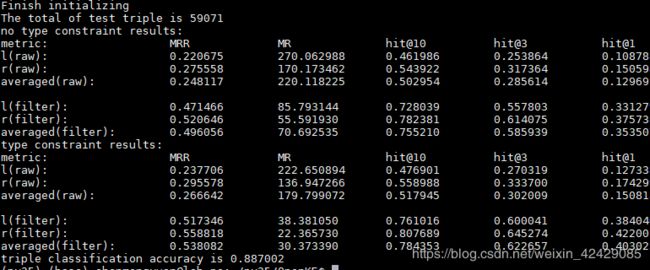清华开源知识图谱 OPENKE pytorch github入门bug及解决方案 配置: LINUX python 3.5
电脑配置: python3.5 有虚拟环境
首先安装 OpenKE 软件安装包
git clone -b OpenKE-PyTorch https://github.com/thunlp/OpenKE
"
remote: Enumerating objects: 1033, done.
error: RPC failed; curl 56 GnuTLS recv error (-54): Error in the pull function.
fatal: The remote end hung up unexpectedly
fatal: early EOF
fatal: index-pack failed"
出现了以上的报错,查询了之后,发现是缓冲区溢出了,
纠正方法:
git config --global http.postBuffer 524288000
remote: Enumerating objects: 1033, done.
remote: Total 1033 (delta 0), reused 0 (delta 0), pack-reused 1033
Receiving objects: 100% (1033/1033), 276.84 MiB | 84.00 KiB/s, done.
Resolving deltas: 100% (501/501), done.
没有报错
cd OpenKE # 进入OpenKE 文件夹下
bash make.sh
第一步 安装module OpenkE 完成
训练知识图谱模型—linux shell 中输入代码训练
参考的是一篇简书翻译的OpenKE 主页上的内容,附上链接
https://www.jianshu.com/p/ac603764b2a3
import config
import models
import json
import numpy as n
错误1 :虚拟环境引起的错误
在训练时由于我的pytorch 在虚拟环境里,出现了一些问题
直接import config 报错 提示
“ModuleNotFoundError: No module named ‘torch’”
因此 我将整个OpenKE文件挪到了虚拟环境安装包里,复制粘贴就可以.进入虚拟环境后, 直接import config
错误2 import config 为 python 中默认的config
设置 con.set_in_path("./benchmarks/FB15K/")的时候报错,提示我没有set_in_path,
python3.5 模块中自带 config,因此,默认导入的不是OpenKE 中的 config 而是python自带的config
解决方案1: 将OpenKE文件夹的位置添加到系统路径下
在import config 前加入
import sys
sys.path.append("./OpenKE")
解决方案2 : 在虚拟环境中进入 OpenKE文件夹下
输入
cd OpenKE
就可以解决上述两个错误
输入python
进入 python 界面
错误3:github 页 的代码很多参数名称在源码的config中做了微调
import config
import models
import json
import numpy as np
con = config_o.Config()
con.set_in_path('./benchmarks/FB15K/')
con.set_work_threads(4)
con.set_train_times(500)
con.set_nbatches(100)
con.set_alpha(0.001)
con.set_margin(1)
con.set_born(0)
con.set_export_files("./res/model.vec.tf", 0)
Traceback (most recent call last):
File "", line 1, in
AttributeError: 'Config' object has no attribute 'set_export_files'
原因: github 页 的代码很多参数名称在源码的config中做了微调,调整后的
训练代码为:
可在jupyter notebook /spyder /pycharm 中运行这段代码
import config
from models import *
import json
## 因为我的服务器上没有cuda 就把os注释掉了,如果有安装cuda 的电脑 可以把注释撤掉
# import os
# os.environ['CUDA_VISIBLE_DEVICES']='5'
con = config_o.Config()
con.set_use_gpu(True)
con.set_in_path("./benchmarks/FB15K/")
con.set_work_threads(8)
con.set_train_times(1000)
con.set_nbatches(100)
con.set_alpha(0.001)
con.set_bern(0)
con.set_dimension(100)
con.set_margin(1.0)
con.set_ent_neg_rate(1)
con.set_rel_neg_rate(0)
con.set_opt_method("SGD")
con.set_save_steps(100)
con.set_valid_steps(100)
con.set_early_stopping_patience(10)
con.set_checkpoint_dir("./checkpoint")
con.set_result_dir("./result")
con.set_test_link(True)
con.set_test_triple(True)
con.init()
con.set_train_model(TransE)
con.train()
测试代码为:
import config
from models import *
import json
## 因为我的服务器上没有cuda 就把os注释掉了,如果有安装cuda 的电脑 可以把注释撤掉
# import os
# os.environ['CUDA_VISIBLE_DEVICES']='6'
con = config.Config()
con.set_use_gpu(False)
#Input training files from benchmarks/FB15K/ folder.
con.set_in_path("./benchmarks/FB15K/")
#True: Input test files from the same folder.
con.set_result_dir("./result/")
con.set_test_link(True)
con.set_test_triple(True)
con.init()
con.set_test_model(TransE)
con.test()
错误4: pytorch 1.0 弃用引起的 警告
/home/chenmengyuan/py35/OpenKE/models/TransE.py:19: UserWarning: nn.init.xavier_uniform is now deprecated in favor of nn.init.xavier_uniform_.
nn.init.xavier_uniform(self.ent_embeddings.weight.data)
/home/chenmengyuan/py35/OpenKE/models/TransE.py:20: UserWarning: nn.init.xavier_uniform is now deprecated in favor of nn.init.xavier_uniform_. nn.init.xavier_uniform(self.rel_embeddings.weight.data)
解决方案: 打开models中的TransE.py 找到19/20行的代码,将nn.init.xavier_uniform_后边加一个下划线nn.init.xavier_uniform_
结果展示:
时间消耗:
一个transe 模型 训练大概要跑1个小时,测试半个小时之内吧,真慢啊,漫长的模型时间,可以趁着这个时候看看源码.
小建议:
希望下次有一个MINI FB15K 数据集出来,10分钟搞一搞,关键不是看结果,是看这些代码是不是都跑的通,我遇到了一个坑,
训练集跑完了,测试集跑的时候报错了,结果训练集的东西没保存,修正完错误后又重新跑了一遍…
当然你可以把epoch 都调为1跑一跑非常快,可以用来测试代码是否都准确了,我当时跑的时候没有想到测试代码,被坑到了
训练结果:
感觉训练出来的效果不是很好
训练过程:
Epoch 989 | loss: 1045.272685
Epoch 990 | loss: 980.651575
Epoch 991 | loss: 1002.198379
Epoch 992 | loss: 980.045353
Epoch 993 | loss: 959.496778
Epoch 994 | loss: 985.212145
Epoch 995 | loss: 1008.031349
Epoch 996 | loss: 1005.073647
Epoch 997 | loss: 990.986805
Epoch 998 | loss: 945.992249
Epoch 999 | loss: 981.005116
TransE 模型的结果 68%
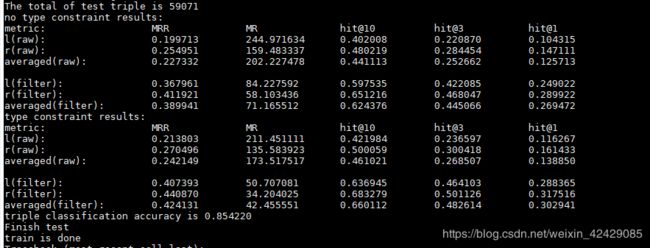
测试结果还比较好 最高hits@10 达到了80%
第一集的技术细节及bug 总结就说到这里
还会写一个代码细节原理以及结果的解读 称之为第二集