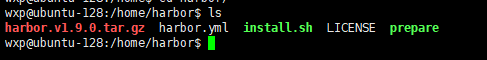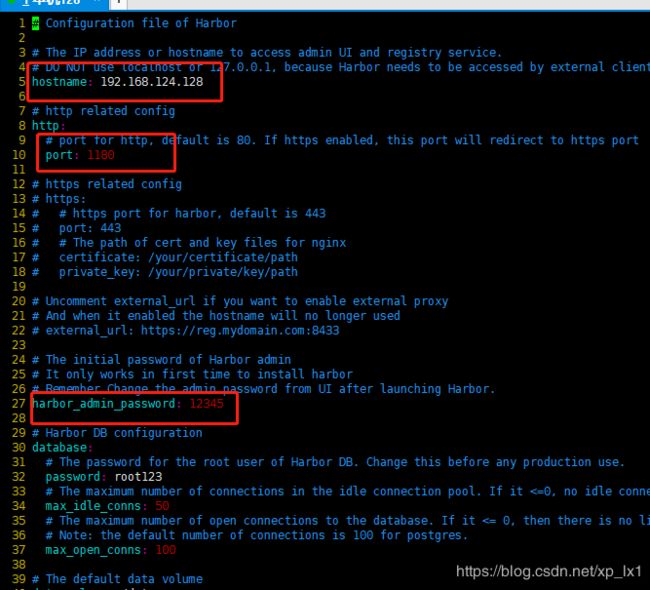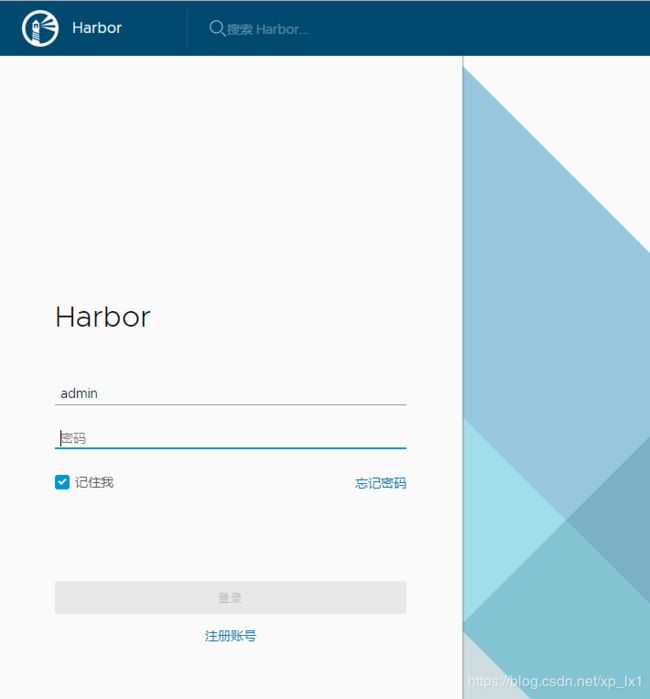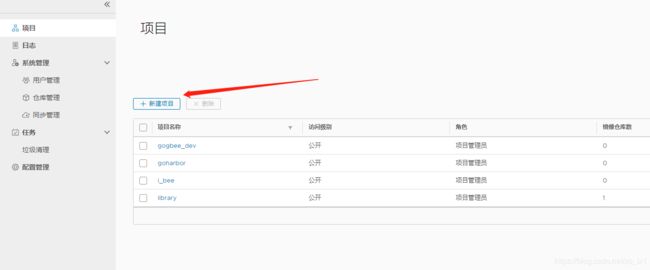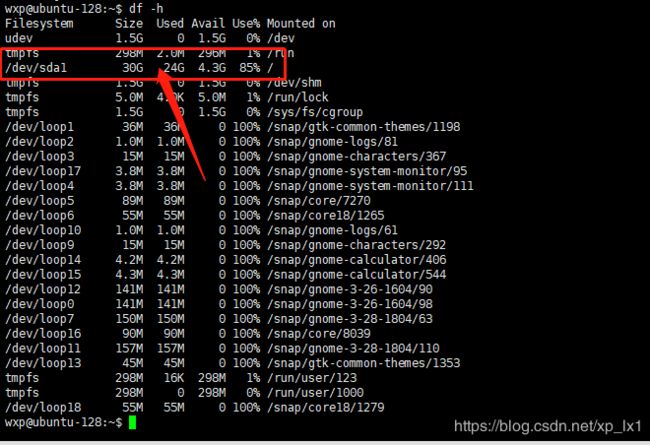harbor离线安装
1、介绍
Docker容器应用的开发和运行离不开可靠的镜像管理,虽然Docker官方也提供了公共的镜像仓库,但是从安全和效率等方面考虑,部署我们私有环境内的Registry也是非常必要的。Harbor是由VMware公司开源的企业级的Docker Registry管理项目,它包括权限管理(RBAC)、LDAP、日志审核、管理界面、自我注册、镜像复制和中文支持等功能。
2、下载地址:
https://github.com/goharbor/harbor/releases
sudo tar -xvf harbor-offline-installer-v1.9.3.tgz解压后目录
3、修改配置:
修改配置文件harbor.yml
hostname: 192.168.124.128 (自己本机地址)
port: 1180 (自己定义端口号,记得不要使用80端口)
harbor_admin_password: 12345 (admin进入密码)
4、启动程序
第一步:启动准备文件,使用root权限运行,免得权限不够。
sudo ./prepare第二步启动安装程序
sudo ./install.sh启动成功显示如下:
5、访问页面
http://192.168.124.128:1180 (使用改地址访问) ,密码:12345,之前配置的。
6、新建项目:
7、上传本地镜像到项目测试:
第一步:创建镜像tag。
docker tag mysql:5.7 192.168.124.128:1180/library/mysql:5.7第二步:上传镜像
docker push 192.168.124.128:1180/library/mysql:5.7遇到问题:
(1):An image does not exist locally with the tag
wxp@ubuntu-128://etc/docker$ docker push 192.168.124.128:1180/gogbee_dev/jenkinsci/blueocean
The push refers to repository [192.168.124.128:1180/gogbee_dev/jenkinsci/blueocean]
An image does not exist locally with the tag: 192.168.124.128:1180/gogbee_dev/jenkinsci/blueocean解决办法,执行以下命令,创建标签:
docker tag jenkinsci/blueocean 192.168.124.128:1180/library/jenkinsci/blueocean(2):http: server gave HTTP response to HTTPS client
wxp@ubuntu-129:~$ docker push 192.168.124.128:1180/library/graylog/graylog:3.0
Error response from daemon: Get https://192.168.124.128:1180/v2/: http: server gave HTTP response to HTTPS client
解决办法:
cd /etc/docker/修改daemon.json
{
"insecure-registries":["192.168.124.128:1180"]
}192.168.124.128:1180:ip和端口就是harbor配置的端口和ip。
重启docker 服务。
systemctl restart docker(3):denied: requested access to the resource is denied (请求受到拒绝。)
wxp@ubuntu-128://etc/docker$ docker push 192.168.124.128:1180/goharbor/mysql:5.7
The push refers to repository [192.168.124.128:1180/goharbor/mysql]
8129a85b4056: Preparing
3c376267ac82: Preparing
fa9efdcb088a: Preparing
9e615ff77b4f: Preparing
e5de8ba20fae: Preparing
2bee3420217b: Waiting
904af8e2b2d5: Waiting
daf31ec3573d: Waiting
da4155a7d640: Waiting
3b7c5f5acc82: Waiting
295d6a056bfd: Waiting
denied: requested access to the resource is denied
解决办法:
使用docker登陆到harbor
wxp@ubuntu-128:/usr/local/share/ca-certificates$ docker login --username=admin 192.168.124.128:1180
Password: --username=admin :harbor登录用户。
Password: 12345 (harbor设置密码。)
(4):Error saving credentials: error storing credentials - err: exit status 1, out: `Cannot create an item in a locked collection`
登录时报错,造成原因:是Ubuntu软件包的一个错误。
sudo apt-get remove golang-docker-credential-helpers然后正常登录,这样就能推送成功,这样大功告成。
wxp@ubuntu-128:/usr/local/share/ca-certificates$ docker push 192.168.124.128:1180/library/mysql:5.7
The push refers to repository [192.168.124.128:1180/library/mysql]
8129a85b4056: Pushed
3c376267ac82: Pushed
fa9efdcb088a: Pushed
9e615ff77b4f: Pushed
e5de8ba20fae: Pushed
2bee3420217b: Pushed
904af8e2b2d5: Pushed
daf31ec3573d: Pushed
da4155a7d640: Pushed
3b7c5f5acc82: Pushed
295d6a056bfd: Pushed
5.7: digest: sha256:c0806ac73235043de2a6cb4738bb2f6a74f71d9c7aa0f19c8e7530fd6c299e75 size: 2617
查看harbor如下:
(5)received unexpected HTTP status: 500 Internal Server Error
df -h 查看磁盘信息,因为磁盘满了,导致没法上传镜像。
终于大功告成。