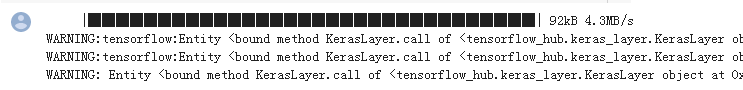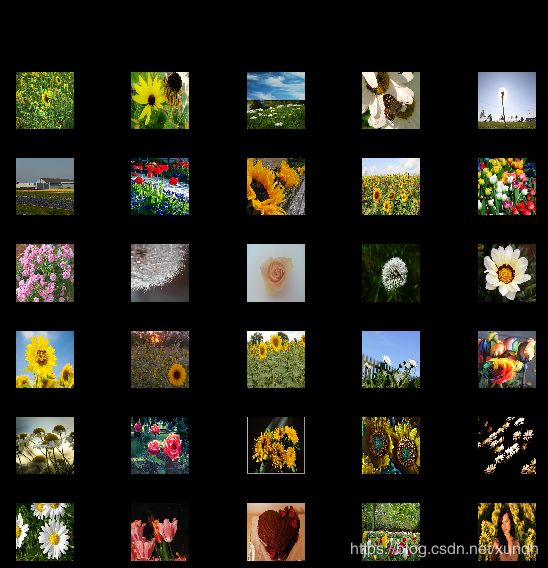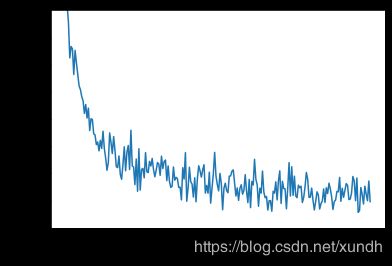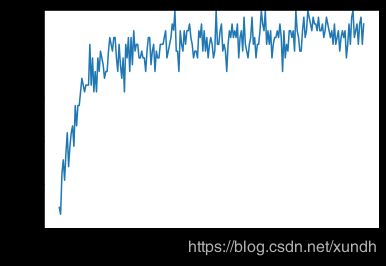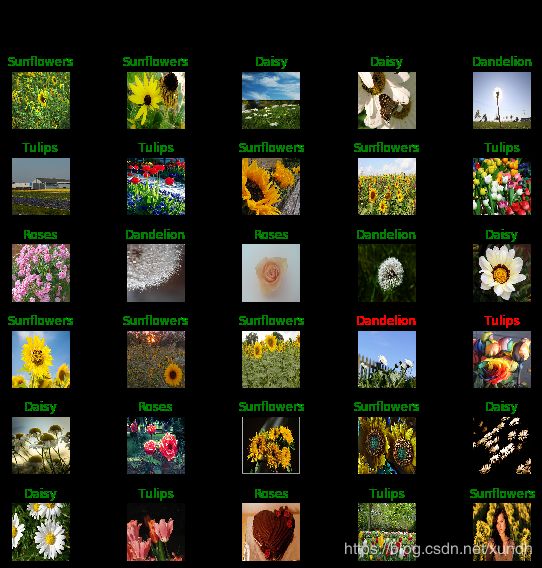TensorFlow2学习十一、TF-Hub实现迁移学习
一、概念
1. TF-Hub介绍
Tensorflow-hub 是 google 提供的可以共享学习的打包函式库,帮开发者把TensorFlow的训练模型发布成模组,方便再次使用或是与社交共享。
2. 迁移学习
迁移学习是一种机器学习方法,就是把为任务 A 开发的模型作为初始点,重新使用在为任务 B 开发模型的过程中。深度学习中在计算机视觉任务和自然语言处理任务中将预训练的模型作为新模型的起点是一种常用的方法,通常这些预训练的模型在开发神经网络的时候已经消耗了巨大的时间资源和计算资源,迁移学习可以将已习得的强大技能迁移到相关的的问题上。——百度百科
本文示例来自google tensorflow官网,主要演示以下3方面操作:
- tf.keras使用tensorflow hub
- 使用tf hub实现图片分类
- 进行简单的迁移学习
二、加载一个图像分类器
1. 导入包
from __future__ import absolute_import, division, print_function, unicode_literals
import matplotlib.pylab as plt
import tensorflow as tf
!pip install -q -U tf-hub-nightly
import tensorflow_hub as hub
from tensorflow.keras import layers
2. 一个图片网络分类器
下载分类器
classifier_url ="https://hub.tensorflow.google.cn/google/tf2-preview/mobilenet_v2/classification/2" #@param {type:"string"}
IMAGE_SHAPE = (224, 224)
classifier = tf.keras.Sequential([
hub.KerasLayer(classifier_url, input_shape=IMAGE_SHAPE+(3,))
])
识别一个图片
import numpy as np
import PIL.Image as Image
grace_hopper = tf.keras.utils.get_file('image.jpg','https://storage.googleapis.com/download.tensorflow.org/example_images/grace_hopper.jpg')
grace_hopper = Image.open(grace_hopper).resize(IMAGE_SHAPE)
grace_hopper = np.array(grace_hopper)/255.0
result = classifier.predict(grace_hopper[np.newaxis, ...])
predicted_class = np.argmax(result[0], axis=-1)
# 加标注
labels_path = tf.keras.utils.get_file('ImageNetLabels.txt','https://storage.googleapis.com/download.tensorflow.org/data/ImageNetLabels.txt')
imagenet_labels = np.array(open(labels_path).read().splitlines())
# 可视化
plt.imshow(grace_hopper)
plt.axis('off')
predicted_class_name = imagenet_labels[predicted_class]
_ = plt.title("Prediction: " + predicted_class_name.title())
三、简单的迁移学习
1. 预测花数据集
# 下载花数据集
data_root = tf.keras.utils.get_file(
'flower_photos','https://storage.googleapis.com/download.tensorflow.org/example_images/flower_photos.tgz',
untar=True)
# 使用ImageDataGenerator's rescale 把数据转成tf hub需要的格式(值范围都在[0,1]之间)
image_generator = tf.keras.preprocessing.image.ImageDataGenerator(rescale=1/255)
image_data = image_generator.flow_from_directory(str(data_root), target_size=IMAGE_SHAPE)
for image_batch, label_batch in image_data:
print("Image batch shape: ", image_batch.shape)
print("Label batch shape: ", label_batch.shape)
break
# 上面输出
# Image batch shape: (32, 224, 224, 3)
# Label batch shape: (32, 5)
# 试试预测
result_batch = classifier.predict(image_batch)
predicted_class_names = imagenet_labels[np.argmax(result_batch, axis=-1)]
plt.figure(figsize=(10,9))
plt.subplots_adjust(hspace=0.5)
for n in range(30):
plt.subplot(6,5,n+1)
plt.imshow(image_batch[n])
plt.title(predicted_class_names[n])
plt.axis('off')
_ = plt.suptitle("ImageNet predictions")
这个结果显然不够好。
2. 下载模型进行修改
feature_extractor_url = "https://hub.tensorflow.google.cn/google/tf2-preview/mobilenet_v2/feature_vector/2" #@param {type:"string"}
feature_extractor_layer = hub.KerasLayer(feature_extractor_url,
input_shape=(224,224,3))
feature_batch = feature_extractor_layer(image_batch)
print(feature_batch.shape) # (32, 1280)
feature_extractor_layer.trainable = False
# 重新创建模型
model = tf.keras.Sequential([
feature_extractor_layer,
layers.Dense(image_data.num_classes, activation='softmax')
])
# 预测器
predictions = model(image_batch)
# 编译模型
model.compile(
optimizer=tf.keras.optimizers.Adam(),
loss='categorical_crossentropy',
metrics=['acc'])
# 训练
class CollectBatchStats(tf.keras.callbacks.Callback):
def __init__(self):
self.batch_losses = []
self.batch_acc = []
def on_train_batch_end(self, batch, logs=None):
self.batch_losses.append(logs['loss'])
self.batch_acc.append(logs['acc'])
self.model.reset_metrics()
steps_per_epoch = np.ceil(image_data.samples/image_data.batch_size)
batch_stats_callback = CollectBatchStats()
history = model.fit_generator(image_data, epochs=2,
steps_per_epoch=steps_per_epoch,
callbacks = [batch_stats_callback])
# 显示训练时损失值变化
plt.figure()
plt.ylabel("Loss")
plt.xlabel("Training Steps")
plt.ylim([0,2])
plt.plot(batch_stats_callback.batch_losses)
# 准确率变化情况
plt.figure()
plt.ylabel("Accuracy")
plt.xlabel("Training Steps")
plt.ylim([0,1])
plt.plot(batch_stats_callback.batch_acc)
# 测试结果
class_names = sorted(image_data.class_indices.items(), key=lambda pair:pair[1])
class_names = np.array([key.title() for key, value in class_names])
predicted_batch = model.predict(image_batch)
predicted_id = np.argmax(predicted_batch, axis=-1)
predicted_label_batch = class_names[predicted_id]
label_id = np.argmax(label_batch, axis=-1)
# 可视化
plt.figure(figsize=(10,9))
plt.subplots_adjust(hspace=0.5)
for n in range(30):
plt.subplot(6,5,n+1)
plt.imshow(image_batch[n])
color = "green" if predicted_id[n] == label_id[n] else "red"
plt.title(predicted_label_batch[n].title(), color=color)
plt.axis('off')
_ = plt.suptitle("Model predictions (green: correct, red: incorrect)")
四、导出模型
import time
t = time.time()
export_path = "/tmp/saved_models/{}".format(int(t))
model.save(export_path, save_format='tf')
export_path
# 装载
reloaded = tf.keras.models.load_model(export_path)
result_batch = model.predict(image_batch)
reloaded_result_batch = reloaded.predict(image_batch)
abs(reloaded_result_batch - result_batch).max()
模型可以被再次装载引用,或装成TFLite 、 TFjs格式。