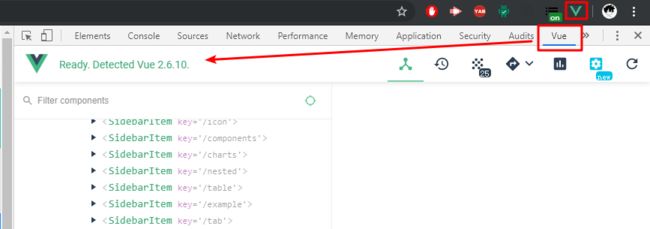vue-vueadmin记录
title: vue-vueadmin记录
categories: Vue
tags: [vue, vueadmin, js, 记录]
date: 2019-09-06 17:37:10
comments: false
vue-vueadmin记录
相关资料
- 官方资料
- GitHub - https://github.com/PanJiaChen/vue-element-admin/blob/master/README.zh-CN.md
- 中文文档 - https://panjiachen.gitee.io/vue-element-admin-site/zh/guide/#%E7%9B%AE%E5%BD%95%E7%BB%93%E6%9E%84
- 示例 - https://panjiachen.gitee.io/vue-element-admin/#/dashboard
- vue 文档 - https://cn.vuejs.org/v2/guide/
- element 文档 - https://element.eleme.io/#/zh-CN/component/layout
- vuex 文档 - https://vuex.vuejs.org/zh/guide/
- 手摸手,带你用vue撸后台 系列 (不错) - https://juejin.im/post/59097cd7a22b9d0065fb61d2
- vue-element-admin 技术栈 - https://learnku.com/articles/20050?order_by=vote_count&
TODO
- webpack 打包
- 全局变量或函数
- https://blog.csdn.net/qq_30669833/article/details/81706217
vscode 插件
- Vuetur
- vue
- ESLint
chrome 插件
- https://github.com/vuejs/vue-devtools
安装完后插件栏有个 vue icon 出现, 按 f12 调出调试工具, 顶栏有个 vue 的选项.
取消 eslint 校验
官方文档 - https://eslint.org/docs/rules/
去掉 缩进校验
参考: https://panjiachen.github.io/vue-element-admin-site/zh/guide/advanced/eslint.html#%E9%85%8D%E7%BD%AE%E9%A1%B9
.eslintrc.js 文件中的 'indent': [2, 2, { 修改为 'indent': [0, 0, {
就可以 4 个空格为缩进
去掉 单引号 双引号 校验
参考: https://eslint.org/docs/rules/quotes
.eslintrc.js 文件中的 'quotes': [2, 'single', 修改为 'quotes': [0, 'single',
去掉 代码结尾 分号 校验
参考:
.eslintrc.js 文件中的 'semi': [2, 'never'], 修改为 'semi': [0, 'never'],
去掉 no use 校验
.eslintrc.js 文件中的文件中的 'no-unused-vars': [2, { 修改为 'no-unused-vars': [0, {
去掉 空行 校验
.eslintrc.js 文件中的文件中的 'no-multiple-empty-lines': [2, { 'max': 1 修改为 'no-multiple-empty-lines': [2, { 'max': 9999
去掉 对象构建 最后一个 逗号 校验
.eslintrc.js 文件中的文件中的 'comma-dangle': [2, 修改为 'comma-dangle': [0,
生命周期
- 详解 Vue 生命周期实现 - https://juejin.im/post/5c6d48e36fb9a049eb3c84ff
查找调用栈
在 chrome 中按 F12 键, 在 sources 下 ctrl + shift + F, 查找日志, 然后设置断点.
环境变量配置
参考: https://panjiachen.gitee.io/vue-element-admin-site/zh/guide/essentials/env.html#%E7%8E%AF%E5%A2%83%E5%8F%98%E9%87%8F
-
配置文件为 .env.xxx
-
环境变量必须以
VUE_APP_为开头。如:VUE_APP_API、VUE_APP_TITLEconsole.log(process.env.VUE_APP_xxxx) -
修改配置文件后必须重新 npm run dev 才生效
跨域配置
- 使用vue-element-admin框架调用后端接口及跨域问题 - https://blog.csdn.net/ywdhzxf/article/details/90518807
在 vue.config.js 文件中
proxy: {
// change xxx-api/login => mock/login
// detail: https://cli.vuejs.org/config/#devserver-proxy
// [process.env.VUE_APP_BASE_API]: {
// target: `http://127.0.0.1:${port}/mock`,
// changeOrigin: true,
// pathRewrite: {
// ['^' + process.env.VUE_APP_BASE_API]: ''
// }
// },
'/hello': {
target: `http://127.0.0.1:8001`,
changeOrigin: true
}
},
import 别名设置
configureWebpack: {
name: name,
resolve: {
alias: {
'@': resolve('src') // 这也是为什么 很多地方 import 有个 @
}
}
},
状态存储 Vuex
参考: https://vuex.vuejs.org/zh/guide/state.html
访问数据
通过在根实例中注册 store 选项,该 store 实例会注入到根组件下的所有子组件中,且子组件能通过 this.$store 访问到
Element UI
- 官方资料
- https://element.eleme.io/#/zh-CN/component/layout
页面数据使用
- vuex 中关于 mapGetters 的作用 - https://www.cnblogs.com/crazycode2/p/7636082.html
ui 使用多语言
参考: https://codeday.me/bug/20190430/1010561.html
在 main.js 中引入多语言
import locale from 'element-ui/lib/locale/lang/en'
Vue.use(Element, {
locale,
size: Cookies.get('size') || 'medium' // set element-ui default size
})
自定义组件
踩坑
报错: The “MyComponent” component has been registered but not used
没有使用组件命名不正确
import MyComponent from './components/MyComponent' // 使用时的命名必须是 my-component, 不能用驼峰命名, 必须全小写, 用 - 分割. 绑定值也一样 <my-component :arg1="123" :is-show="isShow" :arg3="'hello'" @on-my-notify="onMyNotify666" />
报错: Syntax Error: SyntaxError: Assigning to rvalue
参考: https://blog.csdn.net/u014182411/article/details/80071198
html的模板中 引用的值 如: v-module 绑定的属性并没有在 data 属性中定义
报错: Attribute ‘fileNameTitle’ must be hyphenated
参考: https://blog.csdn.net/qq_35366269/article/details/90644180
原因
出现该错误的原因是组件的属性fileNameTitle使用了驼峰命名法,导致ESLint 检测出语法错误
解决办法:
将fileNameTitle改为file-name-title即可
组件
命名方式
传参 props
props: {
dialogStatus: { // 变量
required: true,
type: Boolean,
default: false
},
dataArr: { // 数组
required: true,
type: Array,
default: () => []
},
userData: { 对象
required: true,
type: Object,
default: () => {}
},
},
监听 watch
watch: {
dialogStatus(newVal, oldVal) {
this.isDialogShow = newVal
},
userData: {
immediate: true, // 解决第一次显示页面不生效问题
handler(newVal, oldVal) {
this.singleData = deepClone(newVal)
}
}
},
参考报错: [组件赋值 object 第一次不生效问题](#组件赋值 object 第一次不生效问题)
静态加载
动态加载
- Vue动态组件和异步组件 - https://segmentfault.com/a/1190000018018502
- 官网: 动态组件 & 异步组件 - https://cn.vuejs.org/v2/guide/components-dynamic-async.html
异步加载
- Vue中的异步组件 - https://juejin.im/post/5c3c7435e51d4551cd71cf5c
- 官网: 动态组件 & 异步组件 - https://cn.vuejs.org/v2/guide/components-dynamic-async.html
父组件控制子组件显示隐藏
- https://segmentfault.com/q/1010000014179934
不能同步一个值
tree
- https://element.eleme.io/#/zh-CN/component/tree
自定义唯一 key
node-key,其值为节点数据中的一个字段名,该字段在整棵树中是唯一的。
半选状态
this.checkStrictly = false 代码动态设置时, 选中子节点时, 父节点才有半选状态
mock 服务器
- https://www.jianshu.com/p/7cbf83eff644
使用 json 当做临时数据库
使用 const fs = require('fs') io 本地文件即可
hot reload 忽略 部分文件监听
-
修改 mock-server.js 增加忽略文件
// watch files, hot reload mock server chokidar.watch(mockDir, { ignored: /mock-server/, ignoreInitial: true }).on('all', (event, path) => { //修改为 // watch files, hot reload mock server chokidar.watch(mockDir, { ignored: [/mock-server/, /fakedb/], // 这样 fakedb 目录下的文件就不会被监听 ignoreInitial: true }).on('all', (event, path) => {- 忽略写法参考: https://github.com/micromatch/anymatch
-
重启 mock. done
踩坑
在 mock 目录下, 文件变化会导致 hotload 重启服务器
通常在使用 [使用 json 当做临时数据库](#使用 json 当做临时数据库) 是 io 文件后, 回导致重启服务器, 导致服务器 token 被重置, 解决办法: hot reload 忽略 部分文件监听
权限验证
- 权限验证 (静态权限) - https://panjiachen.gitee.io/vue-element-admin-site/zh/guide/essentials/permission.html#%E9%80%BB%E8%BE%91%E4%BF%AE%E6%94%B9
- 手摸手,带你用vue撸后台 系列二(登录权限篇) (动态权限) - https://juejin.im/post/591aa14f570c35006961acac
动态路由
- 将前端的 路由 丢个后端, 后端鉴权后获取该用户可访问的路由表通过 json 方式发给前段, 前端在转成路由,
router.addRoutes(accessRoutes)的方式动态添加进去.
运行时 惰性加载 import 问题
-
webpack 打包不能再运行时 import 一个变量, 会报错找不到页面:
__webpack_require__("xxx", 只能 import 一个常量值, 所以曲线救国的方式是用一个 map 去映射const routerMap = { 'layout': () => import('@/layout'), '~/views/permission/page': () => import('~/views/permission/page'), '~/views/permission/directive': () => import('~/views/permission/directive') } item.component = routerMap[item.component] // 正确姿势 // item.component = () => import(item.component) // 报错, 运行时变量 -
参考
- vue 异步组件采用参数路径报错 - https://segmentfault.com/q/1010000012485066
增加页面
因为 [运行时 惰性加载 import 问题](#运行时 惰性加载 import 问题) 的原因, 所以每次添加页面需要 服务端路由表增加一个 router, 在 客户端 map 映射表增加一个页面映射
服务器下发路由表 component 值问题
下发的路由中的 component 字段不要有 @ 字符, 比如 component: '@/views/excel/select-excel', 用 mock 下发时报错, 换别的语言的服务器应该不会有问题,
vue.config.js 加个别名
configureWebpack: {
resolve: {
alias: {
'@': resolve('src'),
'~': path.resolve(__dirname, 'src') // 加的别名
}
}
},
就可以这样下发 json : component: '~/views/excel/select-excel'
踩坑
从后台获取路由Map后,前台转route的时候报错
参考: https://github.com/PanJiaChen/vue-element-admin/issues/2381
报错: __webpack_require__("xxx"
vue-router.esm.js:1897 Error: Cannot find module 'function () {
return Promise.resolve().then(function () {
return (0, _interopRequireWildcard2.default)(__webpack_require__("./src/router sync recursive ^.*$")
webpack 打包不能再运行时 import 一个变量, 参考: [运行时 惰性加载 import 问题](#运行时 惰性加载 import 问题)
报错: must be accessed with "$data."
参考: 从后台获取路由Map后,前台转route的时候报错 - https://github.com/PanJiaChen/vue-element-admin/issues/2381
将 服务器下发的路由 转换一下
webpack 打包
- 构建和发布 - https://panjiachen.github.io/vue-element-admin-site/zh/guide/essentials/deploy.html
部署
https://panjiachen.gitee.io/vue-element-admin-site/zh/guide/#%E7%9B%AE%E5%BD%95%E7%BB%93%E6%9E%84
# clone the project
> git clone git@github.com:PanJiaChen/vue-element-admin.git
# enter the project directory
> cd vue-admin-template
# install dependency
> npm install
# develop
> npm run dev
protobuf 接入
- 如何在前端中使用protobuf(vue篇) - https://www.fengxianqi.com/index.php/archives/129/
流程
-
安装 pb 相关库
npm install --save protobufjs protobufjs/light -
将 xxx.proto 生成为 js 文件
npx pbjs -t json-module -w commonjs -o src/proto/proto.js proto/*.proto-
将此命令加入 package.json, 方便以后生成
"scripts": { "serve": "vue-cli-service serve", ... "proto": "npx pbjs -t json-module -w commonjs -o src/proto/proto.js proto/*.proto" },
-
-
a
js 语法糖
获取对象中的某个属性
const response = {
data: 111,
name: 222,
}
const { data } = response // 获取 data 字段
多个 then
- es6中Promise多个then的使用方法 - https://blog.csdn.net/qq575792372/article/details/83901397
踩坑
方法调用参数要一直
不一致会导致调用不到方法
请求 400 错误
可能是请求的参数封装成 json 不对
request({ url: ENetCmd.GetPermission, method: 'post', data: token // 修改为 request({ url: ENetCmd.GetPermission, method: 'post', data: { token: token, arg1: '666' }
报错: TypeError: undefined is not iterable
报错:
Error in mounted hook: "TypeError: undefined is not iterable (cannot read property Symbol(Symbol.iterator))一般是由于 路由 为 undefined, 导致 vue 读不到, 所以登出时重置路由不能设为 undefined, 设为一个空数组就ok
const mutations = { CLEAN_ROUTES: () => { // 不能置为 undefined, 否则读不到路由会报错 state.addRoutes = [] // addRoutes 这个是会被 router.addRoutes(accessRoutes) 进去的 state.routes = [] } }
使用 el-image 报错: Require self-closing on Vue.js custom components (el-image)
参考: https://github.com/PanJiaChen/vue-element-admin/issues/2400
这个组件是 2.9.0 之后才有, vue-element-admin 使用的是 2.7.0, 升级依稀版本就ok
直接修改 package.json 中的版本
"element-ui": "2.12.0", 在执行命令:npm i
访问是报错: Invalid Host header
参考: https://blog.csdn.net/guzhao593/article/details/85918869
在 vue.config.js 文件加入
disableHostCheck: true,module.exports = { devServer: { disableHostCheck: true, // 加入这个字段 } }
组件赋值 object 第一次不生效问题
参考: https://blog.csdn.net/qq_37800886/article/details/82220574
解决办法: watch 监听写法
watch: { userData(newVal, oldVal) { this.singleData = deepClone(newVal) } }, // 修改为 watch: { userData: { immediate: true, // 增加这个 immediate 这个属性可以解决 第一次赋值 object 不生效问题 handler(newVal, oldVal) { this.singleData = deepClone(newVal) } } },
http 请求头 header 上行后变为小写的问题
参考: https://stackoverflow.com/questions/46200756/header-keys-become-lowercase-when-interacting-with-api-react-native
根据 RFC 2616, 应该 大小写不敏感
js map 的 Object.keys 遍历时, number 类型的 key 变为了 string 类型
用 Number 转换成功 number 类型
const permArr = [] Object.keys(this.appPermMap).forEach(key => { permArr.push({ appId: Number(key), // 这里有个坑, permissionArr: this.appPermMap[key], }) })