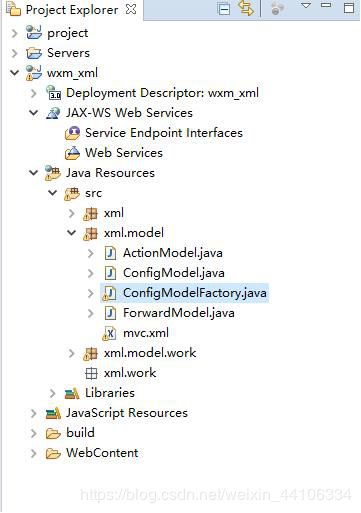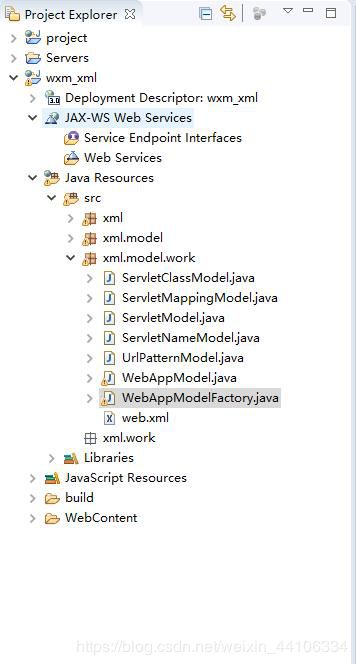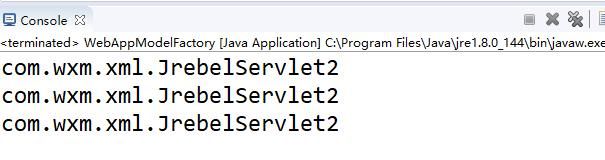XML——建模的作用,思路以及练习
XML——建模
上一次博客写的xml解析引发的问题?
通过获取资源文件xml,可以拿到指定的xml字符串, 那么不同的人,有不同的需求,那么是不是意味着每一个人都需要对 指定xml字符串进行解析呢?
建模的由来
就是将指定的xml字符串当作对象来操作
如果说当对一个指定的xml格式字符串完成了建模操作, 好处在于,只需要调用指定的方法就可以完成预定的字符串获取;
建模的思路
1、分析需要被建模的文件中有那几个对象
2、每个对象拥有的行为以及属性
3、定义对象从小到大(从里到外)
4、通过23种的设计模式中的工厂模式,解析xml生产出指定对象 好处: 提高代码的复用性
建模分两步: 1、以面向对象的编程思想,描述xml资源文件 2、将xml文件中内容封装进model实体对象。
.准备1
准备2
之前说到用java的面向对象思想,分析这个xml的标签从里至外,所有建java实体类顺序为
(ForwardModel——ActionModel——ConfigModel——ConfigModelFactory)
《ForwardModel》
package xml.model;
public class ForwardModel {
// 《ActionModel 》
package xml.model;
import java.util.HashMap;import java.util.Map;
public class ActionModel {
//
//
private String path;
private String type;
private Map fmap=new HashMap<>();
public String getPath() {
return path;
}
public void setPath(String path) {
this.path = path;
}
public String getType() {
return type;
}
public void setType(String type) {
this.type = type;
}
/** * 压栈
* @param forwardModel
* */
public void push(ForwardModel forwardModel) {
fmap.put(forwardModel.getName(), forwardModel);
}
/**
* 弹栈
* @return */
public ForwardModel pop(String name) {
return fmap.get(name);
}
}
《ConfigModel 》
package xml.model;
import java.util.HashMap;i
mport java.util.Map;
public class ConfigModel {
private Map aMap=new HashMap();
/**
* 压栈
* @param forActionModelwardModel
* */
* public void push(ActionModel actionModel) {
* aMap.put(actionModel.getPath(), actionModel);
* }
* /**
* * 弹栈
* * @return */
*public ActionModel pop(String path) {
return aMap.get(path);
}
}
《ConfigModelFactory 》
package xml.model;
import java.io.InputStream;
import java.util.List;
import org.dom4j.Document;
import org.dom4j.DocumentException;
import org.dom4j.Element;
import org.dom4j.io.SAXReader;
/** * java中有23中设计模式
* 工厂模式:
* * why:
* * 能够提高代码的复用性
* * how:只要建立一个方法,去生产指定的你需要的对象
* * where:去生产指定的你需要的对象,以便重复使用
* * * 反复操作xml文件,反复解析xml字符串 * xml文件-->ConfigModel * 那么意味着我们需要反复操作configMode
* l * @author 2019071003 * */
public class ConfigModelFactory {
/**
* 默认资源文件mvc.xml是放在建模类的同包下
* @return
* @throws DocumentException
*/
public static ConfigModel build() throws DocumentException { return build("mvc.xml"); }
/**
* 当资源文件,需要手动改变位置的情况下,那么需要调以下方法 * @param xmlPath
* @return
* @throws DocumentException
*/
public static ConfigModel build(String xmlPath) throws DocumentException {
ConfigModel configModel = new ConfigModel(); ActionModel actionModel = null;
ForwardModel forwardModel = null; InputStream in = ConfigModelFactory.class.getResourceAsStream(xmlPath); SAXReader reader = new SAXReader();
Document doc = reader.read(in);
List actionEles = doc.selectNodes("config/action"); for (Element actionEle : actionEles) { actionModel = new ActionModel();
// 填充actionModel
actionModel.setPath(actionEle.attributeValue("path")); actionModel.setType(actionEle.attributeValue("type")); List forwardEles = actionEle.selectNodes("forward"); for (Element forwardEle : forwardEles) { forwardModel = new ForwardModel();
// 填充forwardModel forwardModel.setName(forwardEle.attributeValue("name")); forwardModel.setPath(forwardEle.attributeValue("path")); forwardModel.setRedirect(!"false".equals(forwardEle.attributeValue("redirect"))); actionModel.push(forwardModel);
}
configModel.push(actionModel);
}
return configModel;
}
public static void main(String[] args) throws DocumentException { ConfigModel configModel = ConfigModelFactory.build(); ActionModel actionModel = configModel.pop("/loginAction"); System.out.println(actionModel.getType()); System.out.println(actionModel.pop("success").getPath());
}
}
效果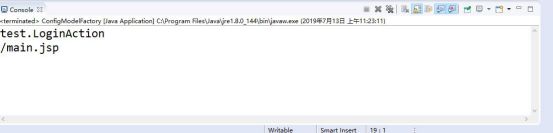
练习:
1、对web.xml进行建模
2、写一个servlet
3、通过url-pattern读取到servlet-class的值
jrebelServlet
com.zking.xml.JrebelServlet
jrebelServlet
/jrebelServlet
jrebelServlet2
com.zking.xml.JrebelServlet2
jrebelServlet2
/jrebelServlet2
/jrebelServlet3
package xml.model.work;
public class UrlPatternModel {
private String context;
public String getContext() {
return context;
}
public void setContext(String context) {
this.context = context;
}
}
《ServletNameModel 》
package xml.model.work;
public class ServletNameModel {
private String context;
public String getContext() {
return context;
}
public void setContext(String context) {
this.context = context;
}
}
《ServletMappingModel 》
package xml.model.work;
import java.util.ArrayList;
import java.util.List;
public class ServletMappingModel {
private ServletNameModel servletNameModel;
private List urlPatternModels=new ArrayList<>(); public ServletNameModel getServletNameModel() {
return servletNameModel;
}
public void setServletNameModel(ServletNameModel servletNameModel) {
this.servletNameModel = servletNameModel;
}
public void pushUrlPatternModel(UrlPatternModel urlPatternModel) { urlPatternModels.add(urlPatternModel);
}
public List getUrlPatternModels() {
return urlPatternModels;
}
}
《ServletClassModel 》
package xml.model.work;
public class ServletClassModel {
private String context;
public String getContext() {
return context;
}
public void setContext(String context) {
this.context = context;
}
}
《ServletNameModel 》
package xml.model.work;
public class ServletNameModel {
private String context;
public String getContext() {
return context;
}
public void setContext(String context) {
his.context = context;
}
}
《ServletModel 》
package xml.model.work;
public class ServletModel {
private ServletNameModel servletNameModel;
private ServletClassModel servletClassModel;
public ServletNameModel getServletNameModel() {
return servletNameModel;
}
public void setServletNameModel(
ServletNameModel servletNameModel) {
this.servletNameModel = servletNameModel;}
public ServletClassModel getServletClassModel() {
return servletClassModel;
}
public void setServletClassModel(
ServletClassModel servletClassModel) {
this.servletClassModel = servletClassModel;
}
}
《WebAppModelFactory 》工厂类
package xml.model.work;
import java.io.InputStream;
import java.util.List;
import javax.servlet.Servlet;
import org.dom4j.Document;
import org.dom4j.DocumentException;
import org.dom4j.Element;
import org.dom4j.io.SAXReader;
public class WebAppModelFactory {
public static WebAppModel buildWebAppModel() {
String xmlPath="web.xml";
return buildWebAppModel(xmlPath);
}
/** * 建模 * @param xmlPath * @return */
private static WebAppModel buildWebAppModel(String xmlPath) { InputStream in=WebAppModel.class.getResourceAsStream(xmlPath);
SAXReader saxReder=new SAXReader();
WebAppModel webAppModel=new WebAppModel();
try {
Document doc=saxReder.read(in);
/** * 将servlet的标签内容填进webapp */ List servletEles=doc.selectNodes("/web-app/servlet"); for (Element servletEle : servletEles) { ServletModel servletModel=new ServletModel(); /**
* 给ServletModel填充xml的内容
* */
Element servletNameEle=(Element) servletEle.selectSingleNode("servlet-name");
Element servletClassEle=(Element) servletEle.selectSingleNode("servlet-class");
ServletNameModel servletNameModel=new ServletNameModel(); ServletClassModel servletClassModel=new ServletClassModel(); servletNameModel.setContext(servletNameEle.getText()); servletClassModel.setContext(servletClassEle.getText()); servletModel.setServletNameModel(servletNameModel); servletModel.setServletClassModel(servletClassModel); webAppModel.pushServletModel(servletModel);
}
/**
* 将servlet-mapping的标签内容填充进webapp
* */
List servletMappingEles=doc.selectNodes("/web-app/servlet-mapping");
for (Element servletMappingEle : servletMappingEles) { ServletMappingModel servletMappingModel=new ServletMappingModel();
/**
* 给ServletMappingModel填充xml的内容
* */
Element servletNameEle=(Element) servletMappingEle.selectSingleNode("servlet-name"); ServletNameModel servletNameModel=new ServletNameModel();
servletNameModel.setContext(servletNameEle.getText()); servletMappingModel.setServletNameModel(servletNameModel);
List urlPatternEles=servletMappingEle.selectNodes("url-pattern");
for (Element urlPatternEle : urlPatternEles) { UrlPatternModel urlPatternModel=new UrlPatternModel(); urlPatternModel.setContext(urlPatternEle.getText()); servletMappingModel.pushUrlPatternModel(urlPatternModel);
} webAppModel.pushServletMappingModel(servletMappingModel);
}
} catch (DocumentException e) {
e.printStackTrace();
}
return webAppModel;
}
/** * 通过浏览器输入的网址自动找到对应的后台处理类 * * @param webAppModel 建模的实体类 * @param url 浏览器访问的网址 * @return */p
ublic static String getServletClassByUrl(WebAppModel webAppModel,String url) {
String servletClass="";
/**
* 找到浏览器网址对应的servlet-name
* */
String servletName="";
List servletMappingModels=webAppModel.getServletMappingModels(); for (ServletMappingModel servletMappingModel : servletMappingModels) {
List urlPatternModels=servletMappingModel.getUrlPatternModels();
for (UrlPatternModel urlPatternModel : urlPatternModels) { if(url.equals(urlPatternModel.getContext())) { ServletNameModel servletNameModel=servletMappingModel.getServletNameModel(); servletName=servletNameModel.getContext();
}
}
}
/** * 找到servlet-name对应的后台处理类 */ List servletModels=webAppModel.getServletModels();
for (ServletModel servletModel : servletModels) { ServletClassModel servletClassModel=servletModel.getServletClassModel(); servletClass=servletClassModel.getContext();
}
return servletClass;
}
static void main(String[] args) {
WebAppModel webAppModel=WebAppModelFactory.buildWebAppModel();
String res=getServletClassByUrl(webAppModel, "/jrebelServlet"); String res2=getServletClassByUrl(webAppModel, "/jrebelServlet2");
String res3=getServletClassByUrl(webAppModel, "/jrebelServlet3");
System.out.println(res);
System.out.println(res2);
System.out.println(res3);
}
}
效果如下