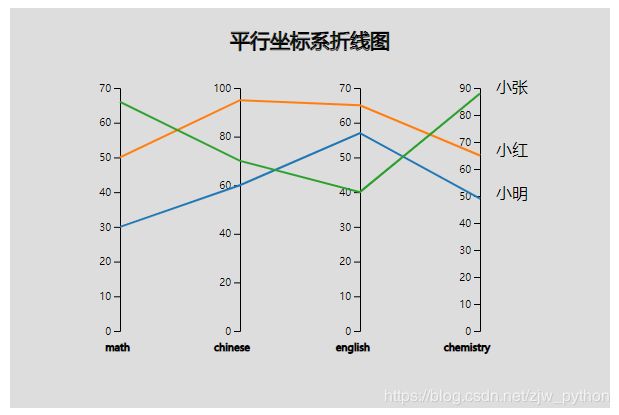D3 二维图表的绘制系列(三十)平行坐标系折线图
上一篇: 径向树图
下一篇: 热力地图
代码结构和初始化画布的Chart对象介绍,请先看 这里
本图完整的源码地址: 这里
1 图表效果
2 数据
name,math,chinese,english,chemistry
小明,30,60,57,49
小红,50,95,65,65
小张,66,70,40,88
3 关键代码
导入数据
d3.csv('./data.csv', function(d){
return {
name: d.name,
math: +d.math,
chinese: +d.chinese,
english: +d.english,
chemistry: +d.chemistry
};
}).then(function(data){
....
一些样式参数配置
const config = {
lineColor: chart._colors(0),
margins: {top: 80, left: 50, bottom: 50, right: 50},
textColor: 'black',
title: '平行坐标系折线图',
hoverColor: 'red',
padding: 120,
animateDuration: 1000
}
平行坐标系需要对每一个维度都生成一个度量尺度
/* ----------------------------尺度转换------------------------ */
const fields = ['math', 'chinese', 'english', 'chemistry'];
chart.scales = d3.zip(...(data.map((item) => d3.permute(item, fields)))).map((subject) => {
return d3.scaleLinear()
.domain([0, Math.floor(d3.max(subject)/10 + 1)*10])
.range([chart.getBodyHeight()*0.9, 0]);
});
渲染坐标轴,注意各轴的横向偏移距离
/* ----------------------------渲染坐标轴------------------------ */
chart.renderAxis = function(){
chart.scales.forEach((scale, index) => {
chart.body()
.append('g')
.attr('class', 'axis axis-' + index)
.attr('transform', 'translate(' + (index+0.5) * config.padding + ',0)' )
.call(d3.axisLeft(scale).ticks(7));
});
}
渲染连线,运用d3.line快速画线
/* ----------------------------渲染线条------------------------ */
chart.renderLines = function(){
const lines = chart.body().append('g')
.attr('class', 'lines')
.selectAll('.line')
.data(data);
const linesEnter = lines.enter()
.append('g')
.attr('class', 'line');
linesEnter.append('path')
.attr('stroke', (d,i) => chart._colors(i % 10))
.attr('stroke-width', 2)
.attr('fill', 'none')
.attr('d', (d) => d3.line()(generatePoints(d)))
linesEnter.append('text')
.attr('dx', '1em')
.attr('transform', (d,i) => 'translate(' + 3.5 * config.padding + ',' + chart.scales[chart.scales.length-1](d['chemistry'])+')' )
.text((d) => d.name)
lines.exit()
.remove()
function generatePoints(d) {
return d3.permute(d, ['math', 'chinese', 'english', 'chemistry']).map((item, index) => {
return [
(index+0.5) * config.padding,
chart.scales[index](item)
];
});
}
}
大功告成!!!
![]()