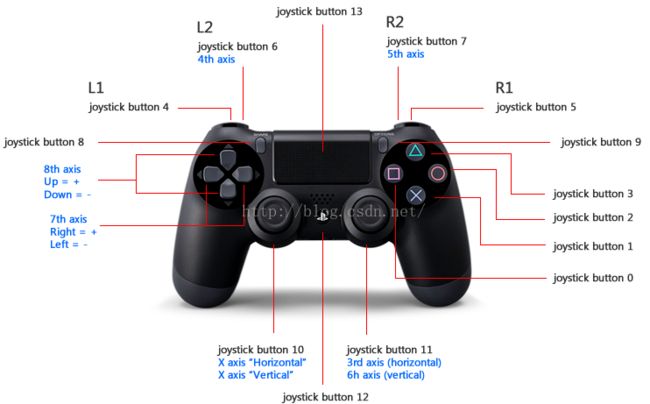- Unity3D多线程UI之ScrollYExtand
胡强_79a4
先附上git地址https://github.com/huqiang0204/huqiang.UnitySubThreadUI示例代码请看ScrollExTestPage可以绑定三种模型,头部,尾部,和中间数据部分这里只用到了中间数据模型和头部模型Listdatas=newList();ScrollYExtand.DataTemplatetmp=newScrollYExtand.DataTempl
- unity3d怎么让模型动起来_Unity动画系统详解1:在Unity中如何制作动画?
DataDuchess
unity3d怎么让模型动起来
摘要:在场景中加入动态的物体,可以让整个场景更加生动、真实。Unity场景中的物体可以通过制作动画,让物体动起来。简单的动画如物体的移动、旋转(比如旋转的风扇、闪烁不定的灯泡等),复杂的动画如游戏中角色的动作、面部表情等。洪流学堂,让你快人几步。你好,我是跟着大智学Unity的萌新,我叫小新,这几周一起来复(yu)习(xi)动画系统。包含动画的场景小新:“智哥,我想在场景里加上一个旋转的风扇怎么做
- [Unity优化] Unity3D如何减少安装包大小
hcq666
译官方文档:http://docs.unity3d.com/Manual/ReducingFilesize.htmlPDF文档:http://www.rukawa.cn/Uploads/Attachment/ReducingFilesize/ReducingFilesize.pdf原文地址:http://www.rukawa.cn/index.php?s=/home/article/detail/
- Unity3d俯视视角下,通过点击屏幕获取世界坐标是如何实现的
睡不醒的小泽
Unityunity
方式一:射线转化在Unity3D中,我们先获取对应游戏画面的摄像机,之后获取屏幕点击位置的世界坐标可以通过使用ScreenPointToRay()函数实现。这个函数将屏幕坐标(在屏幕上的位置,范围从0到屏幕宽度和高度)转换为世界坐标(在世界空间中的位置)。这种方法在rts类游戏和一些3d项目的RPG游戏中比较常见。实现的方法可以概括为:根据Input.mousePosition,从camera射出
- Unity3D DOTS系列之Struct Change核心机制分析详解
Thomas_YXQ
开发语言Unity3D游戏unity架构
引言Unity3D的DOTS(Data-OrientedTechnologyStack)体系为游戏开发带来了革命性的变化,它通过ECS(EntityComponentSystem)模型,将游戏中的对象(Entity)、属性(Component)和行为(System)分离,以数据驱动的方式来提高游戏的性能和可扩展性。在DOTS体系中,StructChange是一个核心的内存管理机制,它涉及对Enti
- Unity3D GPUDriven渲染详解
Thomas_YXQ
开发语言Unity3D架构游戏Unity
前言Unity3D中的GPUDriven渲染技术是一种通过最大化GPU的利用,减少CPU负担,从而提高渲染效率和帧率的方法。其核心思想是将更多的渲染任务转移到GPU上,充分利用现代图形硬件(显卡)的性能。以下是该技术的几个关键组件和它们的作用:对惹,这里有一个游戏开发交流小组,大家可以点击进来一起交流一下开发经验呀!1.BatchRendererGroup(BRG)BRG是Unity中用于批处理渲
- Unity3D帧同步模式的网络游戏详解
Thomas_YXQ
游戏开发Unity3DUnity开发语言ui
帧同步概述帧同步(FrameSynchronization)是指在网络游戏中,多个客户端在同一时刻执行相同的游戏逻辑,确保各个客户端的游戏状态保持一致。这种同步方式对于实现公平的多人游戏和减少网络延迟对游戏体验的影响至关重要。Unity3D作为一款强大的跨平台游戏引擎,提供了丰富的工具和接口来实现帧同步。对惹,这里有一个游戏开发交流小组,大家可以点击进来一起交流一下开发经验呀!实现步骤1.确定帧率
- XML在C#与Unity3D中的使用详解
傻Q爱
Unity技术Unity知识笔记xmlc#开发语言
一、XML使用详解1.XML文件是什么?XML(ExtensibleMarkupLanguage)是一种可扩展标记语言,用于传输和存储数据。2.XML文件的用途XML文件常用于网络通信和本地配置文件的存储,具有良好的可读性和可扩展性。3.XML文件的示例以下是一个包含三个数据项的XML文件示例,每个数据项包含名字、年龄和性别三个属性:Plane291Weny280Seven314.如何生成XML文
- 【原创】Unity3D 游戏项目实例教程之 Xml 数据解析器
chuiyanbang9039
游戏
由于自己项目中使用XML作为配置文件,为了解析起来方便,其实更加方便的是解析XML的.cs文件都通过程序去生成,读者可以自己去实现,下面是XML解析器,仅供大家参考!先来看看最终使用例子的代码(在我们的项目中,我们需要借助上一篇的资源加载管理器来预先加载我们的配置文件):using UnityEngine;using System.Collections;public class LoaderXm
- Unity3d学习笔记
明月海子
Mecanin动画系统.pngNavigation导航系统.pngShader渲染基础.png面向对象六大原则.png策略模式Strategy.png工厂模式Factory产品工厂.png观察者Observer.png结构设计模式总结.png模板方法模式TemplateMethod.png适配器模式Adapter.png外观模式Facade.png职责连模式ChainofResponsibilit
- Unity面试:MipMap是什么,有什么作用?
returnShitBoy
unity游戏引擎
MipMap(多级纹理映射)是计算机图形学中用于提高渲染效率和图像质量的一种技术。在Unity3D等游戏开发中,MipMap的作用主要体现在以下几个方面:减少模糊效果:当纹理在屏幕上缩小时,使用MipMap可以避免出现模糊和失真现象。MipMap的概念是为同一纹理创建多个采样级别,每个级别的分辨率逐渐降低。当物体离摄像机较远时,使用较低分辨率的纹理进行渲染,从而提供更清晰、自然的视觉效果。提高渲染
- unity 局域网读取文件_(转载)Unity3D连接本地或局域网MySQL数据库
丛子涵
unity局域网读取文件
1usingMySql.Data.MySqlClient;2usingSystem;3usingSystem.Data;45publicclassMySqlAccess6{7publicstaticMySqlConnectionmySqlConnection;//连接类对象89privatestaticstringhost;//IP地址。如果只是在本地的话,写localhost就可以。10priv
- 推荐一个跨平台的Unity插件——UnityPython
夏磊讳
推荐一个跨平台的Unity插件——UnityPythonunity-pythonPythonpluginforUnity3D.项目地址:https://gitcode.com/gh_mirrors/un/unity-python在游戏开发领域,尤其是Unity引擎的爱好者中,能够灵活运用多种编程语言进行创作无疑是提高效率和创新力的一大助力。今天要向大家介绍的UnityPython,正是这样一个能让
- UnityPython:在Unity中无缝运行Python代码
岑晔含Dora
UnityPython:在Unity中无缝运行Python代码unity-pythonPythonpluginforUnity3D.项目地址:https://gitcode.com/gh_mirrors/un/unity-python注意:这个项目已不再维护。但如果你想了解过去如何在Unity中集成Python的方案,那么请继续阅读。项目介绍UnityPython是一个为Unity3D开发的游戏引
- Unity-Python 项目使用指南
秋或依
Unity-Python项目使用指南unity-pythonPythonpluginforUnity3D.项目地址:https://gitcode.com/gh_mirrors/un/unity-python项目介绍Unity-Python是一个开源项目,旨在为Unity游戏引擎提供Python脚本支持。该项目通过集成Python解释器,使得开发者可以在Unity中使用Python进行游戏逻辑的编
- 探索Unity3D的新边界:Unity3D-Python-Editor
孔岱怀
探索Unity3D的新边界:Unity3D-Python-Editor1、项目介绍在游戏开发的世界中,Unity3D以其强大的功能和易用性赢得了开发者们的青睐。然而,当我们的开发需求变得越来越复杂时,内置的C#语言可能无法满足所有需求。Unity3D-Python-Editor是一个创新的开源项目,它将Python集成到Unity3D环境中,利用IronPython库提供了一个友好且高效的Pyth
- 探索Unity3D与Python的无缝结合:一个创新的游戏开发新视角
毕艾琳
探索Unity3D与Python的无缝结合:一个创新的游戏开发新视角Unity3D-Python在Unity里使用Python脚本项目地址:https://gitcode.com/gh_mirrors/un/Unity3D-Python在这个数字化时代,游戏开发已经成为一项集技术、艺术和创新于一体的热门领域。Unity3D作为业界广泛使用的跨平台游戏引擎,为我们提供了强大的工具来创造精彩纷呈的互动
- unity3D 使用WWW 加载网络上的Mp3
在夢里
publicIEnumeratorSendGet(stringurl){WWWwww=newWWW(url);yieldreturnwww;if(string.IsNullOrEmpty(www.error)){//GetComponent().material.SetTexture("_MainTex",www.texture);GetComponent().clip=www.GetAudioC
- unity打包android工程文件,Unity2018使用Gradle打包Android
Zz 911
https://docs.unity3d.com/2018.4/Documentation/Manual/android-gradle-overview.html所用版本unity2018.4.19打包流程:使用unity的gradle导出工程,在导出的工程中添加androidstudio生成的库工程以及做其他的设置,使用gradle打包最终的apk。下面是在这个过程中遇到的一些问题进行记录。1.
- apkbuilder.java 362,发布apk出现问题Failed to build apk,有没有大佬帮忙看一下
weixin_39876145
apkbuilder.java362
该楼层疑似违规已被系统折叠隐藏此楼查看此楼CommandInvokationFailure:Failedtobuildapk.H:/java\bin\java.exe-Xmx2048M-Dcom.android.sdkmanager.toolsdir="H:/andorid-sdk1\tools"-Dfile.encoding=UTF8-jar"G:\unity3d\Editor\Data\Pla
- UnityECS-初识
小灰晖l
ECSunity3d
资料:官方文档资料地址:https://docs.unity3d.com/Packages/
[email protected]/api/Unity.Profiling.htmlB站Unity官方,宣雨松大大讲解DOTS:https://www.bilibili.com/video/BV18J411t7G8?t=2267Unity官方ECS案例源码:https://github.com/U
- Unity3D学习—牧师与魔鬼—MVC模式和ECS架构应用
卖女孩的男孩纸
unity3dmvcunity游戏引擎
需求PriestsandDevilsPriestsandDevilsisapuzzlegameinwhichyouwillhelpthePriestsandDevilstocrosstheriverwithinthetimelimit.Thereare3priestsand3devilsatonesideoftheriver.Theyallwanttogettotheothersideofthis
- Unity3D ECS架构的优缺点详解
Thomas_YXQ
架构Unity3D游戏游戏开发unity游戏引擎
前言Unity3D作为一款强大的游戏开发引擎,近年来在性能优化和架构设计上不断进化,其中ECS(Entity-Component-System)架构的引入是其重要的里程碑之一。ECS架构通过重新定义游戏对象的组织和处理方式,为开发者带来了诸多优势,但同时也伴随着一些挑战。本文将深入探讨Unity3D中ECS架构的优缺点。对惹,这里有一个游戏开发交流小组,希望大家可以点击进来一起交流一下开发经验呀!
- unity3d 大地图接壤_多人紧密交互场景下的多视角人体动态三维重建方法与流程...
weixin_39947908
unity3d大地图接壤
本发明属于计算机视觉和图形学领域,具体讲,涉及人体关键点检测、追踪和人体三维模型重建方法。背景技术:在计算机视觉和计算机图形学中,无标记人体运动捕捉已经成为一个热门并且具有挑战性的热点问题,其主要任务是通过跟踪视频中移动对象的运动来恢复动态时间一致的3D形状。最近十年以来单人运动捕捉方法取得了巨大的进步,然而当前的方法需要对相机进行设置或处于一个受控的工作室环境中,并且依赖于良好的图像分割技术。在
- unity3d中使用状态机
jwxkk
unity3dunity3d状态机
使用状态机的目的就是对角色复杂的行为逻辑代码进行解耦。在同一个act根据状态id不同,调用不同的类执行代码。以一个士兵,有查找敌人、移动、攻击、胜利、自身死亡,这五种状态为例。FMS_State_ShiBing.cs是状态机的父类。主要完成定义状态枚举和构建状态字段usingUnityEngine;usingSystem.Collections;usingSystem.Collections.Ge
- Unity3D DOTS Component详解
Thomas_YXQ
Unity3DUnity游戏开发编辑器开发语言
前言Unity3D的Data-OrientedTechnologyStack(DOTS)是一个旨在提高游戏性能和可扩展性的技术集合,其核心是ECS(Entity-Component-System)架构。在ECS架构中,Component作为承载数据的结构,扮演着至关重要的角色。本文将详细解析Unity3DDOTS中的Component,包括其技术原理、类型分类以及代码实现。对惹,这里有一个游戏开发
- Unity3D 动画系统兼容优化详解
Thomas_YXQ
游戏Unity3D架构游戏开发Unity
前言Unity3D作为一款强大的游戏开发引擎,其动画系统提供了丰富的功能,但在开发大型或复杂游戏时,动画系统的性能优化变得尤为重要。本文将详细探讨Unity3D动画系统的兼容优化技术,包括技术详解和代码实现。对惹,这里有一个游戏开发交流小组,大家可以点击进来一起交流一下开发经验呀!技术详解1.动画资源优化动画格式选择:选择适合项目需求的动画格式可以显著减少动画文件的大小。例如,使用压缩后的动画格式
- 《Unity3D高级编程 主程手记》第二章 C#技术要点(八) 业务逻辑优化技巧
仁希'
#《Unity3D高级编程主程手记》笔记性能优化unityc#
目录使用List和Dictionary时提高效率巧用structstruct对性能优化的好处使用原值类型连续空间的方式来提高CPU的缓存命中率尽可能地使用对象池字符串导致的性能问题解决方法字符串的隐藏问题程序运行原理业务逻辑的优化方向脱离C#语言,简单陈述程序运行原理指令内存块数据内存块不只是算法能大幅度提高业务逻辑的效率,普普通通的业务代码也同样可以有质的飞越。优秀程序员常关注代码对性能的影响,
- Unity读书系列《Unity高级编程:主程手记》——C#技术要点
adogai
unity编辑器游戏引擎c#架构
文章目录前言一、业务逻辑优化技巧二、Unity3d中C#的底层原理三、List底层源码剖析四、Dictionary底层源码剖析五、浮点数的精度问题六、委托、事件、装箱、拆箱七、算法总结前言本文旨在总结某一概念的性质,并引出相关的技术要点。如果读者希望深入了解相关技术,可以通过点击链接获取更多信息。友情提示,建议将本文内容分成多个阶段学习,一次性阅读可能会让新手感到困惑。初次接触某些概念时容易产生误
- Unity3D DOTS Component详解
Clank的游戏栈
开发语言
前言Unity3D的Data-OrientedTechnologyStack(DOTS)是一个旨在提高游戏性能和可扩展性的技术集合,其核心是ECS(Entity-Component-System)架构。在ECS架构中,Component作为承载数据的结构,扮演着至关重要的角色。本文将详细解析Unity3DDOTS中的Component,包括其技术原理、类型分类以及代码实现。对惹,这里有一个游戏开发
- mondb入手
木zi_鸣
mongodb
windows 启动mongodb 编写bat文件,
mongod --dbpath D:\software\MongoDBDATA
mongod --help 查询各种配置
配置在mongob
打开批处理,即可启动,27017原生端口,shell操作监控端口 扩展28017,web端操作端口
启动配置文件配置,
数据更灵活
- 大型高并发高负载网站的系统架构
bijian1013
高并发负载均衡
扩展Web应用程序
一.概念
简单的来说,如果一个系统可扩展,那么你可以通过扩展来提供系统的性能。这代表着系统能够容纳更高的负载、更大的数据集,并且系统是可维护的。扩展和语言、某项具体的技术都是无关的。扩展可以分为两种:
1.
- DISPLAY变量和xhost(原创)
czmmiao
display
DISPLAY
在Linux/Unix类操作系统上, DISPLAY用来设置将图形显示到何处. 直接登陆图形界面或者登陆命令行界面后使用startx启动图形, DISPLAY环境变量将自动设置为:0:0, 此时可以打开终端, 输出图形程序的名称(比如xclock)来启动程序, 图形将显示在本地窗口上, 在终端上输入printenv查看当前环境变量, 输出结果中有如下内容:DISPLAY=:0.0
- 获取B/S客户端IP
周凡杨
java编程jspWeb浏览器
最近想写个B/S架构的聊天系统,因为以前做过C/S架构的QQ聊天系统,所以对于Socket通信编程只是一个巩固。对于C/S架构的聊天系统,由于存在客户端Java应用,所以直接在代码中获取客户端的IP,应用的方法为:
String ip = InetAddress.getLocalHost().getHostAddress();
然而对于WEB
- 浅谈类和对象
朱辉辉33
编程
类是对一类事物的总称,对象是描述一个物体的特征,类是对象的抽象。简单来说,类是抽象的,不占用内存,对象是具体的,
占用存储空间。
类是由属性和方法构成的,基本格式是public class 类名{
//定义属性
private/public 数据类型 属性名;
//定义方法
publ
- android activity与viewpager+fragment的生命周期问题
肆无忌惮_
viewpager
有一个Activity里面是ViewPager,ViewPager里面放了两个Fragment。
第一次进入这个Activity。开启了服务,并在onResume方法中绑定服务后,对Service进行了一定的初始化,其中调用了Fragment中的一个属性。
super.onResume();
bindService(intent, conn, BIND_AUTO_CREATE);
- base64Encode对图片进行编码
843977358
base64图片encoder
/**
* 对图片进行base64encoder编码
*
* @author mrZhang
* @param path
* @return
*/
public static String encodeImage(String path) {
BASE64Encoder encoder = null;
byte[] b = null;
I
- Request Header简介
aigo
servlet
当一个客户端(通常是浏览器)向Web服务器发送一个请求是,它要发送一个请求的命令行,一般是GET或POST命令,当发送POST命令时,它还必须向服务器发送一个叫“Content-Length”的请求头(Request Header) 用以指明请求数据的长度,除了Content-Length之外,它还可以向服务器发送其它一些Headers,如:
- HttpClient4.3 创建SSL协议的HttpClient对象
alleni123
httpclient爬虫ssl
public class HttpClientUtils
{
public static CloseableHttpClient createSSLClientDefault(CookieStore cookies){
SSLContext sslContext=null;
try
{
sslContext=new SSLContextBuilder().l
- java取反 -右移-左移-无符号右移的探讨
百合不是茶
位运算符 位移
取反:
在二进制中第一位,1表示符数,0表示正数
byte a = -1;
原码:10000001
反码:11111110
补码:11111111
//异或: 00000000
byte b = -2;
原码:10000010
反码:11111101
补码:11111110
//异或: 00000001
- java多线程join的作用与用法
bijian1013
java多线程
对于JAVA的join,JDK 是这样说的:join public final void join (long millis )throws InterruptedException Waits at most millis milliseconds for this thread to die. A timeout of 0 means t
- Java发送http请求(get 与post方法请求)
bijian1013
javaspring
PostRequest.java
package com.bijian.study;
import java.io.BufferedReader;
import java.io.DataOutputStream;
import java.io.IOException;
import java.io.InputStreamReader;
import java.net.HttpURL
- 【Struts2二】struts.xml中package下的action配置项默认值
bit1129
struts.xml
在第一部份,定义了struts.xml文件,如下所示:
<!DOCTYPE struts PUBLIC
"-//Apache Software Foundation//DTD Struts Configuration 2.3//EN"
"http://struts.apache.org/dtds/struts
- 【Kafka十三】Kafka Simple Consumer
bit1129
simple
代码中关于Host和Port是割裂开的,这会导致单机环境下的伪分布式Kafka集群环境下,这个例子没法运行。
实际情况是需要将host和port绑定到一起,
package kafka.examples.lowlevel;
import kafka.api.FetchRequest;
import kafka.api.FetchRequestBuilder;
impo
- nodejs学习api
ronin47
nodejs api
NodeJS基础 什么是NodeJS
JS是脚本语言,脚本语言都需要一个解析器才能运行。对于写在HTML页面里的JS,浏览器充当了解析器的角色。而对于需要独立运行的JS,NodeJS就是一个解析器。
每一种解析器都是一个运行环境,不但允许JS定义各种数据结构,进行各种计算,还允许JS使用运行环境提供的内置对象和方法做一些事情。例如运行在浏览器中的JS的用途是操作DOM,浏览器就提供了docum
- java-64.寻找第N个丑数
bylijinnan
java
public class UglyNumber {
/**
* 64.查找第N个丑数
具体思路可参考 [url] http://zhedahht.blog.163.com/blog/static/2541117420094245366965/[/url]
*
题目:我们把只包含因子
2、3和5的数称作丑数(Ugly Number)。例如6、8都是丑数,但14
- 二维数组(矩阵)对角线输出
bylijinnan
二维数组
/**
二维数组 对角线输出 两个方向
例如对于数组:
{ 1, 2, 3, 4 },
{ 5, 6, 7, 8 },
{ 9, 10, 11, 12 },
{ 13, 14, 15, 16 },
slash方向输出:
1
5 2
9 6 3
13 10 7 4
14 11 8
15 12
16
backslash输出:
4
3
- [JWFD开源工作流设计]工作流跳跃模式开发关键点(今日更新)
comsci
工作流
既然是做开源软件的,我们的宗旨就是给大家分享设计和代码,那么现在我就用很简单扼要的语言来透露这个跳跃模式的设计原理
大家如果用过JWFD的ARC-自动运行控制器,或者看过代码,应该知道在ARC算法模块中有一个函数叫做SAN(),这个函数就是ARC的核心控制器,要实现跳跃模式,在SAN函数中一定要对LN链表数据结构进行操作,首先写一段代码,把
- redis常见使用
cuityang
redis常见使用
redis 通常被认为是一个数据结构服务器,主要是因为其有着丰富的数据结构 strings、map、 list、sets、 sorted sets
引入jar包 jedis-2.1.0.jar (本文下方提供下载)
package redistest;
import redis.clients.jedis.Jedis;
public class Listtest
- 配置多个redis
dalan_123
redis
配置多个redis客户端
<?xml version="1.0" encoding="UTF-8"?><beans xmlns="http://www.springframework.org/schema/beans" xmlns:xsi=&quo
- attrib命令
dcj3sjt126com
attr
attrib指令用于修改文件的属性.文件的常见属性有:只读.存档.隐藏和系统.
只读属性是指文件只可以做读的操作.不能对文件进行写的操作.就是文件的写保护.
存档属性是用来标记文件改动的.即在上一次备份后文件有所改动.一些备份软件在备份的时候会只去备份带有存档属性的文件.
- Yii使用公共函数
dcj3sjt126com
yii
在网站项目中,没必要把公用的函数写成一个工具类,有时候面向过程其实更方便。 在入口文件index.php里添加 require_once('protected/function.php'); 即可对其引用,成为公用的函数集合。 function.php如下:
<?php /** * This is the shortcut to D
- linux 系统资源的查看(free、uname、uptime、netstat)
eksliang
netstatlinux unamelinux uptimelinux free
linux 系统资源的查看
转载请出自出处:http://eksliang.iteye.com/blog/2167081
http://eksliang.iteye.com 一、free查看内存的使用情况
语法如下:
free [-b][-k][-m][-g] [-t]
参数含义
-b:直接输入free时,显示的单位是kb我们可以使用b(bytes),m
- JAVA的位操作符
greemranqq
位运算JAVA位移<<>>>
最近几种进制,加上各种位操作符,发现都比较模糊,不能完全掌握,这里就再熟悉熟悉。
1.按位操作符 :
按位操作符是用来操作基本数据类型中的单个bit,即二进制位,会对两个参数执行布尔代数运算,获得结果。
与(&)运算:
1&1 = 1, 1&0 = 0, 0&0 &
- Web前段学习网站
ihuning
Web
Web前段学习网站
菜鸟学习:http://www.w3cschool.cc/
JQuery中文网:http://www.jquerycn.cn/
内存溢出:http://outofmemory.cn/#csdn.blog
http://www.icoolxue.com/
http://www.jikexue
- 强强联合:FluxBB 作者加盟 Flarum
justjavac
r
原文:FluxBB Joins Forces With Flarum作者:Toby Zerner译文:强强联合:FluxBB 作者加盟 Flarum译者:justjavac
FluxBB 是一个快速、轻量级论坛软件,它的开发者是一名德国的 PHP 天才 Franz Liedke。FluxBB 的下一个版本(2.0)将被完全重写,并已经开发了一段时间。FluxBB 看起来非常有前途的,
- java统计在线人数(session存储信息的)
macroli
javaWeb
这篇日志是我写的第三次了 前两次都发布失败!郁闷极了!
由于在web开发中常常用到这一部分所以在此记录一下,呵呵,就到备忘录了!
我对于登录信息时使用session存储的,所以我这里是通过实现HttpSessionAttributeListener这个接口完成的。
1、实现接口类,在web.xml文件中配置监听类,从而可以使该类完成其工作。
public class Ses
- bootstrp carousel初体验 快速构建图片播放
qiaolevip
每天进步一点点学习永无止境bootstrap纵观千象
img{
border: 1px solid white;
box-shadow: 2px 2px 12px #333;
_width: expression(this.width > 600 ? "600px" : this.width + "px");
_height: expression(this.width &
- SparkSQL读取HBase数据,通过自定义外部数据源
superlxw1234
sparksparksqlsparksql读取hbasesparksql外部数据源
关键字:SparkSQL读取HBase、SparkSQL自定义外部数据源
前面文章介绍了SparSQL通过Hive操作HBase表。
SparkSQL从1.2开始支持自定义外部数据源(External DataSource),这样就可以通过API接口来实现自己的外部数据源。这里基于Spark1.4.0,简单介绍SparkSQL自定义外部数据源,访
- Spring Boot 1.3.0.M1发布
wiselyman
spring boot
Spring Boot 1.3.0.M1于6.12日发布,现在可以从Spring milestone repository下载。这个版本是基于Spring Framework 4.2.0.RC1,并在Spring Boot 1.2之上提供了大量的新特性improvements and new features。主要包含以下:
1.提供一个新的sprin