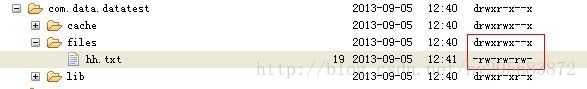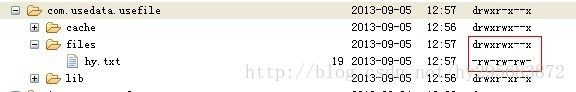android关于data/data/目录下,各应用之间的私有数据读写
下面简单介绍一下,我的方法,可能有点笨拙。
我主要用的是Context.openFileOutput()和Context.openFileInput()方法。
测试部分,被用到的应用先存入一个文件,做好被调用准备。代码如下:
//定义文件的名称
String oldfileName = "/data/data/com.data.datatest/files/hy.txt";
//写入和读出的数据信息
String message = "来,战个痛快!";
TextView test;
@Override
protected void onCreate(Bundle savedInstanceState) {
super.onCreate(savedInstanceState);
setContentView(R.layout.activity_main);
test = (TextView) findViewById(R.id.testTextview);
File aFile = new File(oldfileName);
writeDatabaseFile(aFile, message);
test.setText(message);
}
public void writeDatabaseFile(File fileName,String fileContext){
try {
Log.e("1111", "fileName.getName()= "+fileName.getName()); //设置文件权限
FileOutputStream fileOutputStream = openFileOutput("hh.txt",
Context.MODE_WORLD_READABLE+ Context.MODE_WORLD_WRITEABLE);
byte[] temBytes = fileContext.getBytes();
fileOutputStream.write(temBytes);
fileOutputStream.close();
} catch (Exception e) {
// TODO: handle exception
e.printStackTrace();
}
}至此在应用程序里的/data/data/包名/files/路径下有个hh.txt文件了。权限为
下面为调用该文件的应用代码:
@Override
protected void onCreate(Bundle savedInstanceState) {
super.onCreate(savedInstanceState);
try {
Context c = createPackageContext("com.data.datatest",
Context.CONTEXT_INCLUDE_CODE | Context.CONTEXT_IGNORE_SECURITY);
readFileData(c);
} catch (NameNotFoundException e) {
// TODO Auto-generated catch block
e.printStackTrace();
}
setContentView(R.layout.activity_main);
TextView aTextView = (TextView) findViewById(R.id.useText);
aTextView.setText(result);
}
// 打开指定文件,读取其数据,返回字符串对象
public String readFileData(Context tempContext) {
try {
FileInputStream fin = tempContext.openFileInput("hh.txt");
FileOutputStream outputStream = openFileOutput("hy.txt",
Context.MODE_WORLD_READABLE + Context.MODE_WORLD_WRITEABLE);
int lenght = fin.available(); // 获取文件长度
byte[] buffer = new byte[lenght];
int c;
while ((c = fin.read(buffer)) > 0) {
outputStream.write(buffer, 0, c);
}
fin.close();
outputStream.close();
// 将byte数组转换成指定格式的字符串
result = EncodingUtils.getString(buffer, ENCODING);
} catch (Exception e) {
e.printStackTrace();
}
return result;
}Context c = createPackageContext("com.data.datatest",Context.CONTEXT_INCLUDE_CODE | Context.CONTEXT_IGNORE_SECURITY);
Context有个createPackageContext方法,可以创建另外一个包的上下文,这个实例不同于它本身的Context实例,但是功能是一样的。
这个方法有两个参数:
1. packageName 包名,要得到的应用的包名
2. flags 标志位,有CONTEXT_INCLUDE_CODE和CONTEXT_IGNORE_SECURITY两个选项。CONTEXT_INCLUDE_CODE的意思是包括代码,即可以执行这个包里面的代码。CONTEXT_IGNORE_SECURITY的意思是忽略安全警告,如果不加这个歌标志位的话,有些功能就用不了的,会出现安全警告。
代码里将Context c 作为参数传入readFileData里面,由于Context 有openFileInput函数,通过这个函数就可以直接得到你想得到的应用程序包里面的Files文件夹下的文件,而这里的openFileOutput("hy.txt",Context.MODE_WORLD_READABLE + Context.MODE_WORLD_WRITEABLE);则是在自己应用里建立hy.txt文件,然后通过输入流写进输出流,就实现了拷贝别的应用里的文件到自己的应用里。
接下来就是写别的应用里的数据,方法类似,主要是context的使用。
public void writeFileAndSave(Context tempContext) throws IOException{
String testStr = "美得不得了";
FileOutputStream outputStream = tempContext.openFileOutput("hh.txt",
Context.MODE_WORLD_READABLE + Context.MODE_WORLD_WRITEABLE);
byte[] buffer = testStr.getBytes();
outputStream.write(buffer);
outputStream.close();
}各应用之间数据读写主要是context的使用。另外,应用中的cache,files的权限是一样的。都能互相访问,但是如果是自己创建的文件夹则只有被自己应用调用的权限。
另外一种方法,比较简单:就是设置文件夹和文件权限。
网上有可以修改自己建的文件夹和文件的权限,我又测试了一下,发现也能实现,被调用的程序包的文件,设置权限:
public void initChmodDir(){
File destDir = new File("/data/data/com.data.datatest/test/mmp.txt");
if (!destDir.exists()) {
destDir.getParentFile().mkdirs();
}
writeDatabaseFile(destDir, "你比大S多个B,大SB!");
Process p;
int status = -1;
try {
p = Runtime.getRuntime().exec("chmod 777 " + destDir);
p = Runtime.getRuntime().exec("chmod 777 " + destDir.getParentFile());
status = p.waitFor();
} catch (IOException e1) {
// TODO Auto-generated catch block
e1.printStackTrace();
} catch (InterruptedException e) {
// TODO Auto-generated catch block
e.printStackTrace();
}
if (status == 0) {
//chmod succeed
Toast.makeText(this, "chmod succeed", Toast.LENGTH_LONG).show();
} else {
//chmod failed
Toast.makeText(this, "chmod failed", Toast.LENGTH_LONG).show();
}
}
public void writeDatabaseFile(File fileName,String fileContext){
try {
Log.e("1111", "fileName.getName()= "+fileName.getName());
FileOutputStream fileOutputStream = new FileOutputStream(fileName);
// FileOutputStream fileOutputStream = openFileOutput("hh.txt",
// Context.MODE_WORLD_READABLE+ Context.MODE_WORLD_WRITEABLE);
byte[] temBytes = fileContext.getBytes();
fileOutputStream.write(temBytes);
fileOutputStream.close();
} catch (Exception e) {
// TODO: handle exception
e.printStackTrace();
}
}然后是调用者部分:
public String readTestFileData(Context tempContext) {
File oldFile = new File("/data/data/com.data.datatest/test/mmp.txt");
if (oldFile.exists()) {
File newfile = new File("/data/data/com.usedata.usefile/huyi/hy.txt");
if (!newfile.exists()) {
newfile.getParentFile().mkdirs();
}
writeDatabaseFile(newfile, oldFile);
}
return result;
}
public void writeDatabaseFile(File fileName,File oldFile){
try {
FileInputStream inputStream = new FileInputStream(oldFile);
FileOutputStream fileOutputStream = new FileOutputStream(fileName);
int lenght = inputStream.available(); // 获取文件长度
byte[] buffer = new byte[lenght];
int c;
while ((c = inputStream.read(buffer)) > 0) {
fileOutputStream.write(buffer, 0, c);
}
fileOutputStream.close();
} catch (Exception e) {
// TODO: handle exception
e.printStackTrace();
}
}前后截图为:
验证过后发现权限确实改了,而且文件也复制过来了,包括文件内容。
总结,如果用openFileInput或者openFileOutput就需要获取被调用的context。如果不用就需要修改被调用文件夹和文件的权限。