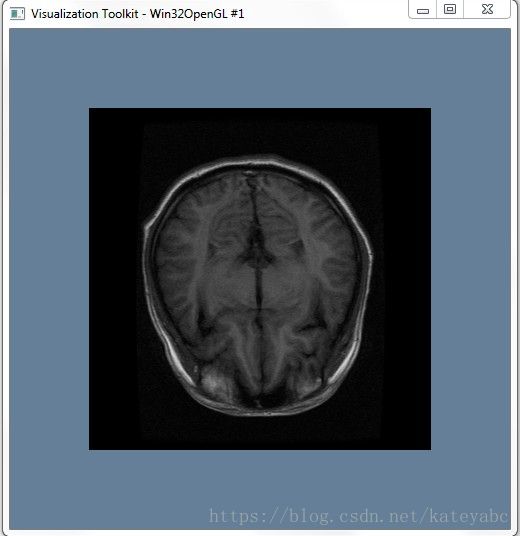5.3.5.2-3 三维图像切面提取+扩展
1、三维图像切面提取
切片是指三维图像中的一个切面对应的图像。切面可以是过图像内部一点且平行于XY、YZ、XZ平面的平面,也可以是任意的过三维图像内部一点任意方向的平面。通过提取切片可以方便的浏览和分析图像内部组织结构,是医学图像浏览软件中的一个重要的功能。在VTK中vtkImageReslice类实现图像切片提取功能。
//实现结果显示空白,后续有待研究解决
#include
#include
#include
#include
#include
#include
#include
#include
#include
#include
#include
#include
int main()
{
vtkSmartPointer reader =
vtkSmartPointer::New();
reader->SetFileName("head");
reader->Update();
int extent[6];
double spacing[3];
double origin[3];
reader->GetOutput()->GetExtent(extent);
reader->GetOutput()->GetSpacing(spacing);
reader->GetOutput()->GetOrigin(origin);
double center[3];
center[0] = origin[0] + spacing[0] * 0.5 * (extent[0] + extent[1]);
center[1] = origin[1] + spacing[1] * 0.5 * (extent[2] + extent[3]);
center[2] = origin[2] + spacing[2] * 0.5 * (extent[4] + extent[5]);
//*****************************************************************//
static double axialElements[16] = {
1, 0, 0, 0,
0, 1, 0, 0,
0, 0, 1, 0,
0, 0, 0, 1
};
vtkSmartPointer resliceAxes =
vtkSmartPointer::New();
resliceAxes->DeepCopy(axialElements);
resliceAxes->SetElement(0, 3, center[0]);
resliceAxes->SetElement(1, 3, center[1]);
resliceAxes->SetElement(2, 3, center[2]);
vtkSmartPointer reslice =
vtkSmartPointer::New();
reslice->SetInputConnection(reader->GetOutputPort());
reslice->SetOutputDimensionality(1);
reslice->SetResliceAxes(resliceAxes);
reslice->SetInterpolationModeToLinear();
//*****************************************************************//
vtkSmartPointer colorTable =
vtkSmartPointer::New();
colorTable->SetRange(0, 1000);
colorTable->SetValueRange(0.0, 1.0);
colorTable->SetSaturationRange(0.0, 0.0);
colorTable->SetRampToLinear();
colorTable->Build();
vtkSmartPointer colorMap =
vtkSmartPointer::New();
colorMap->SetLookupTable(colorTable);
colorMap->SetInputConnection(reslice->GetOutputPort());
//*****************************************************************//
vtkSmartPointer imgActor =
vtkSmartPointer::New();
imgActor->SetInputData(colorMap->GetOutput());
vtkSmartPointer renderer =
vtkSmartPointer::New();
renderer->AddActor(imgActor);
renderer->SetBackground(1.0, 1.0, 1.0);
vtkSmartPointer renderWindow =
vtkSmartPointer::New();
renderWindow->AddRenderer(renderer);
renderWindow->Render();
renderWindow->SetSize(640, 480);
renderWindow->SetWindowName("Extract3Dslice");
vtkSmartPointer rwi =
vtkSmartPointer::New();
vtkSmartPointer imagestyle =
vtkSmartPointer::New();
rwi->SetInteractorStyle(imagestyle);
rwi->SetRenderWindow(renderWindow);
rwi->Initialize();
rwi->Start();
return 0;
}
首先通过vtkMetaImageReader读取一张医学三维图像,并获取得到图像范围(extent),原点和像素间隔;由这三个参数可以计算图像的中心位置center;接下来定义了切面的变换矩阵axialElements,该矩阵的前三列分别表示x、y和z方向向量,第四列为中心点坐标;
代码中的axialElements表示切面变换矩阵与当前坐标系一致,且切面为过中心点center,并平行于XY平面的平面???当前,定义该切面时,也可以是其他平面,甚至是任意平面,但是必须要过图像内部点。
下面给出了一个常用的变换矩阵。
提取平行于XZ平面的切片:
- static double coronalElements[16] = {
- 1, 0, 0, 0,
- 0, 0, 1, 0,
- 0,-1, 0, 0,
- 0, 0, 0, 1 };
- static double sagittalElements[16] = {
- 0, 0,-1, 0,
- 1, 0, 0, 0,
- 0,-1, 0, 0,
- 0, 0, 0, 1 };
- static double obliqueElements[16] = {
- 1, 0, 0, 0,
- 0, 0.866025, -0.5, 0,
- 0, 0.5, 0.866025, 0,
- 0, 0, 0, 1 };
SetInterpolationModeToNearestNeighbor():最近邻方式
SetInterpolationModeToCubic():三次线性差值
设置完毕后,执行Update()即可完成切面计算。
东灵提供的预想结果应该是:
问题:在实际运行过程中,并未提示错误,但运行出来没有结果(空白显示),后续有待研究解决!
2、三维图像切片交互提取(回调函数、观察者-命令模式)
VTK中鼠标消息是在交互类型对象(interactorstyle)中响应,因此通过为交互类型对象(interactorstyle)添加观察者(observer)来监听相应的消息,当消息触发时,由命令模式执行相应的回调函数。
#include
#include
#include
#include
#include
#include
#include
#include
#include
#include
#include //建立“观察者/命令”模式监听鼠标消息 完成交互
#include
#include
class vtkImageInteractionCallback : public vtkCommand
{
public:
static vtkImageInteractionCallback *New() //回调函数初始化函数
{
return new vtkImageInteractionCallback;
}
vtkImageInteractionCallback()
{
this->Slicing = 0;
this->ImageReslice = 0;
this->Interactor = 0;
}
void SetImageReslice(vtkImageReslice *reslice)
{
this->ImageReslice = reslice;
}
vtkImageReslice *GetImageReslice()
{
return this->ImageReslice;
}
void SetInteractor(vtkRenderWindowInteractor *interactor)
{
this->Interactor = interactor;
}
vtkRenderWindowInteractor *GetInteractor()
{
return this->Interactor;
}
virtual void Execute(vtkObject * ,unsigned long event,void *)
{
vtkRenderWindowInteractor *interactor = GetInteractor();
int lastPos[2];
interactor->GetLastEventPosition(lastPos);
int currPos[2];
interactor->GetEventPosition(currPos);
if (event == vtkCommand::LeftButtonPressEvent)
{
this->Slicing = 1; //标志位
}
else if (event == vtkCommand::LeftButtonReleaseEvent)
{
this->Slicing = 0; //标志位
}
else if (event == vtkCommand::MouseMoveEvent)
{
if (this->Slicing)//检验鼠标左键已经按下 正在执行操作
{
vtkImageReslice *reslice = this->ImageReslice;
//记下鼠标Y向变化的幅值大小
int deltaY = lastPos[1] - currPos[1];
reslice->Update();
double sliceSpacing = reslice->GetOutput()->GetSpacing()[2];
vtkMatrix4x4 *matrix = reslice->GetResliceAxes();
//重新定位切片需要经过的中心点
double point[4];
double center[4];
point[0] = 0;
point[1] = 0;
point[2] = sliceSpacing*deltaY;
point[3] = 1.0;
matrix->MultiplyPoint(point, center);
matrix->SetElement(0, 3, center[0]);
matrix->SetElement(1, 3, center[1]);
matrix->SetElement(2, 3, center[2]);
interactor->Render();
}
else
{
vtkInteractorStyle *style = vtkInteractorStyle::SafeDownCast(
interactor->GetInteractorStyle());
if (style)
{
style->OnMouseMove();
}
}
}
}
private:
int Slicing;
vtkImageReslice *ImageReslice;
vtkRenderWindowInteractor *Interactor;
};
//**********************************************************************************//
int main()
{
vtkSmartPointer reader =
vtkSmartPointer::New();
reader->SetFileName("brain.mhd");
reader->Update();
int extent[6];
double spacing[3];
double origin[3];
reader->GetOutput()->GetExtent(extent);
reader->GetOutput()->GetSpacing(spacing);
reader->GetOutput()->GetOrigin(origin);
double center[3];
center[0] = origin[0] + spacing[0] * 0.5 * (extent[0] + extent[1]);
center[1] = origin[1] + spacing[1] * 0.5 * (extent[2] + extent[3]);
center[2] = origin[2] + spacing[2] * 0.5 * (extent[4] + extent[5]);
static double axialElements[16] = {
1, 0, 0, 0,
0, 1, 0, 0,
0, 0, 1, 0,
0, 0, 0, 1
};
vtkSmartPointer resliceAxes =
vtkSmartPointer::New();
resliceAxes->DeepCopy(axialElements);
resliceAxes->SetElement(0, 3, center[0]);
resliceAxes->SetElement(1, 3, center[1]);
resliceAxes->SetElement(2, 3, center[2]);
vtkSmartPointer reslice =
vtkSmartPointer::New();
reslice->SetInputConnection(reader->GetOutputPort());
reslice->SetOutputDimensionality(2);
reslice->SetResliceAxes(resliceAxes);
reslice->SetInterpolationModeToLinear();
vtkSmartPointer colorTable =
vtkSmartPointer::New();
colorTable->SetRange(0, 1000);
colorTable->SetValueRange(0.0, 1.0);
colorTable->SetSaturationRange(0.0, 0.0);
colorTable->SetRampToLinear();
colorTable->Build();
vtkSmartPointer colorMap =
vtkSmartPointer::New();
colorMap->SetLookupTable(colorTable);
colorMap->SetInputConnection(reslice->GetOutputPort());
vtkSmartPointer imgActor =
vtkSmartPointer::New();
imgActor->SetInputData(colorMap->GetOutput());
vtkSmartPointer renderer =
vtkSmartPointer::New();
renderer->AddActor(imgActor);
renderer->SetBackground(.4, .5, .6);
vtkSmartPointer renderWindow =
vtkSmartPointer::New();
renderWindow->SetSize(500, 500);
renderWindow->AddRenderer(renderer);
vtkSmartPointer renderWindowInteractor =
vtkSmartPointer::New();
vtkSmartPointer imagestyle =
vtkSmartPointer::New();
renderWindowInteractor->SetInteractorStyle(imagestyle);
renderWindowInteractor->SetRenderWindow(renderWindow);
renderWindowInteractor->Initialize();
//****************建立 观察者-命令 模式****************//
vtkSmartPointer callback =
vtkSmartPointer::New();
callback->SetImageReslice(reslice);
callback->SetInteractor(renderWindowInteractor);
imagestyle->AddObserver(vtkCommand::MouseMoveEvent, callback);
imagestyle->AddObserver(vtkCommand::LeftButtonPressEvent, callback);
imagestyle->AddObserver(vtkCommand::LeftButtonReleaseEvent, callback);
renderWindowInteractor->Start();
return 0;
} 该类提供了两个接口:SetImageReslice和SetInteractor。
SetImageReslice用以设置vtkImageSlice对象,vtkImageSlice根据设置的变换矩阵提取三维图像切片。SetInteractor用以设置vtkRenderWindowInteractor,vtkRenderWindowInteractor类对象负责每次提取切片后刷新视图。
下面重点看Execute函数,该函数提供了具体的切片提取功能。在该函数里面,主要监听了三个消息:
vtkCommand::LeftButtonPressEvent,
vtkCommand::LeftButtonReleaseEvent,
vtkCommand::MouseMoveEvent,
前两个消息分别是鼠标左键的按下和弹起消息。当鼠标左键按下时,就设置切片提取标志为1,而当弹起时,将标志置为0。这样在鼠标移动时,只有在确定切片提取标志为1时,执行切片提取功能。
vtkCommand::MouseMoveEvent即为鼠标移动消息。当检测到该消息时,首先检查切片提取标志,当为1时提取切片。提取切片时,需要为vtkImageSlice对象设置变换矩阵。这里在函数开始时,首先获取了鼠标滑动的前后两次点的位置lastPos和currPos。然后根据两点的Y坐标差deltaY,计算新的中心点center并变换至vtkImageSlice当前变换矩阵中,得到变换中心点,将其设置到原来的变换矩阵matrix中,并设置到vtkImageSlice中,最后执行interactor->Render()即可不断的根据鼠标移动刷新图像。
Command对象定义完毕后,即可为交互对象InteractorStyle添加观察者,响应鼠标消息。这里主要是定义了vtkImageInteractionCallback对象,并设置vtkImageSlice对象和vtkRenderWindowInteractor对象。然后为交互对象vtkInteractorStyle添加观察者来监控相应的消息,这里主要是三个消息:
vtkCommand::LeftButtonPressEvent,
vtkCommand::LeftButtonReleaseEvent,
vtkCommand::MouseMoveEvent,
当响应到这三个消息时,立即执行vtkImageInteractionCallback的Execute函数,以便实现切片的实时提取和更新。完成以后,运行程序,当鼠标在图像上移动时,会发现图像会跟着鼠标的移动而变化。
注:此文知识学习笔记,仅记录完整程序和实现结果,具体原理参见:
https://blog.csdn.net/www_doling_net/article/details/8541534
https://blog.csdn.net/shenziheng1/article/category/6114053/4
参考资料:
1.《The Visualization Toolkit – AnObject-Oriented Approach To 3D Graphics (4th Edition)》
2. 张晓东, 罗火灵. VTK图形图像开发进阶[M]. 机械工业出版社, 2015.