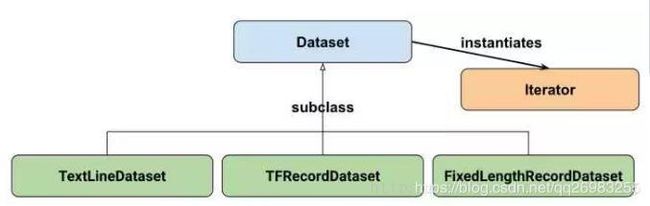TFrecord的制作以及tf.train.shuffle_batch、Dataset详解
安装Tensorflow-GPU:
安装gpu版本的tensorflow还是有一定的坑的。主要是不同的tensorflow版本需要对应不同的cuda和cudnn,他们三个之间的联系比较强烈。在次安装时仍然不免需要查看一些流程,现在整理一下当时引用的博客:
https://blog.51cto.com/moerjinrong/2368993
https://www.cnblogs.com/hutao722/p/9342577.html
https://blog.csdn.net/wfing/article/details/82907948
https://tensorflow.google.cn/install/source
https://blog.csdn.net/lien0906/article/details/54312166
https://blog.csdn.net/u014797226/article/details/80229887
一,如何制作TFRecord:
先上代码:
def test():
writer = tf.python_io.TFRecordWriter("/Users/szx/Desktop/train.tfrecords")
for i in range(100):
example = tf.train.Example(features=tf.train.Features(feature={
"label": tf.train.Feature(int64_list=tf.train.Int64List(value=[i])),
'data_raw': tf.train.Feature(int64_list=tf.train.Int64List(value=[i*100]))
}))
writer.write(example.SerializeToString())
首先代码比较简单,之所以这么简单是为了解释后面提到的两个函数的功能。一般而言data_raw是图片格式转换成byte类型存储,这里的代码和label相同都是Int类型,主要是为了数据打印,能够比较直观的查看。label在这里采用稀疏方式存储。顺便提一下对于label什么是稀疏和非稀疏表达方式:
比如在对于深度学习中入门级别的mnist识别中的任务,假如待识别的一个batch中的两张图片的groundTruth分别是2和5的话,稀疏表达方式为[2, 5],而非稀疏表达方式则为[[0, 0, 1, 0, 0, 0, 0, 0, 0, 0], [0, 0, 0, 0, 0, 1, 0, 0, 0, 0]] 。因此在softmax阶段中,是选择tf.nn.softmax_cross_entropy_with_logits还是sparse_softmax_cross_entropy_with_logits 需要看当初的groundtruth的存储方式。
如何表示的具体API接口可查询tf.one_hot()和tf.sparse_to_dense()
二 ,读取TFRecord
代码如下:
def test_read(filename):
filename_queue = tf.train.string_input_producer([filename])
reader = tf.TFRecordReader()
_, serialized_example = reader.read(filename_queue)
features = tf.parse_single_example(serialized_example,
features={
'label': tf.FixedLenFeature([], tf.int64),
'data_raw' : tf.FixedLenFeature([], tf.int64),
})
data_raw = tf.cast(features['data_raw'], tf.int32)
label = tf.cast(features['label'], tf.int32)
return data_raw, label应当注意的是,在tf.parse_single_example()函数中features的格式要和当初制作的时候一一对应。
if __name__ == '__main__':
data_raw, label = test_read("/Users/szx/Desktop/train.tfrecords")
# data_raw_batch, label_batch = tf.train.shuffle_batch([data_raw, label],
# batch_size=1, capacity=3,
# min_after_dequeue=2
# )
data_raw_batch, label_batch = tf.train.batch([data_raw, label],
batch_size=5, capacity=50,
)
init = tf.global_variables_initializer()
with tf.Session() as sess:
sess.run(init)
threads = tf.train.start_queue_runners(sess=sess)
for i in range(100):
data, l= sess.run([data_raw_batch, label_batch])
print (val, l)
print i
详细解释一下
tf.train.batch()和tf.train.shuffle_batch 两个函数对于tf.train.batch()一般较好理解,其中的参数capacity就是此队列的容量,batch_size就是一个batch的大小。从队列中顺序出一个batch,batch里的数据不会打乱。执行此函数后打印结果如下:
(array([ 0, 100, 200, 300, 400], dtype=int32), array([0, 1, 2, 3, 4], dtype=int32))
0
(array([500, 600, 700, 800, 900], dtype=int32), array([5, 6, 7, 8, 9], dtype=int32))
1
(array([1000, 1100, 1200, 1300, 1400], dtype=int32), array([10, 11, 12, 13, 14], dtype=int32))
.......
.......
对于执行tf.train.shuffle_batch()函数,batch里的数据在队列里面被打乱,执行此函数打印结果如下:
(array([ 0, 300, 2600, 200, 1200], dtype=int32), array([ 0, 3, 26, 2, 12], dtype=int32))
0
(array([2400, 2200, 3300, 3800, 4400], dtype=int32), array([24, 22, 33, 38, 44], dtype=int32))
1
(array([4800, 2800, 3200, 1000, 3700], dtype=int32), array([48, 28, 32, 10, 37], dtype=int32) ......
......
对于此函数多了一个min_after_dequeue的参数,该参数如何解释我也不太清楚,但是可以确定的是他的值一定要比capacity要小,而且数值越大,混乱程度越大。官方解释为:在一组batch元素出队后,队列里面需要剩余元素的最小数。查看很多资料,min_after_dequeue的值的设置为:capacity = min_after_dequeue + 3*batch_size。
多tfrecord文件读取
上面的例子是单个tfrecord,如果由于种种原因,我们不能将所有的数据制作成一个tfrecord而是多个,并且训练时用用到所有的数据集。这里只需将多个tfrecord写入到一个数组里面即可:
def test_read():
tf_file1 = './1.tfrecord'
tf_file2 = './2.tfrecord'
tf_file3 = './3.tfrecord'
filename_queue = tf.train.string_input_producer([tf_file1,tf_file2,tf_file3])
reader = tf.TFRecordReader()
_, serialized_example = reader.read(filename_queue)
features = tf.parse_single_example(serialized_example,
features={
'label': tf.FixedLenFeature([], tf.int64),
'data_raw' : tf.FixedLenFeature([], tf.int64),
})
data_raw = tf.cast(features['data_raw'], tf.int32)
label = tf.cast(features['label'], tf.int32)
return data_raw, label其中,tf_file1、tf_file2、tf_file3是tfrecord文件的路径。
三:对于numpy类型矩阵制作成tfrecord文件的方法
在网上应该有很多对于图片制作成tfrecord文件的博客,如果仅仅按照图片加载进来后成为shape为[长,宽,通道]的张量或矩阵做处理的话,你会发现报错数据类型格式错误。
结合自己在制作矩阵数据类型的tfrecord文件时遇到的问题,需要强调的是,当将tf.train.shuffle_batch函数执行tf.parse_single_example()输出来的feature时,必须明确送进来的feature的shape。否者会报:ValueError: All shapes must be fully defined: ..................,类似错误。在下面给出的程序中,我会标注。由此产生的问题是,假如制作成tfrecord的矩阵数据的形状不统一(不像图片一样,长、宽和通道一般都是确定的),这个在送入tf.train.shuffle_batch是就没有办法reshape的,暂时还没有找到解决的办法。如果大神解决,请留言帮助。
整个工程代码如下:
def make_tfrecords():
writer = tf.python_io.TFRecordWriter(FLAGS.output_tfrecords_file)
pca_mean = np.load(os.path.join(FLAGS.model_dir, 'mean.npy'))[:, 0]
pca_eigenvals = np.load(os.path.join(FLAGS.model_dir, 'eigenvals.npy'))[:1024, 0]
pca_eigenvecs = np.load(os.path.join(FLAGS.model_dir, 'eigenvecs.npy')).T[:, :1024]
inception_proto_file = os.path.join(FLAGS.model_dir, 'classify_image_graph_def.pb')
graph_def = tf.GraphDef.FromString(open(inception_proto_file, 'rb').read())
min_quantized_value = -2
max_quantized_value = 2
max_num_frame = 20
with tf.Graph().as_default() as g1:
_ = tf.import_graph_def(graph_def, name='')
sess = tf.Session()
Frame_Features = sess.graph.get_tensor_by_name('pool_3/_reshape:0')
Pca_Mean = tf.constant(value=pca_mean, dtype=tf.float32)
Pca_Eigenvecs = tf.constant(value=pca_eigenvecs, dtype=tf.float32)
Pca_Eigenvals = tf.constant(value=pca_eigenvals, dtype=tf.float32)
Feats = Frame_Features[0] - Pca_Mean
Feats = tf.reshape(tf.matmul(tf.reshape(Feats, [1, 2048]), Pca_Eigenvecs), [1024, ])
features = tf.divide(Feats, tf.sqrt(Pca_Eigenvals + 1e-4), name='pca_final_feature')
total_written = 0
for video_file, labels in csv.reader(open(FLAGS.input_videos_csv)):
rgb_features = []
for rgb in frame_iterator(video_file):
out_feature = sess.run(features, feed_dict={'DecodeJpeg:0': rgb[:, :, ::-1]})
print(out_feature)
rgb_features.append(out_feature)
print(rgb_features)
mat_features = rgb_features
rgb_features = np.reshape(rgb_features,[-1,1024])
num_frame = np.shape(rgb_features)[0]
if num_frame < max_num_frame:
for i in range(int(max_num_frame) - int(num_frame)):
random_num = random.sample(range(0, num_frame), 1)
mat_features.append(rgb_features[random_num[0]])
else:
# 由于在读取视频帧的时候就可以让帧率保持在最大值之内。这步一般不会走
mat_features = rgb_features[0:max_num_frame]
mat_features = np.reshape(mat_features,[-1,1024])
print(mat_features)
print(np.shape(mat_features))
feature = {'labels': _int64_feature(int(labels)),
'feature': _bytes_feature(tf.compat.as_bytes(mat_features.tostring()))}
# 创建一个 example protocol buffer
example = tf.train.Example(features=tf.train.Features(feature=feature))
writer.write(example.SerializeToString())
writer.close()
def reader_tfrecord():
feature = {
'feature': tf.FixedLenFeature([], tf.string),
'labels': tf.FixedLenFeature([], tf.int64)
}
filename_queue = tf.train.string_input_producer([FLAGS.output_tfrecords_file])
reader = tf.TFRecordReader()
_, serialized_example = reader.read(filename_queue)
features = tf.parse_single_example(serialized_example, features=feature)
feature_frame = tf.decode_raw(features['feature'], tf.float32)
label = tf.cast(features['labels'], tf.int32)
#转换成稀疏表达形式
label = (tf.cast(
tf.sparse_to_dense(label, (101,), 1,
validate_indices=False),
tf.bool))
# 保证送进shuffle_batch的tensor具有相同的shape
feature_frame = tf.reshape(feature_frame, [20, 1024])
images, labels = tf.train.shuffle_batch([feature_frame, label], batch_size=2, capacity=5, min_after_dequeue=2)
return images,labels
if __name__ == '__main__':
feature_bn, labels_bn = reader_tfrecord()
with tf.Session() as sess: # 开始一个会话
init_op = tf.initialize_all_variables()
sess.run(init_op)
coord = tf.train.Coordinator()
threads = tf.train.start_queue_runners(coord=coord)
for i in range(4):
example, l = sess.run([feature_bn,labels_bn]) # 在会话中取出image和label
print(np.shape(example))
print(np.shape(l))
coord.request_stop()
coord.join(threads)
简要介绍一下该段程序,就是对视频中抽取的帧送入inception网络,然后在全连接层后输出特征向量,随后进行PCA降维成1024长度。由于每个视频的帧数不一致,因此会造成一个视频的特征集合维度不一样。这里由于是示例代码,就随便设置了每个视频最高提取20帧,如果不够的话,会从该特征集里面随机抽取后若干特征向量,凑齐成20.
_bytes_feature(),_int64_feature,两个tfrecord格式的方法。可安装相应的格式自己编写:
file_record = tf.train.Example(features=tf.train.Features(feature={
'image_raw': tf.train.Feature(bytes_list=tf.train.BytesList(value=[image_raw])),
'label_raw': tf.train.Feature(int64_list=tf.train.Int64List(value=[int(j)]))
}))感觉和图片的制作方法的区别就在tf.compat.as_bytes(mat_features.tostring())这行代码。
四 Dataset
dataset可以说上面介绍的tensorflow对于数据处理的一种升级,他的类图可以用下图表示:
其中包含了四种创建方式:
这个函数直接从内存中读取数据,数据的形式可以是数组、矩阵、dict等。
一:tf.data.Dataset.from_tensor_slices():
这个函数是用来读TFRecord文件的,dataset中的每一个元素就是一个TFExample。
二:tf.data.TFRecordDataset():
这个函数的输入是一个文件的列表,输出是一个dataset。dataset中的每一个元素就对应了文件中的一行。可以使用这个函数来读入CSV文件
三:tf.data.TextLineDataset()
这个函数的输入是一个文件的列表和一个record_bytes,之后dataset的每一个元素就是文件中固定字节数record_bytes的内容。通常用来读取以二进制形式保存的文件,如CIFAR10数据集就是这种形式
四 tf.data.FixedLengthRecordDataset()这里重点介绍一下第二种:tf.data.TFRecordDataset()
filenames = "file1.tfrecord"
dataset = tf.data.TFRecordDataset(filenames)其实算做一种tf.train.batch()和tf.train.shuffle_batch替代;我们在使用这两个函数是,首先也是 使用tf.parse_single_example().把tfrecord文件序列化。
def parse_exmp(serial_exmp):
feats = tf.parse_single_example(serial_exmp, features={'feature':tf.FixedLenFeature([], tf.string),\
'label':tf.FixedLenFeature([10],tf.float32)})
image = tf.decode_raw(feats['feature'], tf.float32)
label = feats['label']
return image, label然后使用dataset的map方法进行匹配
dataset = dataset.map(parse_exmp)然后可以设置一些epoch、batchsize等参数,这在循环调用数据集的时候很有必要。
dataset = dataset.repeat(epochs)
dataset = dataset.shuffle(buffer_size)
dataset = dataset.batch(batch_size, drop_remainder=True)
#或者一块设置
dataset = dataset.repeat(epochs).shuffle(buffer_size).batch(batch_size)
#查了一些资料,在一起进行设置的时候,repeat的设置顺序对数据的产生还有一定的影响:
dataset_train.repeat(epochs).shuffle(1000).batch(batch_size)
# make sure repeat is ahead batch
# this is different from dataset.shuffle(1000).batch(batch_size).repeat(epochs)
# the latter means that there will be a batch data with nums less than batch_size for each epoch
# if when batch_size can't be divided by nDatas.
shuffle也就是混乱程度的设置,跟之前使用tf.train.shuffle_batch作用相同。repeat就是循环epoch的次数,epochs为空,:dataset = dataset.repeat(),表示这无限次数循环。当然这里可以在外部进行设置,用来控制循环次数。
接下来进行迭代的设置:
iterator = dataset.make_one_shot_iterator()
batch_image, batch_label = iterator.get_next()这样就可以在sess里面进行读取了:
with tf.Session() as sess:
sess.run(tf.global_variables_initializer())
for i in range(100): # number of mini-batch (step)
print("Step %d" % i)
[batch_image_r, batch_label_r] = sess.run([batch_image, batch_label])