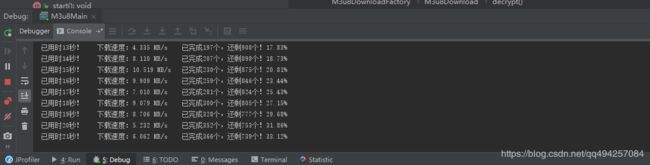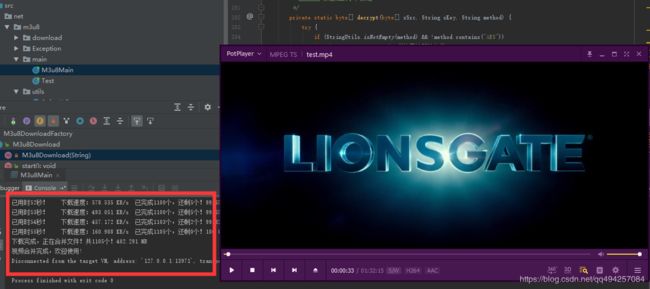java下载m3u8视频,解密并合并ts(三)
上一篇 java下载m3u8视频,解密并合并ts(二)——获取m3u8链接
编写代码
加载jar包
由于java不支持AES/CBC/PKCS7Padding模式解密,所以我们要借助第一篇下载好的jar包
当类加载时,通过静态代码块加载
/**
*
* 解决java不支持AES/CBC/PKCS7Padding模式解密
*
*/
static {
Security.addProvider(new BouncyCastleProvider());
}所需类字段
//要下载的m3u8链接
private final String DOWNLOADURL;
//线程数
private int threadCount = 1;
//重试次数
private int retryCount = 30;
//链接连接超时时间(单位:毫秒)
private long timeoutMillisecond = 1000L;
//合并后的文件存储目录
private String dir;
//合并后的视频文件名称
private String fileName;
//已完成ts片段个数
private int finishedCount = 0;
//解密算法名称
private String method;
//密钥
private String key = "";
//所有ts片段下载链接
private Set tsSet = new LinkedHashSet<>();
//解密后的片段
private Set finishedFiles = new ConcurrentSkipListSet<>(Comparator.comparingInt(o -> Integer.parseInt(o.getName().replace(".xyz", ""))));
//已经下载的文件大小
private BigDecimal downloadBytes = new BigDecimal(0); 获取链接内容
模拟HTTP请求,获取链接相应内容
/**
* 模拟http请求获取内容
*
* @param urls http链接
* @return 内容
*/
private StringBuilder getUrlContent(String urls) {
int count = 1;
HttpURLConnection httpURLConnection = null;
StringBuilder content = new StringBuilder();
while (count <= retryCount) {
try {
URL url = new URL(urls);
httpURLConnection = (HttpURLConnection) url.openConnection();
httpURLConnection.setConnectTimeout((int) timeoutMillisecond);
httpURLConnection.setReadTimeout((int) timeoutMillisecond);
httpURLConnection.setUseCaches(false);
httpURLConnection.setDoInput(true);
String line;
InputStream inputStream = httpURLConnection.getInputStream();
BufferedReader bufferedReader = new BufferedReader(new InputStreamReader(inputStream));
while ((line = bufferedReader.readLine()) != null)
content.append(line).append("\n");
bufferedReader.close();
inputStream.close();
System.out.println(content);
break;
} catch (Exception e) {
// System.out.println("第" + count + "获取链接重试!\t" + urls);
count++;
// e.printStackTrace();
} finally {
if (httpURLConnection != null) {
httpURLConnection.disconnect();
}
}
}
if (count > retryCount)
throw new M3u8Exception("连接超时!");
return content;
}判断是否需要解密
首先将m3u8链接内容通过getUrlContent方法获取到,然后解析,如果内容含有#EXT-X-KEY标签,则说明这个链接是需要进行ts文件解密的,然后通过下面的.m3u8的if语句获取含有密钥以及ts片段的链接。
如果含有#EXTINF,则说明这个链接就是含有ts视频片段的链接,没有第二个m3u8链接了。
之后我们要获取密钥的getKey方法,即时不需要密钥。并把ts片段加进set集合,即tsSet字段。
/**
* 获取所有的ts片段下载链接
*
* @return 链接是否被加密,null为非加密
*/
private String getTsUrl() {
StringBuilder content = getUrlContent(DOWNLOADURL);
//判断是否是m3u8链接
if (!content.toString().contains("#EXTM3U"))
throw new M3u8Exception(DOWNLOADURL + "不是m3u8链接!");
String[] split = content.toString().split("\\n");
String keyUrl = "";
boolean isKey = false;
for (String s : split) {
//如果含有此字段,则说明只有一层m3u8链接
if (s.contains("#EXT-X-KEY") || s.contains("#EXTINF")) {
isKey = true;
keyUrl = DOWNLOADURL;
break;
}
//如果含有此字段,则说明ts片段链接需要从第二个m3u8链接获取
if (s.contains(".m3u8")) {
if (StringUtils.isUrl(s))
return s;
String relativeUrl = DOWNLOADURL.substring(0, DOWNLOADURL.lastIndexOf("/") + 1);
keyUrl = relativeUrl + s;
break;
}
}
if (StringUtils.isEmpty(keyUrl))
throw new M3u8Exception("未发现key链接!");
//获取密钥
String key1 = isKey ? getKey(keyUrl, content) : getKey(keyUrl, null);
if (StringUtils.isNotEmpty(key1))
key = key1;
else key = null;
return key;
}获取密钥
如果参数content不为空,则说明密钥信息从此字段取,否则则访问第二个m3u8链接,然后获取信息。
也就是说,如果content为空,说明则为样例一,三的情况,第一个m3u8文件里面没有ts片段信息,需要从第二个m3u8文件取。
如果发现不需要解密,此方法将会返回null。需要解密的话,那么解密算法将会存在method字段,密钥将存在key字段。
/**
* 获取ts解密的密钥,并把ts片段加入set集合
*
* @param url 密钥链接,如果无密钥的m3u8,则此字段可为空
* @param content 内容,如果有密钥,则此字段可以为空
* @return ts是否需要解密,null为不解密
*/
private String getKey(String url, StringBuilder content) {
StringBuilder urlContent;
if (content == null || StringUtils.isEmpty(content.toString()))
urlContent = getUrlContent(url);
else urlContent = content;
if (!urlContent.toString().contains("#EXTM3U"))
throw new M3u8Exception(DOWNLOADURL + "不是m3u8链接!");
String[] split = urlContent.toString().split("\\n");
for (String s : split) {
//如果含有此字段,则获取加密算法以及获取密钥的链接
if (s.contains("EXT-X-KEY")) {
String[] split1 = s.split(",", 2);
if (split1[0].contains("METHOD"))
method = split1[0].split("=", 2)[1];
if (split1[1].contains("URI"))
key = split1[1].split("=", 2)[1];
}
}
String relativeUrl = url.substring(0, url.lastIndexOf("/") + 1);
//将ts片段链接加入set集合
for (int i = 0; i < split.length; i++) {
String s = split[i];
if (s.contains("#EXTINF"))
tsSet.add(relativeUrl + split[++i]);
}
if (!StringUtils.isEmpty(key)) {
key = key.replace("\"", "");
return getUrlContent(relativeUrl + key).toString().replaceAll("\\s+", "");
}
return null;
}解密ts片段
目前此程序只支持AES算法,因为目前我没有遇到别的。。。
如果你的m3u8发现了EXT-X-KEY标签,并且后面后IV键值对,那么请new IvParameterSpec(new byte[16]);的参数换成IV后面的值(把字符串通过getBytes换成字节数组)(git代码已实现此功能)
/**
* 解密ts
*
* @param sSrc ts文件字节数组
* @param sKey 密钥
* @return 解密后的字节数组
*/
private static byte[] decrypt(byte[] sSrc, String sKey, String method) {
try {
if (StringUtils.isNotEmpty(method) && !method.contains("AES"))
throw new M3u8Exception("未知的算法!");
// 判断Key是否正确
if (StringUtils.isEmpty(sKey)) {
return sSrc;
}
// 判断Key是否为16位
if (sKey.length() != 16) {
System.out.print("Key长度不是16位");
return null;
}
Cipher cipher = Cipher.getInstance("AES/CBC/PKCS7Padding");
SecretKeySpec keySpec = new SecretKeySpec(sKey.getBytes("utf-8"), "AES");
//如果m3u8有IV标签,那么IvParameterSpec构造函数就把IV标签后的内容转成字节数组传进去
AlgorithmParameterSpec paramSpec = new IvParameterSpec(new byte[16]);
cipher.init(Cipher.DECRYPT_MODE, keySpec, paramSpec);
return cipher.doFinal(sSrc);
} catch (Exception ex) {
ex.printStackTrace();
return null;
}
}启动线程下载ts片段
代码中xy后缀文件是未解密的ts片段,xyz是解密后的ts片段,这两个后缀起成什么无所谓。
如果线程数设置的大,那么占内存就会很多,这个是因为代码中byte1变量没有进行复用,垃圾回收没有即时回收引起的,可以自己优化一下。
/**
* 开启下载线程
*
* @param urls ts片段链接
* @param i ts片段序号
* @return 线程
*/
private Thread getThread(String urls, int i) {
return new Thread(() -> {
int count = 1;
HttpURLConnection httpURLConnection = null;
//xy为未解密的ts片段,如果存在,则删除
File file2 = new File(dir + "\\" + i + ".xy");
if (file2.exists())
file2.delete();
OutputStream outputStream = null;
InputStream inputStream1 = null;
FileOutputStream outputStream1 = null;
//重试次数判断
while (count <= retryCount) {
try {
//模拟http请求获取ts片段文件
URL url = new URL(urls);
httpURLConnection = (HttpURLConnection) url.openConnection();
httpURLConnection.setConnectTimeout((int) timeoutMillisecond);
httpURLConnection.setUseCaches(false);
httpURLConnection.setReadTimeout((int) timeoutMillisecond);
httpURLConnection.setDoInput(true);
InputStream inputStream = httpURLConnection.getInputStream();
try {
outputStream = new FileOutputStream(file2);
} catch (FileNotFoundException e) {
e.printStackTrace();
}
int len;
byte[] bytes = new byte[1024];
//将未解密的ts片段写入文件
while ((len = inputStream.read(bytes)) != -1) {
outputStream.write(bytes, 0, len);
synchronized (this) {
downloadBytes = downloadBytes.add(new BigDecimal(len));
}
}
outputStream.flush();
inputStream.close();
inputStream1 = new FileInputStream(file2);
byte[] bytes1 = new byte[inputStream1.available()];
inputStream1.read(bytes1);
File file = new File(dir + "\\" + i + ".xyz");
outputStream1 = new FileOutputStream(file);
//开始解密ts片段,这里我们把ts后缀改为了xyz,改不改都一样
outputStream1.write(decrypt(bytes1, key, method));
finishedFiles.add(file);
break;
} catch (Exception e) {
// System.out.println("第" + count + "获取链接重试!\t" + urls);
count++;
// e.printStackTrace();
} finally {
try {
if (inputStream1 != null)
inputStream1.close();
if (outputStream1 != null)
outputStream1.close();
if (outputStream != null)
outputStream.close();
} catch (IOException e) {
e.printStackTrace();
}
if (httpURLConnection != null) {
httpURLConnection.disconnect();
}
}
}
if (count > retryCount)
//自定义异常
throw new M3u8Exception("连接超时!");
finishedCount++;
// System.out.println(urls + "下载完毕!\t已完成" + finishedCount + "个,还剩" + (tsSet.size() - finishedCount) + "个!");
});
}
合并以及删除多余的ts片段
/**
* 合并下载好的ts片段
*/
private void mergeTs() {
try {
File file = new File(dir + "/" + fileName + ".mp4");
if (file.exists())
file.delete();
else file.createNewFile();
FileOutputStream fileOutputStream = new FileOutputStream(file);
byte[] b = new byte[4096];
for (File f : finishedFiles) {
FileInputStream fileInputStream = new FileInputStream(f);
int len;
while ((len = fileInputStream.read(b)) != -1) {
fileOutputStream.write(b, 0, len);
}
fileInputStream.close();
fileOutputStream.flush();
}
fileOutputStream.close();
} catch (Exception e) {
e.printStackTrace();
}
}
/**
* 删除下载好的片段
*/
private void deleteFiles() {
File file = new File(dir);
for (File f : file.listFiles()) {
if (!f.getName().contains(fileName + ".mp4"))
f.deleteOnExit();
}
}开始多线程下载
这里有个问题,就是System.out.println("视频合并完成,欢迎使用!");打印出来了,但是文件还没有删除完,当控制台输出Process finished with exit code 0的时候才说明执行完。
/**
* 下载视频
*/
private void startDownload() {
//线程池
final ExecutorService fixedThreadPool = Executors.newFixedThreadPool(threadCount);
int i = 0;
//如果生成目录不存在,则创建
File file1 = new File(dir);
if (!file1.exists())
file1.mkdirs();
//执行多线程下载
for (String s : tsSet) {
i++;
fixedThreadPool.execute(getThread(s, i));
}
fixedThreadPool.shutdown();
//下载过程监视
new Thread(() -> {
int consume = 0;
//轮询是否下载成功
while (!fixedThreadPool.isTerminated()) {
try {
consume++;
BigDecimal bigDecimal = new BigDecimal(downloadBytes.toString());
Thread.sleep(1000L);
System.out.print("已用时" + consume + "秒!\t下载速度:" + StringUtils.convertToDownloadSpeed(new BigDecimal(downloadBytes.toString()).subtract(bigDecimal), 3) + "/s");
System.out.print("\t已完成" + finishedCount + "个,还剩" + (tsSet.size() - finishedCount) + "个!");
System.out.println(new BigDecimal(finishedCount).divide(new BigDecimal(tsSet.size()), 4, BigDecimal.ROUND_HALF_UP).multiply(new BigDecimal(100)).setScale(2, BigDecimal.ROUND_HALF_UP) + "%");
} catch (InterruptedException e) {
e.printStackTrace();
}
}
System.out.println("下载完成,正在合并文件!共" + finishedFiles.size() + "个!" + StringUtils.convertToDownloadSpeed(downloadBytes, 3));
//开始合并视频
mergeTs();
//删除多余的ts片段
deleteFiles();
System.out.println("视频合并完成,欢迎使用!");
}).start();
}启动入口
startDownload()方法可以放进getTsUrl()方法里面。
/**
* 开始下载视频
*/
public void start() {
checkField();
String tsUrl = getTsUrl();
if(StringUtils.isEmpty(tsUrl))
System.out.println("不需要解密");
startDownload();
}
测试类
public class M3u8Main {
private static final String M3U8URL = "https://XXX/index.m3u8";
public static void main(String[] args) {
M3u8DownloadFactory.M3u8Download m3u8Download = M3u8DownloadFactory.getInstance(M3U8URL);
//设置生成目录
m3u8Download.setDir("F://m3u8JavaTest");
//设置视频名称
m3u8Download.setFileName("test");
//设置线程数
m3u8Download.setThreadCount(100);
//设置重试次数
m3u8Download.setRetryCount(100);
//设置连接超时时间(单位:毫秒)
m3u8Download.setTimeoutMillisecond(10000L);
m3u8Download.start();
}
}100个线程测试效果
git地址:https://github.com/qq494257084/m3u8Download
上一篇 java下载m3u8视频,解密并合并ts(二)——获取m3u8链接