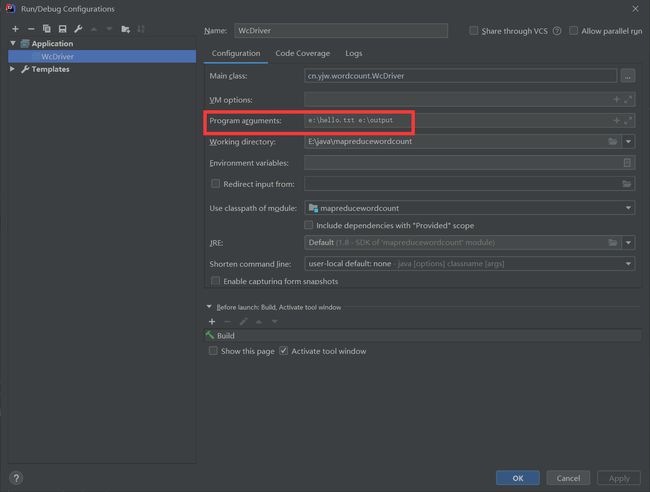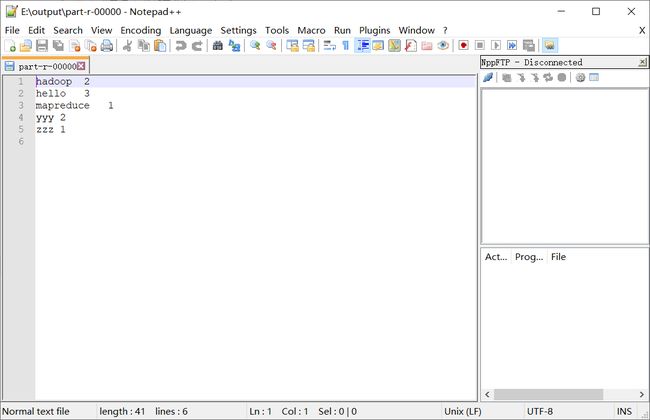数据准备:
放在一个txt文件中
hadoop hadoop
mapreduce
yyy yyy
zzz
hello hello hello
环境准备:
首先要下载好hadoop的windows版本。在D:\hadoop-2.7.2\share\hadoop\mapreduce目录下可以看到官方示例的代码,我们仿照这个自己写一下。
要写的有三部分,Mapper,Reducer,Driver
在MapReduce中,基础类型都被包装了。
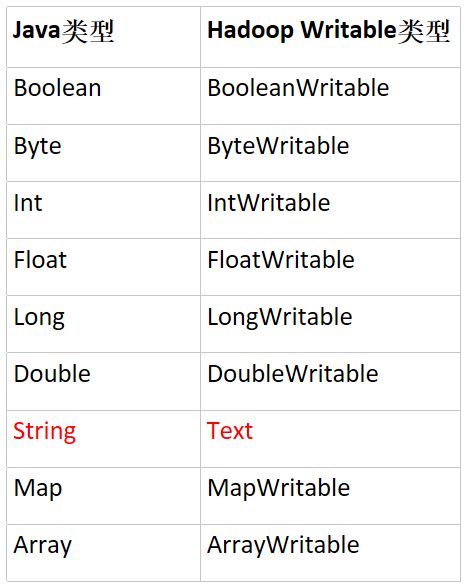
1 在Mapper中把数据分割,传给Reducer。Mapper
package cn.yjw.wordcount;
import org.apache.hadoop.io.IntWritable;
import org.apache.hadoop.io.LongWritable;
import org.apache.hadoop.io.Text;
import org.apache.hadoop.mapreduce.Mapper;
import java.io.IOException;
public class WcMapper extends Mapper {
private Text word = new Text();
private IntWritable one = new IntWritable(1);
@Override
protected void map(LongWritable key, Text value, Context context) throws IOException, InterruptedException {
//拿到每一行数据
String line = value.toString();
//分割
String words[] = line.split(" ");
//输出
for (String w : words) {
word.set(w);
context.write(word,one);
}
}
}
2 在Reducer中做处理。大部分处理都被容器做了,导致做完也不知道怎么就对了。
package cn.yjw.wordcount;
import org.apache.hadoop.io.IntWritable;
import org.apache.hadoop.io.Text;
import org.apache.hadoop.mapreduce.Reducer;
import java.io.IOException;
public class WcReducer extends Reducer {
private IntWritable total = new IntWritable();
@Override
protected void reduce(Text key, Iterable values, Context context) throws IOException, InterruptedException {
int sum = 0;
//统计数量
for (IntWritable value : values) {
sum += value.get();
}
//输出
total.set(sum);
context.write(key,total);
}
}
3 写一些配置在Driver中
package cn.yjw.wordcount;
import org.apache.hadoop.conf.Configuration;
import org.apache.hadoop.fs.Path;
import org.apache.hadoop.io.IntWritable;
import org.apache.hadoop.io.Text;
import org.apache.hadoop.mapreduce.Job;
import org.apache.hadoop.mapreduce.lib.input.FileInputFormat;
import org.apache.hadoop.mapreduce.lib.output.FileOutputFormat;
import java.io.IOException;
public class WcDriver {
public static void main(String[] args) throws IOException, ClassNotFoundException, InterruptedException {
//1 获取Job
Job job = Job.getInstance(new Configuration());
//2 设置类路径
job.setJarByClass(WcDriver.class);
//3 设置Mapper和Reducer路径
job.setMapperClass(WcMapper.class);
job.setReducerClass(WcReducer.class);
//4 设置Mapper和Reducer的输出类型
job.setMapOutputKeyClass(Text.class);
job.setMapOutputValueClass(IntWritable.class);
job.setOutputKeyClass(Text.class);
job.setOutputValueClass(IntWritable.class);
//5 设置接受的文件,输出的文件。注意导包别导错了
FileInputFormat.setInputPaths(job,new Path(args[0]));//外部参数1
FileOutputFormat.setOutputPath(job,new Path(args[1]));//外部参数2
//6 提交Job
boolean flag = job.waitForCompletion(true);
System.exit(flag ? 0 : 1);
}
}
4 pom.xml
4.0.0
cn.yjw
mapreducewordcount
1.0-SNAPSHOT
junit
junit
RELEASE
org.apache.logging.log4j
log4j-core
2.8.2
org.apache.hadoop
hadoop-common
2.7.2
org.apache.hadoop
hadoop-client
2.7.2
org.apache.hadoop
hadoop-hdfs
2.7.2
jdk.tools
jdk.tools
1.8
system
${JAVA_HOME}/lib/tools.jar