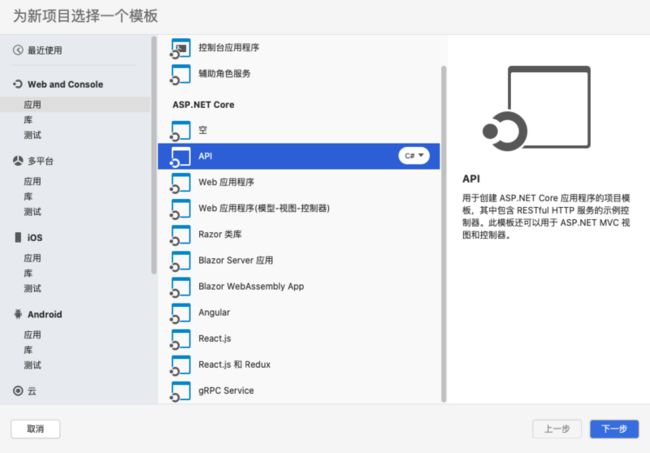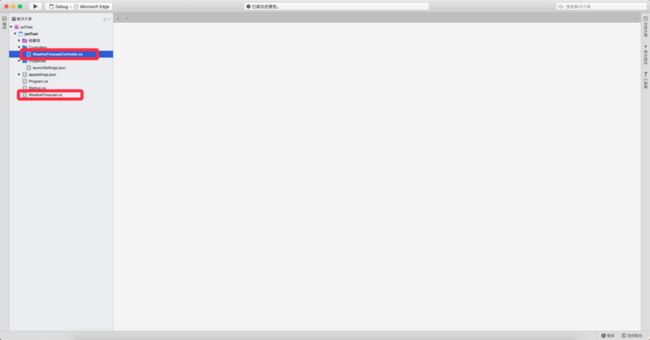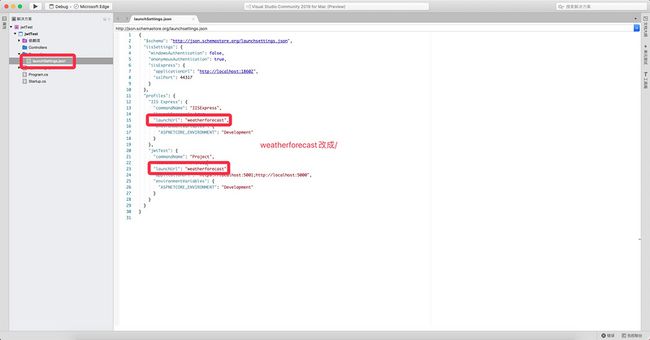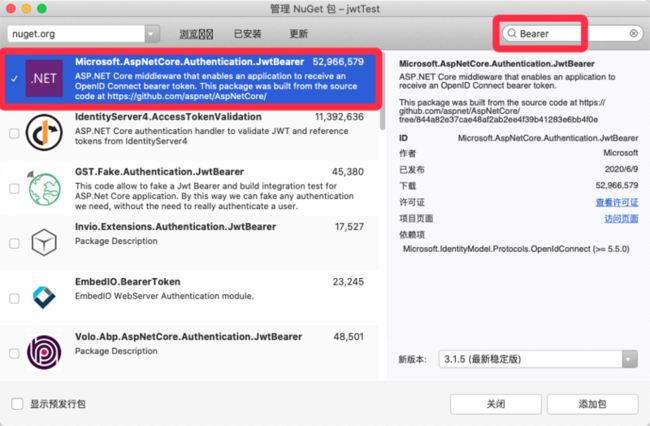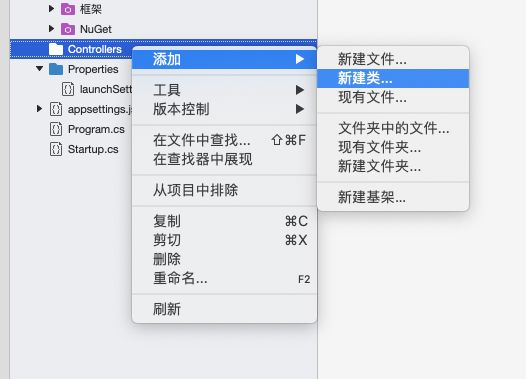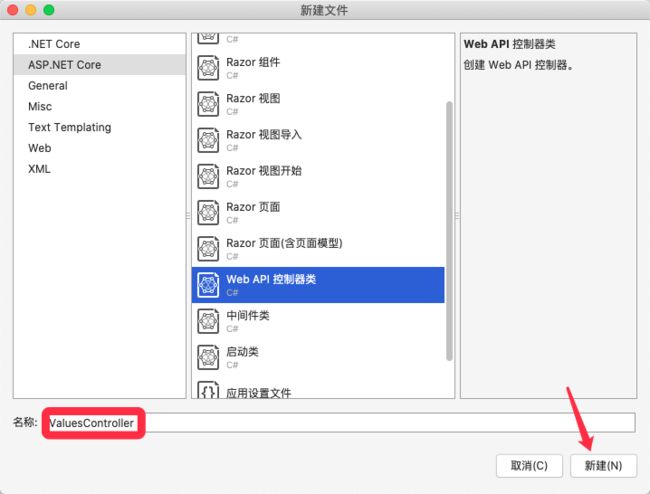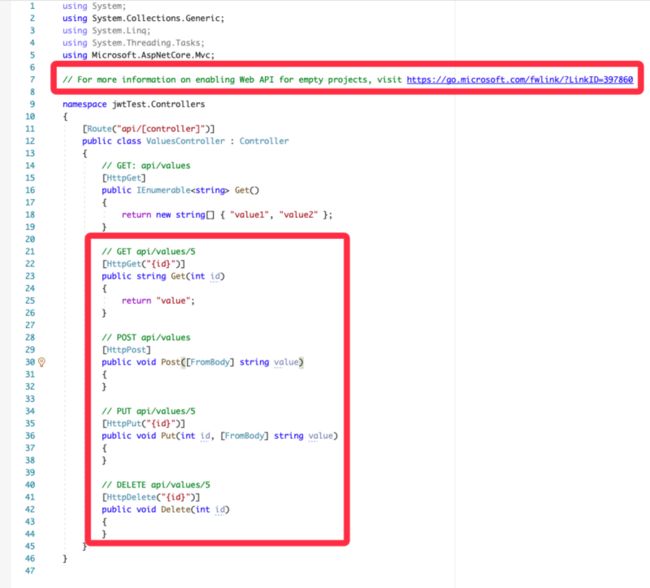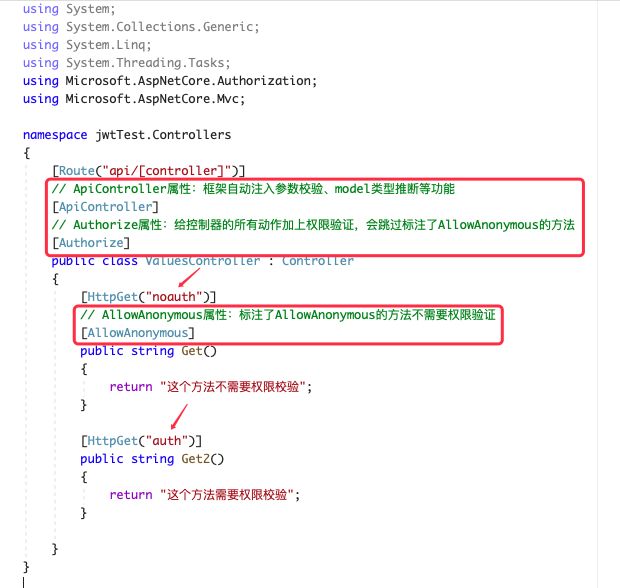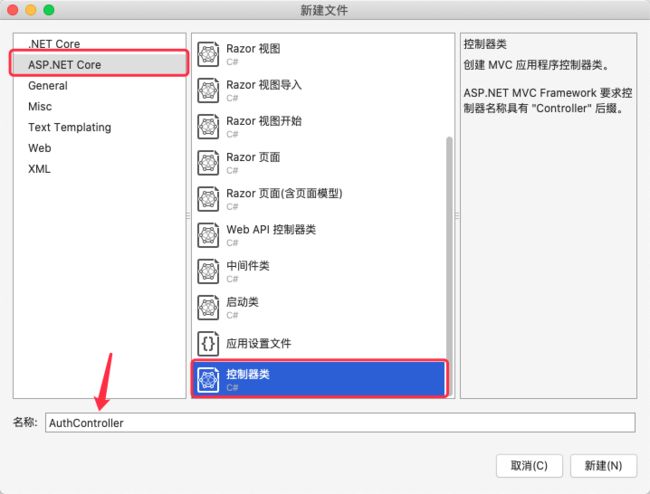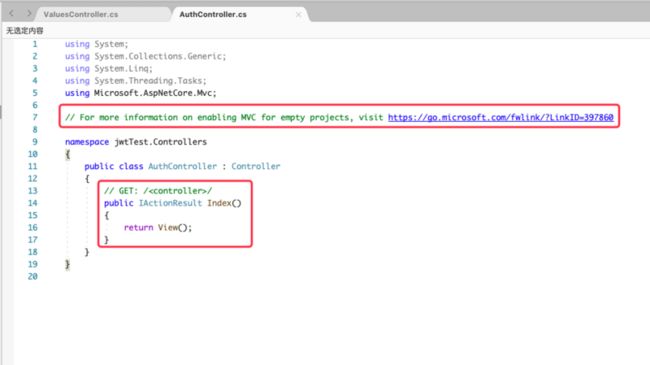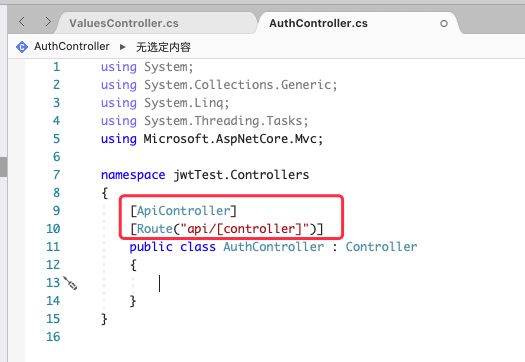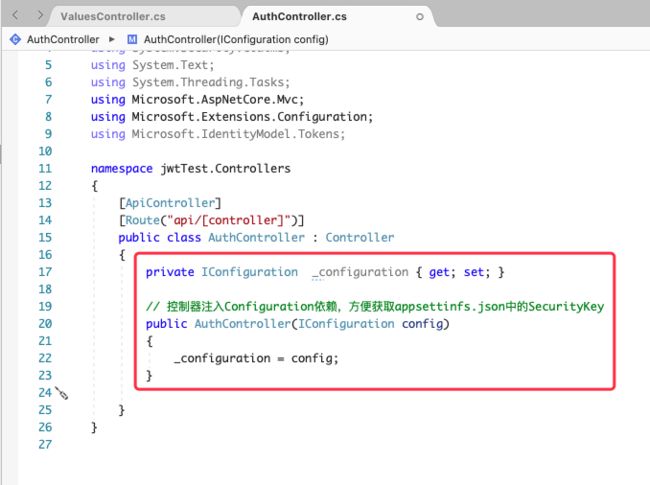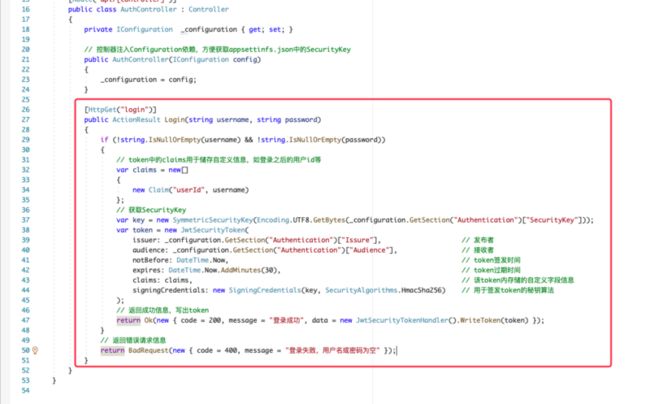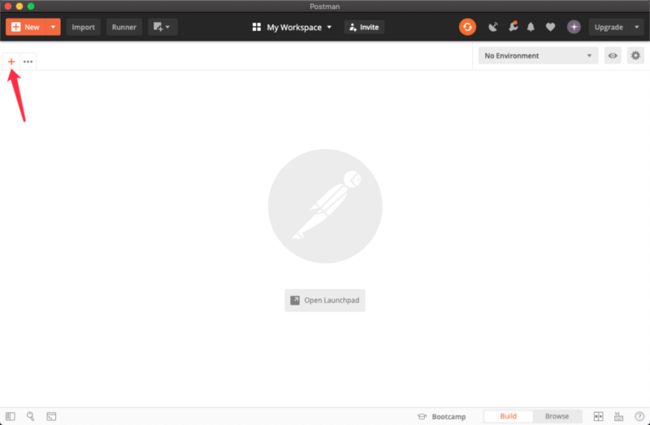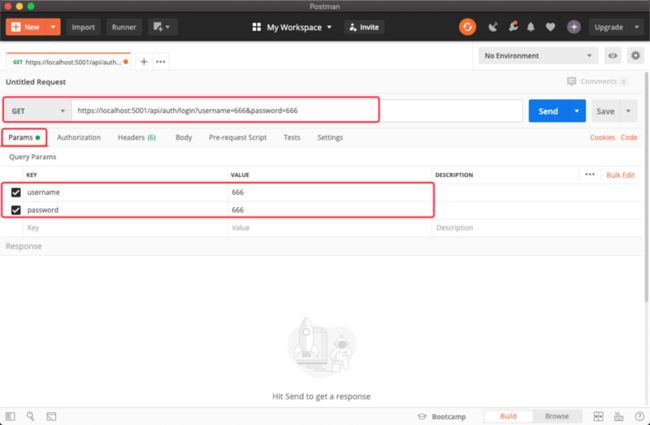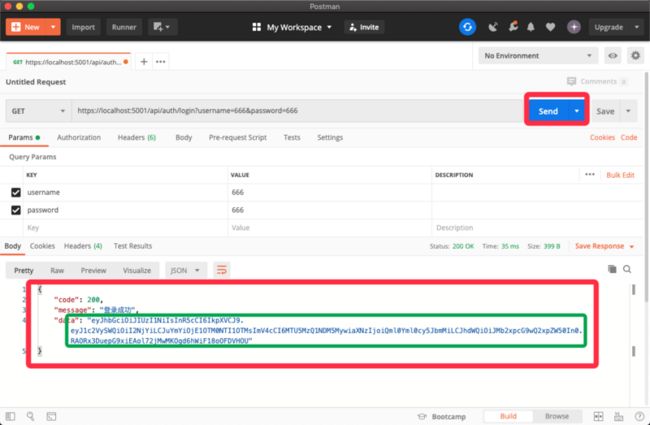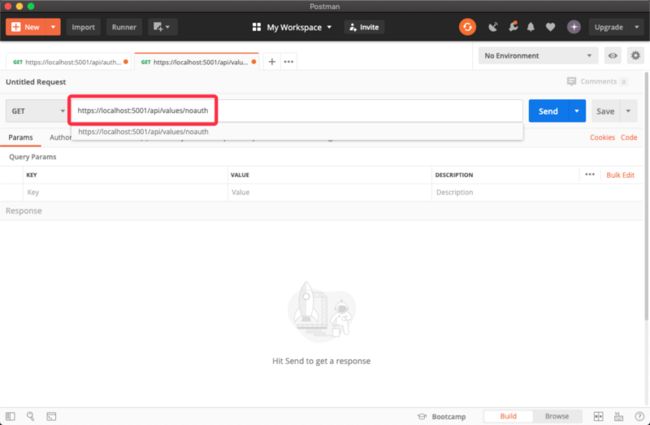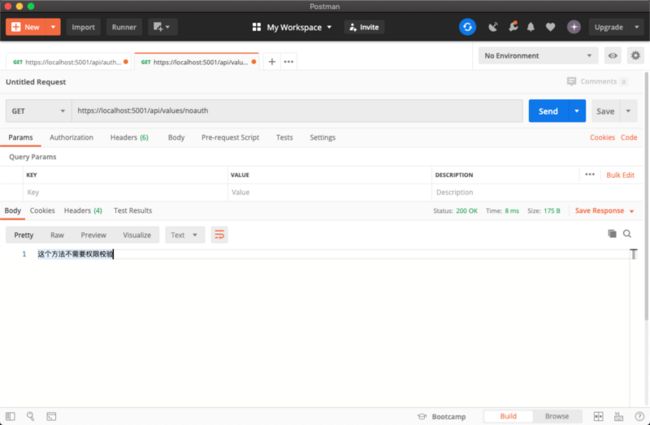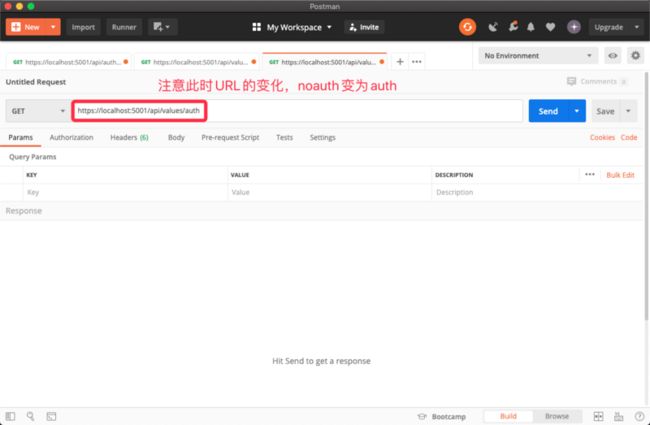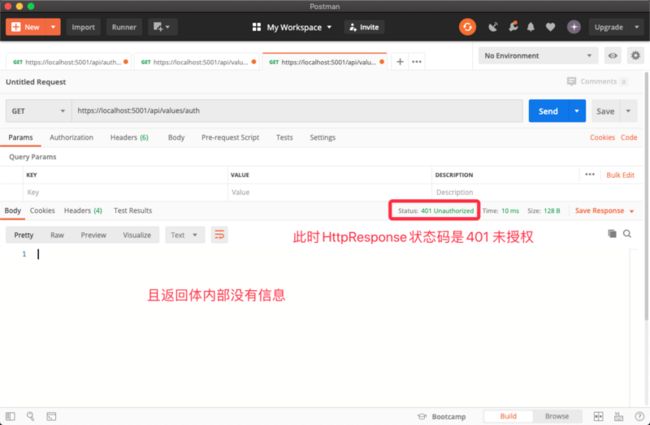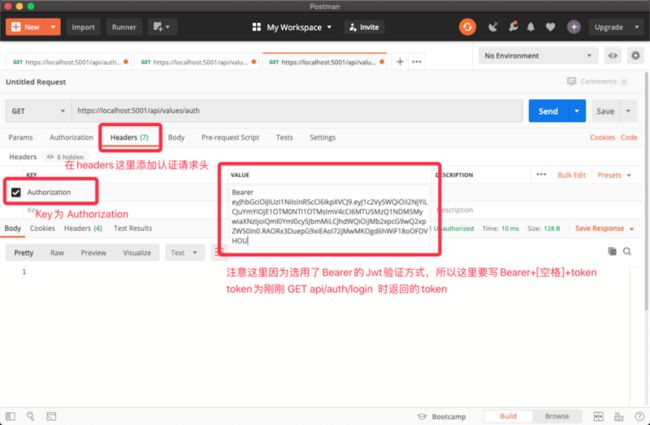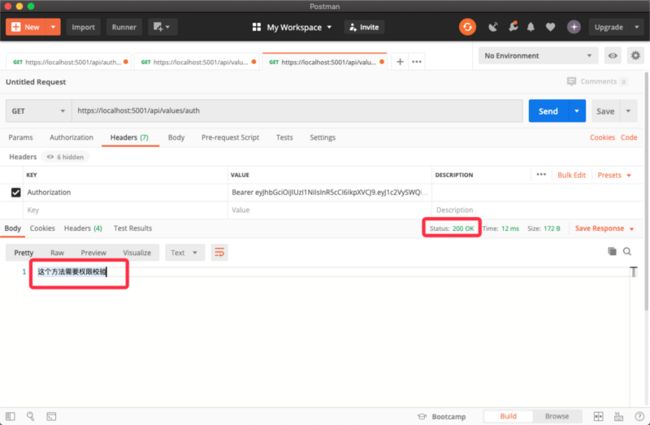创建项目
打开vs for mac,新建asp.net web api空项目
项目名称随便取,选择好存放位置,点创建
删除WeatherForecastController.cs以及WeatherForecast.cs
打开Properties/launchSettings.json,修改weatherforecast为/
添加依赖
打开Nuget包管理器,添加包 Microsoft.AspNetCore.Authentication.JwtBearer
添加配置
打开appsettings.json,添加token验证相关配置
{
"Logging": {
"LogLevel": {
"Default": "Information",
"Microsoft": "Warning",
"Microsoft.Hosting.Lifetime": "Information"
}
},
"AllowedHosts": "*",
// 添加Authentication节点
"Authentication": {
"Issure": "Bitbits.Inc",
"Audience": "LolipopClient",
"SecurityKey": "4C6A8A8B-1B9F-12E7-60C4-123BC0BB5D25"
}
}注入Service
打开Startup.cs,修改ConfigureServices方法,添加service配置
public void ConfigureServices(IServiceCollection services)
{
services.AddControllers();
// 添加下面配置信息
services.AddAuthentication(options =>
{
// 设置默认使用jwt验证方式
options.DefaultAuthenticateScheme = JwtBearerDefaults.AuthenticationScheme;
options.DefaultChallengeScheme = JwtBearerDefaults.AuthenticationScheme;
}).AddJwtBearer(options =>
{
IConfigurationSection confSection = Configuration.GetSection("Authentication");
options.TokenValidationParameters = new TokenValidationParameters()
{
// 验证接收者
ValidateAudience = true,
// 验证发布者
ValidateIssuer = true,
// 验证过期时间
ValidateLifetime = true,
// 验证秘钥
ValidateIssuerSigningKey = true,
// 读配置Issure
ValidIssuer = confSection["Issure"],
// 读配置Audience
ValidAudience = confSection["Audience"],
// 设置生成token的秘钥
IssuerSigningKey = new SymmetricSecurityKey(Encoding.UTF8.GetBytes(confSection["SecurityKey"]))
};
});
}接下来修改Configure方法,添加Authorization、Authentication中间件
public void Configure(IApplicationBuilder app, IWebHostEnvironment env)
{
if (env.IsDevelopment())
{
app.UseDeveloperExceptionPage();
}
app.UseHttpsRedirection();
app.UseRouting();
// 注意,这里的Authentication必须在Authorization上面
app.UseAuthentication();
app.UseAuthorization();
app.UseEndpoints(endpoints =>
{
endpoints.MapControllers();
});
}完整的Startup.cs如下:
using System;
using System.Collections.Generic;
using System.Linq;
using System.Text;
using System.Threading.Tasks;
using Microsoft.AspNetCore.Authentication.JwtBearer;
using Microsoft.AspNetCore.Builder;
using Microsoft.AspNetCore.Hosting;
using Microsoft.AspNetCore.HttpsPolicy;
using Microsoft.AspNetCore.Mvc;
using Microsoft.Extensions.Configuration;
using Microsoft.Extensions.DependencyInjection;
using Microsoft.Extensions.Hosting;
using Microsoft.Extensions.Logging;
using Microsoft.IdentityModel.Tokens;
namespace jwtTest
{
public class Startup
{
public Startup(IConfiguration configuration)
{
Configuration = configuration;
}
public IConfiguration Configuration { get; }
// This method gets called by the runtime. Use this method to add services to the container.
public void ConfigureServices(IServiceCollection services)
{
services.AddControllers();
services.AddAuthentication(options =>
{
// 设置默认使用jwt验证方式
options.DefaultAuthenticateScheme = JwtBearerDefaults.AuthenticationScheme;
options.DefaultChallengeScheme = JwtBearerDefaults.AuthenticationScheme;
}).AddJwtBearer(options =>
{
IConfigurationSection confSection = Configuration.GetSection("Authentication");
options.TokenValidationParameters = new TokenValidationParameters()
{
// 验证接收者
ValidateAudience = true,
// 验证发布者
ValidateIssuer = true,
// 验证过期时间
ValidateLifetime = true,
// 验证秘钥
ValidateIssuerSigningKey = true,
// 读配置Issure
ValidIssuer = confSection["Issure"],
// 读配置Audience
ValidAudience = confSection["Audience"],
// 设置生成token的秘钥
IssuerSigningKey = new SymmetricSecurityKey(Encoding.UTF8.GetBytes(confSection["SecurityKey"]))
};
});
}
// This method gets called by the runtime. Use this method to configure the HTTP request pipeline.
public void Configure(IApplicationBuilder app, IWebHostEnvironment env)
{
if (env.IsDevelopment())
{
app.UseDeveloperExceptionPage();
}
app.UseHttpsRedirection();
app.UseRouting();
// 注意,这里的Authentication必须在Authorization上面
app.UseAuthentication();
app.UseAuthorization();
app.UseEndpoints(endpoints =>
{
endpoints.MapControllers();
});
}
}
}创建测试数据控制器
右键Controllers文件夹,新建类
选择ASP.NET Core,Web API控制器类,修改控制器名称后点击新建
打开刚刚新建的控制器类,删除红框选中内容
引入Microsoft.AspNetCore.Authorization,顺便修改写路由模板(图中箭头所指)并在控制器类中标注如下属性
Ps:这里的Authorize属性跟AllowAnonymous属性可以标注在方法或者类上面
完整的ValuesController.cs代码如下:
using System;
using System.Collections.Generic;
using System.Linq;
using System.Threading.Tasks;
// 引入下面这个包
using Microsoft.AspNetCore.Authorization;
using Microsoft.AspNetCore.Mvc;
namespace jwtTest.Controllers
{
[Route("api/[controller]")]
// ApiController属性:框架自动注入参数校验、model类型推断等功能
[ApiController]
// Authorize属性:给控制器的所有动作加上权限验证,会跳过标注了AllowAnonymous的方法
[Authorize]
public class ValuesController : Controller
{
[HttpGet("noauth")]
// AllowAnonymous属性:标注了AllowAnonymous的方法不需要权限验证
[AllowAnonymous]
public string Get()
{
return "这个方法不需要权限校验";
}
[HttpGet("auth")]
public string Get2()
{
return "这个方法需要权限校验";
}
}
}创建颁布JwtToken的控制器
新建AuthController
删除红框所示,并做上属性标注
添加AuthController构造函数跟IConfiguration依赖注入,代码如下:
添加Login方法,代码如下:
完整的AuthController.cs代码如下:
using System;
using System.Collections.Generic;
using System.IdentityModel.Tokens.Jwt;
using System.Linq;
using System.Security.Claims;
using System.Text;
using System.Threading.Tasks;
using Microsoft.AspNetCore.Mvc;
using Microsoft.Extensions.Configuration;
using Microsoft.IdentityModel.Tokens;
namespace jwtTest.Controllers
{
[ApiController]
[Route("api/[controller]")]
public class AuthController : Controller
{
private IConfiguration _configuration { get; set; }
// 控制器注入Configuration依赖,方便获取appsettinfs.json中的SecurityKey
public AuthController(IConfiguration config)
{
_configuration = config;
}
[HttpGet("login")]
public ActionResult Login(string username, string password)
{
if (!string.IsNullOrEmpty(username) && !string.IsNullOrEmpty(password))
{
// token中的claims用于储存自定义信息,如登录之后的用户id等
var claims = new[]
{
new Claim("userId", username)
};
// 获取SecurityKey
var key = new SymmetricSecurityKey(Encoding.UTF8.GetBytes(_configuration.GetSection("Authentication")["SecurityKey"]));
var token = new JwtSecurityToken(
issuer: _configuration.GetSection("Authentication")["Issure"], // 发布者
audience: _configuration.GetSection("Authentication")["Audience"], // 接收者
notBefore: DateTime.Now, // token签发时间
expires: DateTime.Now.AddMinutes(30), // token过期时间
claims: claims, // 该token内存储的自定义字段信息
signingCredentials: new SigningCredentials(key, SecurityAlgorithms.HmacSha256) // 用于签发token的秘钥算法
);
// 返回成功信息,写出token
return Ok(new { code = 200, message = "登录成功", data = new JwtSecurityTokenHandler().WriteToken(token) });
}
// 返回错误请求信息
return BadRequest(new { code = 400, message = "登录失败,用户名或密码为空" });
}
}
}测试Token颁发功能
打开Postman,创建一个新的页面
在地址栏跟下面的请求表单处添加好相关参数
点击蓝色的Send按钮,底下会显示返回值
绿色框中显示的就是我们需要的token
测试API权限认证
新建一个Postman测试页面,填写好参数
先测试不需要权限认证的请求,结果如下:
接下来测试需要权限认证的请求,先不添加认证header
发送之后,获取返回值
接下来添加认证header,并再次发送请求
请求成功,返回了对应的请求体
至此,已经成功添加jwt权限控制