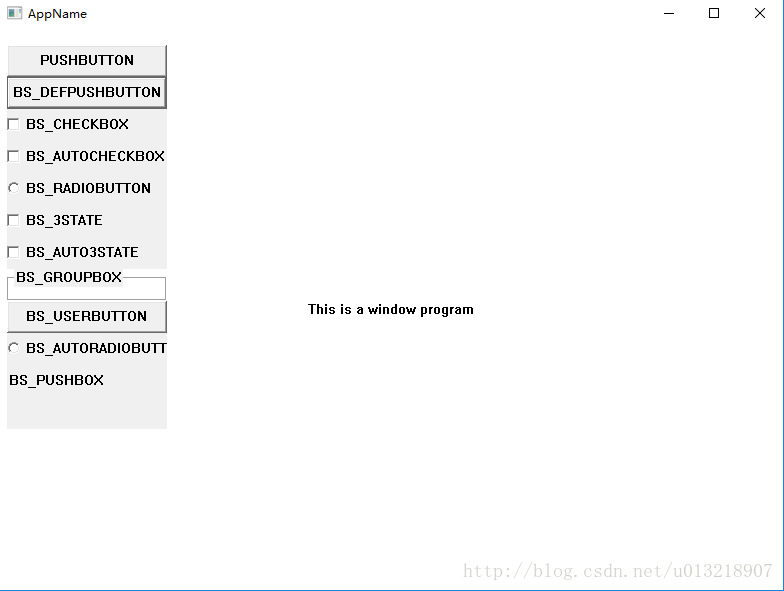Windows SDK 按钮
按钮作为window的一种, 可以通过CreateWindow来进行创建
如下代码创建了一个最基本的push button, 按下后会触发WM_COMMAND消息
PushButton代码
此代码显示了一个按钮, 按下后显示一个消息框
#include 其他类型按钮展示:
#include 处理按钮按下
如下代码修改自fishc讲解的示例代码
代码运行效果如下:
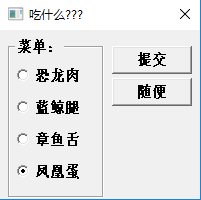
在菜单中选择后, 点击提交按钮会弹出对话框, 显示选择的内容
点击[随便]按钮, 会随机选择一个, 并禁止在此选择
#include