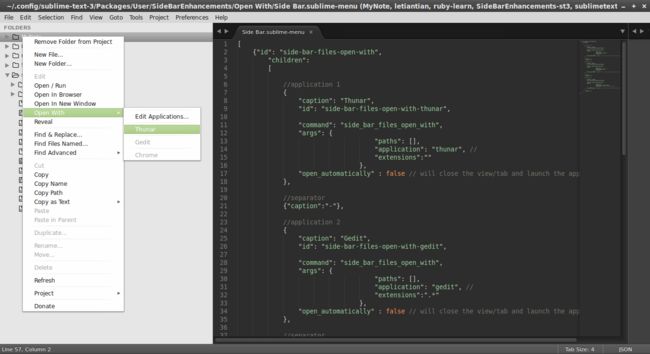2019独角兽企业重金招聘Python工程师标准>>> ![]()
SideBarEnhancements插件地址:https://github.com/titoBouzout/SideBarEnhancements。
在windows下,在sidebar后右击一目录,选择Open in browser,会用文件浏览器打开该目录,个人觉得这个功能相当使用。然而当我在linux mint使用时,却不起作用了。
其实,可以通过open with来实现。具体过程如下:
1、在st的侧边栏中右击一目录,依次选择Open With->Edit Applications,st会打开一Side Bar.sublime-menu的文件。 2、假如使用thunar这个文件管理器,可以在打开的配置文件中加入以下内容: { "caption": "Thunar", "id": "side-bar-files-open-with-thunar",
"command": "side_bar_files_open_with",
"args": {
"paths": [],
"application": "thunar", //
"extensions":""
},
"open_automatically" : false // will close the view/tab and launch the application
},
最终文件内容如下:
[
{"id": "side-bar-files-open-with",
"children":
[
//application 1
{
"caption": "Thunar",
"id": "side-bar-files-open-with-thunar",
"command": "side_bar_files_open_with",
"args": {
"paths": [],
"application": "thunar", //
"extensions":""
},
"open_automatically" : false // will close the view/tab and launch the application
},
//separator
{"caption":"-"},
//application 2
{
"caption": "Gedit",
"id": "side-bar-files-open-with-gedit",
"command": "side_bar_files_open_with",
"args": {
"paths": [],
"application": "gedit", //
"extensions":".*"
},
"open_automatically" : false // will close the view/tab and launch the application
},
//separator
{"caption":"-"},
//application n
{
"caption": "Chrome",
"id": "side-bar-files-open-with-chrome",
"command": "side_bar_files_open_with",
"args": {
"paths": [],
"application": "google-chrome",
"extensions":".*" //any file with extension
},
"open_automatically" : false // will close the view/tab and launch the application
},
{"caption":"-"}
]
}
]
除了thunar,Krusader也不错。但是linux mint自带的nemo文件浏览器却无法实现,这也许和nemo的实现机制有关。