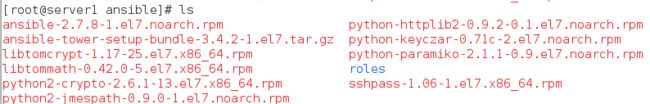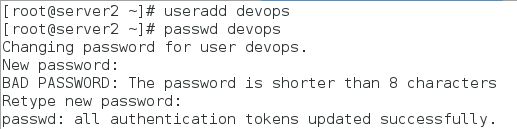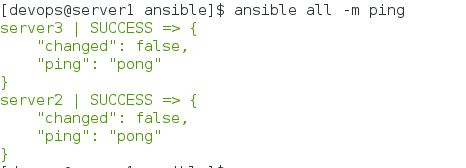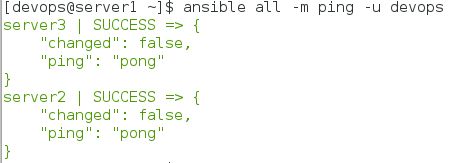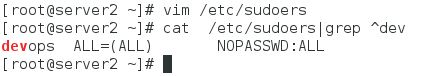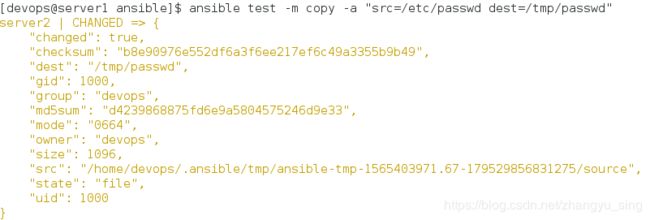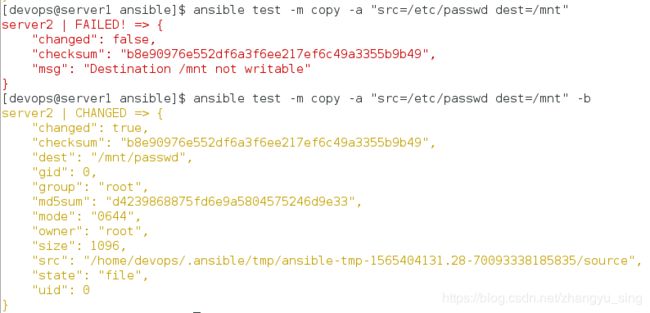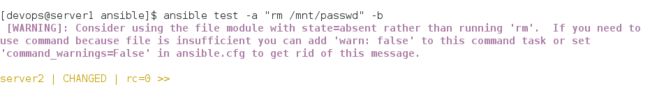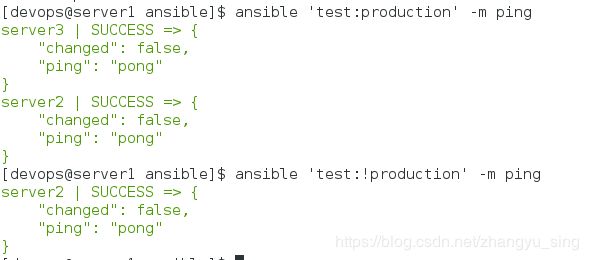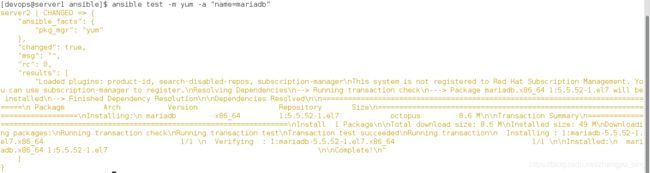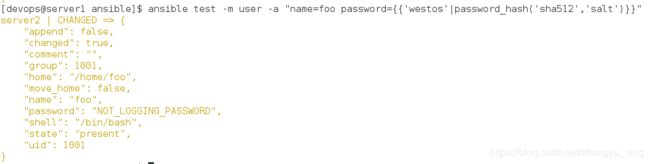Ansible基础知识
Ansible----- -172.25.33.1
node1---------172.25.33.2
node2---------172.25.33.3
所有节点创建普通用户devops
useradd devops
passwd devops
su - devops
ssh keygen
ssh-copy-id devops@server1
ssh-copy-id devops@server2
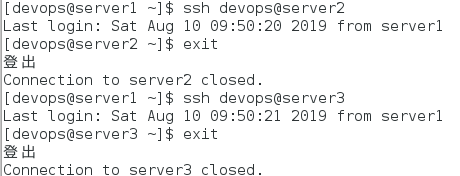
Ansible节点切换至普通用户,并创建相应的ansible目录和文件
mkdir ansible
touch ansible.cfg
touch inventory
vim ansible/ansible.cfg
[defaults]
inventory = /home/devops/ansible/inventory
[devops@server1 ~]$ vim ansible/inventory
[test]
server2
[production]
server3
ansible all -m ping
相关指令
指定用户 -u
ansible all -m ping -u devops
ansible all -m ping -u devops -b
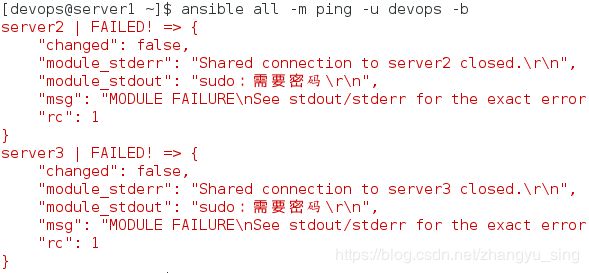
现在在node1、node2节点配置/etc/sudoers文件
devops ALL=(ALL) NOPASSWD:ALL
ansible all -m ping -u devops -b
ansible test(主机组) -m copy -a "src=/etc/passwd dest=/tmp/passwd"
ansible test -m copy -a "src=/etc/passwd dest=/mnt" -b
ansible test -a "ls /mnt" -b
ansible test -a "rm /mnt/passwd" -b
[privilege_escalation]
become=True
become_method=sudo
become_user=root
become_ask_pass=False
ansible test -a "ls /mnt"
[test]
server1 http_port=80
server2 https_port=443
设置组变量
[test]
server1
server2
[test:vars]
http_port=80
设置多组变量
[test]
server1
server2
[test1]
server3
server4
[server:children]
test
test1
[server:vars]
http_port=80
设置变量的独立保存文件(格式为yaml)
正则的使用
asible "*" -m ping 匹配所有组所有主机
ansible 'test:production' -m ping 匹配两个组的主机
ansible 'test:!production' -m ping 匹配在test但不在production的主机
ansible test -m yum -a "name=mariadb state=present"
指定版本name=acme-1.5
ansible test -m service -a "name=mariadb state=started"
ansible test -m service -a "name=mariadb state=restarted"
ansible test -m service -a "name=mariadb state=stopped"
添加用户和组
ansible test -m user -a "name=foo password=westos state=present shell=/bin/bash groups=users,wheel append=yes"
ansible test -m user -a "name=foo password={{'westos'|password_hash('sha512','salt')}}"
ansible test -m file -a "dest=/tmp/passwd mode=600 owner=root group=root"
ansible test -m file -a "dest=/tmp/file/file mode=755 state=directory owner=root group=root"
ansible-doc 模块名