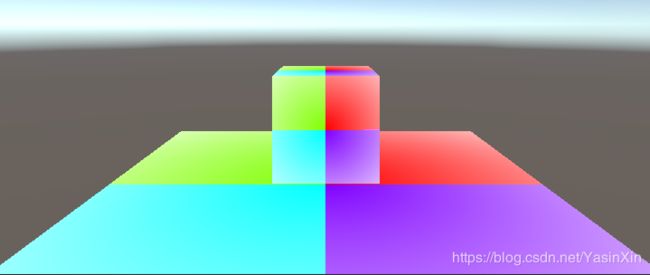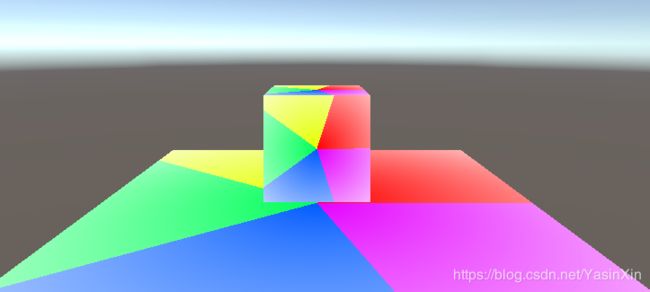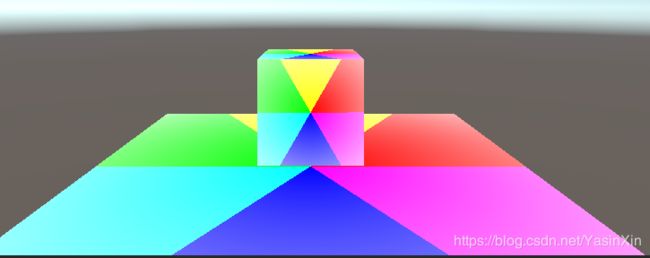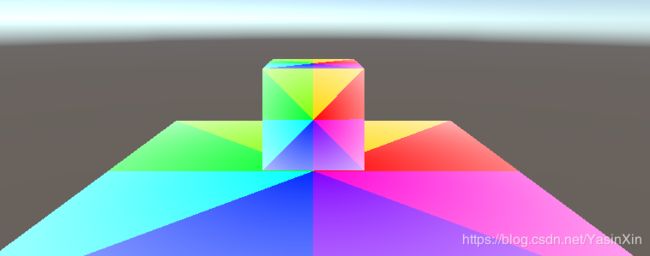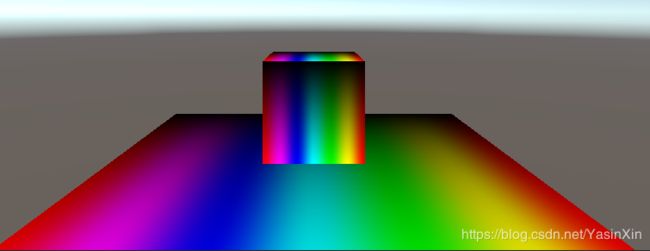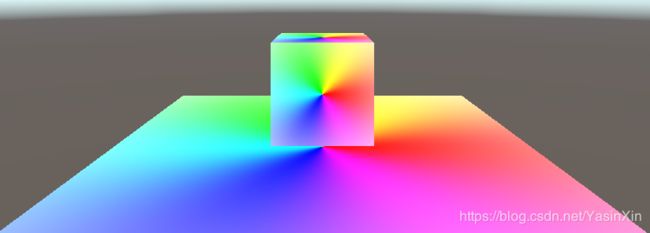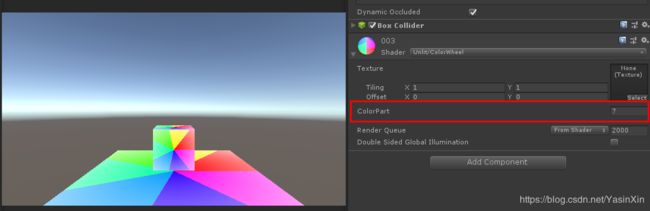Shader 实现颜色轮盘效果
一、效果
如下,可以根据设置实现颜色的块数
二、实现方法
1.新建一个Unlitshader做模板
2.色轮的变化需要使用hsb的色彩模式,所以先从网上找一个hsb转rgb的函数
fixed3 hsb2rgb(fixed3 c) {
fixed3 rgb = clamp(abs(fmod(c.x*6.0 + fixed3(0.0, 4.0, 2.0),
6.0)-3.0)-1.0,0.0,1.0);
rgb = rgb * rgb*(3.0 - 2.0 * rgb);
return c.z * lerp(fixed3(1.0,1.0,1.0), rgb, c.y);
}然后再frag函数中把uv对应到hsb的色相和亮度,饱和度默认为1,如下
fixed4 frag (v2f i) : SV_Target
{
fixed4 col = fixed4(hsb2rgb(fixed3(i.uv.x, 1, i.uv.y)), 1);
return col;
}把shader赋给物体,这时的效果如下
3.把色相的变化转为圆的变换
1)把坐标中心移到(0.5,0.5),即为圆的中心
2)使用 length() 函数得出点再当前坐标的长度,为使离原点越近的地方饱和度越高,所以使用1 - radius
3)利用 atan2() 求得角度
fixed4 frag (v2f i) : SV_Target
{
fixed2 dir = fixed2(i.uv.x, i.uv.y) - fixed2(0.5, 0.5);
fixed radius = length(dir);
fixed theta = atan2(dir.y, dir.x);
fixed s = 1 - radius;
fixed h = theta / (2 * 3.14) + 0.5;
fixed4 col = fixed4(hsb2rgb(fixed3(h, s, 1)), 1);
return col;
}效果如下
4.实现颜色分块效果
在Properties声明一个外部调用的整数ColorPart
_ColorPart("ColorPart", int) = 6
再使用 floor() 函数去尾求整
fixed4 frag (v2f i) : SV_Target
{
fixed2 dir = fixed2(i.uv.x, i.uv.y) - fixed2(0.5, 0.5);
fixed radius = length(dir);
fixed theta = atan2(dir.y, dir.x);
fixed s = 1 - radius;
fixed h = theta / (2 * 3.14) + 0.5;
fixed4 col = fixed4(hsb2rgb(fixed3(floor(h * _ColorPart) / _ColorPart, s, 1)), 1);
return col;
}这样只需要设置ColorPart参数就能实现颜色分块了
三、完整代码
Shader "Unlit/ColorWheel"
{
Properties
{
_MainTex ("Texture", 2D) = "white" {}
_ColorPart("ColorPart", int) = 6
}
SubShader
{
Tags { "RenderType"="Opaque" }
LOD 100
Pass
{
CGPROGRAM
#pragma vertex vert
#pragma fragment frag
#include "UnityCG.cginc"
struct appdata
{
float4 vertex : POSITION;
float2 uv : TEXCOORD0;
};
struct v2f
{
float2 uv : TEXCOORD0;
float4 vertex : SV_POSITION;
};
fixed3 hsb2rgb(fixed3 c) {
fixed3 rgb = clamp(abs(fmod(c.x*6.0 + fixed3(0.0, 4.0, 2.0),
6.0) - 3.0) - 1.0, 0.0, 1.0);
rgb = rgb * rgb*(3.0 - 2.0 * rgb);
return c.z * lerp(fixed3(1.0, 1.0, 1.0), rgb, c.y);
}
sampler2D _MainTex;
float4 _MainTex_ST;
fixed _ColorPart;
v2f vert (appdata v)
{
v2f o;
o.vertex = UnityObjectToClipPos(v.vertex);
o.uv = TRANSFORM_TEX(v.uv, _MainTex);
UNITY_TRANSFER_FOG(o,o.vertex);
return o;
}
fixed4 frag (v2f i) : SV_Target
{
fixed2 dir = fixed2(i.uv.x, i.uv.y) - fixed2(0.5, 0.5);
fixed radius = length(dir);
fixed theta = atan2(dir.y, dir.x);
fixed s = 1 - radius;
fixed h = theta / (2 * 3.14) + 0.5;
fixed4 col = fixed4(hsb2rgb(fixed3(floor(h * _ColorPart) / _ColorPart, s, 1)), 1);
return col;
}
ENDCG
}
}
}