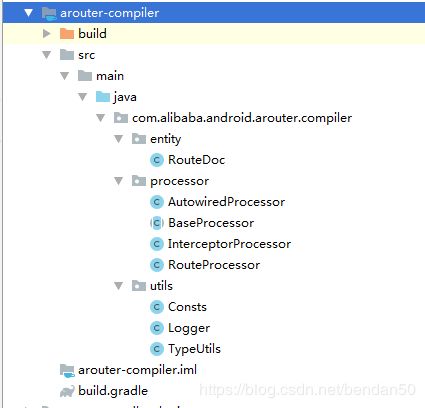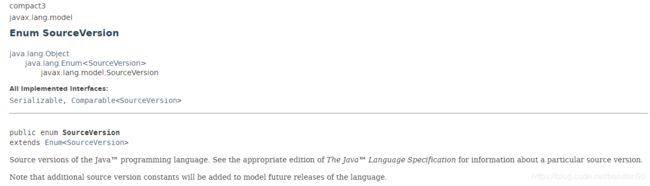ARouter学习之三——注解解析器(arouter-compiler源码)
因为疑惑,所以学习。
上一篇了解了ARouter所使用的注解是怎么来的,但疑惑为什么定义的这个注解就生效了呢?能帮助我们实现路由跳转呢?或实现参数赋值呢?本文解答这个问题。
注:源码来自2019/09/10 Git下载的版本1.5.0 https://github.com/alibaba/ARouter
目录
目录
目录
一、参考必读
二、源码Compiler介绍
三、AutowiredProcessor的源码实现
四、总结
一、参考必读
如果你同当初的我一样好奇,请静心稳步下方参考文献,读完后再继续。若想快速了解,跳过参考文献也可,那读下我蹩脚的总结吧。
Java注解处理器
注解处理器(Annotation Processor)是Javac的一个工具,对编写的Java代码进行扫描并生成Java代码。啥意思呢?就是注解处理器就是本文章一开始疑惑的答案。为什么生效?为什么能实现这些功能?原因就是虽然我们没有写出功能实现的Java代码,但通过我们写了注解的Java代码,注解处理器解析生成了功能实现的Java代码,并在javac编译时一同被编译。
对于自定义的注解,我们需要编写针对自定义注解的处理器,换句话讲,你自己捣鼓出一个注解,你想让这个注解起到什么作用,总得用代码告诉机器吧,这个就是要编写的自定义注解处理器。只有你用代码告诉了机器,它才能生成你没有写出的那部分Java代码。
每个处理器都继承于AbstractProcessor【位于javax.annotation.processing包下】,其含有四个方法需要实现。一个用于初始化,一个用于实现注解处理,一个指定处理器起作用的注解包含(它是一个集合),一个是声明支持最低的Java版本。具体的四个方法,后面会通过ARouter源码来说明。
二、源码Compiler介绍
通过第一部分的说明,我们应该很清楚Compiler是干什么的了,编译用户注解的元素信息,生成Java文件。其源码结构:
重点显然在processor里,即实现注解处理。其中BaseProcessor为继承AbstractProcessor的自定义基类,做了除注解处理之外的其他三个必要函数。而余下的三个则是继承BaseProcessor,针对各自的注解实现注解处理的实现。看下BaseProcessor的源码前先做下准备工作,介绍下源码所用到的几个类:SourceVersion和ProcessingEnvironment
SourceVersion是一个枚举,用来列举所支持的Java版本,如1.6;1.7;1.8等。这些均为枚举值,具体为:RELEASE_6/RELEASE_7/RELEASE_8等。
该类还有一个方法,是在BaseProcessor中使用到的:latestSupported(),用来返回最新所支持的版本。
再来看下ProcessingEnvironment的API文档
一个接口,实现了该接口的实体将提供写文件、报告错误、查找工具类等功能。正因为此,该接口定义了诸如:getFiler()、getLocale()、getElementUtils()、getMessager()、getTypeUtils()等方法。
摘录API如下:
getFiler--Returns the filer used to create new source, class, or auxiliary files.
getLocale--Returns the current locale or null if no locale is in effect.
getElementUtils--Returns an implementation of some utility methods for operating on elements
getMessager--Returns the messager used to report errors, warnings, and other notices.
getTypeUtils--Returns an implementation of some utility methods for operating on types.
getOptions--Returns the processor-specific options passed to the annotation processing tool.
介绍完基础,可以放大招上菜了,看下ARouter的BaseProcessor是如何实现的。源码如下:
public abstract class BaseProcessor extends AbstractProcessor {
Filer mFiler;
Logger logger;
Types types;
Elements elementUtils;
TypeUtils typeUtils;
// Module name, maybe its 'app' or others
String moduleName = null;
// If need generate router doc
boolean generateDoc;
@Override
public synchronized void init(ProcessingEnvironment processingEnv) {
super.init(processingEnv);
mFiler = processingEnv.getFiler();
types = processingEnv.getTypeUtils();
elementUtils = processingEnv.getElementUtils();
typeUtils = new TypeUtils(types, elementUtils);
logger = new Logger(processingEnv.getMessager());
// Attempt to get user configuration [moduleName]
Map options = processingEnv.getOptions();
if (MapUtils.isNotEmpty(options)) {
moduleName = options.get(KEY_MODULE_NAME);
generateDoc = VALUE_ENABLE.equals(options.get(KEY_GENERATE_DOC_NAME));
}
if (StringUtils.isNotEmpty(moduleName)) {
moduleName = moduleName.replaceAll("[^0-9a-zA-Z_]+", "");
logger.info("The user has configuration the module name, it was [" + moduleName + "]");
} else {
logger.error(NO_MODULE_NAME_TIPS);
throw new RuntimeException("ARouter::Compiler >>> No module name, for more information, look at gradle log.");
}
}
@Override
public SourceVersion getSupportedSourceVersion() {
return SourceVersion.latestSupported();
}
@Override
public Set getSupportedOptions() {
return new HashSet() {{
this.add(KEY_MODULE_NAME);
this.add(KEY_GENERATE_DOC_NAME);
}};
}
} 初始化函数干了两件事,初始化变量+获取并检查模块名。需要注意的是throw new RuntimeException的提示,在使用ARouter框架时,出现异常,可以基于源码发现问题所在。
三、AutowiredProcessor的源码实现
直奔基类BaseProcessor没有重写的方法process()。
public class AutowiredProcessor extends BaseProcessor {
...
@Override
public boolean process(Set set, RoundEnvironment roundEnvironment) {
if (CollectionUtils.isNotEmpty(set)) {
try {
logger.info(">>> Found autowired field, start... <<<");
categories(roundEnvironment.getElementsAnnotatedWith(Autowired.class));
generateHelper();
} catch (Exception e) {
logger.error(e);
}
return true;
}
return false;
}
...
}通过对ProcessingEnvironment的认识,可以肯定RoundEnvironment类其功能与ProcessingEnvironment是相似的,在此不再展开,可查API。categories的参数是:返回的那些被特定类型注解解释的元素集合。以@Autowired为例,这一步应该是拿到了那些被注解解释的类属性。再看下categories拿到这个元素集合后,又做了什么。然后再分析另一个generateHelper()方法。
private Map> parentAndChild = new HashMap<>(); // Contain field need autowired and his super class.
/**
* Categories field, find his papa.
*
* @param elements Field need autowired
*/
private void categories(Set elements) throws IllegalAccessException {
if (CollectionUtils.isNotEmpty(elements)) {
for (Element element : elements) {
TypeElement enclosingElement = (TypeElement) element.getEnclosingElement();
if (element.getModifiers().contains(Modifier.PRIVATE)) {
throw new IllegalAccessException("The inject fields CAN NOT BE 'private'!!! please check field ["
+ element.getSimpleName() + "] in class [" + enclosingElement.getQualifiedName() + "]");
}
if (parentAndChild.containsKey(enclosingElement)) { // Has categries
parentAndChild.get(enclosingElement).add(element);
} else {
List childs = new ArrayList<>();
childs.add(element);
parentAndChild.put(enclosingElement, childs);
}
}
logger.info("categories finished.");
}
} 该函数有三个关键点:
一、核心是在给一个类私有变量赋值,即parentAndChild。通过变量后面的注释和categories方法的注释可猜出其作用是找出需要自动写的变量和其父元素。
二、被@Autowired注解的变量不能是private私有类型,否则将报语法异常。这都通过源码分析出来的。
三、element.getEnclosingElement()这句代码的作用就是找该注解修饰元素的父元素。其API描述如下:
一个用来获取子元素,一个用来获取父元素。
之后的处理就是有父元素已经存在,则直接把注解的那个元素加进去;不存在,则new个子元素的列表,新增父元素与子元素的映射。
至此,经过categories方法的处理,我们拿到了需要注解的所有子元素和它的父元素。
再来看接下来调用的generateHelper()方法。此前请移步了解【javapoet】库。
JavaPoet的使用指南:https://blog.csdn.net/l540675759/article/details/82931785#_220
private void generateHelper() throws IOException, IllegalAccessException {
TypeElement type_ISyringe = elementUtils.getTypeElement(ISYRINGE);
TypeElement type_JsonService = elementUtils.getTypeElement(JSON_SERVICE);
TypeMirror iProvider = elementUtils.getTypeElement(Consts.IPROVIDER).asType();
TypeMirror activityTm = elementUtils.getTypeElement(Consts.ACTIVITY).asType();
TypeMirror fragmentTm = elementUtils.getTypeElement(Consts.FRAGMENT).asType();
TypeMirror fragmentTmV4 = elementUtils.getTypeElement(Consts.FRAGMENT_V4).asType();
// Build input param name.
//生成参数类型为Object,名为tagret的参数,用于接下来自动生成的方法中
ParameterSpec objectParamSpec = ParameterSpec.builder(TypeName.OBJECT, "target").build();
if (MapUtils.isNotEmpty(parentAndChild)) {
for (Map.Entry> entry : parentAndChild.entrySet()) {
// Build method : 'inject'
MethodSpec.Builder injectMethodBuilder = MethodSpec.methodBuilder(METHOD_INJECT) //常规方式生成方法,参数为方法名
.addAnnotation(Override.class) //生成注解,@Override
.addModifiers(PUBLIC) //添加方法修饰符,公有方法
.addParameter(objectParamSpec); //设置方法参数,类型为Object,参数名为target,参数个数1个
TypeElement parent = entry.getKey();
List childs = entry.getValue();
String qualifiedName = parent.getQualifiedName().toString();
String packageName = qualifiedName.substring(0, qualifiedName.lastIndexOf("."));
String fileName = parent.getSimpleName() + NAME_OF_AUTOWIRED;
logger.info(">>> Start process " + childs.size() + " field in " + parent.getSimpleName() + " ... <<<");
TypeSpec.Builder helper = TypeSpec.classBuilder(fileName) //创建类,参数为类名
.addJavadoc(WARNING_TIPS) //添加文档注释
.addSuperinterface(ClassName.get(type_ISyringe)) //实现接口
.addModifiers(PUBLIC); //设置类的修饰符
//生成成员变量,传入TypeName(Class)、name(名称)、Modifier(修饰符)就可生成一个基本的成员变量
FieldSpec jsonServiceField = FieldSpec.builder(TypeName.get(type_JsonService.asType()), "serializationService", Modifier.PRIVATE).build();
helper.addField(jsonServiceField); //该类添加生成的成员变量
//设置inject方法的方法体
injectMethodBuilder.addStatement("serializationService = $T.getInstance().navigation($T.class)", ARouterClass, ClassName.get(type_JsonService));
injectMethodBuilder.addStatement("$T substitute = ($T)target", ClassName.get(parent), ClassName.get(parent));
// Generate method body, start inject.
for (Element element : childs) {
...
}
helper.addMethod(injectMethodBuilder.build()); //该类添加生成的方法
// Generate autowire helper
JavaFile.builder(packageName, helper.build()).build().writeTo(mFiler); //类写文件,完成。JavaFile控制生成的Java文件的输出类
logger.info(">>> " + parent.getSimpleName() + " has been processed, " + fileName + " has been generated. <<<");
}
logger.info(">>> Autowired processor stop. <<<");
}
} 上文源码中的汉字注释是根据JavaPoet总结的,中间的for (Element element : childs)循环用于处理各元素,过长就省略了。这个方法就是生成.java文件。通过声明类、定义变量、方法、然后写成文件。
四、总结
虎头蛇尾的就到了小结。本文开头的疑惑已经解开。就是Java注解处理器+JavaPoet。
注解有了,注解也生效了。接下来就是怎么用了。