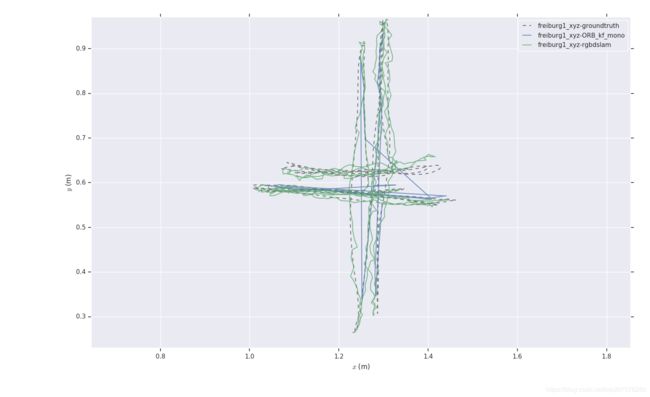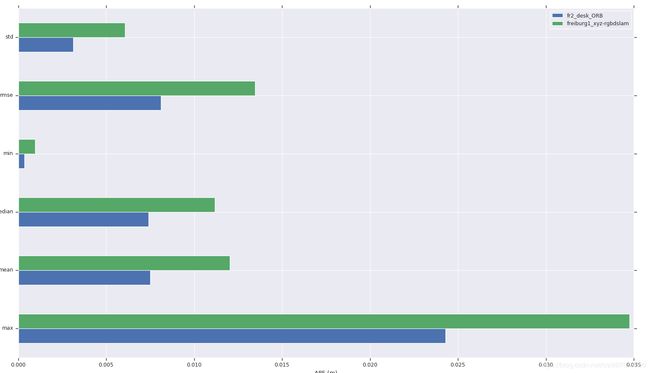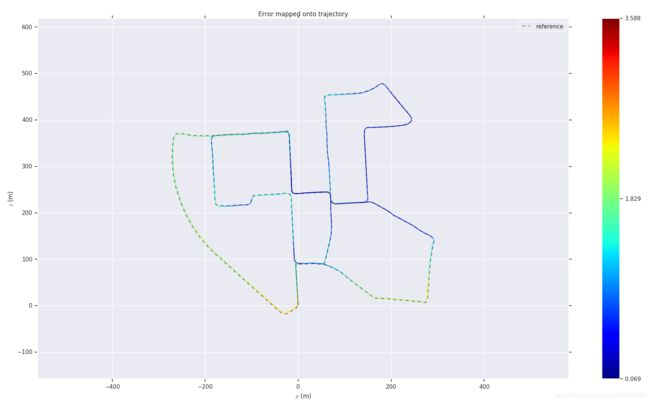SLAM 轨迹评估工具EVO
EVO使用教程
- 1 EVO环境安装
- 1.1 二进制安装
- 2 使用方法
- 2.1 TUM数据集上使用
- 2.1.1 计算轨迹的绝对误差(evo_ape)
- 2.1.2 绘制多条曲线(evo_traj)
- 2.1.3 分析多条曲线(evo_res)
- 2.3 KITTI数据集上使用
- 2.2.1 计算轨迹的绝对误差
- 2.2.2 绘制多条曲线
- 2.2.3 分析多条曲线
- 2.3 EUROC数据集上使用
- 2.3.1 计算轨迹的绝对误差
- 参考资料
我使用的环境为ubunut1604+ROS(Kinect)版本
1 EVO环境安装
1.1 二进制安装
推荐使用源代码安装方式。,首先安装依赖项:
sudo pip install --upgrade pip
sudo pip install --user --upgrade
sudo apt-get install libfreetype6-dev gfortran
pip install matplotlib
pip install scipy
安装evo:
git clone https://github.com/MichaelGrupp/evo.git
cd evo
pip install . --upgrade
pip install numpy --upgrade --user
2 使用方法
EVO提供了绝对误差和相对误差评估命令和图形分析工具(暂且这样称呼它):
evo_ape - absolute pose error (绝对误差)
evo_rpe - relative pose error (相对误差)
Tools:
evo_traj - tool for analyzing, plotting or exporting one or more trajectories(用于分析一个或者多个曲线)
evo_res - tool for comparing one or multiple result files from evo_ape or evo_rpe
evo_fig - (experimental) tool for re-opening serialized plots (saved with --serialize_plot)
evo_config - tool for global settings and config file manipulation
这里需要注意一下 EUROC数据、TUM数据集、KITTI数据集使用的四元数顺序是不一样的,因此在使用命令的时候后续需要加参数予以区分,我们在自己保存算法输出的轨迹文件的时候应当注意这一点。
在evo的源码中 evo/test/data 目录下面有用于测试的数据集
2.1 TUM数据集上使用
2.1.1 计算轨迹的绝对误差(evo_ape)
评估算法输出的曲线和真实值之间的绝对误差(absolute pose error)
mkdir results
evo_ape tum fr2_desk_groundtruth.txt fr2_desk_ORB.txt -va --plot --plot_mode xz --save_results results/ORB_fr2_desk.zip
2.1.2 绘制多条曲线(evo_traj)
在一张图中绘制两个算法的输出曲线(rgbdslam-v2 和 orb-slam),其中 --ref的参数为指定的真是轨迹值。
evo_traj tum freiburg1_xyz-ORB_kf_mono.txt freiburg1_xyz-rgbdslam.txt --ref=freiburg1_xyz-groundtruth.txt -va --plot --plot_mode xy
2.1.3 分析多条曲线(evo_res)
假设现在我使用2.1.1中命令生成了在fr1_xyz 和 fr2_desk两个序列上的Zip文件(这两个zip文件都在result目录下面)。此时我们使用 evo_res 命令分析算法在这两个序列上的性能
evo_res results/*.zip -p --save_table results/table.csv
2.3 KITTI数据集上使用
2.2.1 计算轨迹的绝对误差
这里会生成一个名为xxx.zi压缩文件,这个在绘制多条曲线会用到。
mkdir results
evo_ape kitti KITTI_00_gt.txt KITTI_00_ORB.txt -va --plot --plot_mode xz --save_results results/KITTI_00_ORB.zip
2.2.2 绘制多条曲线
将待绘制的曲线文件放置于同一个文件夹test中,
cd test/data
evo_traj kitti KITTI_00_ORB.txt KITTI_00_SPTAM.txt --ref=KITTI_00_gt.txt -p --plot_mode=xz
其中,KITTI_00_ORB.txt 表示第1个算法在序列上运行的文件,KITTI_00_SPTAM.txt* 表示第2个算法在序列上运行的文件,***–ref=KITTI_00_gt.txt*** 表示指定真实的groundtruth轨迹文件,***-p --plot_mode=xz*** 则命令参数,在XOZ平面绘制轨迹。
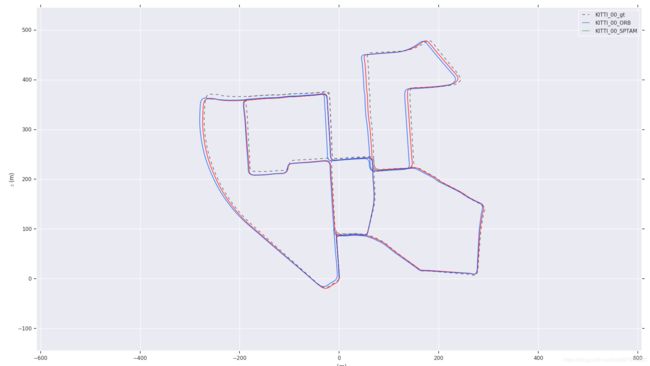
2.2.3 分析多条曲线
evo_res results/*.zip -p --save_table results/table.csv
2.3 EUROC数据集上使用
2.3.1 计算轨迹的绝对误差
评估算法输出的曲线和真实值之间的绝对误差(absolute pose error)
evo_ape euroc V102_groundtruth.csv V102.txt -va --plot --plot_mode xy --save_results results/EUROC.zip
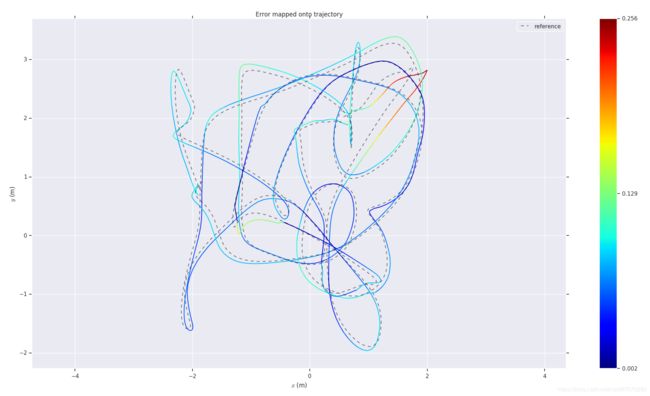
其余两个命令与前面的操作一样,只需要将命令中的 euroc 和***kitti***替换成***tum***即可。
参考资料
官方教程:https://github.com/MichaelGrupp/evo
https://blog.csdn.net/A_L_A_N/article/details/88708979
https://blog.csdn.net/qq_37568167/article/details/104961523
如果文章对你有所帮助,请大家帮忙点个赞。O(∩_∩)O
欢迎大家在评论区交流讨论([email protected])