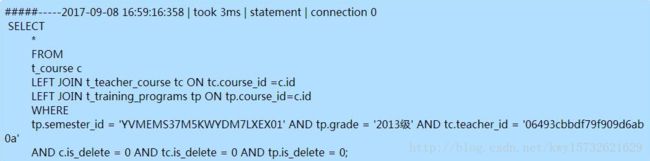P6Spy格式化sql
介绍
p6spy是一个开源软件,可以跟踪任何使用jdbc的应用产生的数据库操作,监听sql,开发人员必备啊,非常方便当前应用程序执行了哪些sql.
如果直接用自带的输出功能,打印出来是这样的
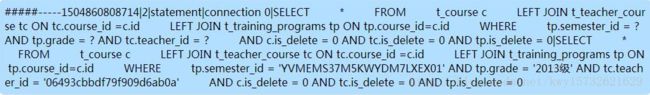
很乱,对不对?
我们希望的是输出的sql语句,能够把相关的参数值填在对应的位置上,我要复制到数据库客户端进行测试,直接复制就成.
所以:p6spy来了!!!
使用
添加依赖
GitHub地址为:https://github.com/p6spy/p6spy,找到 maven 的引用,放到项目的 pom.xml 中即可。(maven工程专用)
<dependency>
<groupId>p6spygroupId>
<artifactId>p6spyartifactId>
<p6spy.version>3.0.0p6spy.version>
dependency>自定义输出格式
package com.dmsdbj.itoo.tool.p6spy;
import com.p6spy.engine.spy.appender.MessageFormattingStrategy;
import java.text.SimpleDateFormat;
import java.util.Date;
/**
* p6spy打印日志输出格式修改
* 1.只打印最终执行的sql.
* 2.sql换到下一行
* 3.结尾处增加分号,以标示sql结尾
*
* Created by odelia on 2016/1/4.
*/
public class P6SpyLogger implements MessageFormattingStrategy {
private SimpleDateFormat format = new SimpleDateFormat("yyyy-MM-dd HH:mm:ss:SSS");
public String formatMessage(int connectionId, String now, long elapsed, String category, String prepared, String sql) {
if (!sql.trim().equals("")) {
return format.format(new Date()) + " | took " + elapsed + "ms | " + category + " | connection " + connectionId + "\n "
+ sql + ";";
}
return "";
}
}
配置 spy.properties
MySQL日期格式化、使用单行还是多行,指定输出方式(控制台、log文件等)
###
# #%L
# P6Spy
# %%
# Copyright (C) 2013 P6Spy
# %%
# Licensed under the Apache License, Version 2.0 (the "License");
# you may not use this file except in compliance with the License.
# You may obtain a copy of the License at
#
# http://www.apache.org/licenses/LICENSE-2.0
#
# Unless required by applicable law or agreed to in writing, software
# distributed under the License is distributed on an "AS IS" BASIS,
# WITHOUT WARRANTIES OR CONDITIONS OF ANY KIND, either express or implied.
# See the License for the specific language governing permissions and
# limitations under the License.
# #L%
###
#################################################################
# P6Spy Options File #
# See documentation for detailed instructions #
# http://p6spy.github.io/p6spy/2.0/configandusage.html #
#################################################################
#################################################################
# MODULES #
# #
# Module list adapts the modular functionality of P6Spy. #
# Only modules listed are active. #
# (default is com.p6spy.engine.logging.P6LogFactory and #
# com.p6spy.engine.spy.P6SpyFactory) #
# Please note that the core module (P6SpyFactory) can't be #
# deactivated. #
# Unlike the other properties, activation of the changes on #
# this one requires reload. #
#################################################################
#modulelist=com.p6spy.engine.spy.P6SpyFactory,com.p6spy.engine.logging.P6LogFactory,com.p6spy.engine.outage.P6OutageFactory
################################################################
# CORE (P6SPY) PROPERTIES #
################################################################
# A comma separated list of JDBC drivers to load and register.
# (default is empty)
#
# Note: This is normally only needed when using P6Spy in an
# application server environment with a JNDI data source or when
# using a JDBC driver that does not implement the JDBC 4.0 API
# (specifically automatic registration).
#driverlist=
driverlist=com.mysql.jdbc.Driver
# for flushing per statement
# (default is false)
#autoflush = false
# sets the date format using Java's SimpleDateFormat routine.
# In case property is not set, miliseconds since 1.1.1970 (unix time) is used (default is empty)
#dateformat=
# prints a stack trace for every statement logged
#stacktrace=false
# if stacktrace=true, specifies the stack trace to print
#stacktraceclass=
# determines if property file should be reloaded
# Please note: reload means forgetting all the previously set
# settings (even those set during runtime - via JMX)
# and starting with the clean table
# (default is false)
#reloadproperties=false
#监测属性配置文件是否停止重新加载。取值 true| false
reloadproperties=true
# determines how often should be reloaded in seconds
# (default is 60)
#reloadpropertiesinterval=60
# specifies the appender to use for logging
# Please note: reload means forgetting all the previously set
# settings (even those set during runtime - via JMX)
# and starting with the clean table
# (only the properties read from the configuration file)
# (default is com.p6spy.engine.spy.appender.FileLogger)
#appender=com.p6spy.engine.spy.appender.Slf4JLogger
#appender=com.p6spy.engine.spy.appender.StdoutLogger
#appender=com.p6spy.engine.spy.appender.FileLogger
#指定 Log 的 appender,与 Log4J 有点同义
appender=com.p6spy.engine.spy.appender.Slf4JLogger
# name of logfile to use, note Windows users should make sure to use forward slashes in their pathname (e:/test/spy.log)
# (used for com.p6spy.engine.spy.appender.FileLogger only)
# (default is spy.log)
#logfile = spy.log
# append to the p6spy log file. if this is set to false the
# log file is truncated every time. (file logger only)
# (default is true)
#append=true
# class to use for formatting log messages (default is: com.p6spy.engine.spy.appender.SingleLineFormat)
#logMessageFormat=com.p6spy.engine.spy.appender.SingleLineFormat
logMessageFormat=com.dmsdbj.itoo.tool.p6spy.P6SpyLogger
# format that is used for logging of the date/time/... (has to be compatible with java.text.SimpleDateFormat)
# (default is dd-MMM-yy)
#databaseDialectDateFormat=dd-MMM-yy
databaseDialectDateFormat=yyyy-MM-dd hh:mm:ss
# whether to expose options via JMX or not
# (default is true)
#jmx=true
# if exposing options via jmx (see option: jmx), what should be the prefix used?
# jmx naming pattern constructed is: com.p6spy(.)?:name=
# please note, if there is already such a name in use it would be unregistered first (the last registered wins)
# (default is none)
#jmxPrefix=
#################################################################
# DataSource replacement #
# #
# Replace the real DataSource class in your application server #
# configuration with the name com.p6spy.engine.spy.P6DataSource #
# (that provides also connection pooling and xa support). #
# then add the JNDI name and class name of the real #
# DataSource here #
# #
# Values set in this item cannot be reloaded using the #
# reloadproperties variable. Once it is loaded, it remains #
# in memory until the application is restarted. #
# #
#################################################################
#realdatasource=/RealMySqlDS
#realdatasourceclass=com.mysql.jdbc.jdbc2.optional.MysqlDataSource
#################################################################
# DataSource properties #
# #
# If you are using the DataSource support to intercept calls #
# to a DataSource that requires properties for proper setup, #
# define those properties here. Use name value pairs, separate #
# the name and value with a semicolon, and separate the #
# pairs with commas. #
# #
# The example shown here is for mysql #
# #
#################################################################
#realdatasourceproperties=port;3306,serverName;myhost,databaseName;jbossdb,foo;bar
#################################################################
# JNDI DataSource lookup #
# #
# If you are using the DataSource support outside of an app #
# server, you will probably need to define the JNDI Context #
# environment. #
# #
# If the P6Spy code will be executing inside an app server then #
# do not use these properties, and the DataSource lookup will #
# use the naming context defined by the app server. #
# #
# The two standard elements of the naming environment are #
# jndicontextfactory and jndicontextproviderurl. If you need #
# additional elements, use the jndicontextcustom property. #
# You can define multiple properties in jndicontextcustom, #
# in name value pairs. Separate the name and value with a #
# semicolon, and separate the pairs with commas. #
# #
# The example shown here is for a standalone program running on #
# a machine that is also running JBoss, so the JDNI context #
# is configured for JBoss (3.0.4). #
# #
# (by default all these are empty) #
#################################################################
#jndicontextfactory=org.jnp.interfaces.NamingContextFactory
#jndicontextproviderurl=localhost:1099
#jndicontextcustom=java.naming.factory.url.pkgs;org.jboss.nameing:org.jnp.interfaces
#jndicontextfactory=com.ibm.websphere.naming.WsnInitialContextFactory
#jndicontextproviderurl=iiop://localhost:900
################################################################
# P6 LOGGING SPECIFIC PROPERTIES #
################################################################
# filter what is logged
# please note this is a precondition for usage of: include/exclude/sqlexpression
# (default is false)
#filter=false
# comma separated list of strings to include
# please note that special characters escaping (used in java) has to be done for the provided regular expression
# (default is empty)
#include =
# comma separated list of strings to exclude
# (default is empty)
#exclude =
# sql expression to evaluate if using regex
# please note that special characters escaping (used in java) has to be done for the provided regular expression
# (default is empty)
#sqlexpression =
#list of categories to exclude: error, info, batch, debug, statement,
#commit, rollback and result are valid values
# (default is info,debug,result,resultset,batch)
#excludecategories=info,debug,result,resultset,batch
#显示指定过滤 Log 时排队的分类列表
excludecategories=info,debug,result,resultset
# Execution threshold applies to the standard logging of P6Spy.
# While the standard logging logs out every statement
# regardless of its execution time, this feature puts a time
# condition on that logging. Only statements that have taken
# longer than the time specified (in milliseconds) will be
# logged. This way it is possible to see only statements that
# have exceeded some high water mark.
# This time is reloadable.
#
# executionThreshold=integer time (milliseconds)
# (default is 0)
#executionThreshold=
################################################################
# P6 OUTAGE SPECIFIC PROPERTIES #
################################################################
# Outage Detection
#
# This feature detects long-running statements that may be indicative of
# a database outage problem. If this feature is turned on, it will log any
# statement that surpasses the configurable time boundary during its execution.
# When this feature is enabled, no other statements are logged except the long
# running statements. The interval property is the boundary time set in seconds.
# For example, if this is set to 2, then any statement requiring at least 2
# seconds will be logged. Note that the same statement will continue to be logged
# for as long as it executes. So if the interval is set to 2, and the query takes
# 11 seconds, it will be logged 5 times (at the 2, 4, 6, 8, 10 second intervals).
#
# outagedetection=true|false
# outagedetectioninterval=integer time (seconds)
#
# (default is false)
#outagedetection=false
# (default is 60)
#outagedetectioninterval=30修改数据库
<bean id="dataSource" class="com.p6spy.engine.spy.P6DataSource">
<constructor-arg>
<ref bean="dataSourceDefault"/>
constructor-arg>
bean>
<bean id="dataSourceDefault" class="com.alibaba.druid.pool.DruidDataSource" init-method="init"
destroy-method="close">
//原来的数据源配置修改log4j.properties
添加内容
##p6spy
log4j.logger.p6spy=info,spyConsole
log4j.appender.spyConsole = org.apache.log4j.ConsoleAppender
log4j.appender.spyConsole.Target=System.out
log4j.appender.spyConsole.layout = org.apache.log4j.PatternLayout
log4j.appender.spyConsole.layout.ConversionPattern = #####-----%m%n效果
参考文献
《为你的 项目安装Sql跟踪工具-P6Spy》
http://blog.csdn.net/zknxx/article/details/69070330