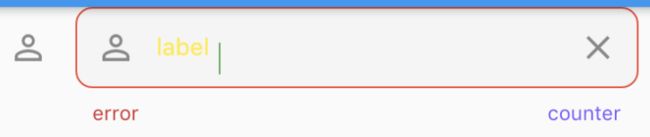【Flutter】五、Flutter之表单输入框——TextField
【Flutter】五、Flutter之表单输入框——TextField
- TextField
- 1.1 TextField构造器
- 1.2 TextFiled属性说明
- 1.2.1 InputDecoration属性说明
- 1.2.2 TextInputAction
- 1.2.3 inputFormatters的使用
- 1.2.4 buildCounter的使用
Flutter中关于表单的相关控件有:TextField、CheckBox、Switch、Radio、Slider、CheckboxListTile、RadioListTile、SwitchListTile、Form。本文主要介绍TextField
TextField
用于构建输入框。
1.1 TextField构造器
const TextField({
Key key,
this.controller,
this.focusNode,
this.decoration = const InputDecoration(),
TextInputType keyboardType,
this.textInputAction,
this.textCapitalization = TextCapitalization.none,
this.style,
this.strutStyle,
this.textAlign = TextAlign.start,
this.textAlignVertical,
this.textDirection,
this.readOnly = false,
this.showCursor,
this.autofocus = false,
this.obscureText = false,
this.autocorrect = true,
this.maxLines = 1,
this.minLines,
this.expands = false,
this.maxLength,
this.maxLengthEnforced = true,
this.onChanged,
this.onEditingComplete,
this.onSubmitted,
this.inputFormatters,
this.enabled,
this.cursorWidth = 2.0,
this.cursorRadius,
this.cursorColor,
this.keyboardAppearance,
this.scrollPadding = const EdgeInsets.all(20.0),
this.dragStartBehavior = DragStartBehavior.start,
this.enableInteractiveSelection,
this.onTap,
this.buildCounter,
this.scrollController,
this.scrollPhysics,
}) : assert(textAlign != null),
assert(readOnly != null),
assert(autofocus != null),
assert(obscureText != null),
assert(autocorrect != null),
assert(maxLengthEnforced != null),
assert(scrollPadding != null),
assert(dragStartBehavior != null),
assert(maxLines == null || maxLines > 0),
assert(minLines == null || minLines > 0),
assert(
(maxLines == null) || (minLines == null) || (maxLines >= minLines),
'minLines can\'t be greater than maxLines',
),
assert(expands != null),
assert(
!expands || (maxLines == null && minLines == null),
'minLines and maxLines must be null when expands is true.',
),
assert(maxLength == null || maxLength == TextField.noMaxLength || maxLength > 0),
keyboardType = keyboardType ?? (maxLines == 1 ? TextInputType.text : TextInputType.multiline),
super(key: key);
1.2 TextFiled属性说明
| 属性 | 说明 |
|---|---|
| TextEditingController controller | 设置输入框默认显示的值 |
| FocusNode focusNode | |
| InputDecoration decoration | 文本字段周围的装饰,InputDecoration的属性参考1.2.1 InputDecoration属性说明 |
| TextInputType keyboardType | 设置键盘类型 TextInputType.text:文本输入键盘 TextInputType.multiline:多行文本,配合maxLines使用 TextInputType.number:数字键盘 TextInputType.phone:数字键盘,多出’*#‘键 TextInputType.datetime:数字键盘,多出’/:‘键 TextInputType.emailAddress:文本输入键盘,显示’@‘ TextInputType.url:文本输入键盘,显示’/‘ TextInputType.numberWithOptions(signed: true, decimal: true): 数字键盘,设置signed、decimal后模拟器中没看出区别 |
| TextInputAction textInputAction | 键盘回车按钮图标 TextInputAction是个枚举类,具体指参考1.2.2 TextInputAction |
| Capitalization textCapitalization | 文本风格。 TextCapitalization.none:默认一直使用小写 TextCapitalization.characters:默认一直使用大写 TextCapitalization.sentences:默认为每个句子的第一个字母使用大写键盘 TextCapitalization.word:默认为每个单词的第一个字母使用大写键盘 |
| TextStyle style | 设置输入框中文本样式 |
| StrutStyle strutStyle | |
| TextAlign textAlign | 文本对齐方式 |
| TextAlignVertical textAlignVertical | |
| TextDirection textDirection | 文本方向 |
| bool autofocus | 自动获取焦点 |
| bool obscureText | 密码模式显示 |
| bool autocorrect | 是否显示提示 |
| int maxLines | 最大行数 |
| int minLines | 最小行数 |
| bool expands | 是否放大 |
| bool readOnly | 是否只读 |
| bool showCursor | 是否显示光标 |
| int maxLength | 最大长度,右下角会显示输入限制 |
| bool maxLengthEnforced | 达到最大长度后,是否限制继续输入,为false可继续输入,为true不可继续输入 |
| ValueChanged |
内容改变回调,当达到最大长度后,继续输入也会触发。 |
| VoidCallback onEditingComplete | 点击回车回调 |
| ValueChanged |
提交(点击回车)回调 |
| List |
控制允许输入的格式,详细说明参考1.2.3 inputFormatters的使用 |
| bool enabled | |
| double cursorWidth | 光标宽度 |
| Radius cursorRadius | 光标圆角 |
| Color cursorColor | 光标颜色 |
| Brightness keyboardAppearance | 键盘外观 Brightness.light:高亮模式 Brightness.dark:暗黑模式 |
| EdgeInsets scrollPadding | |
| bool enableInteractiveSelection | |
| DragStartBehavior dragStartBehavior | |
| GestureTapCallback onTap | 点击输入框的回调 |
| InputCounterWidgetBuilder buildCounter | 自定义计数器(maxLength的显示),参考1.2.4 的使用 |
| ScrollPhysics scrollPhysics | |
| ScrollController scrollController |
1.2.1 InputDecoration属性说明
//InputDecoration构造器
const InputDecoration({
this.icon,
this.labelText,
this.labelStyle,
this.helperText,
this.helperStyle,
this.hintText,
this.hintStyle,
// hintText的最大行数
this.hintMaxLines,
this.errorText,
this.errorStyle,
// errorText最大行数
this.errorMaxLines,
// 是否显示最初的labelText
this.hasFloatingPlaceholder = true,
// 是否为密集形式(使用较少垂直空间),默认为false
this.isDense,
// 输入框内边距
this.contentPadding,
this.prefixIcon,
this.prefix,
this.prefixText,
this.prefixStyle,
this.suffixIcon,
this.suffix,
this.suffixText,
this.suffixStyle,
this.counter,
this.counterText,
this.counterStyle,
// 输入框是否填充颜色,默认false
this.filled,
// 填充颜色
this.fillColor,
this.focusColor,
this.hoverColor,
// 没有焦点且有错误时要显示的border,参考下面的例子
this.errorBorder,
// 获取焦点并且没有errorText时要显示的border
this.focusedBorder,
// 有焦点而且有errorText时显示的border
this.focusedErrorBorder,
// 当enable为false且没有errorText时显示的border
this.disabledBorder,
// 当enable为true且没有errorText时显示的border
this.enabledBorder,
// 输入框border
this.border,
this.enabled = true,
this.semanticCounterText,
this.alignLabelWithHint,
}) : assert(enabled != null),
assert(!(prefix != null && prefixText != null), 'Declaring both prefix and prefixText is not supported.'),
assert(!(suffix != null && suffixText != null), 'Declaring both suffix and suffixText is not supported.'),
isCollapsed = false;
// 1.下划线border
errorBorder: UnderlineInputBorder(
borderSide: BorderSide(
color: Colors.red
)
)
// 2.圆角border
errorBorder: OutlineInputBorder(
borderSide: BorderSide(
color: Colors.red
),
borderRadius: BorderRadius.all(Radius.circular(10.0))
)
1.2.2 TextInputAction
在iOS模拟器中以下值都会以字母显示。
| 枚举值 | 说明 |
|---|---|
| none |  |
| unspecified |  |
| done | 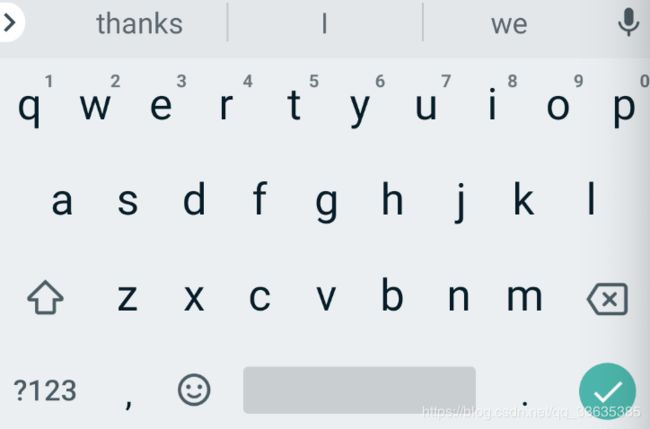 |
| go |  |
| search | 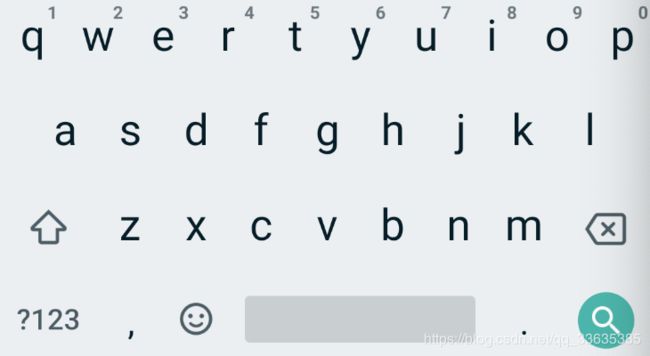 |
| send |  |
| next |  |
| previous | 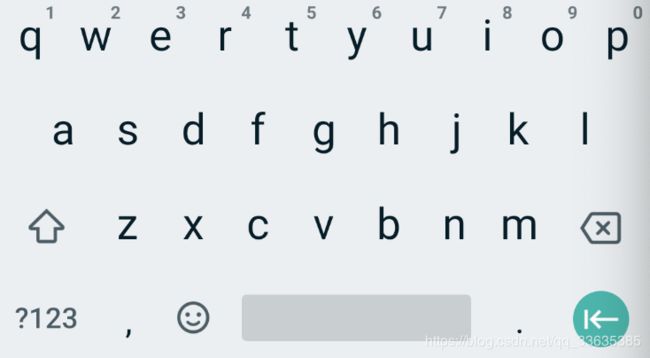 |
| continueAction | 安卓不支持 |
| join | 安卓不支持 |
| route | 安卓不支持 |
| emergencyCall | 安卓不支持 |
| newline | 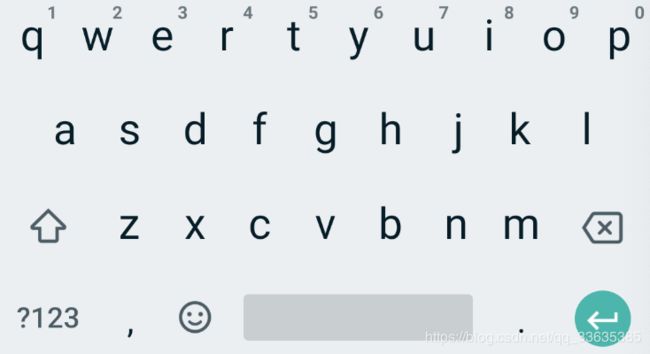 |
1.2.3 inputFormatters的使用
Flutter提供了WhitelistingTextInputFormatter、BlacklistingTextInputFormatter、LengthLimitingTextInputFormatter可设置该属性。
1.WhitelistingTextInputFormatter:白名单校验,只允许输入符合规则的字符
// 只能输入A-Z
inputFormatters: [WhitelistingTextInputFormatter(RegExp('[A-Z]'))],

2.BlacklistingTextInputFormatter:黑名单校验,除了符合规定的值都可以输入
// 除了A-Z都能输入
inputFormatters: [BlacklistingTextInputFormatter(RegExp('[A-Z]'))],

3.LengthLimitingTextInputFormatter:长度限制,优先级要高于maxLength
inputFormatters: [LengthLimitingTextInputFormatter(5)]
1.2.4 buildCounter的使用
buildCounter: (
BuildContext context,
{
int currentLength,
int maxLength,
bool isFocused,
}
) {
return Text(
'$currentLength of $maxLength characters',
semanticsLabel: 'character count',
);
},