SpringBoot与任务的简单描述
-异步任务
在Java应用中,绝大多数情况下都是通过同步的方式来实现交互处理的;但是在处理与第三方系统交互的时候,容易造成响应迟缓的情况,之前大部分都是使用多线程来完成此类任务,其实,在Spring 3.x之后,就已经可以通过异步任务来完美解决这个问题。
两个注解:
@EnableAysnc在主类上标注开启异步任务支持
@Aysnc标注需要异步执行的方法
@EnableAsync//开启异步注解
@SpringBootApplication
public class SpringBoot04TaskApplication {
public static void main(String[] args) {
SpringApplication.run(SpringBoot04TaskApplication.class, args);
}
}
@Service
public class AsyncService {
@Async//异步
public void hello(){
try{
Thread.sleep(3000);
}catch (Exception e){
e.printStackTrace();
}
System.out.println("处理数据中...");
}
}
@RestController
public class AsyncController {
@Autowired
AsyncService asyncService;
@GetMapping("/hello")
public String hello(){
asyncService.hello();
return "success";
}
}
当asyncContrller调用asyncService的hello方法时,由于hello方法有@Async标注,异步执行。在浏览器上发出请求时立刻获得响应,不会等待3秒。
-定时任务
项目开发中经常需要执行一些定时任务,比如需要在每天凌晨时候,分析一次前一天的日志信息。Spring为我们提供了异步执行任务调度的方式,提供TaskExecutor 、TaskScheduler 接口。
两个注解:
@EnableScheduling 标注在主类,开启对定时任务支持
@Scheduled 标注在执行的方法上,并制定cron属性
@Service
public class ScheduledService {
@Scheduled(cron = "0,1,2,3,4 * * * * Mon-SAT")
public void hello(){
System.out.println("hello...");
}
}
cron表达式
second(秒), minute(分), hour(时), day of month(日), month(月), day of week(周几)
举例:
0 0/5 14,18 * * ? 每天14点整,和18点整,每隔5分钟执行一次
0 15 10 ? * 1-6 每个月的周一至周六10:15分执行一次
0 0 2 ? * 6L 每个月的最后一个周六凌晨2点执行一次 =
0 0 2 LW * ? 每个月的最后一个工作日凌晨2点执行一次
0 0 2-4 ? * 1#1 每个月的第一个周一凌晨2点到4点期间,每个整点都执行一次


-邮件任务
springboot自动配置包中MailSenderAutoConfiguration通过@Import注解向容器中导入了MailSenderJndiConfiguration,而MailSenderJndiConfiguration向容器中导入了JavaMailSenderImpl类,我们可以使用该类发送邮件
交互过程
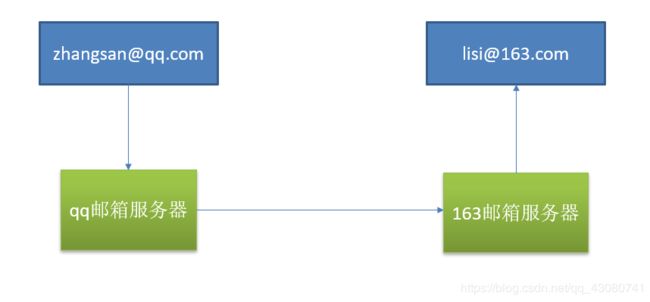
导入依赖
org.springframework.boot
spring-boot-starter-mail
配置文件
[email protected]
spring.mail.password=授权码
spring.mail.host=smtp.qq.com
测试简单邮件发送
@SpringBootTest
class SpringBoot04TaskApplicationTests {
@Autowired
JavaMailSender javaMailSender;
@Test
void contextLoads() {
SimpleMailMessage message = new SimpleMailMessage();
//邮件设置
//标题
message.setSubject("通知:今晚开会");
//内容
message.setText("今晚8点开会");
//发送到
message.setTo("[email protected]");
//从哪发出
message.setFrom("[email protected]");
javaMailSender.send(message);
}
}
测试复杂邮件发送,带有附件或html页面的邮件
@SpringBootTest
class SpringBoot04TaskApplicationTests {
@Autowired
JavaMailSender javaMailSender;
@Test
void test02() throws Exception{
//创建一个复杂的消息
MimeMessage mimeMessage = javaMailSender.createMimeMessage();
//设置multipart=true,开启对内联元素和附件的支持
MimeMessageHelper mimeMessageHelper = new MimeMessageHelper(mimeMessage,true/*上传文件*/);
//邮件设置
//标题
mimeMessageHelper.setSubject("通知:今晚开会");
//内容html
//设置content type=text/html,默认为text/plain
mimeMessageHelper.setText("今晚8点开会",true/*支持html*/);
//发送到
mimeMessageHelper.setTo("[email protected]");
//从哪发出
mimeMessageHelper.setFrom("[email protected]");
//上传文件
mimeMessageHelper.addAttachment("1.png", new File("xx\\1.png"));
mimeMessageHelper.addAttachment("2.png", new File("xx\\1.png"));
javaMailSender.send(mimeMessage);
}
}
