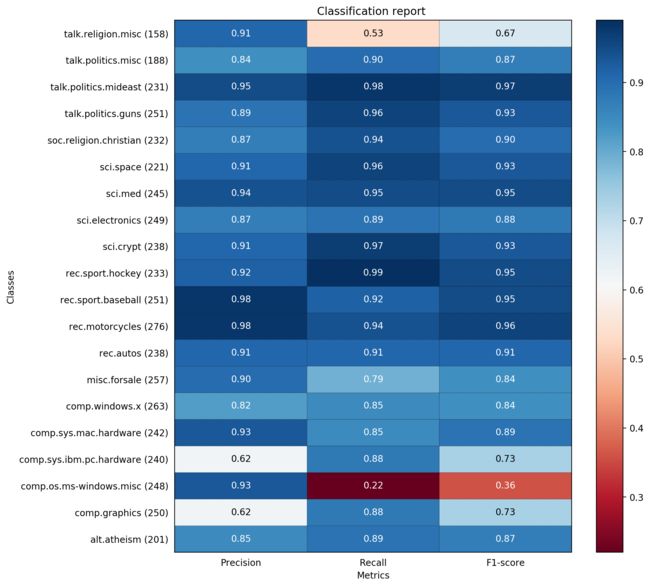python中对不CountVectorizer与TfidfVectorizer,去停用词,对文本特征量化结合Bayes算法进行分类,可视化分析
from sklearn.datasets import fetch_20newsgroups
news = fetch_20newsgroups(subset='all')
print(len(news.data))
print(news.data[0])
from sklearn.cross_validation import train_test_split
X_train,X_test,y_train,y_test=train_test_split(news.data,news.target,test_size=0.25,random_state=33)
from sklearn.feature_extraction.text import CountVectorizer,TfidfVectorizer
count_filter_vec = CountVectorizer(analyzer='word',stop_words='english')
tfidf_filter_vec = TfidfVectorizer(analyzer='word',stop_words='english')
X_count_filter_train = count_filter_vec.fit_transform(X_train)
X_count_filter_test = count_filter_vec.transform(X_test)
X_tfidf_filter_train = tfidf_filter_vec.fit_transform(X_train)
X_tfidf_filter_test= tfidf_filter_vec.transform(X_test)
from sklearn.naive_bayes import MultinomialNB
mnb_count = MultinomialNB()
mnb_count.fit(X_count_filter_train,y_train)
print('The accuracy of Classifier 20newsgroups using Native Bayes (countvectorizer by filtering stopwords: ',mnb_count.score(X_count_filter_test,y_test))
y_count_filter_predict = mnb_count.predict(X_count_filter_test)
mnb_count.fit(X_tfidf_filter_train,y_train)
print('The accuracy of Classifier 20newsgroups using Native Bayes (Tfidf by filtering stopwords: ',mnb_count.score(X_tfidf_filter_test,y_test))
y_Tfidf_filter_predict = mnb_count.predict(X_tfidf_filter_test)
from sklearn.metrics import classification_report
print(classification_report(y_test,y_count_filter_predict,target_names = news.target_names))
from matplotlib import pyplot as plt
import numpy as np
def show_values(pc, fmt="%.2f", **kw):
'''
Heatmap with text in each cell with matplotlib's pyplot
Source: https://stackoverflow.com/a/25074150/395857
By HYRY
'''
global zip
import itertools
zip = getattr(itertools, 'izip', zip)
pc.update_scalarmappable()
ax = pc.axes
for p, color, value in zip(pc.get_paths(), pc.get_facecolors(), pc.get_array()):
x, y = p.vertices[:-2, :].mean(0)
if np.all(color[:3] > 0.5):
color = (0.0, 0.0, 0.0)
else:
color = (1.0, 1.0, 1.0)
ax.text(x, y, fmt % value, ha="center", va="center", color=color, **kw)
def cm2inch(*tupl):
'''
Specify figure size in centimeter in matplotlib
Source: https://stackoverflow.com/a/22787457/395857
By gns-ank
'''
inch = 2.54
if type(tupl[0]) == tuple:
return tuple(i/inch for i in tupl[0])
else:
return tuple(i/inch for i in tupl)
def heatmap(AUC, title, xlabel, ylabel, xticklabels, yticklabels, figure_width=40, figure_height=20, correct_orientation=False, cmap='RdBu'):
'''
Inspired by:
- https://stackoverflow.com/a/16124677/395857
- https://stackoverflow.com/a/25074150/395857
'''
# Plot it out
fig, ax = plt.subplots()
#c = ax.pcolor(AUC, edgecolors='k', linestyle= 'dashed', linewidths=0.2, cmap='RdBu', vmin=0.0, vmax=1.0)
c = ax.pcolor(AUC, edgecolors='k', linestyle= 'dashed', linewidths=0.2, cmap=cmap)
# put the major ticks at the middle of each cell
ax.set_yticks(np.arange(AUC.shape[0]) + 0.5, minor=False)
ax.set_xticks(np.arange(AUC.shape[1]) + 0.5, minor=False)
# set tick labels
#ax.set_xticklabels(np.arange(1,AUC.shape[1]+1), minor=False)
ax.set_xticklabels(xticklabels, minor=False)
ax.set_yticklabels(yticklabels, minor=False)
# set title and x/y labels
plt.title(title)
plt.xlabel(xlabel)
plt.ylabel(ylabel)
# Remove last blank column
plt.xlim( (0, AUC.shape[1]) )
# Turn off all the ticks
ax = plt.gca()
for t in ax.xaxis.get_major_ticks():
t.tick1On = False
t.tick2On = False
for t in ax.yaxis.get_major_ticks():
t.tick1On = False
t.tick2On = False
# Add color bar
plt.colorbar(c)
# Add text in each cell
show_values(c)
# Proper orientation (origin at the top left instead of bottom left)
if correct_orientation:
ax.invert_yaxis()
ax.xaxis.tick_top()
# resize
fig = plt.gcf()
#fig.set_size_inches(cm2inch(40, 20))
#fig.set_size_inches(cm2inch(40*4, 20*4))
fig.set_size_inches(cm2inch(figure_width, figure_height))
def plot_classification_report(classification_report, title='Classification report ', cmap='RdBu'):
'''
Plot scikit-learn classification report.
Extension based on https://stackoverflow.com/a/31689645/395857
'''
lines = classification_report.split('\n')
classes = []
plotMat = []
support = []
class_names = []
for line in lines[2 : (len(lines) - 2)]:
t = line.strip().split()
if len(t) < 2: continue
classes.append(t[0])
v = [float(x) for x in t[1: len(t) - 1]]
support.append(int(t[-1]))
class_names.append(t[0])
print(v)
plotMat.append(v)
print('plotMat: {0}'.format(plotMat))
print('support: {0}'.format(support))
xlabel = 'Metrics'
ylabel = 'Classes'
xticklabels = ['Precision', 'Recall', 'F1-score']
yticklabels = ['{0} ({1})'.format(class_names[idx], sup) for idx, sup in enumerate(support)]
figure_width = 25
figure_height = len(class_names) + 7
correct_orientation = False
heatmap(np.array(plotMat), title, xlabel, ylabel, xticklabels, yticklabels, figure_width, figure_height, correct_orientation, cmap=cmap)
#传入相应的report结果
def main():
sampleClassificationReport =classification_report(y_test,y_count_filter_predict,target_names = news.target_names)
plot_classification_report(sampleClassificationReport)
plt.savefig('countvector_plot_classif_report.png', dpi=200, format='png', bbox_inches='tight')
plt.close()
sampleClassificationReport1 =classification_report(y_test,y_Tfidf_filter_predict,target_names = news.target_names)
plot_classification_report(sampleClassificationReport1)
plt.savefig('tfidfvector_plot_classif_report1.png', dpi=200, format='png', bbox_inches='tight')
plt.close()
if __name__ == "__main__":
main()
#cProfile.run('main()') # if you want to do some profiling
print(classification_report(y_test,y_Tfidf_filter_predict,target_names = news.target_names))
提示错误:
Traceback (most recent call last):
File "D:\Python35\demo\count_vectorizer_stop.py", line 189, in
main()
File "D:\Python35\demo\count_vectorizer_stop.py", line 179, in main
plot_classification_report(sampleClassificationReport)
File "D:\Python35\demo\count_vectorizer_stop.py", line 174, in plot_classification_report
heatmap(np.array(plotMat), title, xlabel, ylabel, xticklabels, yticklabels, figure_width, figure_height, correct_orientation, cmap=cmap)
NameError: name 'np' is not defined 导入相应的架包 numpy
运行结果如下:
precision recall f1-score support
alt.atheism 0.85 0.89 0.87 201
comp.graphics 0.62 0.88 0.73 250
comp.os.ms-windows.misc 0.93 0.22 0.36 248
comp.sys.ibm.pc.hardware 0.62 0.88 0.73 240
comp.sys.mac.hardware 0.93 0.85 0.89 242
comp.windows.x 0.82 0.85 0.84 263
misc.forsale 0.90 0.79 0.84 257
rec.autos 0.91 0.91 0.91 238
rec.motorcycles 0.98 0.94 0.96 276
rec.sport.baseball 0.98 0.92 0.95 251
rec.sport.hockey 0.92 0.99 0.95 233
sci.crypt 0.91 0.97 0.93 238
sci.electronics 0.87 0.89 0.88 249
sci.med 0.94 0.95 0.95 245
sci.space 0.91 0.96 0.93 221
soc.religion.christian 0.87 0.94 0.90 232
talk.politics.guns 0.89 0.96 0.93 251
talk.politics.mideast 0.95 0.98 0.97 231
talk.politics.misc 0.84 0.90 0.87 188
talk.religion.misc 0.91 0.53 0.67 158
avg / total 0.88 0.86 0.85 4712 precision recall f1-score support
alt.atheism 0.86 0.81 0.83 201
comp.graphics 0.85 0.81 0.83 250
comp.os.ms-windows.misc 0.84 0.87 0.86 248
comp.sys.ibm.pc.hardware 0.78 0.88 0.83 240
comp.sys.mac.hardware 0.92 0.90 0.91 242
comp.windows.x 0.95 0.88 0.91 263
misc.forsale 0.90 0.80 0.85 257
rec.autos 0.89 0.92 0.90 238
rec.motorcycles 0.98 0.94 0.96 276
rec.sport.baseball 0.97 0.93 0.95 251
rec.sport.hockey 0.88 0.99 0.93 233
sci.crypt 0.85 0.98 0.91 238
sci.electronics 0.93 0.86 0.89 249
sci.med 0.96 0.93 0.95 245
sci.space 0.90 0.97 0.93 221
soc.religion.christian 0.70 0.96 0.81 232
talk.politics.guns 0.84 0.98 0.90 251
talk.politics.mideast 0.92 0.99 0.95 231
talk.politics.misc 0.97 0.74 0.84 188
talk.religion.misc 0.96 0.29 0.45 158
avg / total 0.89 0.88 0.88 4712可视化性能对比图如下: