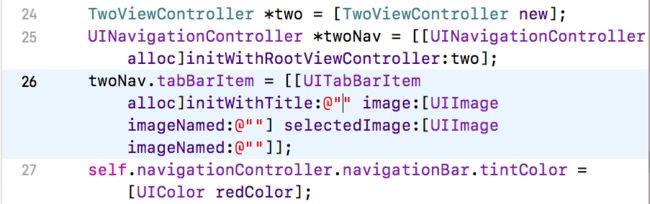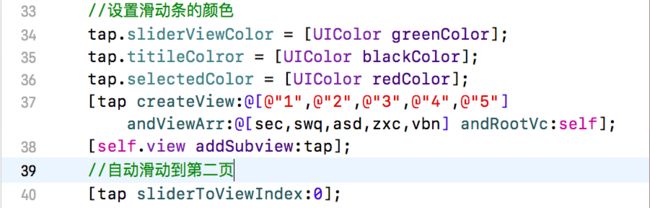1.创建控制器,继承与UIViewController,并且创建一个继承与UITabBarController,添加控制器的图片和文字
2.创建控制器,设置几个滑动页面,创建几个控制器
导入第三方FSScrollContentView
3.初始化滑动界面控制器和导入的第三方控制器,遵守协议SliderLineViewDelegate
4.创建颜色,自动滑到第二页
滑动页面添加数据
- (void)viewDidLoad {
[super viewDidLoad];
_dataArray = [NSMutableArray array];
_tableview = [[UITableView alloc]initWithFrame:self.view.bounds style:UITableViewStylePlain];
_tableview.dataSource = self;
_tableview.delegate = self;
_tableview.rowHeight =80;
[_tableview registerClass:[FirstTableViewCell class] forCellReuseIdentifier:@"FirstTableViewCell"];
[self.view addSubview:_tableview];
[selfgetData];
}
-(void)getData{
AFHTTPSessionManager *manager = [AFHTTPSessionManager manager];
[managerGET:URLparameters:nilsuccess:^(NSURLSessionDataTask*task,idresponseObject) {
NSLog(@"==========success:%@",responseObject);
NSDictionary*response = (NSDictionary*)responseObject;
NSArray*array = (NSArray*)response[@"data"];
NSMutableArray *temparray = [NSMutableArray array];
for(iditeminarray) {
Model*m = [Modelyy_modelWithJSON:item];
[temparrayaddObject:m];
}
[self->_dataArrayaddObjectsFromArray:temparray];
[NSOperationQueue.mainQueue addOperationWithBlock:^{
[self->_tableviewreloadData];
}];
}failure:^(NSURLSessionDataTask *task, NSError *error) {
NSLog(@"error:%@",error);
[self->_dataArray removeAllObjects];
[NSOperationQueue.mainQueue addOperationWithBlock:^{
[self->_tableviewreloadData];
}];
}];
}
-(NSInteger)numberOfSectionsInTableView:(UITableView*)tableView{
return 1;
}
-(NSInteger)tableView:(UITableView*)tableView numberOfRowsInSection:(NSInteger)section{
return _dataArray.count;
}
-(UITableViewCell*)tableView:(UITableView*)tableView cellForRowAtIndexPath:(NSIndexPath*)indexPath{
FirstTableViewCell *cell = [tableView dequeueReusableCellWithIdentifier:@"FirstTableViewCell"];
if(!cell) {
cell = [[FirstTableViewCell alloc]initWithStyle:UITableViewCellStyleDefault reuseIdentifier:@"FirstTableViewCell"];
}
Model*model =_dataArray[indexPath.row];
cell.title.text= model.author;
cell.deTitle.text= model.title;
[cell.picsd_setImageWithURL:[NSURLURLWithString:model.imageUrl]];
cell.textLabel.backgroundColor = [UIColor redColor];
returncell;
}